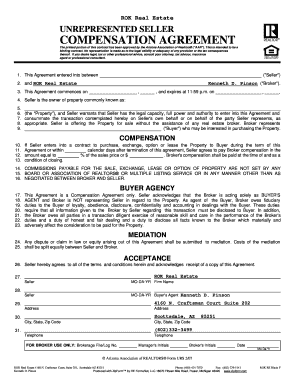
Unrepresented Seller Compensation Agreement Form


What is the Unrepresented Seller Compensation Agreement?
The Unrepresented Seller Compensation Agreement is a legal document used in real estate transactions where the seller does not have a real estate agent. This agreement outlines the terms under which a seller agrees to compensate a buyer's agent for bringing a buyer to the property. It serves as a formal acknowledgment of the seller's intention to pay a commission, which is typically a percentage of the sale price. This document is crucial for ensuring clarity and preventing disputes regarding commission payments.
Key elements of the Unrepresented Seller Compensation Agreement
Understanding the key elements of the Unrepresented Seller Compensation Agreement can help ensure that all parties are on the same page. Important components include:
- Parties Involved: Identification of the seller and the buyer's agent.
- Commission Rate: The percentage of the sale price that the seller agrees to pay as compensation.
- Property Description: Details about the property being sold, including its address and any relevant features.
- Effective Date: The date when the agreement becomes valid.
- Signatures: Required signatures of the seller and the buyer's agent to validate the agreement.
Steps to complete the Unrepresented Seller Compensation Agreement
Completing the Unrepresented Seller Compensation Agreement involves several straightforward steps:
- Gather Information: Collect necessary details about the property and the parties involved.
- Fill Out the Agreement: Complete the form with accurate information, including the commission rate and property description.
- Review the Terms: Ensure that all terms are clear and agreeable to both parties.
- Sign the Document: Both the seller and the buyer's agent should sign the agreement to make it legally binding.
- Distribute Copies: Provide copies of the signed agreement to all parties involved for their records.
Legal use of the Unrepresented Seller Compensation Agreement
The Unrepresented Seller Compensation Agreement is legally binding when executed correctly. For it to hold up in court, it must meet specific legal requirements, including:
- Clear identification of the parties involved.
- Mutual agreement on the commission terms.
- Proper signatures from both the seller and the buyer's agent.
It is advisable for sellers to consult with a legal professional to ensure compliance with state laws and regulations governing real estate transactions.
How to obtain the Unrepresented Seller Compensation Agreement
The Unrepresented Seller Compensation Agreement can be obtained through various means:
- Real Estate Associations: Many local real estate associations provide templates for this agreement.
- Online Resources: Websites specializing in real estate forms may offer downloadable versions of the agreement.
- Legal Professionals: Consulting with a real estate attorney can provide tailored agreements that meet specific needs.
Examples of using the Unrepresented Seller Compensation Agreement
There are several scenarios where the Unrepresented Seller Compensation Agreement is applicable:
- A homeowner selling their property without an agent but willing to pay a commission to a buyer's agent.
- A builder selling new homes directly to buyers while offering a commission to agents who bring clients.
- A seller in a competitive market who wants to incentivize agents to show their property.
Quick guide on how to complete unrepresented seller compensation agreement
Effortlessly Prepare Unrepresented Seller Compensation Agreement on Any Device
Managing documents online has gained signNow traction among businesses and individuals alike. It serves as an excellent eco-friendly alternative to traditional printed and signed documents, allowing you to easily locate the necessary form and securely store it online. airSlate SignNow equips you with all the essential tools to quickly create, modify, and eSign your documents without any hold-ups. Handle Unrepresented Seller Compensation Agreement on any device using the airSlate SignNow apps for Android or iOS and simplify your document-centric tasks starting today.
How to Modify and eSign Unrepresented Seller Compensation Agreement with Ease
- Find Unrepresented Seller Compensation Agreement and click on Get Form to commence.
- Utilize the tools provided to fill out your document.
- Emphasize pertinent sections of the documents or obscure sensitive information with tools specifically offered by airSlate SignNow for that purpose.
- Create your signature using the Sign tool, which takes only seconds and holds the same legal validity as a traditional wet ink signature.
- Review the information and click on the Done button to save your modifications.
- Select your preferred method to send your form, whether by email, SMS, invite link, or download it to your computer.
Eliminate concerns over lost or misplaced documents, tedious form searches, or errors that necessitate printing new copies. airSlate SignNow fulfills all your document management requirements in just a few clicks from a device of your preference. Modify and eSign Unrepresented Seller Compensation Agreement while ensuring outstanding communication at every phase of your form preparation with airSlate SignNow.
Create this form in 5 minutes or less
Create this form in 5 minutes!
How to create an eSignature for the unrepresented seller compensation agreement
How to create an electronic signature for a PDF online
How to create an electronic signature for a PDF in Google Chrome
How to create an e-signature for signing PDFs in Gmail
How to create an e-signature right from your smartphone
How to create an e-signature for a PDF on iOS
How to create an e-signature for a PDF on Android
People also ask
-
What is an FSBO Arizona contract?
An FSBO Arizona contract refers to the legal agreement used when selling property directly from the owner without a real estate agent in Arizona. This contract outlines the terms of the sale, including price, contingencies, and signatures from both parties. Using a properly drafted FSBO Arizona contract is essential for a smooth transaction.
-
How can airSlate SignNow help me with an FSBO Arizona contract?
airSlate SignNow streamlines the process of creating and signing your FSBO Arizona contract by providing user-friendly templates and eSigning capabilities. You can easily customize the contract to meet your specific needs and send it securely to the other party for signature. This accelerates the process and ensures all transactions occur seamlessly.
-
What features does airSlate SignNow offer for managing FSBO Arizona contracts?
airSlate SignNow offers a variety of features for managing your FSBO Arizona contracts, including document templates, digital signatures, and real-time tracking. Additionally, you can integrate other tools to streamline your workflow, ensuring your contracts are handled efficiently. Each feature is designed to enhance the overall experience of managing real estate transactions.
-
Is there a cost associated with using airSlate SignNow for my FSBO Arizona contract?
Yes, airSlate SignNow operates on a subscription model that provides various pricing tiers depending on your needs. The cost is typically quite reasonable, especially considering the time and resources saved by using their efficient system for managing your FSBO Arizona contract. You can find pricing details on their website for more insight.
-
What are the benefits of using airSlate SignNow for an FSBO Arizona contract versus a paper-based approach?
Using airSlate SignNow for your FSBO Arizona contract eliminates many of the hassles associated with traditional paper-based methods, such as printing and mailing documents. The eSigning feature allows for faster transactions without sacrificing legal validity. This not only saves time but also provides enhanced security and access to your documents from anywhere.
-
Can I customize my FSBO Arizona contract using airSlate SignNow?
Absolutely! airSlate SignNow allows you to fully customize your FSBO Arizona contract. You can edit key sections, add specific clauses, and even insert additional fields as needed to match your unique situation. This flexibility helps ensure that your contract meets all legal requirements and personal preferences.
-
Does airSlate SignNow offer integration with other tools for FSBO Arizona contracts?
Yes, airSlate SignNow integrates with numerous third-party applications to enhance your workflow for FSBO Arizona contracts. Whether you need to connect with CRM software or other document management tools, these integrations make it easy to incorporate SignNow into your existing processes. This saves you time and improves overall efficiency.
Get more for Unrepresented Seller Compensation Agreement
- Pdf petition legal custody and physical placement douglas county wi form
- New jersey east orange form
- Earnings garnishment exemption form
- Fillable trial court of massachusetts civil action cover sheet form
- Www doj state wi usrestraining ordersrestraining orderswisconsin department of justice form
- Divorce papers hawaii form
- Petitioners request to dismiss protective order petitioners request to dismiss protective order form
- Fl clerk court pasco county form
Find out other Unrepresented Seller Compensation Agreement
- eSignature Washington Life Sciences Permission Slip Now
- eSignature West Virginia Life Sciences Quitclaim Deed Free
- Can I eSignature West Virginia Life Sciences Residential Lease Agreement
- eSignature New York Non-Profit LLC Operating Agreement Mobile
- How Can I eSignature Colorado Orthodontists LLC Operating Agreement
- eSignature North Carolina Non-Profit RFP Secure
- eSignature North Carolina Non-Profit Credit Memo Secure
- eSignature North Dakota Non-Profit Quitclaim Deed Later
- eSignature Florida Orthodontists Business Plan Template Easy
- eSignature Georgia Orthodontists RFP Secure
- eSignature Ohio Non-Profit LLC Operating Agreement Later
- eSignature Ohio Non-Profit LLC Operating Agreement Easy
- How Can I eSignature Ohio Lawers Lease Termination Letter
- Can I eSignature Ohio Lawers Lease Termination Letter
- Can I eSignature Oregon Non-Profit Last Will And Testament
- Can I eSignature Oregon Orthodontists LLC Operating Agreement
- How To eSignature Rhode Island Orthodontists LLC Operating Agreement
- Can I eSignature West Virginia Lawers Cease And Desist Letter
- eSignature Alabama Plumbing Confidentiality Agreement Later
- How Can I eSignature Wyoming Lawers Quitclaim Deed