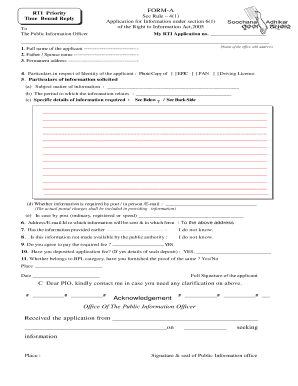
RTI Priority FORM a Time Bound Reply See Rule 41


What is the RTI Priority FORM A Time Bound Reply See Rule 41
The RTI Priority FORM A Time Bound Reply See Rule 41 is a specific document used under the Right to Information (RTI) Act, designed to facilitate timely responses to information requests. This form allows individuals to request information from public authorities within a stipulated timeframe. The emphasis on a time-bound reply ensures that citizens receive prompt access to information, promoting transparency and accountability in government operations. Understanding the purpose and function of this form is essential for anyone looking to navigate the RTI process effectively.
How to use the RTI Priority FORM A Time Bound Reply See Rule 41
Using the RTI Priority FORM A involves several straightforward steps. First, ensure you have the correct version of the form, which can typically be obtained from the relevant public authority's website or office. Next, fill out the form accurately, providing all necessary details such as your name, address, and the specific information you are requesting. It is crucial to clearly state the information sought to avoid delays. After completing the form, submit it to the appropriate authority either in person, via mail, or through an online submission portal if available. Keeping a copy of your submission is advisable for future reference.
Steps to complete the RTI Priority FORM A Time Bound Reply See Rule 41
Completing the RTI Priority FORM A requires attention to detail. Follow these steps to ensure your form is filled out correctly:
- Obtain the latest version of the form from the relevant authority.
- Provide your personal information, including your full name and contact details.
- Clearly describe the information you are requesting, including any specific details that may assist in locating the information.
- Indicate the preferred mode of receiving the information, such as by post or email.
- Sign and date the form to validate your request.
- Submit the completed form to the designated office or authority.
Legal use of the RTI Priority FORM A Time Bound Reply See Rule 41
The legal framework surrounding the RTI Priority FORM A is grounded in the Right to Information Act, which mandates timely responses to information requests. This form is legally recognized, provided it is filled out correctly and submitted to the appropriate authority. Compliance with the stipulated guidelines ensures that the request is processed efficiently, and failure to adhere to these guidelines may result in delays or rejection of the request. Understanding the legal implications of this form is crucial for effective engagement with public authorities.
Key elements of the RTI Priority FORM A Time Bound Reply See Rule 41
Several key elements make up the RTI Priority FORM A, which are essential for its proper execution:
- Applicant Information: Personal details of the individual submitting the request.
- Information Requested: A clear and concise description of the information sought.
- Mode of Response: Preference for receiving the information, whether by mail, email, or in person.
- Signature: The applicant's signature to authenticate the request.
- Date: The date of submission, which is crucial for tracking the response timeline.
Examples of using the RTI Priority FORM A Time Bound Reply See Rule 41
Practical examples of using the RTI Priority FORM A can illustrate its application. For instance, a citizen may use this form to request information about public spending on community projects. Another example could involve seeking details on government policies affecting local education systems. Each request should be specific and tailored to ensure clarity and facilitate a timely response from the authority.
Quick guide on how to complete rti priority form a time bound reply see rule 41
Finalize RTI Priority FORM A Time Bound Reply See Rule 41 effortlessly on any device
Web-based document management has gained traction among companies and individuals alike. It offers an ideal eco-friendly alternative to conventional printed and signed documents, as you can easily locate the appropriate form and securely save it online. airSlate SignNow provides you with all the resources necessary to create, modify, and eSign your documents promptly without any hold-ups. Manage RTI Priority FORM A Time Bound Reply See Rule 41 on any device using airSlate SignNow Android or iOS applications and simplify any document-based task today.
The most efficient way to amend and eSign RTI Priority FORM A Time Bound Reply See Rule 41 without hassle
- Find RTI Priority FORM A Time Bound Reply See Rule 41 and click Acquire Form to begin.
- Utilize the tools available to complete your document.
- Emphasize relevant sections of your documents or obscure sensitive information with instruments that airSlate SignNow provides specifically for that purpose.
- Create your eSignature with the Sign feature, which takes mere seconds and holds the same legal validity as a traditional wet ink signature.
- Review the details and click on the Complete button to finalize your edits.
- Choose your preferred delivery method for your form, whether by email, SMS, invite link, or download it to your computer.
Put an end to lost or misplaced documents, tedious form hunts, or errors that require printing new document copies. airSlate SignNow meets all your document management needs in just a few clicks from any device you prefer. Alter and eSign RTI Priority FORM A Time Bound Reply See Rule 41 while ensuring optimal communication at any stage of your form preparation with airSlate SignNow.
Create this form in 5 minutes or less
Create this form in 5 minutes!
How to create an eSignature for the rti priority form a time bound reply see rule 41
How to create an electronic signature for a PDF online
How to create an electronic signature for a PDF in Google Chrome
How to create an e-signature for signing PDFs in Gmail
How to create an e-signature right from your smartphone
How to create an e-signature for a PDF on iOS
How to create an e-signature for a PDF on Android
People also ask
-
What is the RTI Priority FORM A Time Bound Reply See Rule 41?
The RTI Priority FORM A Time Bound Reply See Rule 41 is a specific format used for requesting timely information under the Right to Information Act. It ensures that applicants receive a response within a stipulated timeframe. By using this form, individuals can streamline their inquiries and ensure compliance with legal requirements.
-
How can airSlate SignNow help with the RTI Priority FORM A Time Bound Reply See Rule 41?
airSlate SignNow simplifies the process of preparing and sending the RTI Priority FORM A Time Bound Reply See Rule 41. Our platform allows users to eSign the document securely and track its status, ensuring that you meet all deadlines efficiently and effectively. This enhances the likelihood of receiving a timely response by keeping your documentation organized.
-
What are the pricing options for airSlate SignNow?
airSlate SignNow offers various pricing plans to accommodate different business needs. Each plan includes features necessary for handling documents, including the RTI Priority FORM A Time Bound Reply See Rule 41. For more details, you can visit our pricing page to find the best plan that fits your budget and requirements.
-
What features do you provide to enhance document security for the RTI Priority FORM A Time Bound Reply See Rule 41?
Our platform includes advanced encryption and secure storage options to ensure that your RTI Priority FORM A Time Bound Reply See Rule 41 remains confidential and protected. Additionally, we offer access controls and audit trails so that you can monitor who accesses the document and when, enhancing overall security.
-
Can airSlate SignNow integrate with other applications for handling RTI requests?
Yes, airSlate SignNow integrates seamlessly with various applications to help you manage RTI requests effectively. This means you can automate workflows that involve the RTI Priority FORM A Time Bound Reply See Rule 41 and connect with CRM or project management tools to streamline your processes. Integrations enhance productivity and ensure that you maintain consistent communication.
-
What benefits does using airSlate SignNow provide for managing RTI inquiries?
Using airSlate SignNow for RTI inquiries, especially with the RTI Priority FORM A Time Bound Reply See Rule 41, streamlines document management and enhances compliance. Our platform allows for easy tracking and management of responses, reducing the administrative burden on your team. You can boost efficiency and focus on more critical tasks instead of manual paperwork.
-
Is technical support available when using airSlate SignNow for the RTI Priority FORM A Time Bound Reply See Rule 41?
Absolutely! Our dedicated technical support team is available to assist you with any questions or issues related to using airSlate SignNow for the RTI Priority FORM A Time Bound Reply See Rule 41. We provide resources, including FAQs, tutorials, and live chat support to ensure you have a great experience while using our services.
Get more for RTI Priority FORM A Time Bound Reply See Rule 41
Find out other RTI Priority FORM A Time Bound Reply See Rule 41
- How To Integrate Sign in Banking
- How To Use Sign in Banking
- Help Me With Use Sign in Banking
- Can I Use Sign in Banking
- How Do I Install Sign in Banking
- How To Add Sign in Banking
- How Do I Add Sign in Banking
- How Can I Add Sign in Banking
- Can I Add Sign in Banking
- Help Me With Set Up Sign in Government
- How To Integrate eSign in Banking
- How To Use eSign in Banking
- How To Install eSign in Banking
- How To Add eSign in Banking
- How To Set Up eSign in Banking
- How To Save eSign in Banking
- How To Implement eSign in Banking
- How To Set Up eSign in Construction
- How To Integrate eSign in Doctors
- How To Use eSign in Doctors