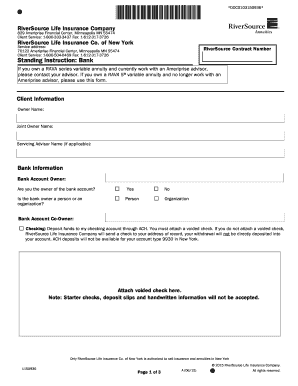
Standing Instruction Form


What is the Standing Instruction Form
The standing instruction form is a crucial document used by individuals and businesses to authorize their bank to execute specific transactions automatically. This form allows for the scheduled transfer of funds, such as recurring payments for bills or deposits. By completing this form, you grant your bank the authority to manage these transactions on your behalf, ensuring timely payments without the need for manual intervention. This is particularly useful for managing regular expenses, such as utility bills or loan repayments, providing a seamless financial management experience.
How to use the Standing Instruction Form
Using the standing instruction form involves several straightforward steps. First, obtain the form from your bank or financial institution, either online or in person. Next, fill out the required fields, which typically include your account information, the amount to be transferred, and the frequency of the transactions. Once completed, submit the form to your bank, either electronically or through traditional mail. After processing, your bank will execute the specified transactions according to the instructions provided. It is essential to monitor your account statements regularly to ensure that transactions are processed correctly.
Steps to complete the Standing Instruction Form
Completing the standing instruction form requires careful attention to detail. Follow these steps for accurate submission:
- Obtain the form from your bank's website or branch.
- Fill in your personal and account details accurately.
- Specify the transaction amount and frequency, such as weekly, monthly, or quarterly.
- Provide the recipient's details, including their bank account information.
- Review the information for accuracy before signing the form.
- Submit the completed form to your bank through the preferred method.
Key elements of the Standing Instruction Form
Understanding the key elements of the standing instruction form is essential for effective use. The primary components include:
- Account Information: Your bank account number and details.
- Transaction Details: The amount to be transferred and the frequency of the transaction.
- Recipient Information: The name and bank details of the entity receiving the funds.
- Authorization Signature: Your signature, which grants the bank permission to execute the transactions.
Legal use of the Standing Instruction Form
The standing instruction form is legally binding when completed and submitted correctly. It is vital to ensure compliance with your bank's policies and any applicable regulations. By using this form, you authorize your bank to act on your behalf, which is supported by legal frameworks governing financial transactions. This legal backing provides assurance that your instructions will be honored as long as they are within the scope of your agreement with the bank.
Form Submission Methods (Online / Mail / In-Person)
There are various methods to submit the standing instruction form, depending on your bank's policies. Common submission methods include:
- Online: Many banks offer secure online portals where you can fill out and submit the form electronically.
- Mail: You can print the completed form and send it to your bank's designated address.
- In-Person: Visit your bank branch to submit the form directly to a representative, ensuring immediate processing.
Quick guide on how to complete standing instruction form 251967612
Effortlessly Prepare Standing Instruction Form on Any Device
Digital document management has gained traction among businesses and individuals alike. It serves as an ideal environmentally friendly alternative to traditional printed and signed documents, allowing you to locate the necessary form and securely store it online. airSlate SignNow equips you with all the resources required to create, edit, and eSign your documents quickly and efficiently. Manage Standing Instruction Form on any device using airSlate SignNow's Android or iOS applications and enhance any document-related process today.
The Easiest Way to Edit and eSign Standing Instruction Form with Ease
- Obtain Standing Instruction Form and then click Get Form to begin.
- Make use of the tools provided to complete your document.
- Emphasize important sections of your documents or redact sensitive information using the tools that airSlate SignNow provides specifically for that purpose.
- Create your signature with the Sign tool, which takes mere seconds and holds the same legal significance as a traditional wet ink signature.
- Review the details and click the Done button to save your modifications.
- Choose your preferred method to send your form, either via email, text message (SMS), invitation link, or download it to your computer.
Say goodbye to lost or misplaced documents, tedious form searches, or errors that necessitate printing new copies. airSlate SignNow meets your document management needs with just a few clicks from any device of your choice. Edit and eSign Standing Instruction Form and ensure seamless communication at every step of your form preparation journey with airSlate SignNow.
Create this form in 5 minutes or less
Create this form in 5 minutes!
How to create an eSignature for the standing instruction form 251967612
How to create an electronic signature for a PDF online
How to create an electronic signature for a PDF in Google Chrome
How to create an e-signature for signing PDFs in Gmail
How to create an e-signature right from your smartphone
How to create an e-signature for a PDF on iOS
How to create an e-signature for a PDF on Android
People also ask
-
What are bank instructions in the context of eSigning?
Bank instructions refer to the detailed guidelines or information needed for completing financial transactions securely through electronic signatures. With airSlate SignNow, you can ensure that your bank instructions are accurately captured and securely signed, facilitating smoother transactions and compliance.
-
How does airSlate SignNow enhance the security of bank instructions?
AirSlate SignNow uses advanced encryption and secure cloud storage to protect your bank instructions throughout the signing process. This ensures that sensitive financial information is safeguarded and that only authorized users can access and sign the documents.
-
What features does airSlate SignNow offer for managing bank instructions?
AirSlate SignNow offers a variety of features specifically designed for managing bank instructions, such as customizable templates, real-time tracking, and automated reminders. These tools help streamline the eSigning process, making it easier to manage financial agreements efficiently.
-
Is airSlate SignNow cost-effective for small businesses managing bank instructions?
Yes, airSlate SignNow provides a cost-effective solution for small businesses looking to manage their bank instructions efficiently. With flexible pricing plans, businesses can choose the option that best fits their needs without incurring excessive costs.
-
Can I integrate airSlate SignNow with other financial tools to manage bank instructions?
Absolutely! AirSlate SignNow easily integrates with various financial tools and software, allowing you to manage bank instructions seamlessly across multiple platforms. This integration capability helps ensure that your financial documents are consistently up-to-date and accessible.
-
How can I ensure compliance when sending bank instructions with airSlate SignNow?
Using airSlate SignNow for your bank instructions helps ensure compliance with industry standards and regulations. The platform provides audit trails, secure storage, and legally binding eSignatures, which are crucial for maintaining compliance during financial transactions.
-
Are bank instructions customizable in airSlate SignNow?
Yes, airSlate SignNow allows you to customize your bank instructions to fit your specific needs. You can create templates that include the necessary fields and information, making it easy to adapt to different financial workflows and requirements.
Get more for Standing Instruction Form
Find out other Standing Instruction Form
- eSignature North Dakota Real Estate Quitclaim Deed Later
- eSignature Minnesota Sports Rental Lease Agreement Free
- eSignature Minnesota Sports Promissory Note Template Fast
- eSignature Minnesota Sports Forbearance Agreement Online
- eSignature Oklahoma Real Estate Business Plan Template Free
- eSignature South Dakota Police Limited Power Of Attorney Online
- How To eSignature West Virginia Police POA
- eSignature Rhode Island Real Estate Letter Of Intent Free
- eSignature Rhode Island Real Estate Business Letter Template Later
- eSignature South Dakota Real Estate Lease Termination Letter Simple
- eSignature Tennessee Real Estate Cease And Desist Letter Myself
- How To eSignature New Mexico Sports Executive Summary Template
- Can I eSignature Utah Real Estate Operating Agreement
- eSignature Vermont Real Estate Warranty Deed Online
- eSignature Vermont Real Estate Operating Agreement Online
- eSignature Utah Real Estate Emergency Contact Form Safe
- eSignature Washington Real Estate Lease Agreement Form Mobile
- How Can I eSignature New York Sports Executive Summary Template
- eSignature Arkansas Courts LLC Operating Agreement Now
- How Do I eSignature Arizona Courts Moving Checklist