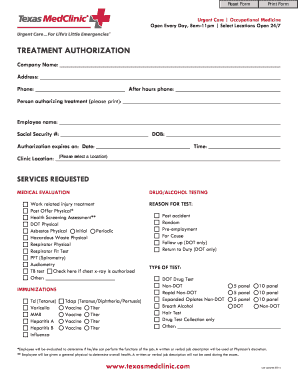
Treatment Authorization 20140211 Texas MedClinic Form


What is the Treatment Authorization Texas MedClinic?
The Treatment Authorization form from Texas MedClinic serves as a crucial document that allows patients to authorize the release of their medical information to designated parties. This form is essential for ensuring that healthcare providers can share necessary medical details with employers, insurance companies, or other healthcare entities when required. The form is designed to comply with legal standards and protect patient privacy while facilitating the proper flow of medical information.
How to use the Treatment Authorization Texas MedClinic
Using the Treatment Authorization form involves several straightforward steps. First, patients should obtain the form from Texas MedClinic, either online or in person. Next, they need to fill out the required fields, which typically include personal information, details of the authorized recipient, and the specific information to be shared. Once completed, the patient must sign and date the form to validate it. This signed document can then be submitted to the relevant parties, ensuring that the patient's medical information is shared appropriately.
Key elements of the Treatment Authorization Texas MedClinic
Several key elements must be present in the Treatment Authorization form to ensure its effectiveness and legality. These include:
- Patient Identification: Full name, date of birth, and contact information.
- Recipient Information: Details of the individual or organization authorized to receive the medical information.
- Scope of Authorization: A clear description of what information can be shared.
- Expiration Date: A specified date or event that indicates when the authorization will no longer be valid.
- Patient Signature: The patient's signature is required to confirm consent.
Steps to complete the Treatment Authorization Texas MedClinic
Completing the Treatment Authorization form involves a series of steps that ensure accuracy and compliance. Patients should follow these steps:
- Obtain the Treatment Authorization form from Texas MedClinic.
- Fill in personal details, including full name and contact information.
- Provide the name and contact details of the recipient authorized to receive the information.
- Clearly state what medical information can be shared.
- Sign and date the form to validate the authorization.
- Submit the completed form to the designated recipient.
Legal use of the Treatment Authorization Texas MedClinic
The legal use of the Treatment Authorization form is governed by various regulations, including HIPAA, which protects patient privacy. This form must be used in compliance with these laws to ensure that patient information is shared responsibly. The authorization must be explicit, meaning that patients should understand what information is being shared and with whom. Failure to comply with these legal requirements can result in penalties for healthcare providers and potential legal issues for patients.
Who Issues the Treatment Authorization Texas MedClinic?
The Treatment Authorization form is issued by Texas MedClinic, a healthcare provider that specializes in urgent care services. Patients can obtain this form directly from the clinic, either during their visit or through the clinic's official website. It is important for patients to ensure they are using the most current version of the form to avoid any issues with authorization.
Quick guide on how to complete treatment authorization 20140211 texas medclinic
Complete Treatment Authorization 20140211 Texas MedClinic effortlessly on any device
Digital document management has become increasingly popular among businesses and individuals. It offers an ideal eco-friendly substitute for traditional printed and signed documents, allowing you to access the right form and securely store it online. airSlate SignNow equips you with all the necessary tools to create, modify, and electronically sign your documents swiftly without interruptions. Handle Treatment Authorization 20140211 Texas MedClinic on any device using airSlate SignNow's Android or iOS applications and simplify any document-related process today.
How to alter and electronically sign Treatment Authorization 20140211 Texas MedClinic easily
- Locate Treatment Authorization 20140211 Texas MedClinic and then click Get Form to begin.
- Utilize the tools we provide to finish your document.
- Emphasize important sections of the documents or redact sensitive information with tools specifically designed for that purpose by airSlate SignNow.
- Generate your electronic signature using the Sign tool, which takes seconds and carries the same legal validity as a conventional ink signature.
- Review the details and then click on the Done button to save your modifications.
- Choose how you wish to send your form, via email, SMS, or invite link, or download it to your computer.
Eliminate concerns about lost or misfiled documents, tedious form searches, or errors that necessitate printing new document copies. airSlate SignNow meets your document management needs in just a few clicks from any device of your choice. Modify and electronically sign Treatment Authorization 20140211 Texas MedClinic to ensure excellent communication throughout the form preparation process with airSlate SignNow.
Create this form in 5 minutes or less
Create this form in 5 minutes!
How to create an eSignature for the treatment authorization 20140211 texas medclinic
How to create an electronic signature for a PDF online
How to create an electronic signature for a PDF in Google Chrome
How to create an e-signature for signing PDFs in Gmail
How to create an e-signature right from your smartphone
How to create an e-signature for a PDF on iOS
How to create an e-signature for a PDF on Android
People also ask
-
What is a Texas Med Clinic work excuse?
A Texas Med Clinic work excuse is a document provided by a medical professional that validates an individual's absence from work due to health-related issues. It typically includes the patient's diagnosis, the date of the appointment, and an authorization for leave. Obtaining a Texas Med Clinic work excuse ensures compliance with workplace policies and helps employees maintain their employment status.
-
How can airSlate SignNow help me manage my Texas Med Clinic work excuse documents?
With airSlate SignNow, you can easily send, receive, and eSign your Texas Med Clinic work excuse documents digitally. Our platform simplifies the process, allowing you to manage all your documentation efficiently through an intuitive interface. This means no more physical paperwork, making it faster and more secure to handle your work excuses.
-
Is airSlate SignNow a cost-effective solution for obtaining Texas Med Clinic work excuses?
Yes, airSlate SignNow offers a budget-friendly solution for businesses and individuals needing Texas Med Clinic work excuses. Our pricing plans are designed to fit a variety of needs without hidden costs. You can enjoy unlimited document signing and flexible management options for a fraction of the cost of traditional methods.
-
Can airSlate SignNow integrate with other tools I use for managing work excuses?
Absolutely! airSlate SignNow seamlessly integrates with a variety of tools and applications, making it easier to manage your Texas Med Clinic work excuse documents in one place. Whether you use project management tools or cloud storage, our integration capabilities simplify your workflow and enhance productivity.
-
What features does airSlate SignNow offer for document management?
airSlate SignNow offers numerous features designed for efficient document management, such as customizable templates for Texas Med Clinic work excuses, automated notifications, and multi-party signing. With our platform, you can easily track the status of documents and ensure that all parties involved are kept in the loop throughout the signing process.
-
How secure is airSlate SignNow when dealing with sensitive information related to Texas Med Clinic work excuses?
Security is a top priority at airSlate SignNow. We use advanced encryption technologies to protect your sensitive information, including Texas Med Clinic work excuses. Our platform also complies with industry standards and regulations, ensuring that your documents are safe and secure from unauthorized access.
-
Can I access my Texas Med Clinic work excuse documents from anywhere?
Yes, airSlate SignNow is a cloud-based platform, allowing you to access your Texas Med Clinic work excuse documents from any device with internet access. Whether you are at home, in the office, or on the go, you can conveniently manage your documents and sign them anytime, anywhere.
Get more for Treatment Authorization 20140211 Texas MedClinic
- Circuit court cook county form
- Affidavit of service of summons 120120 ccg 0074 in the form
- Please follow these instructions for completing the consent form
- Truck application m 4467c form
- Conditions black diamond application for sewer form
- City of black diamond sensitive area determination form b d m
- Www blackdiamondwa govfilestraffic schoolblack diamond traffic school application got a traffic ticket form
- Water city of black diamond form
Find out other Treatment Authorization 20140211 Texas MedClinic
- Sign Police PPT Alaska Online
- How To Sign Rhode Island Real Estate LLC Operating Agreement
- How Do I Sign Arizona Police Resignation Letter
- Sign Texas Orthodontists Business Plan Template Later
- How Do I Sign Tennessee Real Estate Warranty Deed
- Sign Tennessee Real Estate Last Will And Testament Free
- Sign Colorado Police Memorandum Of Understanding Online
- How To Sign Connecticut Police Arbitration Agreement
- Sign Utah Real Estate Quitclaim Deed Safe
- Sign Utah Real Estate Notice To Quit Now
- Sign Hawaii Police LLC Operating Agreement Online
- How Do I Sign Hawaii Police LLC Operating Agreement
- Sign Hawaii Police Purchase Order Template Computer
- Sign West Virginia Real Estate Living Will Online
- How Can I Sign West Virginia Real Estate Confidentiality Agreement
- Sign West Virginia Real Estate Quitclaim Deed Computer
- Can I Sign West Virginia Real Estate Affidavit Of Heirship
- Sign West Virginia Real Estate Lease Agreement Template Online
- How To Sign Louisiana Police Lease Agreement
- Sign West Virginia Orthodontists Business Associate Agreement Simple