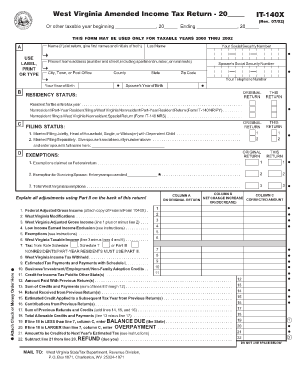
West Virginia Amended Income Tax Return State of West Virginia State Wv Form


What is the West Virginia Amended Income Tax Return?
The West Virginia Amended Income Tax Return is a form used by taxpayers in West Virginia to correct errors or make changes to a previously filed state income tax return. This form allows individuals to adjust their reported income, deductions, or credits, ensuring that their tax records are accurate. It is essential for taxpayers to file this amended return if they discover discrepancies that could affect their tax liability.
How to use the West Virginia Amended Income Tax Return
To use the West Virginia Amended Income Tax Return, taxpayers should first obtain the appropriate form from the West Virginia State Tax Department. After filling out the form with the correct information, it should be submitted along with any necessary documentation that supports the changes being made. This may include W-2 forms, 1099s, or other relevant tax documents. It is important to ensure that the amended return is filed within the designated time frame to avoid penalties.
Steps to complete the West Virginia Amended Income Tax Return
Completing the West Virginia Amended Income Tax Return involves several key steps:
- Obtain the amended return form from the West Virginia State Tax Department.
- Fill out the form, ensuring that all corrections are clearly indicated.
- Attach any supporting documents that validate the changes made.
- Review the completed form for accuracy before submission.
- Submit the form either online, by mail, or in person, depending on the preferred method.
Legal use of the West Virginia Amended Income Tax Return
The West Virginia Amended Income Tax Return is legally recognized as a valid document for correcting tax filings. To ensure its legal standing, taxpayers must adhere to specific guidelines set forth by the West Virginia State Tax Department. This includes filing the amended return within the appropriate time frame and providing accurate information. Failure to comply with these regulations may result in penalties or further scrutiny from tax authorities.
Key elements of the West Virginia Amended Income Tax Return
Key elements of the West Virginia Amended Income Tax Return include:
- Taxpayer identification information, such as name and Social Security number.
- Details of the original return being amended, including the tax year.
- Specific changes being made, with clear explanations for each adjustment.
- Any additional documentation that supports the changes, such as revised income statements.
Filing Deadlines / Important Dates
Timely filing of the West Virginia Amended Income Tax Return is crucial. Generally, taxpayers have up to three years from the original filing date to submit an amended return. It is important to check for any specific deadlines that may apply, especially if the changes involve significant tax implications or refunds. Staying informed about these deadlines helps prevent potential penalties.
Quick guide on how to complete west virginia amended income tax return state of west virginia state wv
Effortlessly prepare West Virginia Amended Income Tax Return State Of West Virginia State Wv on any device
Managing documents online has become increasingly popular among businesses and individuals. It offers an excellent eco-friendly substitute for traditional printed and signed documents, as you can access the correct template and securely store it online. airSlate SignNow equips you with all the necessary tools to create, edit, and eSign your files promptly without delays. Process West Virginia Amended Income Tax Return State Of West Virginia State Wv on any platform with airSlate SignNow apps for Android or iOS and enhance any document-centric workflow today.
The easiest way to edit and eSign West Virginia Amended Income Tax Return State Of West Virginia State Wv seamlessly
- Find West Virginia Amended Income Tax Return State Of West Virginia State Wv and click Get Form to begin.
- Utilize the tools we offer to finalize your document.
- Emphasize signNow sections of your documents or redact sensitive details with features that airSlate SignNow specifically offers for that purpose.
- Create your eSignature using the Sign function, which takes mere seconds and carries the same legal validity as a traditional wet ink signature.
- Review the information and then click the Done button to save your changes.
- Choose your preferred method for sharing your form, whether by email, SMS, or invitation link, or download it to your computer.
Eliminate concerns over lost or misplaced documents, tedious form searching, or mistakes that require reprinting new copies. airSlate SignNow meets your document management needs with just a few clicks from your selected device. Alter and eSign West Virginia Amended Income Tax Return State Of West Virginia State Wv while ensuring effective communication at any point in your document preparation process with airSlate SignNow.
Create this form in 5 minutes or less
Create this form in 5 minutes!
How to create an eSignature for the west virginia amended income tax return state of west virginia state wv
How to create an electronic signature for a PDF online
How to create an electronic signature for a PDF in Google Chrome
How to create an e-signature for signing PDFs in Gmail
How to create an e-signature right from your smartphone
How to create an e-signature for a PDF on iOS
How to create an e-signature for a PDF on Android
People also ask
-
What is an Amended Income Tax Return in West Virginia?
An Amended Income Tax Return in West Virginia allows taxpayers to correct errors or make changes to their original tax return. This process ensures that all information is accurate and up-to-date, optimizing compliance with the West Virginia Amended Income Tax Return State Of West Virginia State Wv guidelines.
-
How can I file a West Virginia Amended Income Tax Return?
You can file a West Virginia Amended Income Tax Return either online through authorized tax software or by submitting a paper form to the appropriate state agency. Using airSlate SignNow can streamline the eSigning and submission process, enabling a hassle-free experience.
-
What are the benefits of using airSlate SignNow for my amended return?
Using airSlate SignNow for your West Virginia Amended Income Tax Return State Of West Virginia State Wv provides a user-friendly interface and secure document transmission. It simplifies the eSigning process, making it faster to finalize and submit your amended return.
-
Is there a fee for filing an amended tax return in West Virginia?
Typically, there is no additional fee for filing an amended return in West Virginia, but you may owe taxes if the amended return results in additional taxable income. Make sure to check the specific requirements for your West Virginia Amended Income Tax Return State Of West Virginia State Wv to avoid any surprises.
-
Can I amend my tax return if I used online tax software?
Yes, if you initially filed your West Virginia taxes using online tax software, you can still file an amended return through the same platform or manually. airSlate SignNow can integrate smoothly with various tax software, enhancing the eSigning process for your amended return.
-
What should I include in my West Virginia Amended Income Tax Return?
When preparing your amended income tax return for West Virginia, include any additional forms, schedules, and documentation that reflect the changes. The airSlate SignNow platform allows you to gather and manage all necessary documents effectively for the West Virginia Amended Income Tax Return State Of West Virginia State Wv.
-
How long does it take to process an amended return in West Virginia?
The processing time for a West Virginia Amended Income Tax Return can vary, but it generally takes about 8 to 12 weeks. Filing through airSlate SignNow can expedite your document handling, ensuring to keep track of your submission progress.
Get more for West Virginia Amended Income Tax Return State Of West Virginia State Wv
- Waiver and release by parent of minor child from liability for soccer form
- Waiver and release by parent of minor child from liability for extreme form
- Agents employees officers directors affiliates successors and assigns of and from any and all claims form
- Accident waiver release of liability and consent form
- Waiver and release of liability and waiver of publicity form
- Demands debts contracts expenses causes of action lawsuits damages and liabilities of every kind and form
- Nature whether known or unknown in law or equity that i or child ever had or may have arising from form
- Waiver release consent form egs 2018 new jersey new
Find out other West Virginia Amended Income Tax Return State Of West Virginia State Wv
- Help Me With Electronic signature Missouri Government Rental Application
- Can I Electronic signature Nevada Government Stock Certificate
- Can I Electronic signature Massachusetts Education Quitclaim Deed
- Can I Electronic signature New Jersey Government LLC Operating Agreement
- Electronic signature New Jersey Government Promissory Note Template Online
- Electronic signature Michigan Education LLC Operating Agreement Myself
- How To Electronic signature Massachusetts Finance & Tax Accounting Quitclaim Deed
- Electronic signature Michigan Finance & Tax Accounting RFP Now
- Electronic signature Oklahoma Government RFP Later
- Electronic signature Nebraska Finance & Tax Accounting Business Plan Template Online
- Electronic signature Utah Government Resignation Letter Online
- Electronic signature Nebraska Finance & Tax Accounting Promissory Note Template Online
- Electronic signature Utah Government Quitclaim Deed Online
- Electronic signature Utah Government POA Online
- How To Electronic signature New Jersey Education Permission Slip
- Can I Electronic signature New York Education Medical History
- Electronic signature Oklahoma Finance & Tax Accounting Quitclaim Deed Later
- How To Electronic signature Oklahoma Finance & Tax Accounting Operating Agreement
- Electronic signature Arizona Healthcare / Medical NDA Mobile
- How To Electronic signature Arizona Healthcare / Medical Warranty Deed