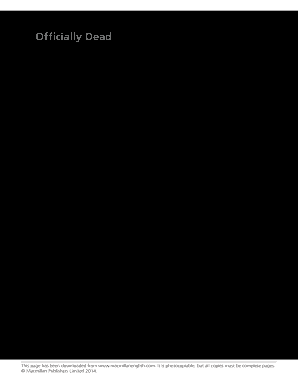
Officially Dead PDF Form


What is the officially dead pdf?
The officially dead pdf is a specific document used to declare an individual's legal status as deceased. This form is essential for various administrative processes, including settling estates, accessing life insurance benefits, and managing financial accounts. It serves as an official record recognized by government entities and financial institutions, ensuring that the deceased's affairs are handled according to legal requirements.
How to use the officially dead pdf
Using the officially dead pdf involves several steps to ensure it is filled out correctly and submitted to the appropriate authorities. First, gather all necessary information, including the deceased's full name, date of birth, and date of death. Next, complete the form accurately, ensuring that all fields are filled out as required. Once completed, the form can be submitted electronically or in paper format, depending on the specific requirements of the institution or agency receiving it.
Steps to complete the officially dead pdf
Completing the officially dead pdf requires careful attention to detail. Follow these steps for accurate completion:
- Gather necessary documents, such as a death certificate and identification of the deceased.
- Fill out the form with accurate personal details, including the deceased's name, date of birth, and date of death.
- Provide any additional information requested, such as the names of beneficiaries or estate executors.
- Review the completed form for accuracy and completeness.
- Submit the form electronically or print it for mailing, following any specific submission guidelines provided by the receiving agency.
Legal use of the officially dead pdf
The officially dead pdf must be used in accordance with legal standards to ensure its validity. It is crucial that the form is signed by the appropriate parties, which may include family members or legal representatives. Compliance with state-specific regulations regarding the handling of deceased estates is also essential. Utilizing a secure platform for electronic signatures can enhance the document's legal standing, as it provides a verifiable record of the signature process.
Key elements of the officially dead pdf
Several key elements must be included in the officially dead pdf to ensure it is legally binding and effective. These elements typically include:
- The deceased's full name and any aliases.
- Date of birth and date of death.
- Signature of the person completing the form, along with their relationship to the deceased.
- Any required witness signatures, if applicable.
- Details regarding the estate or beneficiaries, if relevant.
Who issues the officially dead pdf
The officially dead pdf is generally issued by state or local government authorities, such as vital records offices or health departments. In some cases, it may also be provided by funeral homes or legal representatives handling the deceased's affairs. It is important to ensure that the form is obtained from a legitimate source to maintain its integrity and legal standing.
Quick guide on how to complete officially dead pdf
Effortlessly Prepare Officially Dead Pdf on Any Device
Managing documents online has become increasingly prevalent among businesses and individuals. It offers an ideal environmentally friendly alternative to traditional printed and signed paperwork, allowing you to find the correct form and securely store it online. airSlate SignNow equips you with all the necessary tools to create, modify, and electronically sign your documents swiftly and without delays. Handle Officially Dead Pdf on any device with the airSlate SignNow applications for Android or iOS and simplify any document-based task today.
The Easiest Way to Modify and eSign Officially Dead Pdf with Ease
- Find Officially Dead Pdf and click Get Form to initiate.
- Utilize the tools we offer to complete your form.
- Emphasize pertinent sections of the documents or obscure sensitive information using tools that airSlate SignNow provides for that purpose.
- Generate your signature using the Sign feature, which takes just seconds and has the same legal validity as a conventional wet ink signature.
- Verify all the details and click the Done button to save your modifications.
- Select how you wish to send your form, whether by email, SMS, or invitation link, or download it to your computer.
Eliminate concerns about lost or misplaced documents, tedious form searching, or errors that necessitate printing new copies. airSlate SignNow meets your document management needs in just a few clicks from any device you prefer. Modify and eSign Officially Dead Pdf and ensure outstanding communication at every stage of the form preparation process with airSlate SignNow.
Create this form in 5 minutes or less
Create this form in 5 minutes!
How to create an eSignature for the officially dead pdf
How to create an electronic signature for a PDF online
How to create an electronic signature for a PDF in Google Chrome
How to create an e-signature for signing PDFs in Gmail
How to create an e-signature right from your smartphone
How to create an e-signature for a PDF on iOS
How to create an e-signature for a PDF on Android
People also ask
-
What is the officially dead pdf feature in airSlate SignNow?
The officially dead pdf feature in airSlate SignNow allows users to securely sign and send documents that are deemed finalized, ensuring no further changes can be made. This feature helps maintain document integrity and is perfect for legal and official documents that require a definitive end state.
-
How does airSlate SignNow handle officially dead pdf documents?
When you work with officially dead pdf documents using airSlate SignNow, the platform provides a seamless experience for signing and sharing. Users can easily convert any file into a dead pdf, ensuring that once signed, the document cannot be altered, which is crucial for compliance and legal validation.
-
Is airSlate SignNow affordable for small businesses dealing with officially dead pdfs?
Yes, airSlate SignNow offers competitive pricing plans that are budget-friendly for small businesses needing to manage officially dead pdf documents. By providing cost-effective solutions, it allows businesses of all sizes to streamline their signing process without overspending.
-
What are the benefits of using airSlate SignNow for officially dead pdf documents?
Using airSlate SignNow for officially dead pdf documents ensures that your documents are securely signed, stored, and compliant with legal standards. Additionally, it enhances collaboration, as multiple users can easily access and eSign documents from anywhere, saving time and resources.
-
Can airSlate SignNow integrate with other software for managing officially dead pdfs?
Absolutely! airSlate SignNow offers integrations with various applications, allowing you to manage officially dead pdf documents alongside your existing tools. Integrations with platforms like Google Drive and Salesforce help streamline workflows and improve efficiency.
-
What measures does airSlate SignNow take to ensure the security of officially dead pdf documents?
airSlate SignNow employs advanced security measures, including encryption and secure storage, to protect officially dead pdf documents. These features ensure that your sensitive information remains confidential and that your signed documents are safeguarded against unauthorized access.
-
How can I easily create an officially dead pdf with airSlate SignNow?
Creating an officially dead pdf with airSlate SignNow is a straightforward process. Simply upload your document, utilize the platform’s editing tools if needed, and then proceed to apply your secure electronic signature. Once completed, the document is saved as an officially dead pdf, preventing any modifications.
Get more for Officially Dead Pdf
- Wildlife admission form qld wildcare australia
- Reset footprint formexemption from wearing a seatb
- State security questionnaire form
- Superior court of fulton county state of georgia form
- Deed gift form
- Amp39georgia statutory short form nrc pad
- Georgia bar media and judiciary conference state bar of form
- Notice of rent increase online template form
Find out other Officially Dead Pdf
- How To Electronic signature South Carolina Banking Document
- Can I Electronic signature New York Car Dealer Document
- How To Electronic signature North Carolina Car Dealer Word
- How Do I Electronic signature North Carolina Car Dealer Document
- Can I Electronic signature Ohio Car Dealer PPT
- How Can I Electronic signature Texas Banking Form
- How Do I Electronic signature Pennsylvania Car Dealer Document
- How To Electronic signature South Carolina Car Dealer Document
- Can I Electronic signature South Carolina Car Dealer Document
- How Can I Electronic signature Texas Car Dealer Document
- How Do I Electronic signature West Virginia Banking Document
- How To Electronic signature Washington Car Dealer Document
- Can I Electronic signature West Virginia Car Dealer Document
- How Do I Electronic signature West Virginia Car Dealer Form
- How Can I Electronic signature Wisconsin Car Dealer PDF
- How Can I Electronic signature Wisconsin Car Dealer Form
- How Do I Electronic signature Montana Business Operations Presentation
- How To Electronic signature Alabama Charity Form
- How To Electronic signature Arkansas Construction Word
- How Do I Electronic signature Arkansas Construction Document