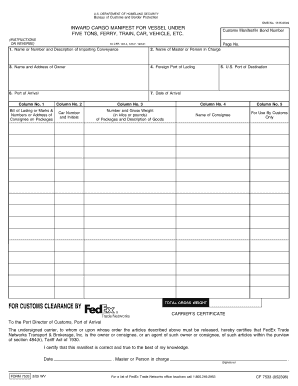
Form 7533


What is the Form 7533
The Form 7533 is a document utilized primarily for reporting specific information related to tax obligations and compliance. It serves as an essential tool for individuals and businesses to accurately disclose their financial activities to the Internal Revenue Service (IRS). This form is particularly relevant for those who need to report income, deductions, or other financial data that may impact their tax filings.
How to use the Form 7533
Using the Form 7533 involves several steps to ensure accurate completion and submission. First, gather all necessary financial documents, such as income statements and receipts for deductions. Next, carefully fill out the form, ensuring that all information is accurate and complete. After completing the form, review it for any errors before submitting it to the IRS. This process is crucial to avoid delays or issues with tax compliance.
Steps to complete the Form 7533
Completing the Form 7533 requires attention to detail. Follow these steps:
- Obtain the latest version of the form from the IRS website or a trusted source.
- Fill in your personal information, including your name, address, and Social Security number.
- Report your income and any applicable deductions in the designated sections.
- Double-check all entries for accuracy and completeness.
- Sign and date the form before submission.
Legal use of the Form 7533
The Form 7533 must be used in compliance with IRS regulations to ensure its legal validity. This includes adhering to deadlines for submission and providing accurate information. Failure to comply with these regulations can result in penalties or legal repercussions. It is essential to understand the legal implications of the information reported on the form and to maintain records that support the data provided.
Key elements of the Form 7533
Several key elements are essential for the proper use of the Form 7533. These include:
- Personal Information: Accurate identification details of the taxpayer.
- Income Reporting: Clear documentation of all income sources.
- Deductions: Any applicable deductions that can reduce taxable income.
- Signature: A valid signature is required to authenticate the form.
Form Submission Methods
The Form 7533 can be submitted through various methods, ensuring flexibility for taxpayers. Options include:
- Online Submission: Many taxpayers prefer to file electronically for convenience and speed.
- Mail: The form can be printed and sent via postal service to the appropriate IRS address.
- In-Person: Some individuals may choose to submit the form in person at designated IRS offices.
Quick guide on how to complete form 7533
Prepare Form 7533 effortlessly on any gadget
Digital document management has gained traction among businesses and individuals. It offers an ideal eco-friendly substitute for conventional printed and signed documents, as you can easily locate the appropriate form and securely store it online. airSlate SignNow provides you with all the tools necessary to create, modify, and electronically sign your documents quickly without any hold-ups. Handle Form 7533 on any gadget using airSlate SignNow's Android or iOS applications and enhance any document-related process today.
How to modify and electronically sign Form 7533 with ease
- Locate Form 7533 and then click Get Form to begin.
- Utilize the tools we offer to complete your form.
- Emphasize pertinent sections of the documents or obscure sensitive information with tools specifically designed for that purpose by airSlate SignNow.
- Create your signature using the Sign tool, which takes mere seconds and carries the same legal validity as a traditional handwritten signature.
- Confirm all details and then click on the Done button to store your changes.
- Choose how you wish to send your form, via email, SMS, or invitation link, or download it to your computer.
Eliminate worries about lost or misplaced documents, tedious form searches, or errors that require reprinting new document copies. airSlate SignNow addresses all your document management requirements with just a few clicks from any preferred device. Modify and electronically sign Form 7533 to ensure seamless communication at every stage of your form preparation process with airSlate SignNow.
Create this form in 5 minutes or less
Create this form in 5 minutes!
How to create an eSignature for the form 7533
How to create an electronic signature for a PDF online
How to create an electronic signature for a PDF in Google Chrome
How to create an e-signature for signing PDFs in Gmail
How to create an e-signature right from your smartphone
How to create an e-signature for a PDF on iOS
How to create an e-signature for a PDF on Android
People also ask
-
What is form 7533 and how can I use it with airSlate SignNow?
Form 7533 is an essential document used for electronic service of process. With airSlate SignNow, users can easily fill out and eSign form 7533, streamlining your workflow and ensuring accuracy. Our intuitive platform enhances the efficiency of managing legal documents, making it ideal for legal professionals.
-
How does airSlate SignNow improve the filling process for form 7533?
airSlate SignNow offers smart templates that simplify the filling process for form 7533. Utilizing pre-filled fields and easy drag-and-drop functionality, users can customize the form quickly and accurately. This signNowly reduces the time spent on repetitive paperwork, boosting productivity.
-
What are the pricing options for using airSlate SignNow with form 7533?
airSlate SignNow offers competitive pricing plans that cater to different business needs. Users can choose from monthly or annual subscriptions, which provide access to unlimited eSigning and document management features for form 7533. Explore our pricing page for more details and to find the plan that suits you best.
-
Can I integrate airSlate SignNow with other applications when working with form 7533?
Absolutely! airSlate SignNow supports numerous integrations with popular applications, allowing users to manage form 7533 alongside other tools seamlessly. Whether you use CRM systems, cloud storage, or project management software, you can streamline your workflow and enhance collaboration.
-
Is it secure to eSign form 7533 using airSlate SignNow?
Yes, security is a top priority for airSlate SignNow. We comply with industry standards to ensure that your eSignatures on form 7533 are legally binding and protected. Our platform utilizes encryption and multi-factor authentication to keep your data safe.
-
What features does airSlate SignNow offer for optimizing form 7533 management?
airSlate SignNow provides a variety of features designed to enhance the management of form 7533. Key features include document tracking, status updates, automated reminders, and templates that simplify modification and sharing. These tools ensure you never miss a due date and maintain efficient document workflows.
-
Can I access form 7533 on mobile devices with airSlate SignNow?
Yes, airSlate SignNow is fully optimized for mobile use. You can easily fill out, eSign, and send form 7533 directly from your smartphone or tablet. This flexibility allows users to manage essential documents anytime, anywhere, enhancing productivity on the go.
Get more for Form 7533
- Fha case number cancellation form
- Housing urban development management form
- You must make a choice on getting a home inspection form
- District vi juvenile detention center bannock county idaho form
- Empower form
- Ira beneficiary claim request wells fargo advantage funds form
- Trust account autherazation and agreement form edward jones
- Health savings account transferrollover request form
Find out other Form 7533
- Help Me With Sign Massachusetts Life Sciences Presentation
- How To Sign Georgia Non-Profit Presentation
- Can I Sign Nevada Life Sciences PPT
- Help Me With Sign New Hampshire Non-Profit Presentation
- How To Sign Alaska Orthodontists Presentation
- Can I Sign South Dakota Non-Profit Word
- Can I Sign South Dakota Non-Profit Form
- How To Sign Delaware Orthodontists PPT
- How Can I Sign Massachusetts Plumbing Document
- How To Sign New Hampshire Plumbing PPT
- Can I Sign New Mexico Plumbing PDF
- How To Sign New Mexico Plumbing Document
- How To Sign New Mexico Plumbing Form
- Can I Sign New Mexico Plumbing Presentation
- How To Sign Wyoming Plumbing Form
- Help Me With Sign Idaho Real Estate PDF
- Help Me With Sign Idaho Real Estate PDF
- Can I Sign Idaho Real Estate PDF
- How To Sign Idaho Real Estate PDF
- How Do I Sign Hawaii Sports Presentation