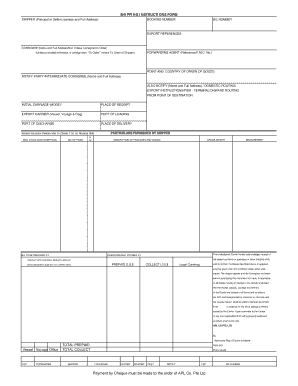
Shipping Instructions Form XLS


What is the Shipping Instructions Form xls
The shipping instructions form xls is a specialized document used to provide detailed guidance on how to handle the shipping of goods. This form typically includes essential information such as the sender’s and recipient’s details, shipping method, and any special handling instructions. It serves as a formal record that outlines the expectations for the shipment, ensuring that all parties involved have a clear understanding of the requirements. This form is crucial for businesses that rely on accurate shipping to maintain customer satisfaction and operational efficiency.
How to use the Shipping Instructions Form xls
To effectively use the shipping instructions form xls, begin by filling in the sender's and recipient's information, ensuring accuracy to avoid delivery issues. Next, specify the shipping method, whether it be ground, air, or freight, and include any relevant tracking numbers. It is also important to detail any special handling instructions, such as temperature control or fragile items. Once completed, the form should be reviewed for completeness and accuracy before being submitted to the shipping provider. Utilizing an electronic format allows for easy editing and sharing, enhancing collaboration among team members.
Steps to complete the Shipping Instructions Form xls
Completing the shipping instructions form xls involves several key steps:
- Download the template: Obtain the shipping instructions template in xls format from a trusted source.
- Fill in sender information: Include the name, address, and contact details of the sender.
- Enter recipient details: Provide the recipient's name, address, and contact information.
- Specify shipping method: Choose the appropriate shipping method based on urgency and cost.
- Add special instructions: Note any specific handling requirements or delivery preferences.
- Review and finalize: Check all entries for accuracy and completeness before saving the document.
Key elements of the Shipping Instructions Form xls
The shipping instructions form xls contains several key elements that are essential for effective communication during the shipping process. These elements include:
- Sender and recipient information: Accurate details ensure proper delivery.
- Shipping method: Specifies how the goods will be transported.
- Special handling instructions: Provides guidelines for fragile or sensitive items.
- Tracking information: Allows for monitoring the shipment's progress.
- Signatures: May be required to confirm agreement on shipping terms.
Legal use of the Shipping Instructions Form xls
The shipping instructions form xls is legally binding when completed correctly and used in accordance with applicable laws. To ensure its legal validity, it is important to comply with relevant regulations regarding shipping and transportation. This includes providing accurate information, obtaining necessary signatures, and adhering to any industry-specific standards. Utilizing a reputable electronic signature platform can further enhance the form's legal standing by providing an audit trail and ensuring compliance with eSignature laws such as ESIGN and UETA.
Examples of using the Shipping Instructions Form xls
Examples of using the shipping instructions form xls can vary across different industries. For instance:
- Retail: A clothing retailer may use the form to instruct a shipping company on how to handle seasonal merchandise.
- Manufacturing: A manufacturer might include specific instructions for shipping delicate machinery parts to ensure safe transport.
- Food and Beverage: A distributor of perishable goods would detail temperature control requirements in the shipping instructions.
Quick guide on how to complete shipping instructions form xls
Complete Shipping Instructions Form xls effortlessly on any device
Managing documents online has become increasingly popular among companies and individuals alike. It serves as an excellent eco-friendly alternative to traditional printed and signed paperwork, allowing you to obtain the correct form and securely store it online. airSlate SignNow provides all the necessary tools to create, modify, and eSign your documents swiftly without delays. Handle Shipping Instructions Form xls on any platform using airSlate SignNow's Android or iOS applications and enhance any document-based workflow today.
The easiest way to alter and eSign Shipping Instructions Form xls without any hassle
- Obtain Shipping Instructions Form xls and click Get Form to begin.
- Utilize the tools we provide to fill out your form.
- Emphasize important sections of your documents or conceal sensitive information with tools that airSlate SignNow specifically offers for this purpose.
- Create your signature with the Sign feature, which takes just seconds and holds the same legal validity as a conventional wet ink signature.
- Review the details and click the Done button to save your changes.
- Select how you wish to share your form, whether by email, text message (SMS), invite link, or download it to your computer.
Say goodbye to lost or misplaced documents, cumbersome form navigation, or errors that necessitate printing new copies. airSlate SignNow meets all your document management needs in just a few clicks from any device you prefer. Modify and eSign Shipping Instructions Form xls and ensure outstanding communication at any point during your form preparation process with airSlate SignNow.
Create this form in 5 minutes or less
Create this form in 5 minutes!
How to create an eSignature for the shipping instructions form xls
How to create an electronic signature for a PDF online
How to create an electronic signature for a PDF in Google Chrome
How to create an e-signature for signing PDFs in Gmail
How to create an e-signature right from your smartphone
How to create an e-signature for a PDF on iOS
How to create an e-signature for a PDF on Android
People also ask
-
What is a shipping instructions template?
A shipping instructions template is a standardized document that outlines the procedures and details needed for shipping goods. It ensures consistency and accuracy in logistics, helping businesses to streamline their shipping processes efficiently. Utilizing a shipping instructions template can save time and reduce errors in tracking shipments.
-
How can a shipping instructions template benefit my business?
Implementing a shipping instructions template can improve clarity and efficiency in your shipping operations. It minimizes confusion about shipping requirements and provides a clear guideline for staff and partners. By using our shipping instructions template, you can enhance communication and ensure timely deliveries.
-
Is the shipping instructions template customizable?
Yes, our shipping instructions template is fully customizable to meet your specific business needs. You can easily modify the details to suit different shipping scenarios or products. Customization ensures that all crucial information is included, tailored to your operational requirements.
-
Can I integrate the shipping instructions template with other tools?
Absolutely! Our platform allows for seamless integration with various business tools and software. This capability enhances the way you manage shipping documents, enabling you to automate processes and reduce manual work while utilizing your shipping instructions template.
-
What features does the shipping instructions template include?
The shipping instructions template comes with features like automated fields, version control, and collaboration options. These functionalities make it easy to update and share shipping guidelines with your team and partners. Our template is designed to simplify the shipping instruction process for all users.
-
Is there a cost associated with using the shipping instructions template?
Yes, there may be a subscription fee to access premium features associated with the shipping instructions template. However, we offer competitive pricing plans that provide excellent value for businesses of all sizes. Consider exploring our plans to find the best fit for your needs.
-
Can I track changes made to the shipping instructions template?
Yes, our system includes a feature that allows you to track changes made to the shipping instructions template. This capability ensures you can monitor modifications over time and maintain an accurate record of shipping procedures. It’s a valuable tool for quality control and compliance.
Get more for Shipping Instructions Form xls
- Tn permit building application form
- Cbp explorer post 1801 form
- Payment information
- Omb no 16150008 expires 06302017department of form
- Cg 2045 586609391 form
- Form i 9 supplement section 1 preparer andor translator
- Department of homeland security omb no 1625 0010 us coast form
- Cvc wi 027 uscg office of commercial vessel form
Find out other Shipping Instructions Form xls
- Electronic signature South Carolina Partnership agreements Online
- How Can I Electronic signature Florida Rental house lease agreement
- How Can I Electronic signature Texas Rental house lease agreement
- eSignature Alabama Trademark License Agreement Secure
- Electronic signature Maryland Rental agreement lease Myself
- How To Electronic signature Kentucky Rental lease agreement
- Can I Electronic signature New Hampshire Rental lease agreement forms
- Can I Electronic signature New Mexico Rental lease agreement forms
- How Can I Electronic signature Minnesota Rental lease agreement
- Electronic signature Arkansas Rental lease agreement template Computer
- Can I Electronic signature Mississippi Rental lease agreement
- Can I Electronic signature Missouri Rental lease contract
- Electronic signature New Jersey Rental lease agreement template Free
- Electronic signature New Jersey Rental lease agreement template Secure
- Electronic signature Vermont Rental lease agreement Mobile
- Electronic signature Maine Residential lease agreement Online
- Electronic signature Minnesota Residential lease agreement Easy
- Electronic signature Wyoming Rental lease agreement template Simple
- Electronic signature Rhode Island Residential lease agreement Online
- Electronic signature Florida Rental property lease agreement Free