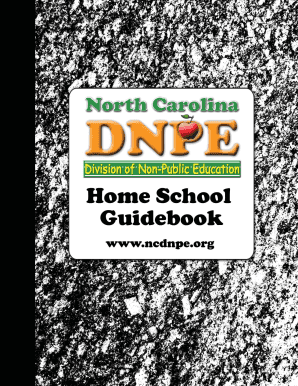
Ncdnpe Homeschool Form


What is the Ncdnpe Homeschool
The Ncdnpe Homeschool is a formal notice of intent that parents or guardians in North Carolina must submit to the state when they choose to homeschool their children. This document serves as an official declaration of the family's intention to provide education outside of the traditional school system. By filing this notice, families can comply with state regulations and ensure that their homeschooling efforts are recognized legally.
How to use the Ncdnpe Homeschool
Using the Ncdnpe Homeschool involves completing the required form accurately and submitting it to the appropriate state authorities. Parents should gather necessary information about their children, including names, ages, and any previous school records. Once the form is filled out, it can be submitted electronically or by mail, depending on the preferred method of communication with the state education department.
Steps to complete the Ncdnpe Homeschool
Completing the Ncdnpe Homeschool involves several key steps:
- Gather necessary information about your children, including their legal names and ages.
- Access the Ncdnpe form from the official state education website or designated source.
- Fill out the form, ensuring all required fields are completed accurately.
- Review the form for any errors or omissions before submission.
- Submit the form via the chosen method, either online or by mail.
Legal use of the Ncdnpe Homeschool
The legal use of the Ncdnpe Homeschool is crucial for ensuring that homeschooling practices meet state requirements. The submitted notice must comply with North Carolina's educational laws, which outline the responsibilities of homeschooling families. This includes maintaining educational records and providing instruction that meets state standards. Failure to adhere to these legal requirements can result in penalties or the loss of homeschooling privileges.
Key elements of the Ncdnpe Homeschool
Key elements of the Ncdnpe Homeschool include:
- The names and ages of all children being homeschooled.
- The address of the homeschooling family.
- The educational qualifications of the parent or guardian providing instruction.
- A statement of intent to provide a home education.
State-specific rules for the Ncdnpe Homeschool
Each state has unique rules governing homeschooling, and North Carolina is no exception. Families must be aware of specific regulations, such as the requirement to submit the Ncdnpe form within a certain timeframe and to maintain educational records. Additionally, North Carolina mandates that parents or guardians provide instruction in specific subjects, ensuring that children receive a well-rounded education.
Quick guide on how to complete ncdnpe homeschool
Effortlessly Prepare Ncdnpe Homeschool on Any Device
Online document management has gained traction among businesses and individuals. It serves as an excellent environmentally friendly alternative to conventional printed and signed documents, allowing you to obtain the correct form and securely store it online. airSlate SignNow provides you with all the tools necessary to create, edit, and eSign your documents quickly and efficiently. Handle Ncdnpe Homeschool on any device with airSlate SignNow's Android or iOS applications and enhance any document-related task today.
How to Edit and eSign Ncdnpe Homeschool with Ease
- Find Ncdnpe Homeschool and then click Get Form to begin.
- Utilize the tools we offer to fill out your document.
- Mark relevant sections of the documents or obscure sensitive information with tools that airSlate SignNow provides specifically for that purpose.
- Generate your signature using the Sign tool, which takes mere seconds and holds the same legal validity as a traditional wet ink signature.
- Review the details and then click on the Done button to save your changes.
- Choose how you wish to send your form, whether by email, text message (SMS), invite link, or download it to your computer.
Eliminate worries about lost or misplaced documents, tedious form searching, or mistakes that require generating new document copies. airSlate SignNow fulfills all your needs in document management with just a few clicks from any device you prefer. Edit and eSign Ncdnpe Homeschool and guarantee exceptional communication at every stage of your form preparation process with airSlate SignNow.
Create this form in 5 minutes or less
Create this form in 5 minutes!
How to create an eSignature for the ncdnpe homeschool
How to create an electronic signature for a PDF online
How to create an electronic signature for a PDF in Google Chrome
How to create an e-signature for signing PDFs in Gmail
How to create an e-signature right from your smartphone
How to create an e-signature for a PDF on iOS
How to create an e-signature for a PDF on Android
People also ask
-
What is ncdnpe and how does it relate to airSlate SignNow?
ncdnpe refers to the seamless integration of document signing processes within the airSlate SignNow platform. It simplifies workflows by allowing businesses to electronically sign documents with ease, ensuring that all signatures are legally binding and secure.
-
How much does airSlate SignNow cost for users interested in ncdnpe?
airSlate SignNow offers competitive pricing tailored for businesses of all sizes. Depending on the chosen plan, users can take advantage of ncdnpe features that enhance document signing experiences, starting at an affordable monthly rate.
-
What features does airSlate SignNow provide for ncdnpe users?
Features for ncdnpe users include customizable templates, automated workflows, and cloud storage integration. These functionalities make it simple for businesses to manage their document processes efficiently, saving time and reducing errors.
-
What are the benefits of using airSlate SignNow with ncdnpe?
The primary benefits of using airSlate SignNow with ncdnpe include improved efficiency in document management, enhanced security through encrypted eSignatures, and a user-friendly interface. This ensures that businesses can streamline their signing processes while maintaining compliance.
-
Can I integrate airSlate SignNow with other software while using ncdnpe?
Yes, airSlate SignNow supports several integrations with popular software solutions, allowing for a cohesive user experience. Whether you’re using CRM, project management tools, or other applications, ncdnpe ensures that your document signing is simultaneously efficient and effective.
-
Is airSlate SignNow secure for signing important documents related to ncdnpe?
Absolutely! airSlate SignNow implements high-level security protocols, including encryption and user authentication, to protect documents signed using ncdnpe. This guarantees that sensitive information remains confidential and secure throughout the signing process.
-
Can airSlate SignNow help businesses transition from paper to ncdnpe document signing?
Yes, airSlate SignNow is designed to facilitate the transition from traditional paper-based signing to ncdnpe digital signatures. This transition helps businesses reduce costs, save time, and improve document flow by eliminating the need for physical paperwork.
Get more for Ncdnpe Homeschool
- Swaziland revenue authority s r a form
- Rbc personal statement of affairs form
- Water cycle gizmo quiz answers form
- Spray tanning release form please read understand
- Bangladesh telecommunication regulatory commission form
- Asha securities ltd 60 5th lane colombo 03 tel form
- 4828 4th street form
- Canine good citizen evaluator application form
Find out other Ncdnpe Homeschool
- Sign Indiana Healthcare / Medical Moving Checklist Safe
- Sign Wisconsin Government Cease And Desist Letter Online
- Sign Louisiana Healthcare / Medical Limited Power Of Attorney Mobile
- Sign Healthcare / Medical PPT Michigan Now
- Sign Massachusetts Healthcare / Medical Permission Slip Now
- Sign Wyoming Government LLC Operating Agreement Mobile
- Sign Wyoming Government Quitclaim Deed Free
- How To Sign Nebraska Healthcare / Medical Living Will
- Sign Nevada Healthcare / Medical Business Plan Template Free
- Sign Nebraska Healthcare / Medical Permission Slip Now
- Help Me With Sign New Mexico Healthcare / Medical Medical History
- Can I Sign Ohio Healthcare / Medical Residential Lease Agreement
- How To Sign Oregon Healthcare / Medical Living Will
- How Can I Sign South Carolina Healthcare / Medical Profit And Loss Statement
- Sign Tennessee Healthcare / Medical Business Plan Template Free
- Help Me With Sign Tennessee Healthcare / Medical Living Will
- Sign Texas Healthcare / Medical Contract Mobile
- Sign Washington Healthcare / Medical LLC Operating Agreement Now
- Sign Wisconsin Healthcare / Medical Contract Safe
- Sign Alabama High Tech Last Will And Testament Online