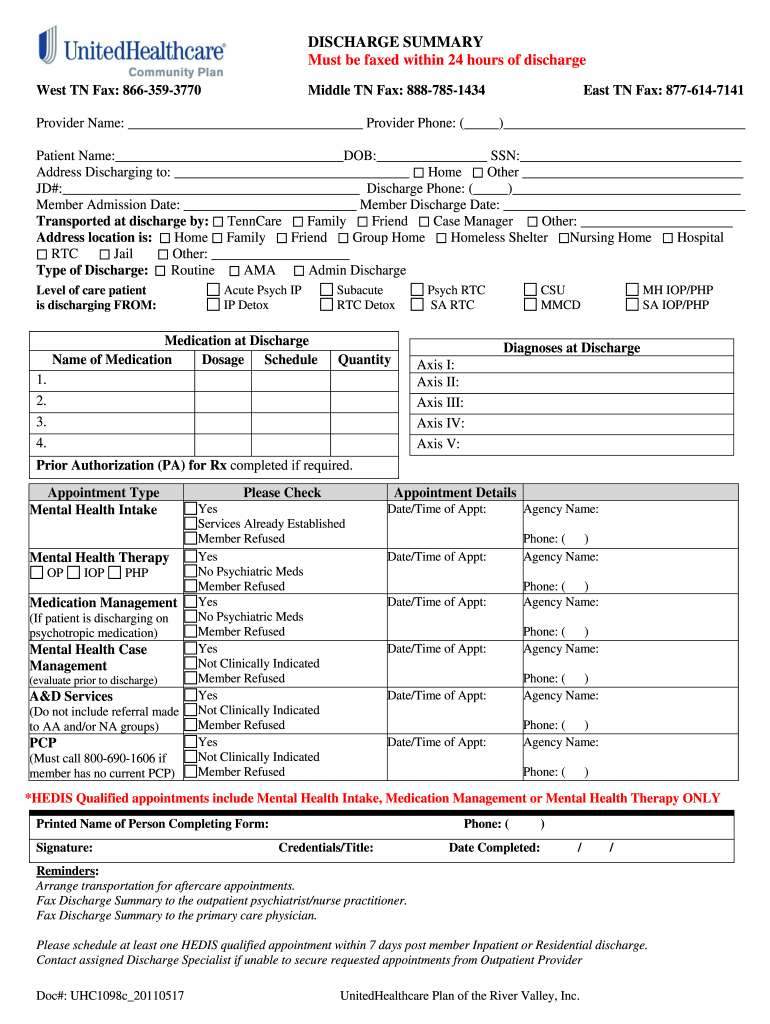
Simple Discharge Summary Form 2011-2026


What is the hospital discharge papers template?
The hospital discharge papers template is a standardized document that healthcare providers use to summarize a patient's hospital stay and provide essential information for ongoing care. This template typically includes details such as the patient's diagnosis, treatment received, medications prescribed, and follow-up care instructions. It serves as a vital communication tool between the hospital and the patient, ensuring that all necessary information is conveyed clearly and effectively.
How to use the hospital discharge papers template
Using the hospital discharge papers template involves filling out key sections with accurate patient information. Start by entering the patient's personal details, including name, date of birth, and hospital identification number. Next, document the admission and discharge dates, along with the reason for hospitalization. Include a summary of the treatments received and any medications prescribed at discharge. Finally, provide specific follow-up instructions, such as appointments with specialists or additional tests required. This structured approach ensures that all critical information is captured and communicated effectively.
Steps to complete the hospital discharge papers template
Completing the hospital discharge papers template requires careful attention to detail. Follow these steps:
- Gather the patient's personal information, including demographics and medical history.
- Document the dates of admission and discharge, ensuring accuracy.
- Summarize the patient's diagnosis and treatment plan during their hospital stay.
- List any medications prescribed at discharge, including dosages and administration instructions.
- Outline follow-up care instructions, including necessary appointments and lifestyle recommendations.
By following these steps, healthcare providers can create a comprehensive discharge document that supports the patient's ongoing care.
Key elements of the hospital discharge papers template
The hospital discharge papers template should include several key elements to ensure it is both informative and useful. These elements typically consist of:
- Patient Information: Name, date of birth, and contact details.
- Admission and Discharge Dates: Clear documentation of the patient's hospital stay duration.
- Diagnosis: A summary of the primary and secondary diagnoses.
- Treatment Summary: Details of the treatments and procedures performed.
- Medications: A list of medications prescribed upon discharge.
- Follow-Up Care: Instructions for follow-up appointments and any additional care needed.
Incorporating these elements ensures that the discharge papers provide comprehensive information for both the patient and their healthcare providers.
Legal use of the hospital discharge papers template
The legal use of the hospital discharge papers template is crucial for ensuring compliance with healthcare regulations. This document serves as an official record of the patient's care and must be completed accurately to avoid potential legal issues. Healthcare providers should ensure that the template adheres to state and federal regulations, including HIPAA guidelines for patient privacy. Properly completed discharge papers can also protect healthcare facilities from liability by documenting the care provided and the patient's understanding of their follow-up instructions.
Examples of using the hospital discharge papers template
Examples of using the hospital discharge papers template can illustrate its practical applications. For instance, a patient recovering from surgery may receive a discharge summary that outlines their post-operative care plan, including pain management strategies and physical therapy appointments. Another example could involve a patient with a chronic condition receiving detailed instructions on medication management and lifestyle modifications to prevent readmission. These examples highlight the template's role in facilitating effective communication and ensuring continuity of care after hospitalization.
Quick guide on how to complete discharge summary form pdf michigan
The simplest method to locate and endorse Simple Discharge Summary Form
Across the entirety of your organization, ineffective workflows regarding document approval can take up signNow amounts of work time. Endorsing documents such as Simple Discharge Summary Form is a routine aspect of operations in every sector, which is why the effectiveness of each agreement’s lifecycle signNowly impacts the company’s overall productivity. With airSlate SignNow, endorsing your Simple Discharge Summary Form is as straightforward and quick as possible. You’ll discover on this platform the latest version of nearly any form. Even better, you can approve it instantly without the requirement of installing external applications on your device or printing out physical copies.
Steps to obtain and endorse your Simple Discharge Summary Form
- Browse our catalog by category or use the search bar to find the document you require.
- Review the form preview by clicking Learn more to confirm it is the correct one.
- Press Get form to begin editing immediately.
- Fill out your form and include any necessary information using the toolbar.
- When complete, click the Sign tool to endorse your Simple Discharge Summary Form.
- Select the signature method that is most suitable for you: Draw, Create initials, or upload a picture of your handwritten signature.
- Click Done to finalize editing and move on to document-sharing options as required.
With airSlate SignNow, you possess everything necessary to handle your documentation efficiently. You can find, complete, edit, and even send your Simple Discharge Summary Form in a single tab without any hassle. Optimize your workflows with a single, intelligent eSignature solution.
Create this form in 5 minutes or less
FAQs
-
How do I fill a form which is PDF?
You can try out Fill which had a free forever plan and requires no download. You simply upload your PDF and then fill it in within the browser:UploadFillDownloadIf the fields are live, as in the example above, simply fill them in. If the fields are not live you can drag on the fields to complete it quickly. Once you have completed the form click the download icon in the toolbar to download a copy of the finished PDF. Or send it for signing.Open a free account on Fill here
-
How can I electronically fill out a PDF form?
You’ll need a PDF editor to fill out forms. I recommend you PDF Expert, it’s a great solution for Mac.What forms it supports:Acro forms created in signNow or similar programs.Static XFA forms created in signNow LiveCycle.PDF Expert supports checkboxes and text fields. Just click them and type what you need.If your form is non-interactive, you can type on it using the ‘Text’ tool (go to the ‘Annotate’ tab > ‘Text’).For a non-interactive checkbox, you can use the ‘Stamp’ tool or just type ‘x’ on it.For a more detailed tutorial, check the article “How to fill out a PDF form on Mac”. And here are the guides on how to fill out different tax forms.Hopefully, this helps!
-
How do you fill out a form scanned as a PDF?
If you have Acrobat Reader or Foxit Phantom, you can add form to the PDF file you want to fill in. Refer to the screenshot here (Phantom). First click on Form, then you can pick option you want for your form (Text Field, Check box…) and draw it where you want to input your data. You can also change font and size of it to fit the existing text. When you are done adding the fields, you can just click on the hand icon, and you can now fill in your form and then save it as.
-
What is the best way to fill out a PDF form?
If you are a user of Mac, iPhone or iPad, your tasks will be quickly and easily solved with the help of PDF Expert. Thanks to a simple and intuitive design, you don't have to dig into settings and endless options. PDF Expert also allows you to view, edit, reduce, merge, extract, annotate important parts of documents in a click. You have a special opportunity to try it on your Mac for free!
-
Is it possible to display a PDF form on mobile web to fill out and get e-signed?
Of course, you can try a web called eSign+. This site let you upload PDF documents and do some edition eg. drag signature fields, add date and some informations. Then you can send to those, from whom you wanna get signatures.
-
Is there a service that will allow me to create a fillable form on a webpage, and then email a PDF copy of each form filled out?
You can use Fill which is has a free forever plan.You can use Fill to turn your PDF document into an online document which can be completed, signed and saved as a PDF, online.You will end up with a online fillable PDF like this:w9 || FillWhich can be embedded in your website should you wish.InstructionsStep 1: Open an account at Fill and clickStep 2: Check that all the form fields are mapped correctly, if not drag on the text fields.Step 3: Save it as a templateStep 4: Goto your templates and find the correct form. Then click on the embed settings to grab your form URL.
-
Is there a software or online service to fill out immigration PDF forms automatically from a web form?
If you are looking to fill out form without downloading the form and without any apps installed, then please try PDF.co ! It is capable of filling out any web form using just a link to a source fillable form:
-
What service can I use to have a website visitor fill out a form, put the data in the form into a prewritten PDF, then charge the visitor to download the PDF with the data provided filled in?
You can use signNow to set up PDF templates, which can be filled out with an online form. signNow doesn’t support charging people to download the PDF, but you could use Stripe for this (would require some programming.)
Create this form in 5 minutes!
How to create an eSignature for the discharge summary form pdf michigan
How to make an electronic signature for your Discharge Summary Form Pdf Michigan in the online mode
How to create an eSignature for your Discharge Summary Form Pdf Michigan in Google Chrome
How to make an eSignature for putting it on the Discharge Summary Form Pdf Michigan in Gmail
How to create an electronic signature for the Discharge Summary Form Pdf Michigan from your mobile device
How to create an electronic signature for the Discharge Summary Form Pdf Michigan on iOS devices
How to generate an eSignature for the Discharge Summary Form Pdf Michigan on Android
People also ask
-
What are hospital discharge papers?
Hospital discharge papers are documents provided by healthcare facilities that summarize a patient's stay and outline necessary follow-up care. These papers include important information about medications, appointments, and instructions for home care. They play a vital role in ensuring patients understand their health needs upon leaving the hospital.
-
How can airSlate SignNow assist with hospital discharge papers?
airSlate SignNow offers a secure and efficient way to send and electronically sign hospital discharge papers. Our platform facilitates quick document turnaround, allowing healthcare providers to share critical information with patients seamlessly. Using our service can enhance communication and improve patient understanding of discharge instructions.
-
What are the benefits of using airSlate SignNow for hospital discharge papers?
Using airSlate SignNow for hospital discharge papers can signNowly streamline the discharge process. It enhances efficiency by reducing paperwork and ensuring timely access to essential documents. Additionally, the eSignature feature fosters accountability and helps trace document history, improving overall patient care.
-
Is airSlate SignNow affordable for managing hospital discharge papers?
Yes, airSlate SignNow is designed to be a cost-effective solution for managing hospital discharge papers and other documents. Our pricing plans are flexible and tailored to fit the needs of various healthcare organizations, from small practices to large hospitals. By reducing paper-related costs, you can save money while improving service delivery.
-
Can airSlate SignNow integrate with existing healthcare systems for hospital discharge papers?
Absolutely! airSlate SignNow supports integrations with various healthcare systems and software to streamline the process of managing hospital discharge papers. By connecting to existing EMR or EHR systems, you can ensure a cohesive workflow, reducing the risk of errors and improving overall efficiency.
-
How secure is the information in hospital discharge papers with airSlate SignNow?
Security is a top priority for airSlate SignNow. We use advanced encryption and security protocols to protect sensitive information contained in hospital discharge papers. Our platform also adheres to HIPAA compliance standards, ensuring that patient data remains confidential and secure throughout the document signing process.
-
Can patients access their hospital discharge papers easily through airSlate SignNow?
Yes, patients can easily access their hospital discharge papers through airSlate SignNow. Once the documents are completed and signed, they are securely shared with patients, allowing them to view and download their discharge information at their convenience. This accessibility helps ensure patients are well-informed about their post-discharge care.
Get more for Simple Discharge Summary Form
Find out other Simple Discharge Summary Form
- How Do I eSign New Mexico Healthcare / Medical Word
- How To eSign Washington High Tech Presentation
- Help Me With eSign Vermont Healthcare / Medical PPT
- How To eSign Arizona Lawers PDF
- How To eSign Utah Government Word
- How Can I eSign Connecticut Lawers Presentation
- Help Me With eSign Hawaii Lawers Word
- How Can I eSign Hawaii Lawers Document
- How To eSign Hawaii Lawers PPT
- Help Me With eSign Hawaii Insurance PPT
- Help Me With eSign Idaho Insurance Presentation
- Can I eSign Indiana Insurance Form
- How To eSign Maryland Insurance PPT
- Can I eSign Arkansas Life Sciences PDF
- How Can I eSign Arkansas Life Sciences PDF
- Can I eSign Connecticut Legal Form
- How Do I eSign Connecticut Legal Form
- How Do I eSign Hawaii Life Sciences Word
- Can I eSign Hawaii Life Sciences Word
- How Do I eSign Hawaii Life Sciences Document