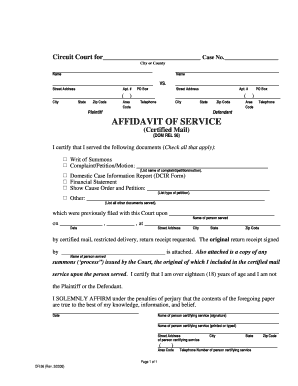
Dom Rel 56 Form Maryland


What is the Dom Rel 56 Form Maryland
The Dom Rel 56 form in Maryland is a legal document used primarily in family law cases. It serves as a declaration for individuals seeking to establish or modify child custody or visitation arrangements. This form is essential for parents who wish to formalize their agreements regarding the care and upbringing of their children, ensuring that the best interests of the child are prioritized. The form is recognized by Maryland courts and is crucial for legal proceedings related to family matters.
How to use the Dom Rel 56 Form Maryland
Using the Dom Rel 56 form involves several steps to ensure it is completed correctly and submitted appropriately. First, individuals must gather relevant information about their child and the existing custody arrangements. Next, the form must be filled out accurately, reflecting the current situation and any proposed changes. After completing the form, it should be filed with the appropriate court in Maryland, along with any required supporting documents. It is advisable to keep copies of all submitted materials for personal records.
Steps to complete the Dom Rel 56 Form Maryland
Completing the Dom Rel 56 form requires careful attention to detail. Follow these steps for successful completion:
- Begin by reading the form instructions thoroughly to understand the requirements.
- Provide accurate personal information, including names, addresses, and contact details.
- Detail the existing custody arrangement and any proposed changes clearly.
- Include information about the child, such as their name, date of birth, and current living situation.
- Sign and date the form to validate your submission.
Legal use of the Dom Rel 56 Form Maryland
The Dom Rel 56 form is legally binding once it is filed with the court and approved by a judge. This means that any agreements made through this form must be adhered to by both parties involved. It is crucial to ensure that all information provided is truthful and accurate, as any discrepancies may lead to legal complications. The form's legal standing is reinforced by Maryland family law, which governs custody and visitation matters.
Key elements of the Dom Rel 56 Form Maryland
Several key elements must be included in the Dom Rel 56 form to ensure its validity:
- Personal Information: Names and addresses of both parents.
- Child's Information: Name and date of birth of the child involved.
- Current Custody Arrangement: Detailed description of the existing custody situation.
- Proposed Changes: Clear outline of any changes being requested.
- Signatures: Both parents must sign the form to indicate agreement.
Who Issues the Form
The Dom Rel 56 form is issued by the Maryland court system. It is available through the court's official website or can be obtained directly from the family court in the jurisdiction where the case is being filed. It is important to use the most current version of the form, as outdated forms may not be accepted by the court.
Quick guide on how to complete dom rel 56 form maryland
Complete Dom Rel 56 Form Maryland effortlessly on any device
Online document management has gained popularity among businesses and individuals. It offers an ideal eco-friendly substitute for traditional printed and signed documents, as you can easily locate the correct form and securely store it online. airSlate SignNow equips you with all the tools necessary to create, modify, and eSign your documents rapidly without delays. Manage Dom Rel 56 Form Maryland on any platform using airSlate SignNow Android or iOS applications and streamline any document-related processes today.
The simplest way to alter and eSign Dom Rel 56 Form Maryland with ease
- Locate Dom Rel 56 Form Maryland and click Get Form to begin.
- Utilize the tools we provide to complete your form.
- Emphasize important sections of the documents or obscure sensitive information with tools that airSlate SignNow offers specifically for that purpose.
- Create your eSignature using the Sign tool, which takes mere seconds and holds the same legal validity as a conventional wet ink signature.
- Review all the details and click on the Done button to save your changes.
- Choose how you wish to submit your form, via email, SMS, invitation link, or download it to your computer.
Say goodbye to lost or misplaced files, tedious form searching, or mistakes that require printing new document copies. airSlate SignNow meets your document management requirements in a few clicks from any device of your choice. Edit and eSign Dom Rel 56 Form Maryland and ensure effective communication at every stage of your form preparation process with airSlate SignNow.
Create this form in 5 minutes or less
Create this form in 5 minutes!
How to create an eSignature for the dom rel 56 form maryland
How to create an electronic signature for a PDF online
How to create an electronic signature for a PDF in Google Chrome
How to create an e-signature for signing PDFs in Gmail
How to create an e-signature right from your smartphone
How to create an e-signature for a PDF on iOS
How to create an e-signature for a PDF on Android
People also ask
-
What is the dom rel 56 form Maryland?
The dom rel 56 form Maryland is a legal document used in family law cases, particularly for child custody and support issues. It helps streamline the process of documenting arrangements agreed upon by both parents. Completing this form correctly can ensure your agreements are enforceable under Maryland law.
-
How can airSlate SignNow help with the dom rel 56 form Maryland?
airSlate SignNow allows users to efficiently fill out, sign, and send the dom rel 56 form Maryland electronically. With our user-friendly interface, you can complete the form quickly without the hassle of physical paperwork. You'll have the assurance of secure electronic storage and easy access to your documents.
-
Are there any costs associated with using airSlate SignNow for the dom rel 56 form Maryland?
While airSlate SignNow offers a free trial, there are costs associated with our premium features. Subscription plans vary, providing options to suit businesses of all sizes. By investing in our service, users gain access to valuable tools that simplify the handling of the dom rel 56 form Maryland and other documents.
-
What features does airSlate SignNow offer for handling the dom rel 56 form Maryland?
airSlate SignNow includes features like customizable templates, electronic signatures, and automated workflows for forms such as the dom rel 56 form Maryland. Our platform also allows for real-time collaboration, making it easy for multiple parties to contribute to the document, ensuring clarity and efficiency.
-
Is airSlate SignNow suitable for legal professionals working with the dom rel 56 form Maryland?
Yes, airSlate SignNow is ideal for legal professionals who need to manage documents like the dom rel 56 form Maryland efficiently. Our platform streamlines the documentation process, enhances communication with clients, and maintains compliance with legal standards. It's a cost-effective solution that helps you focus more on your clients and less on paperwork.
-
Can I integrate airSlate SignNow with other applications for the dom rel 56 form Maryland?
Absolutely! airSlate SignNow offers seamless integrations with various applications like CRM systems, cloud storage solutions, and productivity tools. This means you can easily manage your workflow when dealing with the dom rel 56 form Maryland and have all your documents in one centralized location.
-
What are the benefits of using airSlate SignNow for the dom rel 56 form Maryland?
Using airSlate SignNow for the dom rel 56 form Maryland signNowly reduces the time spent on paperwork and improves accuracy. You can easily send reminders for signatures and track document status in real time. Plus, the robust security features ensure your sensitive information remains protected.
Get more for Dom Rel 56 Form Maryland
- Medicaid medical record documentation resource handout form
- Framingham union hospital medical records 453975959 form
- Pre application worksheet for new 245d license applicants form
- 245d pre application worksheet 612311993 form
- Child adolescent diagnostic assessment form 404337411
- Hoover tuscaloosa physician referral form cahaba derm
- Health care practitioner visit form new hampshire department of dhhs nh
- Bnp paribas supplementary ckyc form
Find out other Dom Rel 56 Form Maryland
- eSignature Hawaii Sports Living Will Safe
- eSignature Hawaii Sports LLC Operating Agreement Myself
- eSignature Maryland Real Estate Quitclaim Deed Secure
- eSignature Idaho Sports Rental Application Secure
- Help Me With eSignature Massachusetts Real Estate Quitclaim Deed
- eSignature Police Document Florida Easy
- eSignature Police Document Florida Safe
- How Can I eSignature Delaware Police Living Will
- eSignature Michigan Real Estate LLC Operating Agreement Mobile
- eSignature Georgia Police Last Will And Testament Simple
- How To eSignature Hawaii Police RFP
- Can I eSignature Minnesota Real Estate Warranty Deed
- How Do I eSignature Indiana Police Lease Agreement Form
- eSignature Police PPT Kansas Free
- How Can I eSignature Mississippi Real Estate Rental Lease Agreement
- How Do I eSignature Kentucky Police LLC Operating Agreement
- eSignature Kentucky Police Lease Termination Letter Now
- eSignature Montana Real Estate Quitclaim Deed Mobile
- eSignature Montana Real Estate Quitclaim Deed Fast
- eSignature Montana Real Estate Cease And Desist Letter Easy