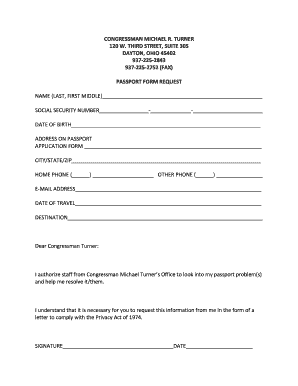
Passport Release Form from Company


What is the Passport Release Form From Company
The passport release form from a company is a legal document that authorizes an employee to obtain their passport while still under the employment of the organization. This form is essential for employees who may need to travel for work purposes or personal reasons and ensures that the company acknowledges and permits the release of the employee's passport. It typically includes details such as the employee's name, position, and the reason for the passport request.
How to use the Passport Release Form From Company
To use the passport release form from a company, an employee must first complete the necessary sections of the form, providing accurate information regarding their identity and the purpose of the passport request. Once filled out, the form should be submitted to the appropriate department within the company, often human resources or administration. After approval, the employee can then present the form to the passport office or relevant authority to facilitate the passport issuance or retrieval.
Steps to complete the Passport Release Form From Company
Completing the passport release form involves several key steps:
- Obtain the passport release form from your employer or download it from the company’s internal portal.
- Fill in your personal details, including your full name, job title, and department.
- Clearly state the reason for the passport request, whether for business travel or personal use.
- Sign and date the form to validate your request.
- Submit the completed form to your supervisor or the HR department for approval.
Key elements of the Passport Release Form From Company
The passport release form from a company typically includes several key elements that must be addressed:
- Employee Information: Full name, job title, and department.
- Purpose of Request: A brief explanation of why the passport is needed.
- Authorization Signature: Signature of the employee and, if required, a supervisor or HR representative.
- Date of Request: The date when the form is submitted.
Legal use of the Passport Release Form From Company
The legal use of the passport release form from a company ensures that both the employee and the employer are protected during the passport retrieval process. This form serves as a formal record of the employer's consent for the employee to possess their passport, which can be crucial in situations where the company needs to verify the employee's travel plans or intentions. Compliance with relevant employment laws and privacy regulations is essential when using this form.
Examples of using the Passport Release Form From Company
Common scenarios for using the passport release form from a company include:
- An employee traveling internationally for a work assignment.
- An employee needing to attend a conference or meeting abroad.
- An employee who has personal travel plans that require the use of their passport.
Quick guide on how to complete passport release form from company
Complete Passport Release Form From Company effortlessly on any device
Managing documents online has gained traction among businesses and individuals alike. It offers an ideal eco-conscious substitute for traditional printed and signed documents, allowing you to obtain the required form and securely store it online. airSlate SignNow equips you with all necessary tools to create, alter, and eSign your paperwork swiftly without delays. Manage Passport Release Form From Company on any platform using airSlate SignNow's Android or iOS applications and enhance any document-related task today.
How to alter and eSign Passport Release Form From Company with ease
- Obtain Passport Release Form From Company and click Get Form to begin.
- Utilize the tools we provide to fill in your document.
- Emphasize important sections of the documents or conceal sensitive information with tools specifically designed for that purpose by airSlate SignNow.
- Create your eSignature using the Sign feature, which takes moments and carries the same legal validity as a traditional handwritten signature.
- Review the details and click on the Done button to save your changes.
- Choose how you would like to submit your form, via email, text message (SMS), or invitation link, or download it to your computer.
Eliminate concerns about lost or misfiled documents, cumbersome form navigation, or errors that necessitate printing new copies. airSlate SignNow fulfills all your document management needs with just a few clicks from your chosen device. Modify and eSign Passport Release Form From Company and ensure excellent communication throughout the form preparation process with airSlate SignNow.
Create this form in 5 minutes or less
Create this form in 5 minutes!
How to create an eSignature for the passport release form from company
How to create an electronic signature for a PDF online
How to create an electronic signature for a PDF in Google Chrome
How to create an e-signature for signing PDFs in Gmail
How to create an e-signature right from your smartphone
How to create an e-signature for a PDF on iOS
How to create an e-signature for a PDF on Android
People also ask
-
What is a passport release form from company?
A passport release form from company is a legal document that authorizes an individual or entity to release a passport to another party. This form is essential for businesses to ensure that passports are properly handled and returned when necessary, thereby streamlining travel-related processes.
-
How can airSlate SignNow help me create a passport release form from company?
With airSlate SignNow, you can easily create a passport release form from company using customizable templates. The platform allows you to input specific information, ensuring your document meets all legal requirements while saving you time and effort.
-
What are the pricing options for using airSlate SignNow for a passport release form from company?
airSlate SignNow offers competitive pricing plans that cater to various business needs. Each plan includes features to create and manage your passport release form from company, ensuring you get the best value for your document management solutions.
-
Are there any benefits to using airSlate SignNow for a passport release form from company?
Using airSlate SignNow for your passport release form from company provides several benefits, including enhanced security, real-time tracking, and ease of use. The platform simplifies the eSigning process, making it convenient for both your business and the individuals involved.
-
Can I integrate airSlate SignNow with other software for my passport release form from company?
Yes, airSlate SignNow offers seamless integrations with various software applications, making it easy to enhance your workflow related to the passport release form from company. Whether you use CRM or document management tools, it can effortlessly connect with your existing systems.
-
Is it legally binding to use airSlate SignNow for my passport release form from company?
Absolutely! The passport release form from company created with airSlate SignNow is legally binding, adhering to eSignature laws. This ensures that all parties can safely and confidently sign documents digitally, providing legal validity for your agreements.
-
What features should I look for in a passport release form from company?
When creating a passport release form from company, look for features such as template customization, secure eSigning capabilities, and document tracking. airSlate SignNow provides all these features to ensure that you can manage your forms efficiently and effectively.
Get more for Passport Release Form From Company
- Web membership registration form sidmouth amp ottery hockey club
- Kaplan acca enrolment form 15210174
- Permission letter for swimming class 442488450 form
- Part 8 service acknowledgment form
- Accaenrolment form
- Guide to writing mens names with suffixes emily post form
- Form sc1 dominican college portstewart
- Www wordexceltemplates comtenant rentaltenant rental application forms word ampamp excel templates
Find out other Passport Release Form From Company
- Can I Sign California Finance & Tax Accounting Profit And Loss Statement
- Sign Indiana Finance & Tax Accounting Confidentiality Agreement Later
- Sign Iowa Finance & Tax Accounting Last Will And Testament Mobile
- Sign Maine Finance & Tax Accounting Living Will Computer
- Sign Montana Finance & Tax Accounting LLC Operating Agreement Computer
- How Can I Sign Montana Finance & Tax Accounting Residential Lease Agreement
- Sign Montana Finance & Tax Accounting Residential Lease Agreement Safe
- How To Sign Nebraska Finance & Tax Accounting Letter Of Intent
- Help Me With Sign Nebraska Finance & Tax Accounting Letter Of Intent
- Sign Nebraska Finance & Tax Accounting Business Letter Template Online
- Sign Rhode Island Finance & Tax Accounting Cease And Desist Letter Computer
- Sign Vermont Finance & Tax Accounting RFP Later
- Can I Sign Wyoming Finance & Tax Accounting Cease And Desist Letter
- Sign California Government Job Offer Now
- How Do I Sign Colorado Government Cease And Desist Letter
- How To Sign Connecticut Government LLC Operating Agreement
- How Can I Sign Delaware Government Residential Lease Agreement
- Sign Florida Government Cease And Desist Letter Online
- Sign Georgia Government Separation Agreement Simple
- Sign Kansas Government LLC Operating Agreement Secure