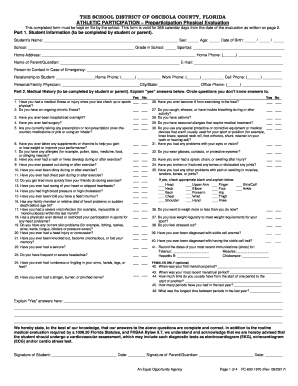
Osceola County Sports Physical Form


What is the Osceola County Sports Physical Form
The Osceola County Sports Physical Form is a document required for students participating in school sports within Osceola County, Florida. This form ensures that a qualified healthcare provider evaluates the student's health and fitness levels. It typically includes sections for medical history, physical examination results, and parental consent. Completing this form is essential for the safety and well-being of student-athletes, as it helps identify any health concerns that may affect their ability to participate in sports activities.
How to use the Osceola County Sports Physical Form
Using the Osceola County Sports Physical Form involves several steps to ensure that it is filled out correctly and submitted on time. First, obtain the form from the school district or relevant athletic department. Next, schedule an appointment with a healthcare provider to complete the physical examination. After the examination, ensure that all sections of the form are filled out accurately, including signatures from both the healthcare provider and a parent or guardian. Finally, submit the completed form to the appropriate school official or athletic department before the deadline set by the school.
Steps to complete the Osceola County Sports Physical Form
Completing the Osceola County Sports Physical Form requires careful attention to detail. Follow these steps:
- Download or request a copy of the form from the school or athletic department.
- Fill in the student’s personal information, including name, date of birth, and school.
- Schedule a physical examination with a licensed healthcare provider.
- During the examination, the provider will assess the student’s health, including vital signs and any necessary tests.
- Ensure the provider completes their section of the form, including any recommendations or restrictions.
- Obtain a parent or guardian's signature to confirm consent for participation in sports.
- Submit the fully completed form to the school or athletic department by the designated deadline.
Legal use of the Osceola County Sports Physical Form
The Osceola County Sports Physical Form is legally binding once it is signed by both the healthcare provider and the parent or guardian. It serves as proof that the student has undergone a physical examination and is cleared to participate in sports. Compliance with this requirement is crucial, as it protects the school and the student by ensuring that health assessments are conducted. Additionally, maintaining accurate records of these forms can be important for liability and insurance purposes.
Key elements of the Osceola County Sports Physical Form
The Osceola County Sports Physical Form includes several key elements that are essential for its validity:
- Student Information: Basic details such as name, age, and school.
- Medical History: A section for parents to disclose any pre-existing conditions or health concerns.
- Physical Examination Results: Findings from the healthcare provider, including height, weight, and overall health assessment.
- Parental Consent: A signature line for a parent or guardian to authorize participation in sports.
- Healthcare Provider’s Signature: Confirmation that the physical examination has been completed.
How to obtain the Osceola County Sports Physical Form
The Osceola County Sports Physical Form can be obtained through various channels. Parents and students can request the form directly from their school’s athletic department or download it from the school district's official website. Many schools provide the form in a digital format to facilitate easier access. It is advisable to obtain the latest version of the form to ensure compliance with current regulations and requirements.
Quick guide on how to complete osceola county sports physical form
Effortlessly Prepare Osceola County Sports Physical Form on Any Device
Digital document management has become increasingly favored by companies and individuals alike. It offers an ideal environmentally friendly substitute for conventional printed and signed documents, allowing you to locate the necessary form and securely keep it online. airSlate SignNow equips you with all the tools required to create, modify, and electronically sign your files swiftly without interruptions. Manage Osceola County Sports Physical Form on any device using airSlate SignNow's Android or iOS applications and enhance any document-based workflow today.
How to Edit and Electronically Sign Osceola County Sports Physical Form with Ease
- Obtain Osceola County Sports Physical Form and select Get Form to begin.
- Utilize the tools we offer to complete your form.
- Emphasize pertinent sections of the documents or redact sensitive information with tools that airSlate SignNow has specifically designed for that purpose.
- Create your signature with the Sign tool, which takes only seconds and holds the same legal validity as a traditional handwritten signature.
- Review the details and click on the Done button to save your changes.
- Choose how you wish to share your form, via email, SMS, or invitation link, or download it to your computer.
Eliminate the hassle of lost or misfiled documents, tedious form searches, or errors that require new document copies. airSlate SignNow meets your document management needs in just a few clicks from any device you prefer. Modify and electronically sign Osceola County Sports Physical Form and ensure seamless communication at every stage of the document preparation process with airSlate SignNow.
Create this form in 5 minutes or less
Create this form in 5 minutes!
How to create an eSignature for the osceola county sports physical form
How to create an electronic signature for a PDF online
How to create an electronic signature for a PDF in Google Chrome
How to create an e-signature for signing PDFs in Gmail
How to create an e-signature right from your smartphone
How to create an e-signature for a PDF on iOS
How to create an e-signature for a PDF on Android
People also ask
-
What is an Osceola County sports physical form?
The Osceola County sports physical form is a document required for student-athletes in Osceola County to ensure they meet the health and fitness standards necessary to participate in sports. This form must be completed by a licensed healthcare provider and includes vital health information about the athlete. Using airSlate SignNow, you can easily create, send, and eSign this important document.
-
How can airSlate SignNow help with the Osceola County sports physical form?
airSlate SignNow streamlines the process of preparing and sending the Osceola County sports physical form by providing a user-friendly platform for document management. You can customize the form, ensure compliance with state regulations, and collect eSignatures in a secure environment. This saves time and helps keep athletes’ records organized.
-
Is there a cost associated with using airSlate SignNow for the Osceola County sports physical form?
Yes, there is a subscription fee for using airSlate SignNow, but it offers a cost-effective solution for managing documents like the Osceola County sports physical form. The pricing plans are flexible, making it suitable for individuals, schools, and sports organizations. Consider the potential savings in time and efficiency as a valuable investment in your document management.
-
What features does airSlate SignNow offer for the Osceola County sports physical form?
airSlate SignNow includes various features designed to enhance your experience when handling the Osceola County sports physical form. These features include customizable templates, integration with cloud storage services, real-time tracking of document status, and secure eSigning capabilities. This comprehensive approach simplifies the entire process.
-
Can I integrate airSlate SignNow with other tools for the Osceola County sports physical form?
Yes, airSlate SignNow offers integrations with various third-party applications, allowing you to manage the Osceola County sports physical form seamlessly alongside your existing tools. Whether you use CRM systems, project management software, or cloud storage, these integrations enhance your workflow and data organization. Explore our integration options to maximize efficiency.
-
What are the benefits of using airSlate SignNow for the Osceola County sports physical form?
Using airSlate SignNow for the Osceola County sports physical form provides numerous benefits, including increased efficiency, reduced paperwork, and improved accuracy in document handling. The platform ensures that all information is securely managed and easily accessible when needed, which is crucial for timely compliance. Experience convenience while ensuring health and safety for athletes.
-
How does the eSigning process work for the Osceola County sports physical form?
The eSigning process for the Osceola County sports physical form using airSlate SignNow is straightforward. After preparing the form, you can send it to the required signers via email. Recipients will receive a secure link to review and eSign the document electronically, ensuring a fast and efficient signing experience without the need for paper.
Get more for Osceola County Sports Physical Form
Find out other Osceola County Sports Physical Form
- Electronic signature Maine High Tech Living Will Later
- Electronic signature Maine High Tech Quitclaim Deed Online
- Can I Electronic signature Maryland High Tech RFP
- Electronic signature Vermont Insurance Arbitration Agreement Safe
- Electronic signature Massachusetts High Tech Quitclaim Deed Fast
- Electronic signature Vermont Insurance Limited Power Of Attorney Easy
- Electronic signature Washington Insurance Last Will And Testament Later
- Electronic signature Washington Insurance Last Will And Testament Secure
- Electronic signature Wyoming Insurance LLC Operating Agreement Computer
- How To Electronic signature Missouri High Tech Lease Termination Letter
- Electronic signature Montana High Tech Warranty Deed Mobile
- Electronic signature Florida Lawers Cease And Desist Letter Fast
- Electronic signature Lawers Form Idaho Fast
- Electronic signature Georgia Lawers Rental Lease Agreement Online
- How Do I Electronic signature Indiana Lawers Quitclaim Deed
- How To Electronic signature Maryland Lawers Month To Month Lease
- Electronic signature North Carolina High Tech IOU Fast
- How Do I Electronic signature Michigan Lawers Warranty Deed
- Help Me With Electronic signature Minnesota Lawers Moving Checklist
- Can I Electronic signature Michigan Lawers Last Will And Testament