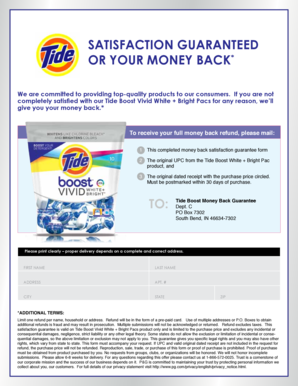
Tide Money Back Guarantee Form


What is the Tide Money Back Guarantee
The Tide Money Back Guarantee is a consumer protection policy designed to provide assurance to customers when making purchases. This guarantee allows customers to request a full refund if they are not satisfied with their purchase within a specified timeframe. It is essential for businesses to clearly communicate the terms of this guarantee to their customers, ensuring transparency and building trust.
How to Use the Tide Money Back Guarantee
To utilize the Tide Money Back Guarantee, customers should follow a straightforward process. First, they must retain the original receipt or proof of purchase. Next, they should contact the retailer or service provider within the designated refund period, typically outlined in the guarantee terms. Customers may need to provide details about the purchase and the reason for the refund request. Following the retailer's instructions will help facilitate a smooth refund process.
Steps to Complete the Tide Money Back Guarantee
Completing the Tide Money Back Guarantee involves several key steps:
- Review the guarantee terms to understand the eligibility criteria and time limits.
- Gather necessary documentation, such as receipts and any relevant correspondence.
- Contact customer service to initiate the refund request, providing all required information.
- Follow up if necessary, ensuring that your request is processed in a timely manner.
Legal Use of the Tide Money Back Guarantee
For the Tide Money Back Guarantee to be legally enforceable, it must comply with consumer protection laws. Businesses should ensure that the terms of the guarantee are clearly stated and accessible to customers. Additionally, any claims made regarding the guarantee should be truthful and not misleading. This legal framework helps protect both consumers and businesses, fostering a fair marketplace.
Key Elements of the Tide Money Back Guarantee
Several key elements define the Tide Money Back Guarantee:
- Timeframe: The period within which customers can request a refund.
- Eligibility: Conditions under which a refund is granted, such as the state of the product.
- Process: Steps customers must take to initiate a refund request.
- Exclusions: Specific circumstances or products that may not be covered by the guarantee.
Examples of Using the Tide Money Back Guarantee
Customers may encounter various scenarios where the Tide Money Back Guarantee applies. For instance, if a customer purchases a clothing item that does not fit as expected, they can return it within the guarantee period for a full refund. Similarly, if a service does not meet the promised standards, the customer can request their money back. These examples illustrate the guarantee's role in protecting consumer rights.
Quick guide on how to complete tide money back guarantee
Complete Tide Money Back Guarantee effortlessly on any device
Digital document management has become widespread among businesses and individuals. It offers a perfect environmentally friendly substitute for conventional printed and signed documents, as you can easily locate the necessary form and securely keep it online. airSlate SignNow provides all the resources you need to create, modify, and electronically sign your documents quickly without delays. Manage Tide Money Back Guarantee on any device using the airSlate SignNow Android or iOS applications and enhance any document-driven process today.
The simplest way to modify and electronically sign Tide Money Back Guarantee without hassle
- Locate Tide Money Back Guarantee and click on Get Form to begin.
- Utilize the tools we offer to complete your document.
- Highlight pertinent sections of the documents or redact sensitive information with tools specifically provided by airSlate SignNow for that purpose.
- Generate your eSignature using the Sign tool, which takes mere seconds and carries the same legal validity as a traditional handwritten signature.
- Verify the information and click on the Done button to save your changes.
- Select your preferred method for sharing your form, whether it be via email, SMS, invite link, or by downloading it to your computer.
Purge any concerns regarding lost or misplaced files, tedious form searching, or mistakes that necessitate reprinting document copies. airSlate SignNow fulfills all your document management needs in just a few clicks from any device you choose. Modify and electronically sign Tide Money Back Guarantee and ensure effective communication at any stage of the form preparation process with airSlate SignNow.
Create this form in 5 minutes or less
Create this form in 5 minutes!
How to create an eSignature for the tide money back guarantee
How to create an electronic signature for a PDF online
How to create an electronic signature for a PDF in Google Chrome
How to create an e-signature for signing PDFs in Gmail
How to create an e-signature right from your smartphone
How to create an e-signature for a PDF on iOS
How to create an e-signature for a PDF on Android
People also ask
-
What is the tide money back guarantee offered by airSlate SignNow?
The tide money back guarantee is a commitment from airSlate SignNow that ensures customer satisfaction. If you’re not completely satisfied with your purchase, you can request a full refund within the specified period. This guarantee reassures potential users of the quality and effectiveness of our eSigning solution.
-
How does airSlate SignNow's tide money back guarantee work?
To take advantage of the tide money back guarantee, simply signNow out to our support team within the designated refund period. Once your request is verified, you will receive a full refund without any hassle. This policy is in place to give customers peace of mind regarding their investment in our services.
-
Are there any conditions to the tide money back guarantee?
Yes, the tide money back guarantee applies to new customers and typically includes a defined trial period. Make sure to review the terms and conditions, as certain exclusions may apply based on usage. This ensures that our customers are fully aware of their rights when using our platform.
-
Can I integrate airSlate SignNow with other software while covered by the tide money back guarantee?
Absolutely! During the tide money back guarantee period, you can fully explore integrations with various software solutions. These integrations enhance the functionality of airSlate SignNow, allowing you to improve your document workflow while assessing our service. Should you choose to use the guarantee, this won’t affect your ability to integrate.
-
What pricing plans does airSlate SignNow offer with the tide money back guarantee?
airSlate SignNow offers a variety of pricing plans designed for different needs, all of which are covered by the tide money back guarantee. This means you can choose a plan that suits your business without risk. Whether you're a small business or a large enterprise, you can trust that our refund policy is in place for your peace of mind.
-
What are the main features included with airSlate SignNow's tide money back guarantee?
When you subscribe to airSlate SignNow, you gain access to a range of powerful features. This includes secure eSigning, document tracking, and workflow automation, all under our tide money back guarantee. You can test these features fully during the guarantee period, ensuring they meet your business needs.
-
How can I contact support regarding the tide money back guarantee?
You can signNow our customer support team via email, phone, or live chat for any inquiries about the tide money back guarantee. Our team is dedicated to assisting you with any concerns regarding your satisfaction with airSlate SignNow. Timely communication ensures that you can resolve any issues efficiently.
Get more for Tide Money Back Guarantee
- Devry student grade appeal form
- Prescription transfer form
- Immunization record form required form for all hunter students that documents vaccinations
- Appendix nn private transportation release form gadsdenstate
- Ny notary public practice test form
- Dmi program bapplicationb long beach city college lbcc form
- Pre interview checklist form
- United mental health promoters department of mental health form
Find out other Tide Money Back Guarantee
- How Can I eSignature Colorado Real estate purchase contract template
- How To eSignature Mississippi Real estate purchase contract template
- eSignature California Renter's contract Safe
- eSignature Florida Renter's contract Myself
- eSignature Florida Renter's contract Free
- eSignature Florida Renter's contract Fast
- eSignature Vermont Real estate sales contract template Later
- Can I eSignature Texas New hire forms
- How Can I eSignature California New hire packet
- How To eSignature South Carolina Real estate document
- eSignature Florida Real estate investment proposal template Free
- How To eSignature Utah Real estate forms
- How Do I eSignature Washington Real estate investment proposal template
- Can I eSignature Kentucky Performance Contract
- eSignature Nevada Performance Contract Safe
- eSignature California Franchise Contract Secure
- How To eSignature Colorado Sponsorship Proposal Template
- eSignature Alabama Distributor Agreement Template Secure
- eSignature California Distributor Agreement Template Later
- eSignature Vermont General Power of Attorney Template Easy