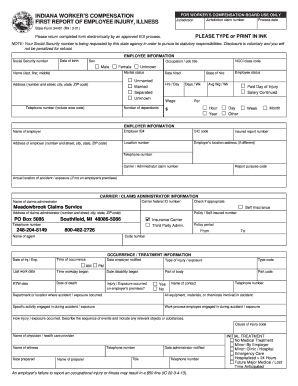
Indiana Workers Compensation First Report Form


What is the Indiana Workers Compensation First Report Form
The Indiana Workers Compensation First Report Form is a crucial document used to report workplace injuries or illnesses. This form serves as the initial notification to the employer and the insurance provider about the incident. It captures essential details such as the employee's information, the nature of the injury, and the circumstances surrounding the event. Completing this form accurately is vital for ensuring that the injured worker receives the appropriate benefits and that the employer complies with state regulations.
How to use the Indiana Workers Compensation First Report Form
Using the Indiana Workers Compensation First Report Form involves several key steps. First, gather all relevant information about the incident, including the employee's name, job title, and details of the injury. Next, fill out the form with accurate descriptions of the event, including the date, time, and location of the incident. Once completed, the form should be submitted to the employer's workers' compensation insurance provider. It's important to retain a copy for your records, as it may be needed for future reference.
Steps to complete the Indiana Workers Compensation First Report Form
Completing the Indiana Workers Compensation First Report Form requires careful attention to detail. Follow these steps for successful completion:
- Begin by entering the employee's personal information, including their name, address, and contact details.
- Provide the employer's information, including the company name and address.
- Describe the nature of the injury or illness, including any medical treatment received.
- Detail the circumstances of the incident, including how it occurred and any witnesses present.
- Review the completed form for accuracy before submission.
Legal use of the Indiana Workers Compensation First Report Form
The Indiana Workers Compensation First Report Form must be filled out in compliance with state laws governing workers' compensation. This form is legally binding, and inaccuracies or omissions can lead to delays in benefits or potential legal issues. Employers are required to submit this form to their insurance provider within a specific timeframe after an incident occurs, ensuring that all parties are informed and can take appropriate action. Understanding the legal implications of this form is essential for both employers and employees.
Key elements of the Indiana Workers Compensation First Report Form
Several key elements must be included in the Indiana Workers Compensation First Report Form to ensure its effectiveness:
- Employee Information: Full name, address, job title, and contact information.
- Employer Information: Company name, address, and contact details of the employer.
- Incident Details: Date, time, and location of the injury or illness.
- Description of Injury: A detailed account of the injury or illness, including any medical treatment received.
- Witness Information: Names and contact details of any witnesses to the incident.
Form Submission Methods (Online / Mail / In-Person)
The Indiana Workers Compensation First Report Form can be submitted through various methods, depending on the employer's preferences and the insurance provider's requirements. Common submission methods include:
- Online Submission: Many employers and insurance providers offer online portals for submitting the form electronically.
- Mail Submission: The completed form can be printed and mailed to the appropriate insurance provider.
- In-Person Submission: Some employers may allow employees to submit the form in person at the workplace or at designated locations.
Quick guide on how to complete indiana workers compensation first report form
Complete Indiana Workers Compensation First Report Form with ease on any device
Digital document management has gained popularity among businesses and individuals alike. It offers an ideal environmentally-friendly substitute for conventional printed and signed documents, as you can easily access the necessary form and securely keep it online. airSlate SignNow provides all the tools you need to create, modify, and electronically sign your documents quickly without hold-ups. Handle Indiana Workers Compensation First Report Form on any platform using the airSlate SignNow Android or iOS applications and enhance your document-driven process today.
How to modify and electronically sign Indiana Workers Compensation First Report Form effortlessly
- Obtain Indiana Workers Compensation First Report Form and then click Get Form to begin.
- Utilize the tools we provide to finalize your document.
- Identify important parts of your documents or obscure sensitive data with tools that airSlate SignNow offers specifically for that purpose.
- Create your electronic signature with the Sign tool, which takes moments and holds the same legal validity as a traditional wet ink signature.
- Review the details and then click on the Done button to save your changes.
- Choose how you wish to share your form, via email, SMS, or an invitation link, or download it to your computer.
Say goodbye to lost or misplaced documents, cumbersome form searches, or errors that necessitate printing new copies. airSlate SignNow meets your document management requirements in just a few clicks from any device of your choice. Edit and electronically sign Indiana Workers Compensation First Report Form and ensure excellent communication at every stage of your form preparation process with airSlate SignNow.
Create this form in 5 minutes or less
Create this form in 5 minutes!
How to create an eSignature for the indiana workers compensation first report form
How to create an electronic signature for a PDF online
How to create an electronic signature for a PDF in Google Chrome
How to create an e-signature for signing PDFs in Gmail
How to create an e-signature right from your smartphone
How to create an e-signature for a PDF on iOS
How to create an e-signature for a PDF on Android
People also ask
-
What is the Indiana Workers Compensation First Report Form?
The Indiana Workers Compensation First Report Form is a critical document that employers must complete when reporting a work-related injury. This form provides essential information to facilitate the workers' compensation claims process and ensures compliance with Indiana laws.
-
How can airSlate SignNow help with the Indiana Workers Compensation First Report Form?
airSlate SignNow simplifies the process of filling out and submitting the Indiana Workers Compensation First Report Form. Our platform allows you to create, send, and eSign forms securely, ensuring that all necessary information is collected accurately and efficiently.
-
Is there a cost associated with using airSlate SignNow for the Indiana Workers Compensation First Report Form?
Yes, airSlate SignNow offers various pricing plans tailored to meet the needs of different businesses. Depending on your requirements for the Indiana Workers Compensation First Report Form and other document management solutions, you can choose a plan that fits your budget.
-
What features does airSlate SignNow offer for managing the Indiana Workers Compensation First Report Form?
airSlate SignNow provides a user-friendly interface, robust eSignature capabilities, and templates specifically designed for the Indiana Workers Compensation First Report Form. With advanced tracking features, users can ensure that all necessary steps are completed in a timely manner.
-
Can I integrate airSlate SignNow with other apps for the Indiana Workers Compensation First Report Form?
Absolutely! airSlate SignNow can be seamlessly integrated with various business applications, enhancing your workflow for the Indiana Workers Compensation First Report Form. These integrations allow for smoother data sharing and improved productivity across your existing systems.
-
What are the benefits of using airSlate SignNow for the Indiana Workers Compensation First Report Form?
Using airSlate SignNow for the Indiana Workers Compensation First Report Form streamlines the document handling process and minimizes delays in claims processing. The platform's automated features help ensure accuracy, save time, and provide peace of mind during a stressful time for both employers and employees.
-
How does airSlate SignNow ensure compliance with the Indiana Workers Compensation First Report Form?
airSlate SignNow is designed to help businesses comply with regulations regarding the Indiana Workers Compensation First Report Form. Our platform stays updated with state-specific requirements, ensuring that you submit forms that meet all legal standards and guidelines.
Get more for Indiana Workers Compensation First Report Form
- Housing ampamp dining agreement terms ampamp conditions northern form
- Hazardous waste determination form baylor university
- Www studentclearinghouse orgtranscriptservicesclearinghouse transcript ampamp data exchange services form
- Illinois institute of technology iit strives to provide its form
- Appeal of 3rd attempt full cost of instruction palm beach state palmbeachstate form
- American legion post 398new york ny harlem one stop form
- Cascentral authentication service buzz form
- Campus mailing addresses will not be accepted form
Find out other Indiana Workers Compensation First Report Form
- How Do I eSign New Mexico Healthcare / Medical Word
- How To eSign Washington High Tech Presentation
- Help Me With eSign Vermont Healthcare / Medical PPT
- How To eSign Arizona Lawers PDF
- How To eSign Utah Government Word
- How Can I eSign Connecticut Lawers Presentation
- Help Me With eSign Hawaii Lawers Word
- How Can I eSign Hawaii Lawers Document
- How To eSign Hawaii Lawers PPT
- Help Me With eSign Hawaii Insurance PPT
- Help Me With eSign Idaho Insurance Presentation
- Can I eSign Indiana Insurance Form
- How To eSign Maryland Insurance PPT
- Can I eSign Arkansas Life Sciences PDF
- How Can I eSign Arkansas Life Sciences PDF
- Can I eSign Connecticut Legal Form
- How Do I eSign Connecticut Legal Form
- How Do I eSign Hawaii Life Sciences Word
- Can I eSign Hawaii Life Sciences Word
- How Do I eSign Hawaii Life Sciences Document