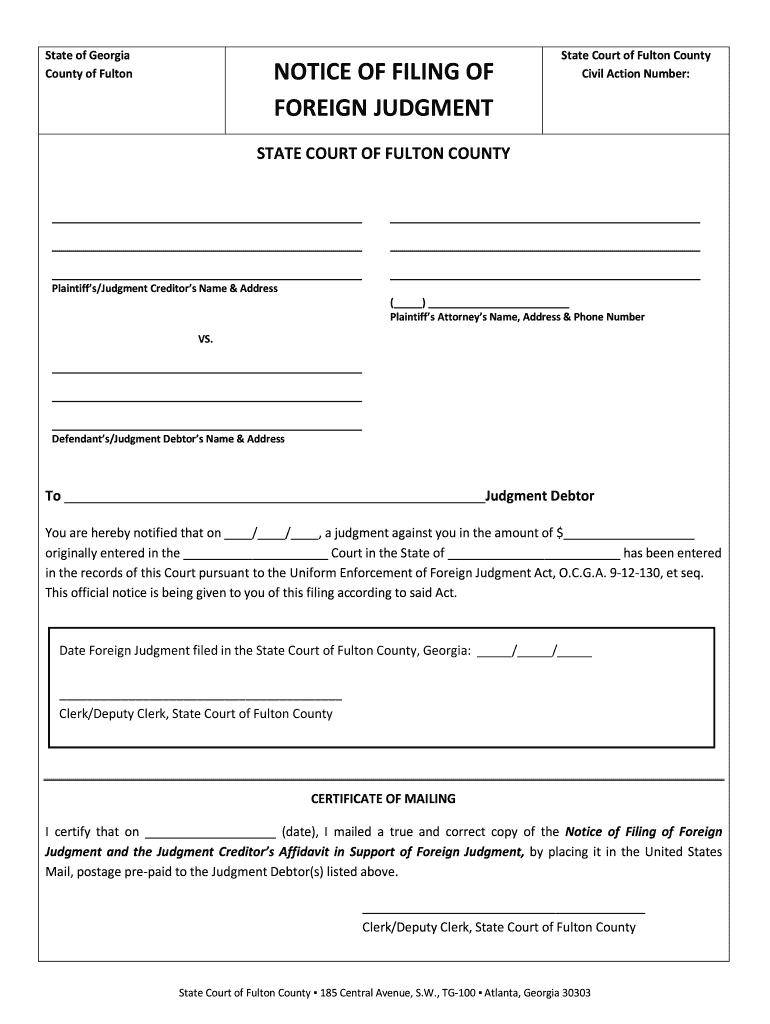
1782 Form Foreign Judgment Illinois


What is the 1782 Form Foreign Judgment Illinois
The 1782 form foreign judgment Illinois is a legal document used to register a foreign judgment in the state of Illinois. This form allows a creditor to enforce a judgment obtained in another state or country within Illinois. It is essential for creditors seeking to collect debts when the debtor resides in Illinois but the original judgment was issued elsewhere. The form ensures that the foreign judgment is recognized and enforceable under Illinois law, providing a pathway for legal recourse.
How to use the 1782 Form Foreign Judgment Illinois
To use the 1782 form foreign judgment Illinois, a creditor must first complete the form accurately, providing all required information such as the original judgment details and the parties involved. Once completed, the form must be filed with the appropriate Illinois court. It is advisable to consult with a legal professional to ensure compliance with all necessary procedures and to address any specific nuances related to the foreign judgment. Proper use of this form facilitates the enforcement of the judgment in Illinois courts.
Steps to complete the 1782 Form Foreign Judgment Illinois
Completing the 1782 form foreign judgment Illinois involves several key steps:
- Gather the original judgment documentation, including the court's name, case number, and date of judgment.
- Fill out the 1782 form with accurate details, ensuring all fields are completed.
- Attach copies of the original judgment and any relevant supporting documents.
- File the completed form and attachments with the appropriate Illinois court, paying any required filing fees.
- Serve the debtor with a copy of the filed documents as per Illinois law.
Legal use of the 1782 Form Foreign Judgment Illinois
The legal use of the 1782 form foreign judgment Illinois is governed by the Uniform Enforcement of Foreign Judgments Act. This act allows for the recognition and enforcement of judgments from other jurisdictions, provided they meet specific criteria. The form must be used correctly to ensure that the foreign judgment is enforceable in Illinois courts. Failure to comply with the legal requirements can result in delays or rejection of the enforcement request.
Key elements of the 1782 Form Foreign Judgment Illinois
Key elements of the 1782 form foreign judgment Illinois include:
- The name and address of the creditor and debtor.
- Details of the original judgment, including the court that issued it and the date it was rendered.
- Verification that the judgment is final and not subject to appeal.
- Any relevant information regarding the enforcement of the judgment in the original jurisdiction.
State-specific rules for the 1782 Form Foreign Judgment Illinois
State-specific rules for the 1782 form foreign judgment Illinois include compliance with the Illinois Code of Civil Procedure. The form must be filed in the circuit court of the county where the debtor resides or where the debtor's property is located. Additionally, creditors must adhere to the time limits for filing, which vary depending on the nature of the judgment. Understanding these rules is crucial for effective enforcement of foreign judgments in Illinois.
Quick guide on how to complete 1782 form foreign judgment illinois
Complete 1782 Form Foreign Judgment Illinois seamlessly on any device
Online document organization has become increasingly favored by companies and individuals alike. It serves as an ideal environmentally friendly substitute for traditional printed and signed documents, as you can access the necessary template and securely archive it online. airSlate SignNow provides you with all the resources required to create, alter, and electronically sign your documents swiftly without interruptions. Manage 1782 Form Foreign Judgment Illinois on any device using airSlate SignNow's Android or iOS applications and simplify any document-related task today.
The easiest method to alter and electronically sign 1782 Form Foreign Judgment Illinois with ease
- Locate 1782 Form Foreign Judgment Illinois and click Get Form to begin.
- Utilize the tools we provide to complete your document.
- Mark important sections of your documents or redact sensitive information with the tools that airSlate SignNow specifically offers for this purpose.
- Create your signature using the Sign feature, which takes mere seconds and carries the same legal validity as a conventional wet ink signature.
- Review all the details and then click on the Done button to save your changes.
- Choose how you want to share your form, whether by email, SMS, invite link, or download it to your computer.
Eliminate concerns about lost or misfiled documents, tedious searches for forms, or mistakes that necessitate printing new document copies. airSlate SignNow meets your document management needs in just a few clicks from any device you prefer. Modify and electronically sign 1782 Form Foreign Judgment Illinois and ensure effective communication throughout the document preparation process with airSlate SignNow.
Create this form in 5 minutes or less
Create this form in 5 minutes!
How to create an eSignature for the 1782 form foreign judgment illinois
How to create an electronic signature for a PDF online
How to create an electronic signature for a PDF in Google Chrome
How to create an e-signature for signing PDFs in Gmail
How to create an e-signature right from your smartphone
How to create an e-signature for a PDF on iOS
How to create an e-signature for a PDF on Android
People also ask
-
What is the 1782 form for foreign judgment in Illinois?
The 1782 form for foreign judgment in Illinois is a legal document used to recognize and enforce judgments from foreign jurisdictions. It allows the creditor to enforce a decision made outside Illinois in Illinois courts. This form is essential for creditors seeking to collect debts when the debtor is located in Illinois.
-
How do I fill out the 1782 form for foreign judgment in Illinois?
Filling out the 1782 form for foreign judgment in Illinois involves providing details about the foreign judgment, including the court that issued it, the date, and the amount. It is crucial to ensure all information is accurate and complete to avoid delays in enforcement. Consider consulting with a legal professional for assistance if you are unsure about the process.
-
What are the costs associated with filing a 1782 form for foreign judgment in Illinois?
The costs to file a 1782 form for foreign judgment in Illinois typically include court filing fees, which can vary by jurisdiction. Additionally, there may be costs for serving the judgment debtor and for obtaining certified copies of the foreign judgment. It's advisable to check with the local court for the most current fee schedule.
-
What benefits does using airSlate SignNow provide for the 1782 form for foreign judgment in Illinois?
Using airSlate SignNow for the 1782 form for foreign judgment in Illinois simplifies the signing and submission process. It allows you to electronically sign documents, ensuring faster processing times and reducing the need for physical paperwork. This can be particularly beneficial for legal professionals handling multiple cases.
-
Can I integrate airSlate SignNow with other legal software for managing foreign judgments?
Yes, airSlate SignNow can integrate with various legal software to streamline the management of foreign judgments, including the 1782 form for foreign judgment in Illinois. This integration can enhance workflow efficiency and allow for better tracking of documents. Check the integration options available on the airSlate platform.
-
Is the 1782 form for foreign judgment in Illinois required for all types of foreign judgments?
No, the 1782 form for foreign judgment in Illinois is not required for all foreign judgments. It is specifically necessary for judgments that need to be recognized and enforced in Illinois. Depending on the type of judgment and its origin, different procedures may apply.
-
What is the processing time for the 1782 form for foreign judgment in Illinois?
The processing time for the 1782 form for foreign judgment in Illinois can vary depending on the court's workload and the completeness of the submitted documentation. Typically, once filed, it may take several weeks to receive a ruling. Promptly completing the form and submitting all necessary information can help expedite the process.
Get more for 1782 Form Foreign Judgment Illinois
- Pakistan non judicial paper form
- Opencorporates comcompaniespkthe gujrat chamber of commerce ampamp industry gujrat pakistan form
- To amend consolidate and unify laws relating to the conduct of elections form
- Health history and entrance form massage addict
- Student hardship application form aberystwyth university aber ac
- Quarterly statistical report form
- Www coursehero comfile72617282formulir pengajuan pembayaran jht docx n o n o 1 0 nama
- Eligibility fulbright hays seminars abroad bilateral projects form
Find out other 1782 Form Foreign Judgment Illinois
- Help Me With eSign Idaho Plumbing Profit And Loss Statement
- eSign Illinois Plumbing Letter Of Intent Now
- eSign Massachusetts Orthodontists Last Will And Testament Now
- eSign Illinois Plumbing Permission Slip Free
- eSign Kansas Plumbing LLC Operating Agreement Secure
- eSign Kentucky Plumbing Quitclaim Deed Free
- eSign Legal Word West Virginia Online
- Can I eSign Wisconsin Legal Warranty Deed
- eSign New Hampshire Orthodontists Medical History Online
- eSign Massachusetts Plumbing Job Offer Mobile
- How To eSign Pennsylvania Orthodontists Letter Of Intent
- eSign Rhode Island Orthodontists Last Will And Testament Secure
- eSign Nevada Plumbing Business Letter Template Later
- eSign Nevada Plumbing Lease Agreement Form Myself
- eSign Plumbing PPT New Jersey Later
- eSign New York Plumbing Rental Lease Agreement Simple
- eSign North Dakota Plumbing Emergency Contact Form Mobile
- How To eSign North Dakota Plumbing Emergency Contact Form
- eSign Utah Orthodontists Credit Memo Easy
- How To eSign Oklahoma Plumbing Business Plan Template