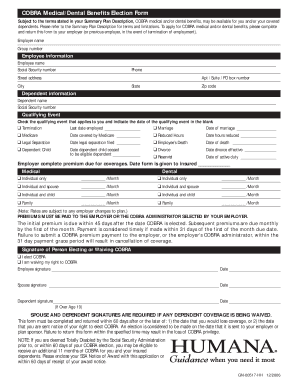
Humana Cobra Enrollment Form


What is the Humana reconsideration form?
The Humana reconsideration form is a document used by members of Humana health plans to request a review of a decision made regarding their health coverage or claims. This form is essential for individuals who believe that a claim has been denied or that they have been incorrectly billed for services. By submitting this form, members can initiate a formal appeal process, allowing them to present additional information or clarify any misunderstandings related to their coverage.
Steps to complete the Humana reconsideration form
Completing the Humana reconsideration form involves several key steps to ensure that your appeal is processed efficiently. First, gather all relevant information, including your policy number, details of the claim in question, and any supporting documents. Next, accurately fill out the form, providing clear explanations for your request. It is important to include any additional evidence that supports your case. Finally, review the completed form for accuracy before submitting it according to the instructions provided.
How to obtain the Humana reconsideration form
The Humana reconsideration form can be obtained through various channels. Members can access the form directly from the Humana website, where it is typically available for download. Additionally, you may request a physical copy by contacting Humana customer service. Ensure that you have your member identification details handy when making this request to facilitate the process.
Legal use of the Humana reconsideration form
The legal use of the Humana reconsideration form is governed by specific regulations that ensure members' rights to appeal decisions made by their health plan. This form must be completed accurately and submitted within the designated time frame to comply with legal requirements. It is crucial to understand that submitting the form does not guarantee a favorable outcome; however, it is a necessary step in exercising your rights under your health plan.
Key elements of the Humana reconsideration form
The Humana reconsideration form includes several key elements that must be completed for the appeal to be considered valid. These elements typically include:
- Your personal information, including name and contact details
- Your Humana member ID number
- A detailed description of the claim or service in question
- The specific reasons for your appeal
- Any supporting documentation that substantiates your claim
Form Submission Methods
Submitting the Humana reconsideration form can be done through multiple methods to accommodate members' preferences. The most common submission methods include:
- Online submission via the Humana member portal
- Mailing the completed form to the address specified on the form
- In-person submission at a Humana office, if available
Quick guide on how to complete humana cobra enrollment form
Complete Humana Cobra Enrollment Form with ease on any device
Digital document handling has gained traction among businesses and individuals. It offers an ideal environmentally friendly substitute to conventional printed and signed documents, allowing you to locate the necessary form and securely keep it online. airSlate SignNow provides all the tools you need to create, modify, and eSign your documents swiftly without delays. Manage Humana Cobra Enrollment Form on any device using airSlate SignNow's Android or iOS applications and enhance any document-related task today.
How to modify and eSign Humana Cobra Enrollment Form effortlessly
- Obtain Humana Cobra Enrollment Form and then click Get Form to begin.
- Utilize the tools we provide to fill out your document.
- Emphasize essential sections of the documents or redact sensitive information with tools that airSlate SignNow provides specifically for that purpose.
- Generate your eSignature using the Sign feature, which takes seconds and carries the same legal validity as a conventional wet ink signature.
- Verify the details and then click the Done button to save your changes.
- Select your preferred method to send your form: by email, text message (SMS), invite link, or download it to your computer.
Stop worrying about lost or misplaced documents, tedious form searches, or errors that necessitate reprinting new copies. airSlate SignNow meets all your document management needs in just a few clicks from any device of your preference. Modify and eSign Humana Cobra Enrollment Form and ensure outstanding communication throughout your document preparation process with airSlate SignNow.
Create this form in 5 minutes or less
Create this form in 5 minutes!
How to create an eSignature for the humana cobra enrollment form
How to create an electronic signature for a PDF online
How to create an electronic signature for a PDF in Google Chrome
How to create an e-signature for signing PDFs in Gmail
How to create an e-signature right from your smartphone
How to create an e-signature for a PDF on iOS
How to create an e-signature for a PDF on Android
People also ask
-
What is the Humana reconsideration form and how does it work?
The Humana reconsideration form is a document used by policyholders to request a review of denied claims. It allows users to submit additional information or evidence for reconsideration. Utilizing airSlate SignNow can streamline this process, making it easier to eSign and send documents securely.
-
How can airSlate SignNow help with the Humana reconsideration form?
airSlate SignNow provides a user-friendly platform for completing and signing the Humana reconsideration form online. With its intuitive interface, you can quickly fill out necessary fields and eSign the document. This convenience saves time and ensures that your request is submitted promptly.
-
Are there any costs associated with using airSlate SignNow for the Humana reconsideration form?
airSlate SignNow offers a cost-effective solution for managing the Humana reconsideration form. Pricing plans vary based on features and usage, but many businesses find it affordable compared to traditional methods. You can explore our pricing options to find a plan that suits your needs.
-
Can I track the status of my Humana reconsideration form submission?
Yes, airSlate SignNow includes tracking features that allow you to monitor the status of your Humana reconsideration form submission. You will receive notifications when the document is viewed and completed. This transparency helps you stay informed throughout the process.
-
Is it secure to send the Humana reconsideration form using airSlate SignNow?
Absolutely! airSlate SignNow employs advanced security measures to protect your sensitive information when sending the Humana reconsideration form. Data encryption and secure cloud storage ensure that your documents remain confidential and safe from unauthorized access.
-
What integrations does airSlate SignNow offer for the Humana reconsideration form?
airSlate SignNow seamlessly integrates with various platforms, enhancing the way you handle the Humana reconsideration form. You can connect with tools like Google Drive and Dropbox for easy document management. These integrations simplify the workflow and make document handling more efficient.
-
Can I customize the Humana reconsideration form using airSlate SignNow?
Yes, using airSlate SignNow, you can customize the Humana reconsideration form to meet your specific requirements. The platform allows you to add fields, adjust templates, and include branding elements. This customization ensures that the form aligns with your organization’s standards and needs.
Get more for Humana Cobra Enrollment Form
- Docest comrfp title court security modificationrfp title court security modification docest form
- Mediation data sheet form
- Advance health care directive formpage 1 of 7print
- Sc 6021 form
- California revocation of premarital or prenuptial agreement form
- Select one marital uniform parentage agreement
- Escrow no form
- Maryland notice of intention to claim a lien 537134607 form
Find out other Humana Cobra Enrollment Form
- How Do I Electronic signature North Dakota Real Estate Quitclaim Deed
- Can I Electronic signature Ohio Real Estate Agreement
- Electronic signature Ohio Real Estate Quitclaim Deed Later
- How To Electronic signature Oklahoma Real Estate Business Plan Template
- How Can I Electronic signature Georgia Sports Medical History
- Electronic signature Oregon Real Estate Quitclaim Deed Free
- Electronic signature Kansas Police Arbitration Agreement Now
- Electronic signature Hawaii Sports LLC Operating Agreement Free
- Electronic signature Pennsylvania Real Estate Quitclaim Deed Fast
- Electronic signature Michigan Police Business Associate Agreement Simple
- Electronic signature Mississippi Police Living Will Safe
- Can I Electronic signature South Carolina Real Estate Work Order
- How To Electronic signature Indiana Sports RFP
- How Can I Electronic signature Indiana Sports RFP
- Electronic signature South Dakota Real Estate Quitclaim Deed Now
- Electronic signature South Dakota Real Estate Quitclaim Deed Safe
- Electronic signature Indiana Sports Forbearance Agreement Myself
- Help Me With Electronic signature Nevada Police Living Will
- Electronic signature Real Estate Document Utah Safe
- Electronic signature Oregon Police Living Will Now