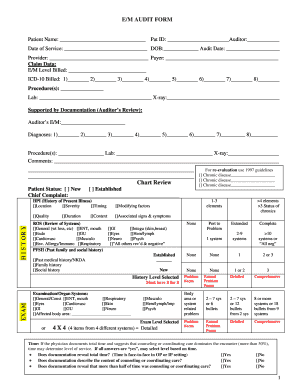
EM AUDIT FORM Event Lvl3 On24 Com


What is the EM AUDIT FORM Event lvl3 on24 com
The EM AUDIT FORM Event lvl3 on24 com is a specialized document designed for auditing purposes within the context of events. This form is utilized to collect and assess data related to event management, ensuring compliance with organizational standards and regulations. It serves as a critical tool for organizations to maintain transparency and accountability in their event operations.
How to use the EM AUDIT FORM Event lvl3 on24 com
Using the EM AUDIT FORM Event lvl3 on24 com involves several key steps. First, ensure you have access to the form through the appropriate platform. Next, gather all necessary information required for completion, such as event details, participant data, and financial records. Carefully fill out each section of the form, ensuring accuracy and completeness. Once completed, submit the form as directed, either electronically or through specified channels.
Steps to complete the EM AUDIT FORM Event lvl3 on24 com
Completing the EM AUDIT FORM Event lvl3 on24 com requires a systematic approach:
- Access the form from the designated platform.
- Review the instructions provided to understand the requirements.
- Gather relevant documentation and data needed for the form.
- Fill out the form accurately, ensuring all fields are completed.
- Double-check the information for any errors or omissions.
- Submit the form as per the outlined submission guidelines.
Key elements of the EM AUDIT FORM Event lvl3 on24 com
The EM AUDIT FORM Event lvl3 on24 com includes several essential elements that must be addressed:
- Event Details: Information about the event, including date, location, and purpose.
- Participant Information: Data on attendees, speakers, and other stakeholders.
- Financial Records: Budget, expenses, and revenue generated from the event.
- Compliance Checks: Sections to ensure adherence to relevant regulations and standards.
Legal use of the EM AUDIT FORM Event lvl3 on24 com
The legal use of the EM AUDIT FORM Event lvl3 on24 com is governed by various regulations that ensure its validity. To be legally binding, the form must be completed accurately and submitted in accordance with applicable laws. Utilizing a trusted electronic signature solution can enhance the form's legal standing, ensuring compliance with eSignature laws such as ESIGN and UETA.
Form Submission Methods
The EM AUDIT FORM Event lvl3 on24 com can be submitted through various methods, depending on organizational preferences and requirements. Common submission methods include:
- Online Submission: Utilizing an electronic platform for immediate processing.
- Mail: Sending a physical copy of the form to the designated office.
- In-Person: Delivering the completed form directly to the relevant authority.
Quick guide on how to complete em audit form event lvl3 on24 com
Effortlessly Prepare EM AUDIT FORM Event lvl3 on24 com on Any Device
The management of documents online has gained signNow traction among businesses and individuals. It serves as an ideal eco-conscious alternative to conventional printed and signed materials, allowing you to access the right format and securely archive it online. airSlate SignNow equips you with all the necessary resources to create, edit, and electronically sign your documents quickly and without delays. Handle EM AUDIT FORM Event lvl3 on24 com across any platform with airSlate SignNow's Android or iOS applications and enhance any document-based workflow today.
Effortlessly Edit and Electronically Sign EM AUDIT FORM Event lvl3 on24 com
- Find EM AUDIT FORM Event lvl3 on24 com and select Get Form to begin.
- Utilize the tools we offer to fill out your document.
- Emphasize important sections of the documents or redact sensitive details using the specialized tools provided by airSlate SignNow.
- Create your signature with the Sign tool, which takes just seconds and carries the same legal validity as a traditional handwritten signature.
- Review all the information and click the Done button to finalize your changes.
- Select your preferred delivery method for your form, whether via email, text message (SMS), invitation link, or download it to your computer.
Eliminate the worries of lost or misplaced documents, tedious form searching, or mistakes that necessitate printing new copies. airSlate SignNow fulfills all your document management needs in just a few clicks from any device of your choosing. Modify and electronically sign EM AUDIT FORM Event lvl3 on24 com while ensuring excellent communication throughout the document preparation process with airSlate SignNow.
Create this form in 5 minutes or less
Create this form in 5 minutes!
How to create an eSignature for the em audit form event lvl3 on24 com
How to create an electronic signature for a PDF online
How to create an electronic signature for a PDF in Google Chrome
How to create an e-signature for signing PDFs in Gmail
How to create an e-signature right from your smartphone
How to create an e-signature for a PDF on iOS
How to create an e-signature for a PDF on Android
People also ask
-
What is the EM AUDIT FORM Event lvl3 on24 com?
The EM AUDIT FORM Event lvl3 on24 com is a specialized digital document designed for auditing events efficiently. It streamlines processes, ensuring that all necessary information is captured accurately. With airSlate SignNow, you can manage and eSign these forms with ease.
-
How does airSlate SignNow improve the EM AUDIT FORM Event lvl3 on24 com process?
airSlate SignNow enhances the EM AUDIT FORM Event lvl3 on24 com process by providing a user-friendly interface and a seamless eSigning experience. Businesses can quickly send, receive, and store their audit forms electronically, minimizing paperwork and saving time.
-
What are the pricing options for using airSlate SignNow with EM AUDIT FORM Event lvl3 on24 com?
AirSlate SignNow offers various pricing plans tailored to different business needs, starting with cost-effective solutions ideal for small teams. These plans include features that integrate with the EM AUDIT FORM Event lvl3 on24 com, enhancing your document management capabilities. Make sure to check our website for the most current pricing details.
-
Can I integrate other tools with the EM AUDIT FORM Event lvl3 on24 com using airSlate SignNow?
Yes, airSlate SignNow allows integrations with a variety of applications to streamline your workflow. You can easily connect tools like Google Drive, Salesforce, and more to enhance the functionalities of the EM AUDIT FORM Event lvl3 on24 com, thus improving your overall productivity.
-
What security measures does airSlate SignNow provide for the EM AUDIT FORM Event lvl3 on24 com?
AirSlate SignNow prioritizes the security of your documents, including the EM AUDIT FORM Event lvl3 on24 com. We use advanced encryption methods and secure data storage to protect your sensitive information, complying with industry standards to ensure your documents are safe.
-
How long does it take to set up the EM AUDIT FORM Event lvl3 on24 com in airSlate SignNow?
Setting up the EM AUDIT FORM Event lvl3 on24 com in airSlate SignNow is quick and simple. Users can get started within minutes, thanks to our intuitive platform that guides you through the process, allowing you to focus more on your tasks rather than setup.
-
What are the benefits of using airSlate SignNow for the EM AUDIT FORM Event lvl3 on24 com?
Using airSlate SignNow for the EM AUDIT FORM Event lvl3 on24 com provides several benefits, such as increased efficiency, reduced paper usage, and faster turnaround times. It empowers teams to collaborate seamlessly and ensures compliance by providing a reliable audit trail throughout the signing process.
Get more for EM AUDIT FORM Event lvl3 on24 com
- Personal affairs organizer form
- District court of maryland for motion maryland courts courts state md form
- Stoma dokumentation bcoloplastbde form
- Itp mccs lejeune new river form
- Speech language and aac evaluation independence on wheels form
- Rheumatology therapy referral form carepoint rx
- Info cubic background check form
- Rules property association form
Find out other EM AUDIT FORM Event lvl3 on24 com
- How Can I Sign Indiana Legal Form
- Can I Sign Iowa Legal Document
- How Can I Sign Nebraska Legal Document
- How To Sign Nevada Legal Document
- Can I Sign Nevada Legal Form
- How Do I Sign New Jersey Legal Word
- Help Me With Sign New York Legal Document
- How Do I Sign Texas Insurance Document
- How Do I Sign Oregon Legal PDF
- How To Sign Pennsylvania Legal Word
- How Do I Sign Wisconsin Legal Form
- Help Me With Sign Massachusetts Life Sciences Presentation
- How To Sign Georgia Non-Profit Presentation
- Can I Sign Nevada Life Sciences PPT
- Help Me With Sign New Hampshire Non-Profit Presentation
- How To Sign Alaska Orthodontists Presentation
- Can I Sign South Dakota Non-Profit Word
- Can I Sign South Dakota Non-Profit Form
- How To Sign Delaware Orthodontists PPT
- How Can I Sign Massachusetts Plumbing Document