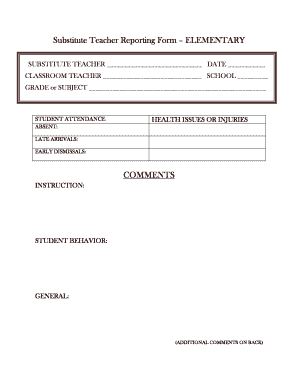
Substitute Teacher Reporting Form


What is the Substitute Teacher Reporting Form
The printable substitute teacher feedback form PDF is a structured document used by educational institutions to gather feedback from substitute teachers regarding their experiences in the classroom. This form aims to enhance communication between schools and substitutes, ensuring that each teaching assignment is assessed for quality and effectiveness. By collecting insights from substitute teachers, schools can identify areas for improvement and better support their teaching staff.
How to use the Substitute Teacher Reporting Form
Using the substitute teacher reporting form is straightforward. First, download the printable substitute teacher feedback form PDF from a reliable source. After obtaining the form, substitute teachers should fill it out after each assignment. The form typically includes sections for comments on classroom management, student behavior, lesson effectiveness, and overall experience. Once completed, the form can be submitted to the school administration for review.
Key elements of the Substitute Teacher Reporting Form
The key elements of the substitute teacher reporting form include specific sections designed to capture essential feedback. Common components are:
- Teacher's Name: The name of the substitute teacher filling out the form.
- Date of Assignment: The date when the substitute taught the class.
- Classroom Environment: Feedback on the classroom setting and student engagement.
- Lesson Plan Effectiveness: Assessment of how well the lesson plan was executed.
- Suggestions for Improvement: Space for substitutes to provide constructive feedback.
Steps to complete the Substitute Teacher Reporting Form
Completing the substitute teacher reporting form involves a few simple steps:
- Download the Form: Access the printable substitute teacher feedback form PDF and save it to your device.
- Fill Out Required Information: Enter your name, the date of the assignment, and other pertinent details.
- Provide Feedback: Answer all sections thoughtfully, focusing on classroom management and lesson effectiveness.
- Review Your Responses: Check for clarity and completeness before finalizing the form.
- Submit the Form: Send the completed form to the designated school administrator or email address.
Legal use of the Substitute Teacher Reporting Form
The legal use of the substitute teacher reporting form is essential for maintaining accurate records and ensuring compliance with school district policies. When filled out correctly, this form serves as a formal document that can be referenced in discussions about teaching quality and classroom management. It is important to ensure that all feedback is constructive and respects the privacy of students and staff, adhering to relevant educational regulations.
Digital vs. Paper Version
Both digital and paper versions of the substitute teacher reporting form have their advantages. The digital version allows for easy editing and submission, often integrating with school management systems for streamlined processing. In contrast, the paper version can be beneficial for those who prefer a tactile experience or lack reliable internet access. Regardless of the format, the content remains consistent and serves the same purpose in gathering valuable feedback.
Quick guide on how to complete substitute teacher reporting form
Complete Substitute Teacher Reporting Form effortlessly on any gadget
Online document management has become widely adopted by businesses and individuals alike. It serves as an ideal environmentally friendly alternative to traditional printed and signed documents, as you can easily find the correct form and securely store it online. airSlate SignNow equips you with all the tools necessary to create, edit, and eSign your documents quickly without delays. Handle Substitute Teacher Reporting Form on any gadget with airSlate SignNow's Android or iOS applications and streamline any document-related process today.
The simplest way to edit and eSign Substitute Teacher Reporting Form with ease
- Find Substitute Teacher Reporting Form and click Get Form to commence.
- Use the tools we provide to complete your document.
- Emphasize important sections of your documents or redact sensitive data with tools specifically designed for that purpose by airSlate SignNow.
- Create your eSignature using the Sign tool, which takes mere seconds and carries the same legal validity as a conventional wet ink signature.
- Review all the details and click the Done button to save your modifications.
- Choose how you wish to send your form, whether by email, SMS, or invitation link, or download it to your computer.
No more worrying about lost or misplaced files, tedious form searches, or mistakes that necessitate printing new document copies. airSlate SignNow meets all your document management needs with just a few clicks from any device of your choice. Edit and eSign Substitute Teacher Reporting Form while ensuring effective communication at any stage of the form preparation process with airSlate SignNow.
Create this form in 5 minutes or less
Create this form in 5 minutes!
How to create an eSignature for the substitute teacher reporting form
How to create an electronic signature for a PDF online
How to create an electronic signature for a PDF in Google Chrome
How to create an e-signature for signing PDFs in Gmail
How to create an e-signature right from your smartphone
How to create an e-signature for a PDF on iOS
How to create an e-signature for a PDF on Android
People also ask
-
What is a printable substitute teacher feedback form PDF and how can it benefit my school?
A printable substitute teacher feedback form PDF is a structured document designed to collect feedback from teachers about their substitute's performance. Utilizing this form helps ensure a smooth transition for students, highlights areas for improvement, and enhances overall classroom management. By implementing this feedback process, schools can maintain consistent teaching quality, even in the absence of regular instructors.
-
How can I obtain the printable substitute teacher feedback form PDF?
You can easily obtain the printable substitute teacher feedback form PDF through our website. Simply visit our resources section, where you can download the PDF for free or access it as part of our e-signature solutions. This accessibility ensures that you have the necessary tools for effective substitute management at your fingertips.
-
Are there any costs associated with the printable substitute teacher feedback form PDF?
The printable substitute teacher feedback form PDF is available for free download. However, if you're looking for additional features such as electronic signatures or advanced document management, you might consider our pricing plans. These paid features enhance your experience with seamless integrations and professional document handling tailored to educational institutions.
-
Can I customize the printable substitute teacher feedback form PDF for my school’s specific needs?
Yes, you can customize the printable substitute teacher feedback form PDF to fit your school's requirements. This includes modifying the sections for feedback, adding your school logo, or adjusting the format to suit your preferred style. Customization ensures that the feedback process aligns with your institution’s values and operational procedures.
-
How does airSlate SignNow integrate with the printable substitute teacher feedback form PDF?
AirSlate SignNow allows you to seamlessly integrate with the printable substitute teacher feedback form PDF by enabling electronic signatures and real-time collaboration. This integration enhances the feedback process, ensuring all signatures and approvals are captured efficiently. With our platform, managing your forms and student data becomes a streamlined experience.
-
What features does the printable substitute teacher feedback form PDF include?
The printable substitute teacher feedback form PDF includes essential features such as structured sections for comments, ratings, and overall assessments. Additionally, it is designed for easy printing or digital use, catering to different teaching environments. These features facilitate thorough feedback collection, which is crucial for maintaining high educational standards.
-
Why should I use airSlate SignNow for my printable substitute teacher feedback form PDF needs?
Using airSlate SignNow for your printable substitute teacher feedback form PDF needs ensures a user-friendly experience when managing feedback documents. Our platform not only simplifies the process of document signing but also allows for easy sharing and storage. Opting for airSlate SignNow means choosing reliability and professionalism in education.
Get more for Substitute Teacher Reporting Form
Find out other Substitute Teacher Reporting Form
- Can I eSign Washington Charity LLC Operating Agreement
- eSign Wyoming Charity Living Will Simple
- eSign Florida Construction Memorandum Of Understanding Easy
- eSign Arkansas Doctors LLC Operating Agreement Free
- eSign Hawaii Construction Lease Agreement Mobile
- Help Me With eSign Hawaii Construction LLC Operating Agreement
- eSign Hawaii Construction Work Order Myself
- eSign Delaware Doctors Quitclaim Deed Free
- eSign Colorado Doctors Operating Agreement Computer
- Help Me With eSign Florida Doctors Lease Termination Letter
- eSign Florida Doctors Lease Termination Letter Myself
- eSign Hawaii Doctors Claim Later
- eSign Idaho Construction Arbitration Agreement Easy
- eSign Iowa Construction Quitclaim Deed Now
- How Do I eSign Iowa Construction Quitclaim Deed
- eSign Louisiana Doctors Letter Of Intent Fast
- eSign Maine Doctors Promissory Note Template Easy
- eSign Kentucky Construction Claim Online
- How Can I eSign Maine Construction Quitclaim Deed
- eSign Colorado Education Promissory Note Template Easy