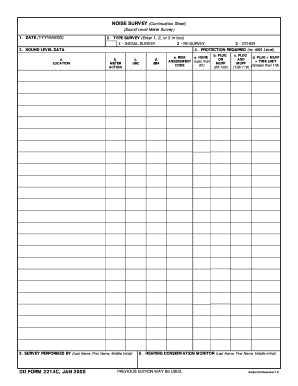
Noise Survey Template Form


What is the Noise Survey Template
The noise survey template is a structured document designed to assess and record noise levels in various environments. It serves as a crucial tool for businesses, municipalities, and individuals who need to evaluate noise pollution for compliance with local regulations or to improve workplace conditions. This template typically includes sections for identifying the location, time of measurement, equipment used, and the specific noise levels recorded. By standardizing the data collection process, the noise survey template ensures consistency and accuracy in reporting.
How to use the Noise Survey Template
Using the noise survey template involves several straightforward steps. First, gather the necessary equipment, such as a sound level meter, to measure noise levels accurately. Next, fill out the template with relevant details, including the date, time, and location of the survey. It's essential to follow the guidelines for measurement to ensure reliable results. After collecting the data, analyze the noise levels recorded and compare them against applicable standards or regulations. This analysis will help determine if any actions are needed to mitigate excessive noise.
Key elements of the Noise Survey Template
Several key elements are crucial for a comprehensive noise survey template. These include:
- Location Details: Specific information about where the survey is conducted.
- Date and Time: When the measurements were taken, which can impact noise levels.
- Measurement Equipment: Details about the sound level meter or other devices used.
- Noise Levels Recorded: Actual data collected during the survey, often presented in decibels (dB).
- Environmental Conditions: Notes on weather or other factors that may influence noise measurements.
Steps to complete the Noise Survey Template
Completing the noise survey template involves a systematic approach:
- Gather necessary equipment, including a calibrated sound level meter.
- Identify the location and time for conducting the survey.
- Record baseline noise levels before any changes are made.
- Measure and document noise levels at various times and conditions.
- Analyze the data collected and prepare a report based on findings.
Legal use of the Noise Survey Template
The legal use of the noise survey template is essential for ensuring compliance with local and federal regulations regarding noise pollution. Many jurisdictions have specific laws governing acceptable noise levels, and using a standardized template can help demonstrate compliance. It is important to ensure that the survey is conducted according to established guidelines and that all data is accurately recorded. In cases of disputes or complaints, having a well-documented noise survey can serve as evidence in legal proceedings.
Examples of using the Noise Survey Template
There are various scenarios in which a noise survey template can be effectively utilized. For instance:
- Businesses conducting noise assessments to comply with occupational safety regulations.
- Municipalities evaluating noise levels in residential areas to address community concerns.
- Environmental consultants performing noise studies for construction projects.
- Schools assessing noise levels to create a conducive learning environment.
Quick guide on how to complete noise survey template 76949891
Complete Noise Survey Template seamlessly on any device
Digital document management has gained signNow traction among businesses and individuals. It offers an ideal environmentally friendly substitute for traditional printed and signed documents, as you can easily locate the correct form and securely keep it online. airSlate SignNow equips you with all the tools necessary to create, modify, and eSign your documents quickly without interruptions. Manage Noise Survey Template on any device using airSlate SignNow's Android or iOS applications and enhance any document-related task today.
How to alter and eSign Noise Survey Template with ease
- Obtain Noise Survey Template and click Get Form to begin.
- Make use of the tools we offer to fill out your document.
- Emphasize essential sections of your documents or redact confidential information using the tools that airSlate SignNow specifically offers for that purpose.
- Create your eSignature with the Sign tool, which only takes seconds and carries the same legal validity as a conventional wet ink signature.
- Review all the details and click the Done button to save your changes.
- Choose how you would like to send your form, via email, SMS, or invite link, or download it to your computer.
Forget about lost or misplaced documents, tedious form searching, or errors that require printing new document copies. airSlate SignNow addresses your document management needs with just a few clicks from any device of your preference. Modify and eSign Noise Survey Template and ensure outstanding communication at any stage of the form preparation process with airSlate SignNow.
Create this form in 5 minutes or less
Create this form in 5 minutes!
How to create an eSignature for the noise survey template 76949891
How to create an electronic signature for a PDF online
How to create an electronic signature for a PDF in Google Chrome
How to create an e-signature for signing PDFs in Gmail
How to create an e-signature right from your smartphone
How to create an e-signature for a PDF on iOS
How to create an e-signature for a PDF on Android
People also ask
-
What is a noise survey template?
A noise survey template is a structured document designed to help collect, analyze, and report noise levels in various environments. Using a noise survey template ensures that all relevant data is captured systematically, making it easier for businesses to comply with regulations and improve noise management.
-
How can a noise survey template benefit my business?
Implementing a noise survey template can signNowly streamline the process of conducting noise assessments. This template allows businesses to efficiently gather essential data, ensures accuracy in reporting, and helps meet legal requirements, ultimately protecting your business from potential penalties.
-
Is the noise survey template customizable?
Yes, the noise survey template is fully customizable to meet the unique needs of your business. You can adjust sections, add specific criteria, or modify questions to ensure that the template aligns with your project requirements and local regulations.
-
Does airSlate SignNow provide integration options for the noise survey template?
Absolutely! The noise survey template can be easily integrated with multiple platforms using airSlate SignNow's robust API. This integration allows for seamless data sharing and enhances overall efficiency in managing documentation and compliance.
-
What are the costs associated with using a noise survey template?
The pricing for using a noise survey template through airSlate SignNow varies based on the subscription plan you choose. Our cost-effective solutions ensure that businesses of all sizes can access high-quality templates without breaking the bank.
-
Can I collaborate with my team using the noise survey template?
Yes, you can easily collaborate with your team using the noise survey template available in airSlate SignNow. The platform allows multiple users to access, edit, and sign the template in real-time, ensuring effective teamwork and documentation.
-
How do I get started with the noise survey template?
Getting started with the noise survey template is simple. Sign up for airSlate SignNow, access our library of templates, and customize the noise survey template as needed. You'll be ready to conduct your noise assessments in no time!
Get more for Noise Survey Template
- Permit application form
- Town of ocean city maryland rental license application form
- Contact us maryland department of laboroffice of the commissioner of financial dllr state md usoffice of the commissioner of form
- 90 day rehabs near you3 month drug ampamp alcohol addiction treatment90 day transformation guide get ripped bigger leaner
- Home colonie org the official website of the town of colonie form
- New york business certificate form
- Owneragentapplicant signature fire department form
- Procedures for changes to elko city business licenses revize form
Find out other Noise Survey Template
- Can I Sign Kentucky Performance Contract
- How Do I Sign Florida Investment Contract
- Sign Colorado General Power of Attorney Template Simple
- How Do I Sign Florida General Power of Attorney Template
- Sign South Dakota Sponsorship Proposal Template Safe
- Sign West Virginia Sponsorship Proposal Template Free
- Sign Tennessee Investment Contract Safe
- Sign Maryland Consulting Agreement Template Fast
- Sign California Distributor Agreement Template Myself
- How Do I Sign Louisiana Startup Business Plan Template
- Can I Sign Nevada Startup Business Plan Template
- Sign Rhode Island Startup Business Plan Template Now
- How Can I Sign Connecticut Business Letter Template
- Sign Georgia Business Letter Template Easy
- Sign Massachusetts Business Letter Template Fast
- Can I Sign Virginia Business Letter Template
- Can I Sign Ohio Startup Costs Budget Worksheet
- How Do I Sign Maryland 12 Month Sales Forecast
- How Do I Sign Maine Profit and Loss Statement
- How To Sign Wisconsin Operational Budget Template