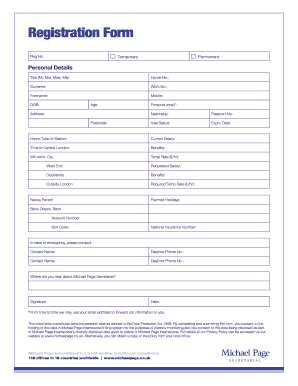
Personal Registration Form Michael Page


What is the Personal Registration Form Michael Page
The Personal Registration Form Michael Page is a document used for various purposes, including job applications and personal data collection. This form allows individuals to provide essential information, such as their name, contact details, and employment history. It is often utilized in professional settings to streamline the hiring process and ensure that all necessary information is gathered efficiently.
Steps to Complete the Personal Registration Form Michael Page
Completing the Personal Registration Form Michael Page involves several key steps to ensure accuracy and compliance. Begin by gathering all necessary personal information, including your full name, address, phone number, and email. Next, carefully fill out each section of the form, ensuring that all details are correct. Pay special attention to any required fields, as incomplete forms may lead to delays. After filling it out, review the form for any errors before submitting it electronically or in print.
Legal Use of the Personal Registration Form Michael Page
The Personal Registration Form Michael Page is legally binding when filled out correctly and submitted through an authorized platform. To ensure its legality, it is important to use a compliant electronic signature solution, such as signNow, which adheres to the ESIGN and UETA acts. These laws provide the necessary framework for electronic signatures, making the completed form valid in a court of law. Always ensure that you follow the legal requirements applicable to your specific situation when using this form.
Key Elements of the Personal Registration Form Michael Page
Key elements of the Personal Registration Form Michael Page include personal identification details, contact information, and employment history. Additionally, the form may require references and specific qualifications relevant to the position being applied for. Each section is designed to capture essential information that helps employers assess candidates effectively. It is crucial to provide accurate and honest information to maintain the integrity of the application process.
Form Submission Methods
The Personal Registration Form Michael Page can be submitted through various methods, including online platforms, mail, or in-person delivery. Online submission is often the most efficient, allowing for quick processing and confirmation. If submitting by mail, ensure that the form is sent to the correct address and consider using a trackable mailing option. In-person submissions may be required in certain situations, especially when additional documents need to be presented alongside the form.
Examples of Using the Personal Registration Form Michael Page
Examples of using the Personal Registration Form Michael Page include job applications, internship enrollments, and membership registrations. In a job application context, candidates fill out the form to provide potential employers with their qualifications and background. For internships, educational institutions may require this form to gather information about applicants. Membership organizations also use this form to collect personal details from new members, ensuring they have the necessary information for records and communication.
Quick guide on how to complete personal registration form michael page
Complete Personal Registration Form Michael Page with ease on any device
Digital document management has become increasingly popular among companies and individuals. It offers an excellent eco-friendly substitute for traditional printed and signed documents, as you can access the necessary form and securely store it online. airSlate SignNow equips you with all the resources required to create, modify, and electronically sign your documents quickly without delays. Manage Personal Registration Form Michael Page on any device using airSlate SignNow's Android or iOS applications and enhance any document-related process today.
How to adjust and electronically sign Personal Registration Form Michael Page effortlessly
- Obtain Personal Registration Form Michael Page and then click Get Form to begin.
- Employ the tools available to fill out your form.
- Emphasize important sections of your documents or redact sensitive information using the tools that airSlate SignNow specifically provides for that purpose.
- Generate your signature with the Sign tool, which takes only seconds and holds the same legal validity as a conventional ink signature.
- Review the details and then click the Done button to save your modifications.
- Select your preferred method to submit your form, whether by email, text message (SMS), invite link, or downloading it to your computer.
Eliminate concerns about lost or misplaced documents, tedious form searches, or mistakes that necessitate printing new copies. airSlate SignNow fulfills your needs in document management in just a few clicks from any device you choose. Modify and electronically sign Personal Registration Form Michael Page and guarantee exceptional communication at every step of the document preparation process with airSlate SignNow.
Create this form in 5 minutes or less
Create this form in 5 minutes!
How to create an eSignature for the personal registration form michael page
How to create an electronic signature for a PDF online
How to create an electronic signature for a PDF in Google Chrome
How to create an e-signature for signing PDFs in Gmail
How to create an e-signature right from your smartphone
How to create an e-signature for a PDF on iOS
How to create an e-signature for a PDF on Android
People also ask
-
What is personal registration and how does it work with airSlate SignNow?
Personal registration with airSlate SignNow allows users to create an account for managing and signing documents securely. After registering, you can easily upload documents, add eSignatures, and manage workflows all within the platform. This streamlined process saves time and enhances productivity for individuals and businesses alike.
-
Is there a cost for personal registration with airSlate SignNow?
Personal registration with airSlate SignNow is free, allowing users to access basic features without any upfront costs. However, premium plans are available that offer advanced functionalities and additional integrations. You can choose the plan that best suits your needs once you experience the benefits of your personal registration.
-
What features are included with personal registration on airSlate SignNow?
With personal registration on airSlate SignNow, you'll have access to essential features such as document uploading, customizable templates, and eSignature capabilities. Users also benefit from secure document storage and tracking options, making it easier to manage and organize signed documents efficiently.
-
What are the benefits of using airSlate SignNow after personal registration?
After personal registration, users can enjoy numerous benefits, including increased efficiency in document management and enhanced security for sensitive information. The platform streamlines the signing process, allowing you to get documents signed faster, which is crucial for maintaining business workflows and customer satisfaction.
-
Can I integrate airSlate SignNow with other applications after personal registration?
Yes, airSlate SignNow supports integration with a wide range of applications, which you can access once you complete personal registration. This allows users to connect their workflow tools and enhance productivity. Popular integrations include Google Drive, Salesforce, and Microsoft Office, helping you to streamline your entire document process.
-
How does airSlate SignNow ensure the security of my documents with personal registration?
Security is a top priority for airSlate SignNow, especially after personal registration. The platform employs industry-standard encryption to protect your documents and eSignatures, ensuring that your sensitive information remains confidential. Additionally, comprehensive authentication measures provide an extra layer of security for all users.
-
Is customer support available for users who complete personal registration?
Absolutely! Users who complete personal registration with airSlate SignNow have access to dedicated customer support. Whether you have questions about features, need assistance with a document, or require troubleshooting, our support team is ready to help you maximize your experience with the platform.
Get more for Personal Registration Form Michael Page
- New south wales licence form
- Dva letters form
- Airport landside driver authority online form
- Lodge your application or certificatensw planning portal form
- Employee induction handbook flexi staff form
- Cc0300amendmenttorsa rcginterimcertificate if you have a current rsa or rcg interim certificate but the details entered by your form
- Job description apprentice chef form
- Casual employment application form outdoor staff hilltops council
Find out other Personal Registration Form Michael Page
- How To Electronic signature Tennessee Non disclosure agreement sample
- Can I Electronic signature Minnesota Mutual non-disclosure agreement
- Electronic signature Alabama Non-disclosure agreement PDF Safe
- Electronic signature Missouri Non-disclosure agreement PDF Myself
- How To Electronic signature New York Non-disclosure agreement PDF
- Electronic signature South Carolina Partnership agreements Online
- How Can I Electronic signature Florida Rental house lease agreement
- How Can I Electronic signature Texas Rental house lease agreement
- eSignature Alabama Trademark License Agreement Secure
- Electronic signature Maryland Rental agreement lease Myself
- How To Electronic signature Kentucky Rental lease agreement
- Can I Electronic signature New Hampshire Rental lease agreement forms
- Can I Electronic signature New Mexico Rental lease agreement forms
- How Can I Electronic signature Minnesota Rental lease agreement
- Electronic signature Arkansas Rental lease agreement template Computer
- Can I Electronic signature Mississippi Rental lease agreement
- Can I Electronic signature Missouri Rental lease contract
- Electronic signature New Jersey Rental lease agreement template Free
- Electronic signature New Jersey Rental lease agreement template Secure
- Electronic signature Vermont Rental lease agreement Mobile