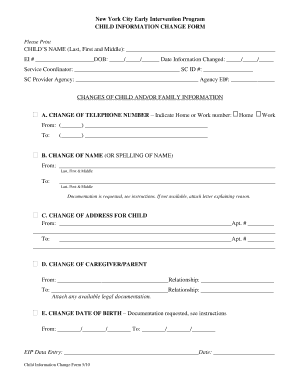
Child Information Change Form


What is the Child Information Change Form
The Child Information Change Form is a critical document used to update personal details related to a child, such as name changes, address updates, or changes in guardianship. This form is essential for maintaining accurate records in various institutions, including schools, healthcare providers, and government agencies. By ensuring that the information is current, parents and guardians can facilitate smoother communication and access to services for their children.
How to use the Child Information Change Form
Using the Child Information Change Form involves several straightforward steps. First, obtain the form from a reliable source, such as a school or government website. Next, fill in the required fields with accurate information regarding the child’s current details and the changes being made. Once completed, review the form for any errors. Finally, submit the form as directed, whether online, by mail, or in person, ensuring that all necessary signatures are included to validate the changes.
Steps to complete the Child Information Change Form
Completing the Child Information Change Form requires careful attention to detail. Follow these steps for a successful submission:
- Gather necessary information, including the child's current details and the new information to be updated.
- Access the form through the appropriate channel, ensuring it is the most current version.
- Fill out the form completely, providing all requested information accurately.
- Review the form for completeness and correctness, checking for any missing signatures or dates.
- Submit the form according to the guidelines provided, ensuring it reaches the correct department or institution.
Legal use of the Child Information Change Form
The legal validity of the Child Information Change Form is contingent upon proper completion and submission. To ensure it is recognized by institutions, the form must be filled out accurately and signed by the appropriate parties, typically a parent or legal guardian. Compliance with relevant laws, such as those governing privacy and data protection, is also essential. Utilizing a secure platform for submission can enhance the form's legitimacy and protect sensitive information.
Key elements of the Child Information Change Form
Several key elements must be included in the Child Information Change Form to ensure its effectiveness. These elements typically include:
- The child's full name and any previous names.
- The child's date of birth and current address.
- The specific changes being requested, such as a name change or address update.
- Contact information for the parent or guardian submitting the form.
- Signatures of the parent or guardian, along with the date of submission.
Form Submission Methods
The Child Information Change Form can typically be submitted through various methods, catering to different preferences and requirements. Common submission methods include:
- Online: Many institutions offer online submission options, allowing for quick and efficient processing.
- Mail: The form can often be printed and mailed to the relevant department, ensuring it is sent to the correct address.
- In-Person: Some situations may require or allow for in-person submission, providing an opportunity to ask questions directly.
Quick guide on how to complete child information change form
Complete Child Information Change Form effortlessly on any device
Digital document management has gained traction among organizations and individuals. It serves as an ideal eco-friendly alternative to conventional printed and signed paperwork, as you can obtain the necessary form and securely store it online. airSlate SignNow equips you with all the resources you need to create, modify, and electronically sign your documents promptly without delays. Handle Child Information Change Form on any device using airSlate SignNow Android or iOS applications and enhance any document-centered process today.
How to modify and eSign Child Information Change Form with ease
- Find Child Information Change Form and click Get Form to begin.
- Utilize the tools we provide to complete your form.
- Emphasize pertinent sections of the documents or obscure sensitive information with tools that airSlate SignNow offers specifically for that purpose.
- Create your eSignature with the Sign tool, which takes only seconds and carries the same legal validity as a traditional wet ink signature.
- Review the details and click the Done button to save your changes.
- Select how you would like to send your form, via email, text message (SMS), or invitation link, or download it to your PC.
Forget about lost or misplaced documents, tedious form searching, or errors that necessitate reprinting new copies. airSlate SignNow fulfills your document management needs in just a few clicks from any device you prefer. Edit and eSign Child Information Change Form and ensure excellent communication at any stage of the form preparation process with airSlate SignNow.
Create this form in 5 minutes or less
Create this form in 5 minutes!
How to create an eSignature for the child information change form
How to create an electronic signature for a PDF online
How to create an electronic signature for a PDF in Google Chrome
How to create an e-signature for signing PDFs in Gmail
How to create an e-signature right from your smartphone
How to create an e-signature for a PDF on iOS
How to create an e-signature for a PDF on Android
People also ask
-
What is a child details form and how can it be used?
A child details form is a document designed to collect essential information about a child, such as name, age, guardianship details, and health history. It can be used in various contexts including schools, daycare centers, or medical facilities to ensure proper care and communication. Using airSlate SignNow, you can easily create, send, and eSign child details forms for efficiency.
-
How does airSlate SignNow streamline the child details form process?
airSlate SignNow streamlines the child details form process by allowing users to create customizable templates that can be quickly filled out and signed electronically. This electronic format reduces paperwork and speeds up data collection, making it easier for organizations to manage necessary child information. Users benefit from an intuitive interface that simplifies the entire process.
-
Is there a cost associated with using airSlate SignNow for child details forms?
Yes, airSlate SignNow offers various pricing plans that cater to different business needs, including options for managing child details forms. These plans are competitively priced and vary based on features and user capacity. You can choose a plan that best fits your organization’s budget while still obtaining all the necessary tools to handle your child details forms.
-
Can I integrate airSlate SignNow with other systems for handling child details forms?
Absolutely! airSlate SignNow offers seamless integrations with various software applications such as CRMs, project management tools, and file storage systems. This means you can easily sync your child details forms with existing processes, enhancing data management and workflow efficiency in your organization.
-
What security measures does airSlate SignNow provide for child details forms?
Security is a top priority for airSlate SignNow, especially when dealing with sensitive information like child details forms. The platform employs advanced encryption, secure cloud storage, and compliance with industry standards to ensure that all data is protected. You can trust that your child's information will be kept safe and confidential throughout the signing process.
-
How can electronic child details forms improve efficiency for my organization?
Using electronic child details forms through airSlate SignNow improves efficiency by facilitating faster data collection and processing. With automated reminders and easy access to documents, your team can focus on what matters most—providing care and support. The reduced need for physical paperwork also minimizes clutter and enhances overall productivity.
-
What types of organizations commonly use child details forms?
Child details forms are commonly used by schools, daycare centers, childcare providers, healthcare facilities, and sports organizations. Each of these organizations requires accurate and comprehensive information to ensure the well-being of children. airSlate SignNow provides the perfect solution to meet their diverse needs for collecting and managing these forms.
Get more for Child Information Change Form
- Trinidad and tobago immigration arrival card 433352862 form
- Seaman book bahamas form
- Guam child support state disbursement unit fill online form
- Uas pilot operator qualification form aig
- Jkkp 8 i iv register of accident dangerous occurrence form
- Ahi pa breceipt formbai america hears
- Drive thru shop checklist form
- Form 28republic of trinidad and tobagothe compan
Find out other Child Information Change Form
- How To Sign Wyoming Orthodontists Document
- Help Me With Sign Alabama Courts Form
- Help Me With Sign Virginia Police PPT
- How To Sign Colorado Courts Document
- Can I eSign Alabama Banking PPT
- How Can I eSign California Banking PDF
- How To eSign Hawaii Banking PDF
- How Can I eSign Hawaii Banking Document
- How Do I eSign Hawaii Banking Document
- How Do I eSign Hawaii Banking Document
- Help Me With eSign Hawaii Banking Document
- How To eSign Hawaii Banking Document
- Can I eSign Hawaii Banking Presentation
- Can I Sign Iowa Courts Form
- Help Me With eSign Montana Banking Form
- Can I Sign Kentucky Courts Document
- How To eSign New York Banking Word
- Can I eSign South Dakota Banking PPT
- How Can I eSign South Dakota Banking PPT
- How Do I eSign Alaska Car Dealer Form