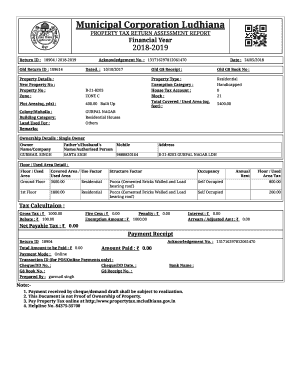
Noc from Municipal Corporation Ludhiana Form


What is the Noc From Municipal Corporation Ludhiana
The Noc from Municipal Corporation Ludhiana is a crucial document required for various legal and administrative purposes. It serves as a No Objection Certificate issued by the municipal authority, indicating that the proposed activity or construction complies with local regulations and zoning laws. This certificate is essential for obtaining permissions related to construction, business operations, and other activities that may impact the community or environment.
How to Obtain the Noc From Municipal Corporation Ludhiana
To obtain the Noc from Municipal Corporation Ludhiana, individuals or businesses must follow a structured application process. This typically involves submitting an application form along with necessary documentation, such as proof of identity, property details, and any relevant project plans. The application can often be submitted online through the municipal corporation's official website, or in person at designated offices. It is advisable to check the specific requirements and procedures on the official portal to ensure compliance.
Steps to Complete the Noc From Municipal Corporation Ludhiana
Completing the Noc application involves several key steps:
- Gather necessary documents, including identity proof, property ownership documents, and project plans.
- Fill out the application form accurately, ensuring all information is complete.
- Submit the application either online or at the municipal office, along with any required fees.
- Await the review process, during which the municipal authority may conduct inspections or request additional information.
- Receive the Noc once the application is approved, ensuring to check for any conditions or stipulations attached.
Key Elements of the Noc From Municipal Corporation Ludhiana
The Noc from Municipal Corporation Ludhiana includes several key elements that are essential for its validity:
- Applicant Information: Details about the individual or business applying for the Noc.
- Property Details: Information regarding the property for which the Noc is requested, including location and ownership.
- Purpose of the Noc: A clear statement of the intended use or activity that requires the certificate.
- Compliance Statement: An assertion that the proposed activity complies with local laws and regulations.
- Signature of the Issuing Authority: The document must be signed by an authorized official from the municipal corporation.
Legal Use of the Noc From Municipal Corporation Ludhiana
The Noc from Municipal Corporation Ludhiana holds significant legal weight. It is often required for securing building permits, starting a business, or undertaking any activity that may affect public safety or welfare. The absence of this certificate can lead to legal complications, including fines or halting of construction projects. Therefore, it is vital to ensure that the Noc is obtained before proceeding with any related activities.
Required Documents for Noc Application
When applying for the Noc from Municipal Corporation Ludhiana, several documents are typically required:
- Proof of identity (e.g., Aadhar card, passport).
- Property ownership documents (e.g., sale deed, lease agreement).
- Project plans or blueprints, if applicable.
- Any additional documents specified by the municipal authority.
Quick guide on how to complete noc from municipal corporation ludhiana
Complete Noc From Municipal Corporation Ludhiana effortlessly on any device
Web-based document management has become favored by enterprises and individuals alike. It offers an optimal eco-friendly substitute for traditional printed and signed materials, allowing you to access the correct form and securely store it online. airSlate SignNow provides all the tools necessary to create, edit, and eSign your documents quickly without delays. Handle Noc From Municipal Corporation Ludhiana on any device using airSlate SignNow's Android or iOS applications and improve any document-driven process today.
The easiest way to modify and eSign Noc From Municipal Corporation Ludhiana without hassle
- Locate Noc From Municipal Corporation Ludhiana and click on Get Form to begin.
- Use the tools we offer to complete your document.
- Emphasize important sections of the documents or redacted sensitive information with tools that airSlate SignNow provides specifically for this purpose.
- Generate your eSignature with the Sign tool, which takes seconds and holds the same legal validity as a conventional wet ink signature.
- Review all the details and click on the Done button to save your changes.
- Select your preferred method for sending your form, whether by email, text message (SMS), invitation link, or download it to your computer.
Put an end to lost or misplaced documents, tedious form searching, or errors that necessitate printing new document copies. airSlate SignNow meets all your document management needs in just a few clicks from your chosen device. Edit and eSign Noc From Municipal Corporation Ludhiana and ensure outstanding communication at any stage of the form preparation process with airSlate SignNow.
Create this form in 5 minutes or less
Create this form in 5 minutes!
How to create an eSignature for the noc from municipal corporation ludhiana
How to create an electronic signature for a PDF online
How to create an electronic signature for a PDF in Google Chrome
How to create an e-signature for signing PDFs in Gmail
How to create an e-signature right from your smartphone
How to create an e-signature for a PDF on iOS
How to create an e-signature for a PDF on Android
People also ask
-
What is an NOC from the municipal corporation Punjab?
An NOC from the municipal corporation Punjab is a No Objection Certificate that is required for various legal and administrative procedures. It certifies that there are no objections regarding your property, allowing you to proceed with your plans. Obtaining this document is crucial for compliance and eases the process of obtaining further approvals.
-
How can I apply for an NOC from the municipal corporation Punjab?
To apply for an NOC from the municipal corporation Punjab, you need to submit the necessary documents along with a formal application to the municipal office. This usually includes property documents, identification proof, and any other details as specified by the municipal corporation. Using airSlate SignNow can simplify this process by enabling you to eSign and send documents quickly.
-
What documents are needed to obtain an NOC from the municipal corporation Punjab?
To obtain an NOC from the municipal corporation Punjab, you typically need property ownership documents, identity proof, and sometimes a layout plan. Check the specific requirements with the municipal office, as they may vary. airSlate SignNow can assist you in securely managing and submitting these documents.
-
How much does it cost to get an NOC from the municipal corporation Punjab?
The cost to get an NOC from the municipal corporation Punjab can vary based on the type of property and the municipality. Typically, there may be a nominal fee associated with the application process, which can be confirmed with the local municipal office. Utilizing airSlate SignNow can help you manage any payment processes efficiently.
-
What are the benefits of getting an NOC from the municipal corporation Punjab?
Getting an NOC from the municipal corporation Punjab is beneficial as it ensures that your property transaction is legally compliant. It protects against any future legal disputes by providing proof that your property meets required standards. This certificate is often essential for further construction or business operations.
-
How long does it take to receive an NOC from the municipal corporation Punjab?
The time it takes to receive an NOC from the municipal corporation Punjab can vary, typically ranging from a few days to several weeks. This duration depends on the completeness of your application and the workload of the municipal office. Using airSlate SignNow allows you to track your document status easily and stay updated.
-
Can I renew my NOC from the municipal corporation Punjab?
Yes, you can renew your NOC from the municipal corporation Punjab when it expires or if there are changes to your property. Renewal usually requires a fresh application and submission of updated documents. airSlate SignNow can simplify the renewal process by allowing you to handle your documents electronically.
Get more for Noc From Municipal Corporation Ludhiana
- Ieua regional industrial wastewater permit application ieua form
- City of los angeles industrial wastewater permit lacitysan form
- City of mesa waste wat form 2014
- Vic firth endorsement form
- Linx2funds application agreement form
- Nyc 4sez general corporation tax return 2014 form
- Emblemhealth enrollment form
- Lexington insurance company homeownersdwelling program application form
Find out other Noc From Municipal Corporation Ludhiana
- Sign South Carolina Government Purchase Order Template Simple
- Help Me With Sign Pennsylvania Government Notice To Quit
- Sign Tennessee Government Residential Lease Agreement Fast
- Sign Texas Government Job Offer Free
- Sign Alabama Healthcare / Medical LLC Operating Agreement Online
- Sign Alabama Healthcare / Medical Quitclaim Deed Mobile
- Can I Sign Alabama Healthcare / Medical Quitclaim Deed
- Sign Utah Government Month To Month Lease Myself
- Can I Sign Texas Government Limited Power Of Attorney
- Sign Arkansas Healthcare / Medical Living Will Free
- Sign Arkansas Healthcare / Medical Bill Of Lading Later
- Sign California Healthcare / Medical Arbitration Agreement Free
- Help Me With Sign California Healthcare / Medical Lease Agreement Form
- Sign Connecticut Healthcare / Medical Business Plan Template Free
- Sign Indiana Healthcare / Medical Moving Checklist Safe
- Sign Wisconsin Government Cease And Desist Letter Online
- Sign Louisiana Healthcare / Medical Limited Power Of Attorney Mobile
- Sign Healthcare / Medical PPT Michigan Now
- Sign Massachusetts Healthcare / Medical Permission Slip Now
- Sign Wyoming Government LLC Operating Agreement Mobile