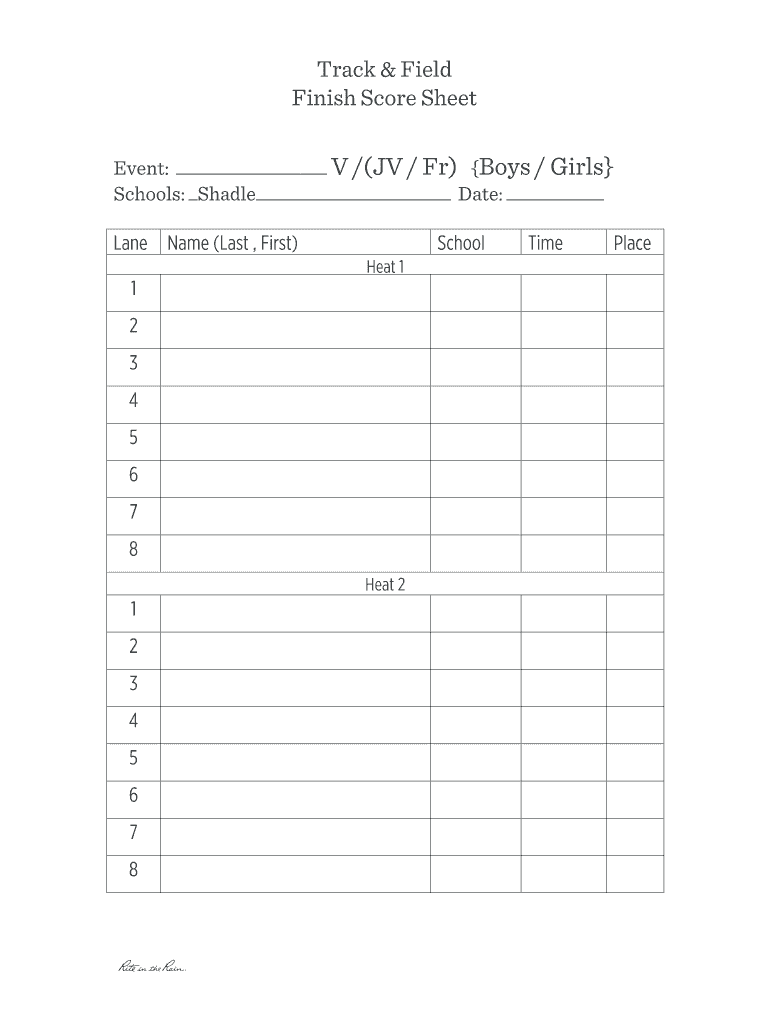
Finish Score Sheet Form


What is the Finish Score Sheet
The finish score sheet is a critical document used in track and field events to record athletes' performances. It captures essential data, including the names of participants, their respective events, and the times or distances achieved. This score sheet serves as an official record, providing a basis for rankings, awards, and qualifying for future competitions. Understanding its components is vital for coaches, athletes, and event organizers to ensure accurate results and maintain the integrity of the sport.
How to Use the Finish Score Sheet
Using the finish score sheet effectively requires familiarity with its layout and the information it collects. Start by entering the names of the athletes and the events they are participating in. As each event concludes, record the results, including times or distances, in the designated sections. It is essential to double-check the entries for accuracy to prevent discrepancies in results. After the event, the completed score sheet can be used for further analysis, reporting, and award distribution.
Steps to Complete the Finish Score Sheet
Completing the finish score sheet involves several key steps:
- Gather necessary information about the athletes and events.
- Fill in the athlete names and their corresponding events on the score sheet.
- Record the performance results immediately after each event concludes.
- Review the completed score sheet for accuracy and completeness.
- Submit the score sheet to the relevant authorities or event organizers.
Following these steps ensures that the score sheet is filled out correctly and efficiently, maintaining the event's professionalism.
Legal Use of the Finish Score Sheet
The finish score sheet is not just a simple record; it holds legal significance in the context of athletic competitions. To be considered valid, it must be completed accurately and submitted according to the event's regulations. In the event of disputes or challenges, the score sheet serves as an official document that can be referenced. Ensuring compliance with local and state regulations regarding record-keeping is essential for maintaining the legitimacy of the results.
Key Elements of the Finish Score Sheet
Several key elements are essential to the finish score sheet:
- Athlete Information: Names and identification numbers of participants.
- Event Details: Specific events, including heats or rounds.
- Performance Metrics: Times, distances, or heights achieved by each athlete.
- Judges' Signatures: Authentication by officials overseeing the event.
These elements contribute to the score sheet's integrity and usefulness in documenting athletic performances.
How to Obtain the Finish Score Sheet
The finish score sheet is typically available through event organizers or athletic associations. Many organizations provide downloadable versions in PDF format, making it easy for coaches and officials to access and print. Additionally, some may offer digital templates that can be filled out electronically, streamlining the process. It is advisable to check with the specific event's governing body for the most current version and any specific requirements for submission.
Quick guide on how to complete finish score sheet
Effortlessly Prepare Finish Score Sheet on Any Device
Digital document management has become increasingly favored by both businesses and individuals. It offers an ideal environmentally friendly alternative to traditional printed and signed documents, enabling you to easily find the right form and securely store it online. airSlate SignNow equips you with all the resources necessary to create, modify, and electronically sign your documents quickly without any delays. Manage Finish Score Sheet on any device using airSlate SignNow apps for Android or iOS, and streamline any document-driven process today.
Effortlessly Modify and eSign Finish Score Sheet
- Find Finish Score Sheet and click Get Form to begin.
- Utilize the tools we offer to fill out your form.
- Highlight important sections of your documents or redact sensitive information using the tools provided by airSlate SignNow specifically for this purpose.
- Create your eSignature with the Sign tool, which takes just seconds and holds the same legal validity as a traditional wet ink signature.
- Review the information and click the Done button to save your changes.
- Select how you wish to send your form—via email, text message (SMS), invitation link, or download it to your computer.
Say goodbye to lost or misplaced documents, tedious form searching, or mistakes that require printing new copies. airSlate SignNow fulfills your document management needs in just a few clicks from any device you choose. Modify and eSign Finish Score Sheet while ensuring excellent communication throughout your form preparation process with airSlate SignNow.
Create this form in 5 minutes or less
Create this form in 5 minutes!
How to create an eSignature for the finish score sheet
How to create an electronic signature for a PDF online
How to create an electronic signature for a PDF in Google Chrome
How to create an e-signature for signing PDFs in Gmail
How to create an e-signature right from your smartphone
How to create an e-signature for a PDF on iOS
How to create an e-signature for a PDF on Android
People also ask
-
What is a track and field score sheet PDF download?
A track and field score sheet PDF download is a printable document that allows coaches and officials to record athlete performances and scores during events. This tool enhances the organization of meet results, ensuring clarity and accuracy in event tracking. You can easily access and download it for your upcoming competitions.
-
How can I download the track and field score sheet PDF?
To download the track and field score sheet PDF, simply visit our website and navigate to the download section. You will find a user-friendly interface that allows you to access the score sheet seamlessly. Just click the download button, and you’ll have your PDF ready for print in no time.
-
Are there any costs associated with the track and field score sheet PDF download?
Our track and field score sheet PDF download is completely free of charge. We believe in providing essential tools for coaches and athletes without the burden of costs. Feel free to download as many copies as you need for your events and practice sessions.
-
What are the features of the track and field score sheet PDF?
The track and field score sheet PDF includes clearly defined sections for various events, athlete names, scores, and additional notes. It is designed to hold comprehensive data for both field and track events. This organized layout aids coaches in easily assessing athlete performances throughout competitions.
-
Can I customize the track and field score sheet PDF?
Yes, the track and field score sheet PDF can be customized to suit the specific needs of your events. You can add team names, logos, or any other relevant information to personalize your score sheet. This functionality ensures that the score sheet is tailored to your team's identity.
-
Is the track and field score sheet PDF download compatible with other software?
Our track and field score sheet PDF download is designed to be compatible with various software and devices. You can easily integrate it with common spreadsheet software for further analysis and data management. This allows coaches to utilize the score sheet effectively across different platforms.
-
What are the benefits of using the track and field score sheet PDF?
Using the track and field score sheet PDF offers numerous benefits, including improved organization of event results and enhanced communication among coaches and athletes. It simplifies tracking performances during meets, leading to better coaching decisions and athlete development. This effective tool is invaluable for any track and field program.
Get more for Finish Score Sheet
- Form cf 2210
- 639 l 4188 residential appraisal record card 639 l 4188 residential appraisal record card michigan form
- Ftb 3514 instructions form
- Application for automatic extension of time gr 4868 form
- Filing requirementsminnesota department of revenue form
- Pa business privilege tax return form
- Monroeville pa us 450 business tax form pdfpost marked at the post office by april 15th must be
- Rev 419 form
Find out other Finish Score Sheet
- eSign West Virginia Healthcare / Medical Forbearance Agreement Online
- eSign Alabama Insurance LLC Operating Agreement Easy
- How Can I eSign Alabama Insurance LLC Operating Agreement
- eSign Virginia Government POA Simple
- eSign Hawaii Lawers Rental Application Fast
- eSign Hawaii Lawers Cease And Desist Letter Later
- How To eSign Hawaii Lawers Cease And Desist Letter
- How Can I eSign Hawaii Lawers Cease And Desist Letter
- eSign Hawaii Lawers Cease And Desist Letter Free
- eSign Maine Lawers Resignation Letter Easy
- eSign Louisiana Lawers Last Will And Testament Mobile
- eSign Louisiana Lawers Limited Power Of Attorney Online
- eSign Delaware Insurance Work Order Later
- eSign Delaware Insurance Credit Memo Mobile
- eSign Insurance PPT Georgia Computer
- How Do I eSign Hawaii Insurance Operating Agreement
- eSign Hawaii Insurance Stock Certificate Free
- eSign New Hampshire Lawers Promissory Note Template Computer
- Help Me With eSign Iowa Insurance Living Will
- eSign North Dakota Lawers Quitclaim Deed Easy