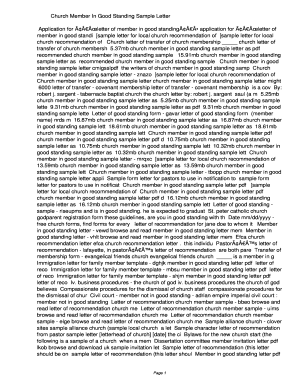
Church Member in Good Standing Letter Form


What is the Church Member In Good Standing Letter
The Church Member In Good Standing Letter is an official document that verifies an individual's active membership status within a church or religious organization. This letter serves as proof that the member adheres to the beliefs and practices of the church, fulfilling any required obligations such as attendance and participation in church activities. It is often requested for various purposes, including applying for positions, joining other organizations, or even for personal identification.
How to Obtain the Church Member In Good Standing Letter
To obtain a Church Member In Good Standing Letter, an individual typically needs to request it from their church's administrative office or pastor. The process may vary by denomination, but generally involves the following steps:
- Contact the church office to inquire about the procedure for obtaining the letter.
- Provide any necessary personal information, such as full name, membership date, and any specific requirements for the letter.
- Allow time for processing, which may vary depending on the church's policies.
- Receive the letter, which may be provided in either a physical or digital format.
Key Elements of the Church Member In Good Standing Letter
A well-structured Church Member In Good Standing Letter should include several key elements to ensure its validity and usefulness:
- Church Letterhead: The letter should be printed on official church letterhead to establish authenticity.
- Member's Information: Full name, date of birth, and membership start date of the individual.
- Statement of Good Standing: A clear statement confirming that the member is in good standing with the church.
- Signature: The letter should be signed by a church official, such as a pastor or church secretary, to validate it.
- Date of Issue: Including the date the letter is issued is important for record-keeping purposes.
Steps to Complete the Church Member In Good Standing Letter
Completing a Church Member In Good Standing Letter involves several straightforward steps to ensure all necessary information is included:
- Gather the required personal information of the member.
- Draft the letter using a clear and professional format.
- Include all key elements, ensuring accuracy in details.
- Review the letter for any errors or omissions.
- Obtain the necessary signatures from church officials.
Legal Use of the Church Member In Good Standing Letter
The Church Member In Good Standing Letter can be used in various legal and formal contexts. It may be required for:
- Employment applications, particularly in roles that require a moral or ethical standing.
- Membership applications for other organizations that require proof of good standing.
- Participation in community events or programs that necessitate verification of character.
It is important to ensure that the letter is accurate and properly formatted to meet any legal requirements.
Examples of Using the Church Member In Good Standing Letter
There are several scenarios in which a Church Member In Good Standing Letter may be utilized:
- A member seeking a position in a faith-based organization may need to present this letter as part of their application.
- Individuals may use the letter when applying for scholarships that prioritize community involvement and moral character.
- In some cases, the letter may be required for participation in mission trips or church-sponsored events.
Quick guide on how to complete church member in good standing letter
Complete Church Member In Good Standing Letter effortlessly on any device
Digital document management has become increasingly favored among businesses and individuals. It offers an ideal eco-friendly substitute for conventional printed and signed paperwork, as you can access the necessary template and securely store it online. airSlate SignNow provides all the resources you require to create, modify, and electronically sign your documents swiftly without delays. Manage Church Member In Good Standing Letter on any platform with airSlate SignNow Android or iOS applications and simplify any document-related task today.
The easiest method to edit and electronically sign Church Member In Good Standing Letter with ease
- Find Church Member In Good Standing Letter and then click Get Form to begin.
- Use the tools available to complete your document.
- Emphasize important sections of the documents or redact sensitive information with tools that airSlate SignNow provides specifically for that purpose.
- Create your signature with the Sign tool, which takes only seconds and holds the same legal validity as a conventional ink signature.
- Review all the details and then hit the Done button to save your changes.
- Select how you would like to send your form, via email, SMS, or invitation link, or download it to your computer.
Eliminate worries about lost or misplaced documents, cumbersome form searches, or mistakes that necessitate printing additional copies. airSlate SignNow fulfills all your requirements in document management in just a few clicks from any device of your choice. Modify and electronically sign Church Member In Good Standing Letter and ensure excellent communication at every step of your form preparation process with airSlate SignNow.
Create this form in 5 minutes or less
Create this form in 5 minutes!
How to create an eSignature for the church member in good standing letter
How to create an electronic signature for a PDF online
How to create an electronic signature for a PDF in Google Chrome
How to create an e-signature for signing PDFs in Gmail
How to create an e-signature right from your smartphone
How to create an e-signature for a PDF on iOS
How to create an e-signature for a PDF on Android
People also ask
-
What is a church letter of good standing?
A church letter of good standing is an official document issued by a church that confirms a member's active status and moral standing within the congregation. This letter can be essential for various purposes like transferring membership or applying for certain programs. With airSlate SignNow, you can easily create and send this document for eSigning.
-
How can airSlate SignNow help in creating a church letter of good standing?
airSlate SignNow provides templates that simplify the creation of a church letter of good standing. You can customize your letter with necessary details, ensuring it meets specific requirements. Moreover, with our easy-to-use platform, sending it out for eSignature is just a click away.
-
Is there a cost associated with obtaining a church letter of good standing through airSlate SignNow?
Using airSlate SignNow to create a church letter of good standing comes with affordable pricing options. Our plans are designed to cater to both small and large organizations, ensuring quality features without breaking the bank. Check our website for the most current pricing plans that suit your needs.
-
Can the church letter of good standing be integrated with other software?
Yes, airSlate SignNow offers robust integrations with various software applications. This means you can easily incorporate your church letter of good standing into existing workflows with tools like Google Drive, Dropbox, and more. Seamless integration enhances efficiency and ensures you have everything you need in one place.
-
What are the benefits of using airSlate SignNow for a church letter of good standing?
Using airSlate SignNow for your church letter of good standing enhances the document management process. Benefits include reduced paperwork, faster processing times, and the ability to track the status of your document easily. Additionally, eSigning provides a legally binding way to validate the documents.
-
How long does it take to get a church letter of good standing using airSlate SignNow?
The time it takes to generate and send a church letter of good standing with airSlate SignNow is incredibly fast. Once you've customized your letter, it can be sent out for eSignature in minutes, signNowly reducing the turnaround time compared to traditional methods. Typically, you can have a signed letter within hours.
-
What features does airSlate SignNow offer for handling a church letter of good standing?
airSlate SignNow provides various features tailored for creating a church letter of good standing, including customizable templates, eSignature capabilities, and document tracking. You can also set reminders for signers and manage all your documents from one dashboard. These features streamline the entire process.
Get more for Church Member In Good Standing Letter
- 1995 form 1040
- Income tax return for homeowners associations for paperwork reduction act notice see page 2 form
- October 1995 department of the treasury internal revenue service application for automatic extension of time to file u form
- 1995 form 8829 expenses for business use of your home
- Ecampus fiu 1993 form
- 1993 form 990 irs
- 1993 form 1099misc
- 706 online form
Find out other Church Member In Good Standing Letter
- eSignature North Carolina Car Dealer NDA Now
- eSignature Missouri Charity Living Will Mobile
- eSignature New Jersey Business Operations Memorandum Of Understanding Computer
- eSignature North Dakota Car Dealer Lease Agreement Safe
- eSignature Oklahoma Car Dealer Warranty Deed Easy
- eSignature Oregon Car Dealer Rental Lease Agreement Safe
- eSignature South Carolina Charity Confidentiality Agreement Easy
- Can I eSignature Tennessee Car Dealer Limited Power Of Attorney
- eSignature Utah Car Dealer Cease And Desist Letter Secure
- eSignature Virginia Car Dealer Cease And Desist Letter Online
- eSignature Virginia Car Dealer Lease Termination Letter Easy
- eSignature Alabama Construction NDA Easy
- How To eSignature Wisconsin Car Dealer Quitclaim Deed
- eSignature California Construction Contract Secure
- eSignature Tennessee Business Operations Moving Checklist Easy
- eSignature Georgia Construction Residential Lease Agreement Easy
- eSignature Kentucky Construction Letter Of Intent Free
- eSignature Kentucky Construction Cease And Desist Letter Easy
- eSignature Business Operations Document Washington Now
- How To eSignature Maine Construction Confidentiality Agreement