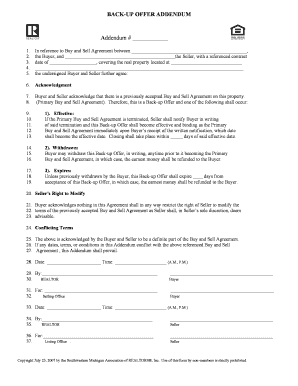
Back Up Offer Addendum Form


What is the Back Up Offer Addendum
The back up offer addendum is a legal document used in real estate transactions. It serves as a secondary offer that a buyer submits for a property that is already under contract. This addendum allows the buyer to express interest in the property should the primary contract fall through. It is important to note that this document does not replace the original contract but acts as a contingency plan for the buyer.
How to use the Back Up Offer Addendum
Using the back up offer addendum involves a few key steps. First, the buyer must draft the addendum, clearly stating their intent to make a back up offer. This should include details such as the purchase price, any contingencies, and the expiration date of the offer. Next, the buyer submits the addendum to the seller or the seller's agent. If the primary offer is rejected or the contract fails, the seller can then consider the back up offer, potentially leading to a new agreement.
Steps to complete the Back Up Offer Addendum
Completing the back up offer addendum requires careful attention to detail. Follow these steps:
- Obtain a copy of the standard back up offer addendum form.
- Fill in the buyer's information, including name and contact details.
- Clearly specify the property address and the terms of the offer.
- Include any contingencies, such as financing or inspection requirements.
- Set an expiration date for the offer to ensure timely consideration.
- Sign and date the document, and ensure it is submitted to the seller.
Key elements of the Back Up Offer Addendum
Several key elements must be included in the back up offer addendum to ensure its effectiveness. These elements include:
- The buyer's full name and contact information.
- The property address and details of the primary offer.
- The proposed purchase price and terms.
- Contingencies that must be met for the offer to be valid.
- An expiration date for the back up offer.
- Signature of the buyer and date of signing.
Legal use of the Back Up Offer Addendum
The legal use of the back up offer addendum is governed by real estate laws and regulations. For the addendum to be enforceable, it must be properly executed and submitted according to state laws. It is essential for buyers to understand that while the addendum expresses intent, it does not guarantee acceptance by the seller. Legal advice may be beneficial to ensure compliance with local regulations and to protect the buyer's interests.
Quick guide on how to complete back up offer addendum
Prepare Back Up Offer Addendum easily on any device
Online document management has become increasingly favored by businesses and individuals. It offers a fantastic eco-friendly substitute for traditional printed and signed documents, allowing you to find the necessary form and securely save it online. airSlate SignNow equips you with all the tools you require to create, modify, and eSign your documents swiftly without delays. Manage Back Up Offer Addendum on any device using airSlate SignNow Android or iOS applications and enhance any document-centric process today.
How to edit and eSign Back Up Offer Addendum effortlessly
- Obtain Back Up Offer Addendum and then click Get Form to begin.
- Utilize the tools we provide to finalize your document.
- Emphasize essential sections of the documents or obscure sensitive information with tools that airSlate SignNow offers specifically for that purpose.
- Create your eSignature with the Sign feature, which takes seconds and holds the same legal weight as a conventional handwritten signature.
- Review the information and then click on the Done button to finalize your changes.
- Choose how you want to send your form, via email, text message (SMS), or invite link, or download it to your computer.
Dismiss worries about lost or misplaced documents, tedious form searches, or errors that necessitate printing new document copies. airSlate SignNow fulfills all your document management needs in just a few clicks from a device of your choice. Edit and eSign Back Up Offer Addendum and ensure effective communication at any stage of the form preparation process with airSlate SignNow.
Create this form in 5 minutes or less
Create this form in 5 minutes!
How to create an eSignature for the back up offer addendum
How to create an electronic signature for a PDF online
How to create an electronic signature for a PDF in Google Chrome
How to create an e-signature for signing PDFs in Gmail
How to create an e-signature right from your smartphone
How to create an e-signature for a PDF on iOS
How to create an e-signature for a PDF on Android
People also ask
-
What is a back up offer addendum in the context of real estate?
A back up offer addendum is a legal document used in real estate transactions that allows buyers to submit an offer on a property that is already under contract. This addendum ensures that if the primary agreement falls through, your offer can be activated. Understanding this addendum is crucial for prospective buyers looking to enhance their chances of acquiring a desirable property.
-
How can airSlate SignNow help with managing a back up offer addendum?
airSlate SignNow provides an efficient platform for creating, signing, and managing back up offer addendums. Our easy-to-use electronic signature tools streamline the process, allowing you to digitally sign and send documents securely. This not only saves time but also ensures that your offers are processed quickly and efficiently.
-
Are there any pricing plans for using airSlate SignNow for back up offer addendums?
Yes, airSlate SignNow offers various pricing plans tailored to meet the needs of individuals and businesses. The plans provide access to features that streamline the management of documents, including back up offer addendums. You can choose a plan that fits your budget while enjoying the benefits of a cost-effective solution.
-
What are the benefits of using airSlate SignNow for a back up offer addendum?
Using airSlate SignNow for a back up offer addendum benefits you with enhanced efficiency, security, and convenience. You can easily create and customize your addendum, receive real-time notifications, and ensure compliance with digital signatures. This accelerates your ability to act quickly in competitive real estate markets.
-
Is it possible to integrate airSlate SignNow with other tools for managing back up offer addendums?
Absolutely! airSlate SignNow can be integrated with multiple applications such as CRM systems and cloud storage services. This integration allows for seamless workflow in managing back up offer addendums and ensures that all relevant documents are stored and accessible in one place. It enhances collaboration and efficiency across your teams.
-
How does airSlate SignNow ensure the security of my back up offer addendum?
airSlate SignNow prioritizes the security of your documents, including back up offer addendums, by implementing advanced encryption and authentication methods. Our platform complies with industry standards for data protection, ensuring that your information is safe during transmission and storage. You can focus on your transactions knowing that your documents are secure.
-
Can I customize my back up offer addendum using airSlate SignNow?
Yes, airSlate SignNow allows full customization of your back up offer addendum. You can easily edit the document to include specific terms and conditions that suit your transaction requirements. This flexibility ensures that your documents reflect your unique needs while maintaining legal compliance.
Get more for Back Up Offer Addendum
- Dignity memorial cal fire l2881riverside district form
- Va form 21 686c 644878491
- Va form 21 0788 veterans benefits administration
- Mc 03 answer civil 623841706 form
- Guide 5256 prsenter une demande de visa de visiteur form
- Asset sale agreement this agreement made this form
- Pcc application forms passport
- Expires 02282026 form
Find out other Back Up Offer Addendum
- How To Integrate Sign in Banking
- How To Use Sign in Banking
- Help Me With Use Sign in Banking
- Can I Use Sign in Banking
- How Do I Install Sign in Banking
- How To Add Sign in Banking
- How Do I Add Sign in Banking
- How Can I Add Sign in Banking
- Can I Add Sign in Banking
- Help Me With Set Up Sign in Government
- How To Integrate eSign in Banking
- How To Use eSign in Banking
- How To Install eSign in Banking
- How To Add eSign in Banking
- How To Set Up eSign in Banking
- How To Save eSign in Banking
- How To Implement eSign in Banking
- How To Set Up eSign in Construction
- How To Integrate eSign in Doctors
- How To Use eSign in Doctors