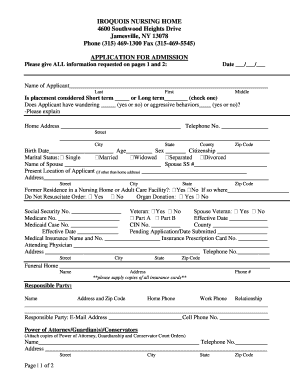
Download Admission Form Iroquoisnursingorg


Key elements of the admission note nursing
The admission note in nursing serves as a critical document that captures essential patient information upon their entry into a healthcare facility. Key elements typically included in an admission note are:
- Patient identification: Full name, date of birth, and medical record number.
- Admission date and time: The precise moment the patient is admitted.
- Reason for admission: A brief description of the medical condition or situation that necessitated the admission.
- Medical history: A summary of the patient’s past medical, surgical, and family history, along with any allergies.
- Current medications: A list of medications the patient is currently taking, including dosages and frequency.
- Physical assessment: Findings from the initial physical examination, including vital signs and any notable observations.
- Plan of care: Initial treatment plans and any immediate interventions required.
Steps to complete the admission note nursing
Completing an admission note in nursing involves several systematic steps to ensure all necessary information is accurately recorded. Here are the steps to follow:
- Gather patient information: Collect personal and medical information from the patient or their family.
- Conduct a thorough assessment: Perform a physical examination and document findings.
- Document medical history: Ask about previous illnesses, surgeries, and family health history.
- List current medications: Inquire about all medications the patient is currently taking and any known allergies.
- Record vital signs: Measure and document blood pressure, heart rate, temperature, and respiratory rate.
- Outline the plan of care: Note any immediate interventions or treatments that need to be initiated.
- Review and finalize: Ensure all information is complete and accurate before submitting the note.
Legal use of the admission note nursing
The admission note in nursing is not only a clinical document but also a legal record. It must adhere to specific legal standards to ensure its validity in a court of law. Important legal considerations include:
- Accuracy: All information must be factual and accurately reflect the patient’s condition and treatment.
- Timeliness: The note should be completed promptly after the admission to ensure that it reflects the patient's status at that time.
- Confidentiality: Patient information must be handled in accordance with HIPAA regulations to protect privacy.
- Signature: The note should be signed by the healthcare provider who completed the assessment, verifying its authenticity.
Examples of using the admission note nursing
Understanding how to effectively use an admission note can enhance patient care and documentation practices. Here are some examples:
- Skilled nursing facilities: Admission notes in skilled nursing facilities often include detailed assessments to establish a baseline for ongoing care.
- Emergency departments: In emergency settings, admission notes are crucial for documenting immediate care and interventions provided upon arrival.
- Long-term care: For long-term care facilities, the admission note can help in developing individualized care plans based on the patient's needs.
State-specific rules for the admission note nursing
Each state may have specific regulations governing the content and format of nursing admission notes. Familiarity with these rules is essential for compliance. Common state-specific requirements include:
- Documentation standards: States may have guidelines on what must be included in an admission note.
- Retention policies: Regulations may dictate how long admission notes must be kept on file.
- Electronic records: Some states have specific laws regarding the use of electronic health records and eSignatures in nursing documentation.
Digital vs. paper version of the admission note nursing
The choice between digital and paper versions of the admission note can significantly impact efficiency and accessibility. Considerations include:
- Accessibility: Digital notes can be accessed easily by multiple healthcare providers, improving collaboration.
- Storage: Digital records require less physical space and are easier to organize compared to paper documents.
- Security: Digital notes can incorporate security features like encryption and access controls, enhancing patient confidentiality.
- Compliance: Electronic records must comply with federal and state regulations regarding electronic health documentation.
Quick guide on how to complete download admission form iroquoisnursingorg
Effortlessly Prepare Download Admission Form Iroquoisnursingorg on Any Device
Online document management has become increasingly popular among businesses and individuals alike. It serves as an ideal environmentally friendly alternative to conventional printed and signed documents, allowing you to find the correct form and securely store it online. airSlate SignNow provides all the necessary tools to create, edit, and electronically sign your documents swiftly without any delays. Manage Download Admission Form Iroquoisnursingorg on any platform using airSlate SignNow's Android or iOS applications and simplify any document-related process today.
The Easiest Way to Edit and Electronically Sign Download Admission Form Iroquoisnursingorg
- Locate Download Admission Form Iroquoisnursingorg and click Get Form to begin.
- Utilize the tools we provide to complete your form.
- Emphasize important sections of your documents or obscure sensitive details with the tools that airSlate Sign Now specifically offers for such purposes.
- Create your electronic signature using the Sign feature, which takes mere seconds and holds the same legal validity as a traditional handwritten signature.
- Review all information and then click the Done button to save your changes.
- Select your preferred method for sharing your form, whether by email, SMS, or invitation link, or download it to your computer.
Eliminate concerns about lost or misplaced files, tedious form searching, or errors that necessitate printing new document copies. airSlate SignNow fulfills all your document management needs with just a few clicks from any device of your preference. Edit and electronically sign Download Admission Form Iroquoisnursingorg and ensure outstanding communication throughout your form preparation process with airSlate SignNow.
Create this form in 5 minutes or less
Create this form in 5 minutes!
How to create an eSignature for the download admission form iroquoisnursingorg
How to create an electronic signature for a PDF online
How to create an electronic signature for a PDF in Google Chrome
How to create an e-signature for signing PDFs in Gmail
How to create an e-signature right from your smartphone
How to create an e-signature for a PDF on iOS
How to create an e-signature for a PDF on Android
People also ask
-
What is an admission note nursing example and why is it important?
An admission note nursing example is a crucial document that outlines a patient's initial evaluations and nursing assessments upon admission to a healthcare facility. It serves as a foundation for ongoing patient care and communication among healthcare providers, ensuring that essential information is documented promptly.
-
How can airSlate SignNow help with creating admission note nursing examples?
airSlate SignNow offers a user-friendly platform that allows healthcare professionals to create, edit, and sign admission note nursing examples effortlessly. With customizable templates and eSignature capabilities, you can streamline the documentation process and enhance efficiency in patient care.
-
What features does airSlate SignNow provide for managing admission note nursing examples?
With airSlate SignNow, you can access features such as document templates, workflow automation, and secure eSigning. These tools make it easy to manage admission note nursing examples while ensuring compliance with healthcare regulations and improving overall workflow efficiency.
-
Is there a trial period for airSlate SignNow to test the admission note nursing example functionality?
Yes, airSlate SignNow offers a free trial period that allows users to explore the platform's features, including creating admission note nursing examples. This trial enables healthcare professionals to assess the product's suitability for their needs before committing to a subscription.
-
How does airSlate SignNow ensure the security of admission note nursing examples?
Security is a top priority for airSlate SignNow. The platform employs advanced encryption, secure cloud storage, and compliance with HIPAA regulations to protect all admission note nursing examples, ensuring that sensitive patient information remains confidential.
-
Can airSlate SignNow integrate with other healthcare software for managing admission note nursing examples?
Absolutely! airSlate SignNow seamlessly integrates with popular healthcare software systems, allowing for smooth data transfer and management of admission note nursing examples. This integration enhances interoperability and reduces the potential for errors in documentation.
-
What is the cost of using airSlate SignNow for admission note nursing examples?
Pricing for airSlate SignNow varies based on the chosen plan and features. However, it is designed to be a cost-effective solution for healthcare providers looking to manage admission note nursing examples efficiently, with plans that cater to both small practices and larger healthcare institutions.
Get more for Download Admission Form Iroquoisnursingorg
- Affidavit denying paternity form
- Arizona warranty deed from husband and wife to trust form
- North carolina limited liability company llc operating agreement form
- Virginia limited liability company llc operating agreement form
- Nm quitclaim deed form
- Tn heirship affidavit form
- Surrender property contracts forms
- California legal last will and testament form for married person with minor children
Find out other Download Admission Form Iroquoisnursingorg
- eSign Hawaii Promotion Announcement Secure
- eSign Alaska Worksheet Strengths and Weaknesses Myself
- How To eSign Rhode Island Overtime Authorization Form
- eSign Florida Payroll Deduction Authorization Safe
- eSign Delaware Termination of Employment Worksheet Safe
- Can I eSign New Jersey Job Description Form
- Can I eSign Hawaii Reference Checking Form
- Help Me With eSign Hawaii Acknowledgement Letter
- eSign Rhode Island Deed of Indemnity Template Secure
- eSign Illinois Car Lease Agreement Template Fast
- eSign Delaware Retainer Agreement Template Later
- eSign Arkansas Attorney Approval Simple
- eSign Maine Car Lease Agreement Template Later
- eSign Oregon Limited Power of Attorney Secure
- How Can I eSign Arizona Assignment of Shares
- How To eSign Hawaii Unlimited Power of Attorney
- How To eSign Louisiana Unlimited Power of Attorney
- eSign Oklahoma Unlimited Power of Attorney Now
- How To eSign Oregon Unlimited Power of Attorney
- eSign Hawaii Retainer for Attorney Easy