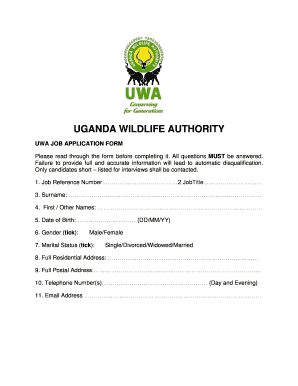
Uwa Job Application Form


What is the Uwa Job Application Form
The Uwa job application form is a standardized document used by individuals seeking employment with the Uganda Wildlife Authority (UWA). This form collects essential information about the applicant, including personal details, educational background, work experience, and references. It serves as a formal introduction of the applicant to the hiring organization, allowing UWA to assess qualifications and suitability for various job roles. Understanding the purpose and structure of this application form is crucial for applicants aiming to present themselves effectively in their job search.
How to use the Uwa Job Application Form
Using the Uwa job application form involves several steps to ensure that all necessary information is accurately provided. Applicants should first download the form from the official UWA website or obtain it from designated locations. Once in possession of the form, it is important to fill it out completely, ensuring that all sections are addressed. Applicants should provide truthful and detailed responses, particularly in areas regarding previous employment and qualifications. After completing the form, it should be reviewed for any errors before submission, which can typically be done online, by mail, or in person, depending on UWA's guidelines.
Steps to complete the Uwa Job Application Form
Completing the Uwa job application form requires careful attention to detail. Here are the steps to follow:
- Download or obtain the form: Access the UWA website or visit a local office.
- Read the instructions: Familiarize yourself with the requirements and guidelines provided.
- Fill out personal information: Include your name, contact details, and identification information.
- Detail your education: List your educational qualifications, including institutions attended and degrees obtained.
- Document work experience: Provide a comprehensive list of previous jobs, including roles, responsibilities, and durations.
- Include references: Supply names and contact information for individuals who can vouch for your qualifications.
- Review and submit: Check for accuracy and completeness before submitting the form as directed.
Legal use of the Uwa Job Application Form
The legal use of the Uwa job application form hinges on compliance with relevant employment laws and regulations. When filled out and submitted correctly, the form serves as a binding document in the hiring process. It is essential for applicants to provide accurate information, as any discrepancies can lead to disqualification or legal repercussions. Additionally, UWA must handle the information collected in accordance with privacy laws, ensuring that applicants' personal data is protected and used solely for employment purposes.
Key elements of the Uwa Job Application Form
The Uwa job application form contains several key elements that are critical for a comprehensive application. These include:
- Personal Information: Full name, address, phone number, and email address.
- Education History: Details of academic qualifications and institutions attended.
- Work Experience: A chronological list of previous employment, including job titles and responsibilities.
- References: Contact information for individuals who can provide professional recommendations.
- Signature: A declaration of the truthfulness of the information provided, often requiring a signature or e-signature.
Form Submission Methods
Applicants can submit the Uwa job application form through various methods, tailored to accommodate different preferences. The primary submission methods include:
- Online Submission: Filling out and submitting the form digitally via the UWA website.
- Mail: Printing the completed form and sending it to the designated UWA office address.
- In-Person: Delivering the completed form directly to a UWA office for immediate processing.
Quick guide on how to complete uganda wildlife authority application form
Prepare uganda wildlife authority application form effortlessly on any device
Digital document management has gained traction among businesses and individuals. It offers an excellent eco-friendly alternative to conventional printed and signed documents, allowing you to access the correct form and securely store it online. airSlate SignNow provides all the tools you need to create, edit, and electronically sign your documents quickly without delays. Manage uwa job application form on any platform using airSlate SignNow’s Android or iOS applications and streamline any document-driven process today.
An easy method to edit and electronically sign careerhub uwa without hassle
- Obtain job application forms of uwa and click on Get Form to begin.
- Utilize the tools we provide to complete your form.
- Emphasize important sections of the documents or obscure sensitive information using tools that airSlate SignNow specifically offers for this purpose.
- Create your signature using the Sign feature, which takes just seconds and holds the same legal validity as a traditional pen-and-ink signature.
- Review all the details and then click the Done button to save your changes.
- Choose how you wish to share your form, whether by email, text message (SMS), invitation link, or download it to your computer.
No more lost or misplaced documents, tedious form searches, or errors that require printing new document copies. airSlate SignNow addresses all your document management needs with a few clicks from any device you prefer. Edit and electronically sign uwa's jobs application form and ensure excellent communication at every stage of the form preparation process with airSlate SignNow.
Create this form in 5 minutes or less
Related searches to careerhub uwa
Create this form in 5 minutes!
How to create an eSignature for the job application forms of uwa
How to create an electronic signature for a PDF online
How to create an electronic signature for a PDF in Google Chrome
How to create an e-signature for signing PDFs in Gmail
How to create an e-signature right from your smartphone
How to create an e-signature for a PDF on iOS
How to create an e-signature for a PDF on Android
People also ask uganda wildlife authority application form
-
What is the UWA job application form?
The UWA job application form is a digital document designed for applicants to submit their applications for positions at the University of Western Australia. It streamlines the application process, making it easier for both candidates and HR teams to manage submissions efficiently.
-
How can airSlate SignNow help with the UWA job application form?
airSlate SignNow can enhance the UWA job application form by allowing candidates to fill it out electronically and eSign it, simplifying the submission process. This feature reduces paperwork and accelerates the hiring workflow for HR departments.
-
Is there a cost associated with using the UWA job application form through airSlate SignNow?
Yes, there is a competitive pricing structure for using airSlate SignNow, which varies based on the features and integrations you select. However, the investment can signNowly save time and reduce costs in the hiring process using the UWA job application form.
-
What features does airSlate SignNow offer for the UWA job application form?
AirSlate SignNow offers features like electronic signatures, document tracking, and customizable templates to enhance the UWA job application form. These tools facilitate a smoother applicant experience while providing HR teams with necessary insights and control over the application process.
-
How does the UWA job application form improve the hiring process?
The UWA job application form improves the hiring process by allowing for quicker submissions and reducing the time spent on manual paperwork. With airSlate SignNow, both HR teams and applicants benefit from a streamlined, organized, and efficient application system that encourages timely responses.
-
Can the UWA job application form integrate with other HR software?
Yes, airSlate SignNow supports integrations with various HR software solutions, allowing for seamless data transfer and management of the UWA job application form. This enhances the overall efficiency of your hiring process by keeping all applicant information centralized.
-
What are the benefits of using airSlate SignNow for UWA job applications?
Using airSlate SignNow for UWA job applications provides benefits such as improved applicant experience, reduced processing time, and enhanced document security. These advantages not only help candidates but also empower HR teams to manage applications more effectively.
Get more for uwa forms
- Approved degree plan el 1 ed07 regent form
- Regent university transfer of actual expenses form regent
- Are you receiving financial aid form
- Ed d and ed s cohort programs regent university regent form
- Internship evaluation form regent
- Financial affidavit for international applicants and current students regent form
- F1 student i20 program extension regent form
- Special education education psychology coursescags degree regent form
Find out other uwa application form
- eSign Minnesota Affidavit of Identity Now
- eSign North Dakota Affidavit of Identity Free
- Help Me With eSign Illinois Affidavit of Service
- eSign North Dakota Affidavit of Identity Simple
- eSign Maryland Affidavit of Service Now
- How To eSign Hawaii Affidavit of Title
- How Do I eSign New Mexico Affidavit of Service
- How To eSign Texas Affidavit of Title
- How Do I eSign Texas Affidavit of Service
- eSign California Cease and Desist Letter Online
- eSign Colorado Cease and Desist Letter Free
- How Do I eSign Alabama Hold Harmless (Indemnity) Agreement
- eSign Connecticut Hold Harmless (Indemnity) Agreement Mobile
- eSign Hawaii Hold Harmless (Indemnity) Agreement Mobile
- Help Me With eSign Hawaii Hold Harmless (Indemnity) Agreement
- How To eSign Louisiana Hold Harmless (Indemnity) Agreement
- eSign Nevada Hold Harmless (Indemnity) Agreement Easy
- eSign Utah Hold Harmless (Indemnity) Agreement Myself
- eSign Wyoming Toll Manufacturing Agreement Later
- eSign Texas Photo Licensing Agreement Online