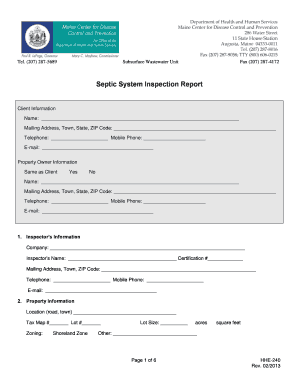
Maine Septic System Inspection Form


What is the Maine Septic System Inspection
The Maine septic system inspection is a critical process designed to assess the condition and functionality of septic systems across the state. This inspection ensures that systems are operating efficiently and safely, protecting public health and the environment. During the inspection, various components of the septic system are evaluated, including the tank, leach field, and any associated plumbing. The results of the inspection are documented in a septic inspection report, which serves as an essential record for property transactions and regulatory compliance.
Steps to complete the Maine Septic System Inspection
Completing the Maine septic system inspection involves several key steps to ensure thorough evaluation and compliance with state regulations. The process typically includes:
- Scheduling an inspection with a licensed septic inspector.
- Preparing the site by ensuring access to all components of the septic system.
- Conducting a visual inspection of the septic tank and leach field.
- Performing necessary tests, such as checking for leaks or evaluating system capacity.
- Documenting findings in a septic inspection report.
Following these steps helps ensure that the inspection is comprehensive and meets all regulatory requirements.
Key elements of the Maine Septic System Inspection
The Maine septic system inspection encompasses several critical elements that must be evaluated to ensure the system's integrity. These elements include:
- Condition of the septic tank, including its structural integrity and capacity.
- Assessment of the leach field and its ability to properly absorb effluent.
- Inspection of plumbing connections and any potential sources of leaks.
- Evaluation of any nearby water sources to ensure they are not contaminated.
These key elements are essential for determining the overall health of the septic system and ensuring compliance with state guidelines.
Legal use of the Maine Septic System Inspection
The legal use of the Maine septic system inspection is governed by state regulations that dictate how inspections must be conducted and reported. The inspection report serves as a legal document that can be used in real estate transactions, ensuring that buyers are informed of the condition of the septic system. Additionally, compliance with inspection requirements helps prevent potential legal issues related to environmental contamination or public health risks.
State-specific rules for the Maine Septic System Inspection
Maine has specific rules and regulations that govern septic system inspections. These rules outline the qualifications required for inspectors, the frequency of inspections, and the necessary documentation. For instance, property owners may be required to have their septic systems inspected before selling their homes or when systems are suspected to be malfunctioning. Understanding these state-specific rules is crucial for ensuring compliance and maintaining the health of the septic system.
How to obtain the Maine Septic System Inspection
To obtain a Maine septic system inspection, property owners should follow a straightforward process. First, they should identify a licensed septic inspector in their area. Many inspectors can be found through state or local health departments. Once an inspector is chosen, the property owner can schedule an appointment for the inspection. It is advisable to prepare the site for easy access to the septic components, as this can facilitate a more efficient inspection process.
Quick guide on how to complete maine septic system inspection
Complete Maine Septic System Inspection effortlessly on any device
Online document management has become widely adopted by enterprises and individuals alike. It offers a perfect environmentally friendly alternative to traditional printed and signed paperwork, allowing you to access the appropriate form and securely save it online. airSlate SignNow provides you with all the necessary tools to create, edit, and eSign your documents quickly without delays. Handle Maine Septic System Inspection on any platform with airSlate SignNow Android or iOS applications and simplify any document-related task today.
The easiest way to modify and eSign Maine Septic System Inspection without hassle
- Obtain Maine Septic System Inspection and click on Get Form to begin.
- Utilize the tools we provide to complete your form.
- Emphasize important sections of your documents or obscure sensitive information with tools specifically designed for that purpose by airSlate SignNow.
- Create your signature using the Sign tool, which takes moments and holds the same legal validity as a conventional wet ink signature.
- Review all the information and click on the Done button to save your changes.
- Select how you wish to deliver your form, whether by email, SMS, or invitation link, or download it to your computer.
Forget about lost or misfiled documents, tiresome form searching, or mistakes that necessitate printing new copies. airSlate SignNow meets your document management needs in just a few clicks from any device you choose. Edit and eSign Maine Septic System Inspection and ensure outstanding communication at every stage of your form preparation process with airSlate SignNow.
Create this form in 5 minutes or less
Create this form in 5 minutes!
How to create an eSignature for the maine septic system inspection
How to create an electronic signature for a PDF online
How to create an electronic signature for a PDF in Google Chrome
How to create an e-signature for signing PDFs in Gmail
How to create an e-signature right from your smartphone
How to create an e-signature for a PDF on iOS
How to create an e-signature for a PDF on Android
People also ask
-
What are the Maine septic system inspection guidelines?
The Maine septic system inspection guidelines provide essential criteria for evaluating the operational efficiency and safety of septic systems. These guidelines outline the necessary procedures for inspection to ensure compliance with local regulations. It is vital for property owners to familiarize themselves with these guidelines to maintain their systems effectively.
-
How often should I have my septic system inspected according to Maine septic system inspection guidelines?
The Maine septic system inspection guidelines recommend that homeowners have their septic systems inspected every three years. However, more frequent inspections may be necessary if there are signs of trouble or if you have a larger household. Regular inspections help to prolong the life of the system and prevent costly repairs.
-
What are the costs associated with septic system inspections in Maine?
The costs for septic system inspections in Maine can vary based on the complexity of the system and the service provider. On average, homeowners can expect to pay between $200 to $500 for a comprehensive inspection. Investing in a thorough inspection based on Maine septic system inspection guidelines can save money in the long run by preventing major system failures.
-
What features should I look for in an eSignature solution for my septic inspection documents?
When selecting an eSignature solution for your septic inspection documents, look for features that enhance efficiency and security. Important features include easy document uploading, templates for quick use, and strong encryption for data protection. airSlate SignNow provides a user-friendly platform that aligns with the Maine septic system inspection guidelines, making document handling seamless.
-
Can airSlate SignNow integrate with other business software used in septic system inspections?
Yes, airSlate SignNow can integrate seamlessly with various business software applications commonly used in septic system inspections. This integration allows for streamlined workflows and improved operational efficiency. By utilizing these tools together, you can ensure compliance with Maine septic system inspection guidelines while enhancing your overall business process.
-
What benefits does eSigning provide for septic system inspection documents?
eSigning offers several benefits for septic system inspection documents, including quicker turnaround times and reducing the need for physical paperwork. With airSlate SignNow, documents can be signed from anywhere, enhancing convenience for both inspectors and clients. This aligns with Maine septic system inspection guidelines by ensuring timely documentation.
-
Are there specific qualifications for inspectors to follow Maine septic system inspection guidelines?
Yes, to conduct septic system inspections in compliance with Maine septic system inspection guidelines, inspectors must possess the necessary certifications and training. It is important for inspectors to stay updated on any changes to the guidelines and state regulations. Choosing a certified professional ensures a thorough and compliant inspection process.
Get more for Maine Septic System Inspection
- Starkey earmold order form
- Evernorth transcranial magnetic stimulation tms request form 924445 interactive pdf
- Dissolution legal separation or nullity riverside superior form
- Request for oral argument form
- Car dealership contract template form
- Dmv appeals board member nomination application used to nominate an appeals board member form
- Franklin county vehicle use tax exemption certificate to claim exemption from franklin county auto use taxes form
- Inspection certificate return form vs 48 122
Find out other Maine Septic System Inspection
- How To eSign Arizona Lawers PDF
- How To eSign Utah Government Word
- How Can I eSign Connecticut Lawers Presentation
- Help Me With eSign Hawaii Lawers Word
- How Can I eSign Hawaii Lawers Document
- How To eSign Hawaii Lawers PPT
- Help Me With eSign Hawaii Insurance PPT
- Help Me With eSign Idaho Insurance Presentation
- Can I eSign Indiana Insurance Form
- How To eSign Maryland Insurance PPT
- Can I eSign Arkansas Life Sciences PDF
- How Can I eSign Arkansas Life Sciences PDF
- Can I eSign Connecticut Legal Form
- How Do I eSign Connecticut Legal Form
- How Do I eSign Hawaii Life Sciences Word
- Can I eSign Hawaii Life Sciences Word
- How Do I eSign Hawaii Life Sciences Document
- How Do I eSign North Carolina Insurance Document
- How Can I eSign Hawaii Legal Word
- Help Me With eSign Hawaii Legal Document