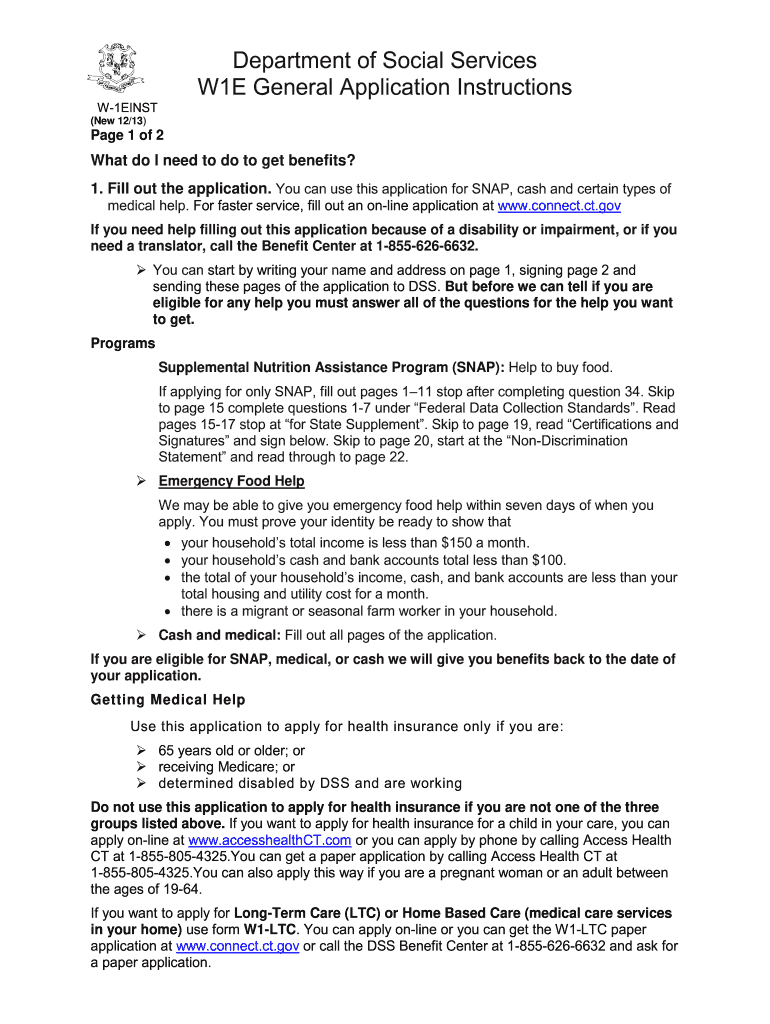
Dss W1e Application Form 2013-2026


What is the W-71GFL Application Form
The W-71GFL application form is a specific document used in the context of social services in the United States. It is designed to assist individuals in applying for various benefits offered by state agencies. The form collects essential information about the applicant, including personal details, income, and household composition. Understanding the purpose of the W-71GFL form is crucial for applicants to ensure they provide accurate information and meet eligibility requirements.
How to Use the W-71GFL Application Form
Using the W-71GFL application form involves several key steps. First, it is important to obtain the form, which can typically be found on the website of the relevant state agency or through local offices. Once you have the form, carefully read the instructions provided. Fill out the form completely, ensuring that all required fields are addressed. After completing the form, review it for accuracy before submission to avoid any delays in processing your application.
Steps to Complete the W-71GFL Application Form
Completing the W-71GFL application form requires attention to detail. Follow these steps to ensure a successful application:
- Gather necessary documents such as identification, proof of income, and residency.
- Access the W-71GFL form through the appropriate state agency's website.
- Fill out the form, providing all requested information accurately.
- Double-check the form for any errors or omissions.
- Submit the completed form according to the instructions, either online, by mail, or in person.
Eligibility Criteria for the W-71GFL Application Form
Eligibility for benefits associated with the W-71GFL application form varies by state and program. Generally, applicants must demonstrate financial need and meet specific criteria related to income, residency, and family size. It is essential to review the eligibility requirements outlined by the state agency to ensure that you qualify before submitting your application.
Required Documents for the W-71GFL Application Form
When completing the W-71GFL application form, several documents are typically required to support your application. These may include:
- Proof of identity, such as a driver's license or state ID.
- Documentation of income, including pay stubs or tax returns.
- Proof of residency, such as utility bills or lease agreements.
- Any additional documents requested by the state agency related to your specific situation.
Form Submission Methods for the W-71GFL Application Form
The W-71GFL application form can usually be submitted through various methods, depending on the state agency's policies. Common submission methods include:
- Online submission through the agency's website, where you can fill out and submit the form electronically.
- Mailing a printed copy of the completed form to the designated address provided in the instructions.
- In-person submission at local agency offices, where staff can assist with the process.
Quick guide on how to complete department of social services w1e general application ctgov ct
Utilize the simpler approach to handle your Dss W1e Application Form
The traditional methods of filling out and approving documents consume an excessive amount of time compared to modern file management alternatives. Previously, you would hunt for appropriate social forms, print them, fill in all the details, and mail them. Now, you can find, complete, and sign your Dss W1e Application Form in a single web browser tab with airSlate SignNow. Preparing your Dss W1e Application Form is more straightforward than ever.
Steps to fill out your Dss W1e Application Form with airSlate SignNow
- Access the category page you need and identify your state-specific Dss W1e Application Form. Alternatively, utilize the search bar.
- Verify that the version of the form is accurate by previewing it.
- Select Get form and enter editing mode.
- Fill in your document with the necessary details using the editing features.
- Examine the entered information and click the Sign button to finalize your form.
- Choose the most convenient method to create your signature: generate it, draw your signature, or upload its image.
- Click DONE to save your modifications.
- Download the document to your device or proceed to Sharing settings to send it electronically.
Efficient online services like airSlate SignNow simplify the process of completing and submitting your documents. Try it out to discover how long document management and approval processes are truly meant to take. You’ll save a signNow amount of time.
Create this form in 5 minutes or less
Create this form in 5 minutes!
How to create an eSignature for the department of social services w1e general application ctgov ct
How to make an electronic signature for the Department Of Social Services W1e General Application Ctgov Ct online
How to make an electronic signature for the Department Of Social Services W1e General Application Ctgov Ct in Google Chrome
How to create an eSignature for putting it on the Department Of Social Services W1e General Application Ctgov Ct in Gmail
How to generate an electronic signature for the Department Of Social Services W1e General Application Ctgov Ct right from your smartphone
How to create an eSignature for the Department Of Social Services W1e General Application Ctgov Ct on iOS
How to make an electronic signature for the Department Of Social Services W1e General Application Ctgov Ct on Android OS
People also ask
-
What is the w 71gfl feature in airSlate SignNow?
The w 71gfl feature in airSlate SignNow refers to a specialized tool that streamlines the document signing process. It enables users to create, manage, and send documents for electronic signatures quickly and efficiently. This feature is designed to enhance productivity while ensuring compliance with legal standards.
-
How does pricing work for the airSlate SignNow with w 71gfl?
Pricing for airSlate SignNow with w 71gfl is straightforward and offers flexible plans to fit various business needs. Subscribers can choose from monthly or annual plans, with additional features becoming available at higher tiers. It's an affordable solution that provides excellent value for businesses looking to improve their document workflow.
-
What are the key benefits of using the w 71gfl in airSlate SignNow?
The key benefits of using w 71gfl in airSlate SignNow include increased efficiency, improved compliance, and enhanced collaboration. This feature helps automate the signing process, reducing turnaround times, and ensuring that all parties can sign documents securely and easily. Additionally, it integrates seamlessly with other tools, making it a versatile choice for businesses.
-
Can I integrate airSlate SignNow with other software using w 71gfl?
Yes, airSlate SignNow with w 71gfl offers seamless integrations with a variety of third-party applications. Whether you're using CRM systems or project management tools, w 71gfl helps to create a connected workflow that enhances productivity. Integration options are user-friendly and are designed to be set up with minimal effort.
-
What types of documents can I sign using the w 71gfl feature?
Using the w 71gfl feature in airSlate SignNow, you can sign a wide array of document types, including contracts, proposals, and agreements. This flexibility allows businesses across different industries to streamline their processes without worrying about document compatibility. The eSignature feature ensures that all signed documents are legally binding.
-
Is airSlate SignNow with w 71gfl suitable for small businesses?
Absolutely! AirSlate SignNow with w 71gfl is designed to cater to businesses of all sizes, especially small businesses. Its cost-effective pricing and easy-to-use interface make it an ideal choice for organizations looking to simplify their document signing process without the need for extensive technical expertise.
-
How secure is the w 71gfl feature in airSlate SignNow?
The w 71gfl feature in airSlate SignNow prioritizes security and uses advanced encryption protocols to safeguard your documents and data. Additionally, the platform is compliant with major security standards, ensuring that sensitive information remains protected throughout the signing process. Users can have peace of mind knowing their documents are secure.
Get more for Dss W1e Application Form
- Ibm payslip form
- Pdf filler pest control form
- Suit affecting the parent child relationship texas form
- Amoeba sisters video recap food chains food webs and an introduction to biodiversity form
- Form 121
- Engineer law review exam answers form
- Horse purchase agreement form
- Appendix kpreparati on guidelines for project repor t form
Find out other Dss W1e Application Form
- eSignature Alabama Construction NDA Easy
- How To eSignature Wisconsin Car Dealer Quitclaim Deed
- eSignature California Construction Contract Secure
- eSignature Tennessee Business Operations Moving Checklist Easy
- eSignature Georgia Construction Residential Lease Agreement Easy
- eSignature Kentucky Construction Letter Of Intent Free
- eSignature Kentucky Construction Cease And Desist Letter Easy
- eSignature Business Operations Document Washington Now
- How To eSignature Maine Construction Confidentiality Agreement
- eSignature Maine Construction Quitclaim Deed Secure
- eSignature Louisiana Construction Affidavit Of Heirship Simple
- eSignature Minnesota Construction Last Will And Testament Online
- eSignature Minnesota Construction Last Will And Testament Easy
- How Do I eSignature Montana Construction Claim
- eSignature Construction PPT New Jersey Later
- How Do I eSignature North Carolina Construction LLC Operating Agreement
- eSignature Arkansas Doctors LLC Operating Agreement Later
- eSignature Tennessee Construction Contract Safe
- eSignature West Virginia Construction Lease Agreement Myself
- How To eSignature Alabama Education POA