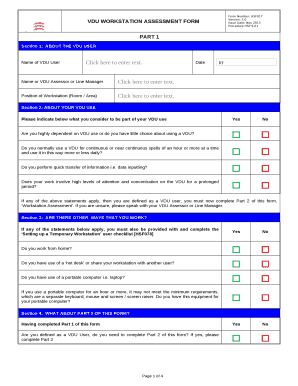
Workstation Assessment Template Form


What is the ergonomic assessment checklist template
The ergonomic assessment checklist template is a structured document designed to evaluate the ergonomic conditions of a workspace. It helps identify potential risks and areas for improvement in order to enhance employee comfort and productivity. This template typically includes various criteria related to workstation setup, posture, equipment usage, and environmental factors. By systematically assessing these elements, organizations can create a safer and more efficient work environment.
How to use the ergonomic assessment checklist template
Using the ergonomic assessment checklist template involves several straightforward steps. First, gather all necessary information about the workstation and the employee using it. Next, review each item on the checklist, which may include aspects like chair height, monitor position, and keyboard placement. As you assess each element, make notes on any issues or areas that require adjustments. Finally, compile your findings into a report that outlines recommended changes to improve ergonomic conditions.
Key elements of the ergonomic assessment checklist template
The ergonomic assessment checklist template typically includes key elements that focus on various aspects of the workstation. These may encompass:
- Chair adjustments: height, lumbar support, and armrest position
- Desk height: ensuring the workspace is at an appropriate level
- Monitor placement: distance, height, and angle for optimal viewing
- Keyboard and mouse position: ensuring proper alignment and reach
- Lighting conditions: assessing glare and adequate illumination
- Footrest usage: determining if additional support is needed
Each of these elements plays a vital role in ensuring the overall comfort and efficiency of the workspace.
Steps to complete the ergonomic assessment checklist template
Completing the ergonomic assessment checklist template involves a systematic approach. Begin by preparing the workspace and ensuring the employee is present for the assessment. Follow these steps:
- Review the checklist to familiarize yourself with the criteria.
- Assess each workstation component, making adjustments as needed.
- Document any issues or recommendations for improvement.
- Discuss findings with the employee to ensure their comfort and understanding.
- Compile a final report summarizing the assessment and suggested changes.
This structured process helps ensure a thorough evaluation of the workstation's ergonomic setup.
Legal use of the ergonomic assessment checklist template
To ensure the legal use of the ergonomic assessment checklist template, organizations must comply with relevant workplace safety regulations and standards. This includes adhering to guidelines set forth by the Occupational Safety and Health Administration (OSHA) and other applicable laws. Proper documentation and record-keeping of assessments can also provide legal protection in case of workplace injury claims. It is essential to maintain transparency and involve employees in the assessment process to foster a culture of safety and compliance.
How to obtain the ergonomic assessment checklist template
Obtaining the ergonomic assessment checklist template can be done through various means. Many organizations create their own templates tailored to specific needs, while others may find pre-designed versions available online. Additionally, ergonomic consultants often provide templates as part of their services. When selecting a template, ensure it aligns with your organization's requirements and covers all necessary assessment criteria.
Quick guide on how to complete workstation assessment template
Effortlessly Prepare Workstation Assessment Template on Any Device
Managing documents online has gained signNow traction among businesses and individuals. It serves as an ideal eco-friendly alternative to traditional printed and signed paperwork, allowing you to find the correct form and securely save it online. airSlate SignNow provides all the essential tools needed to create, edit, and electronically sign your documents swiftly without any delays. Manage Workstation Assessment Template on any platform with airSlate SignNow's Android or iOS applications and enhance any document-related process today.
How to Edit and eSign Workstation Assessment Template with Ease
- Obtain Workstation Assessment Template and click Get Form to begin.
- Utilize the tools we offer to fill out your document.
- Highlight relevant sections of the documents or conceal sensitive information with the tools that airSlate SignNow provides specifically for that purpose.
- Create your electronic signature using the Sign feature, which takes only seconds and carries the same legal validity as a conventional ink signature.
- Review all the information and click on the Done button to save your changes.
- Select your preferred method for sending your form, whether by email, text (SMS), invite link, or downloading it directly to your computer.
Eliminate concerns about lost or misplaced documents, tedious form searches, or errors requiring the printing of new document copies. airSlate SignNow meets all your document management needs with just a few clicks from your preferred device. Edit and eSign Workstation Assessment Template to ensure flawless communication throughout the document preparation process with airSlate SignNow.
Create this form in 5 minutes or less
Create this form in 5 minutes!
How to create an eSignature for the workstation assessment template
How to create an electronic signature for a PDF online
How to create an electronic signature for a PDF in Google Chrome
How to create an e-signature for signing PDFs in Gmail
How to create an e-signature right from your smartphone
How to create an e-signature for a PDF on iOS
How to create an e-signature for a PDF on Android
People also ask
-
What is a workstation assessment template?
A workstation assessment template is a structured document designed to evaluate the ergonomics and functionality of a workspace. This template helps businesses identify potential issues that could affect employee productivity and health. Using a workstation assessment template ensures all necessary factors are assessed uniformly, promoting a safer work environment.
-
How can a workstation assessment template improve employee productivity?
By using a workstation assessment template, employers can identify ergonomic risks and make necessary adjustments to workspaces. This not only helps reduce discomfort and fatigue but also fosters a more engaging working atmosphere. Ultimately, healthier employees tend to be more productive, translating to better overall company performance.
-
What features does airSlate SignNow offer for creating a workstation assessment template?
airSlate SignNow provides easy-to-use customization tools that allow you to create a workstation assessment template tailored to your specific needs. You can incorporate checklists, notes, and diagrams to ensure thorough evaluations. Additionally, the platform allows for electronic signatures, making the approval process quick and efficient.
-
Is airSlate SignNow's workstation assessment template customizable?
Yes, the workstation assessment template can be completely customized to suit your organization's unique requirements. You can add or remove elements, adjust the layout, and incorporate specific questions or assessments that are relevant to your business. This flexibility ensures that the template works perfectly for your team.
-
What are the benefits of using an electronic workstation assessment template?
Using an electronic workstation assessment template simplifies the assessment process, making it faster and more efficient. With digital features like automatic data collection and easy sharing, teams can collaboratively analyze findings in real-time. Moreover, compliance risks can be reduced as digital templates often facilitate streamlined record-keeping and audits.
-
What pricing options are available for airSlate SignNow's services?
airSlate SignNow offers various pricing plans to accommodate different business sizes and needs, including options specifically for those interested in features like a workstation assessment template. These plans are designed to be cost-effective while providing comprehensive functionalities. Prospective users can visit our pricing page to find the most suitable plan for their requirements.
-
Can I integrate the workstation assessment template with other tools?
Yes, airSlate SignNow facilitates integration with numerous other business applications and tools. This means you can seamlessly link your workstation assessment template with project management software, HR systems, and more for enhanced productivity. Integrations enable a unified workflow, allowing your team to operate more efficiently.
Get more for Workstation Assessment Template
- Carer support claim form carer support claim form
- Industrial training certificate format pdf download
- Imm 5984 offer of employment to a foreign national rural and northern immigration pilot form
- Rti form in marathi word format 495736843
- Mitigation letter sample form
- Chapter 10 practice test probability answer key form
- Cater proposal contract template form
- Cater service contract template form
Find out other Workstation Assessment Template
- eSign Virginia Government POA Simple
- eSign Hawaii Lawers Rental Application Fast
- eSign Hawaii Lawers Cease And Desist Letter Later
- How To eSign Hawaii Lawers Cease And Desist Letter
- How Can I eSign Hawaii Lawers Cease And Desist Letter
- eSign Hawaii Lawers Cease And Desist Letter Free
- eSign Maine Lawers Resignation Letter Easy
- eSign Louisiana Lawers Last Will And Testament Mobile
- eSign Louisiana Lawers Limited Power Of Attorney Online
- eSign Delaware Insurance Work Order Later
- eSign Delaware Insurance Credit Memo Mobile
- eSign Insurance PPT Georgia Computer
- How Do I eSign Hawaii Insurance Operating Agreement
- eSign Hawaii Insurance Stock Certificate Free
- eSign New Hampshire Lawers Promissory Note Template Computer
- Help Me With eSign Iowa Insurance Living Will
- eSign North Dakota Lawers Quitclaim Deed Easy
- eSign Ohio Lawers Agreement Computer
- eSign North Dakota Lawers Separation Agreement Online
- How To eSign North Dakota Lawers Separation Agreement