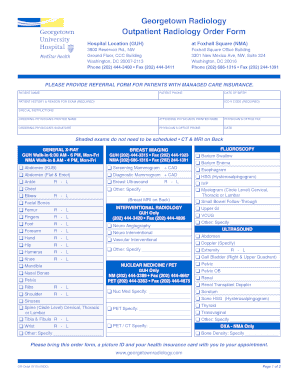
Radiology Order Form Editable


What is the radiology order form editable
The radiology order form editable is a document used by healthcare providers to request specific radiological examinations, such as X-rays, MRIs, or CT scans. This form captures essential patient information, the type of imaging required, and the physician's details. It serves as a formal request for imaging services and is crucial for ensuring that patients receive the appropriate diagnostic tests based on their medical needs.
How to use the radiology order form editable
To use the radiology order form editable, healthcare providers should begin by filling in patient details, including name, date of birth, and insurance information. Next, the physician should specify the type of imaging requested, along with any relevant clinical information that may assist the radiology department. Once completed, the form can be submitted electronically, ensuring a streamlined process for scheduling the necessary imaging tests.
Steps to complete the radiology order form editable
Completing the radiology order form editable involves several key steps:
- Gather patient information, including full name, date of birth, and contact details.
- Indicate the specific radiological procedure required, such as an X-ray or MRI.
- Provide clinical information that supports the need for the imaging test.
- Include the physician's name, contact information, and signature.
- Review the completed form for accuracy before submission.
Legal use of the radiology order form editable
The legal use of the radiology order form editable is governed by regulations that ensure the document is valid and enforceable. To be legally binding, the form must comply with electronic signature laws, such as the ESIGN Act and UETA. This means that the completed form should include appropriate authentication measures, such as digital signatures, to verify the identity of the signer and the integrity of the document.
Key elements of the radiology order form editable
Key elements of the radiology order form editable include:
- Patient identification information.
- Details of the requested radiological procedure.
- Clinical justification for the imaging test.
- Physician's contact information and signature.
- Insurance information, if applicable.
Examples of using the radiology order form editable
Examples of using the radiology order form editable include scenarios where a physician requests an X-ray for a suspected fracture or an MRI for evaluating soft tissue injuries. In each case, the form ensures that the radiology department has all necessary information to perform the imaging test effectively and efficiently. This documentation is essential for maintaining clear communication between healthcare providers and radiology services.
Quick guide on how to complete radiology order form editable
Complete Radiology Order Form Editable effortlessly on any device
Online document administration has become increasingly popular among enterprises and individuals. It serves as a perfect eco-friendly alternative to traditional printed and signed documents, as you can access the necessary forms and securely save them online. airSlate SignNow provides you with all the resources required to create, modify, and eSign your documents promptly without delays. Manage Radiology Order Form Editable on any platform using airSlate SignNow Android or iOS applications and simplify any document-related task today.
The simplest way to edit and eSign Radiology Order Form Editable without any hassle
- Obtain Radiology Order Form Editable and then click Get Form to begin.
- Utilize the tools we offer to complete your document.
- Highlight important sections of the documents or obscure sensitive information with tools provided by airSlate SignNow specifically for this purpose.
- Create your eSignature using the Sign tool, which takes just seconds and holds the same legal validity as a conventional wet ink signature.
- Verify all the details and then click the Done button to save your changes.
- Select how you want to send your form, via email, text message (SMS), or invitation link, or download it to your computer.
Forget about lost or misplaced documents, tedious form navigation, or mistakes that require printing new copies. airSlate SignNow meets all your document management needs with just a few clicks from any device you prefer. Modify and eSign Radiology Order Form Editable and ensure excellent communication at every step of your form preparation process with airSlate SignNow.
Create this form in 5 minutes or less
Create this form in 5 minutes!
How to create an eSignature for the radiology order form editable
How to create an electronic signature for a PDF online
How to create an electronic signature for a PDF in Google Chrome
How to create an e-signature for signing PDFs in Gmail
How to create an e-signature right from your smartphone
How to create an e-signature for a PDF on iOS
How to create an e-signature for a PDF on Android
People also ask
-
What is a radiology order form template?
A radiology order form template is a structured document used by healthcare providers to request imaging studies for patients. It streamlines the process of ordering radiological exams and ensures that all necessary information is included, improving communication between providers and radiology departments.
-
How can airSlate SignNow help with radiology order form templates?
airSlate SignNow provides an efficient way to create, customize, and eSign radiology order form templates. By using our platform, healthcare institutions can ensure that their order forms are compliant, securely shared, and quickly filled out, enhancing workflow and patient care.
-
Are there any costs associated with using airSlate SignNow for radiology order form templates?
Yes, airSlate SignNow offers competitive pricing plans that include features for managing radiology order form templates. You can choose from several subscription options based on your organization's needs, and all plans include access to unlimited eSigning and document management capabilities.
-
What features does airSlate SignNow offer for radiology order form templates?
airSlate SignNow offers a variety of features for radiology order form templates, including customizable fields, templates, automated workflows, and eSigning capabilities. These tools help ensure that the ordering process is efficient and adheres to regulatory standards in the healthcare sector.
-
Can I integrate airSlate SignNow with other software for managing radiology order forms?
Yes, airSlate SignNow integrates seamlessly with a range of healthcare software and applications. This means you can connect your radiology order form template workflows with electronic health record systems, practice management software, and other tools to streamline processes further.
-
What are the benefits of using a digital radiology order form template?
Using a digital radiology order form template eliminates paperwork, reduces errors, and speeds up the order submission process. It also provides tracking capabilities, making it easier to follow up on requests and ensuring that all necessary documentation is present for patient care.
-
Is it easy to customize radiology order form templates in airSlate SignNow?
Absolutely! airSlate SignNow allows you to easily customize radiology order form templates to fit your specific organizational needs. You can add, remove, or edit fields as necessary, ensuring that the template meets all the requirements of your practice or radiology department.
Get more for Radiology Order Form Editable
- Austria visa application form pdf fill in online 526897800
- Chime direct deposit form pdf
- Balance sheet template fillable form
- Kvs biodata form for interview pdf
- Ustet reviewer form
- Burned fire scientist questions arson form
- Louisiana title affidavit correction form
- Celebrity brand ambassador contract template form
Find out other Radiology Order Form Editable
- Electronic signature Michigan Education LLC Operating Agreement Myself
- How To Electronic signature Massachusetts Finance & Tax Accounting Quitclaim Deed
- Electronic signature Michigan Finance & Tax Accounting RFP Now
- Electronic signature Oklahoma Government RFP Later
- Electronic signature Nebraska Finance & Tax Accounting Business Plan Template Online
- Electronic signature Utah Government Resignation Letter Online
- Electronic signature Nebraska Finance & Tax Accounting Promissory Note Template Online
- Electronic signature Utah Government Quitclaim Deed Online
- Electronic signature Utah Government POA Online
- How To Electronic signature New Jersey Education Permission Slip
- Can I Electronic signature New York Education Medical History
- Electronic signature Oklahoma Finance & Tax Accounting Quitclaim Deed Later
- How To Electronic signature Oklahoma Finance & Tax Accounting Operating Agreement
- Electronic signature Arizona Healthcare / Medical NDA Mobile
- How To Electronic signature Arizona Healthcare / Medical Warranty Deed
- Electronic signature Oregon Finance & Tax Accounting Lease Agreement Online
- Electronic signature Delaware Healthcare / Medical Limited Power Of Attorney Free
- Electronic signature Finance & Tax Accounting Word South Carolina Later
- How Do I Electronic signature Illinois Healthcare / Medical Purchase Order Template
- Electronic signature Louisiana Healthcare / Medical Quitclaim Deed Online