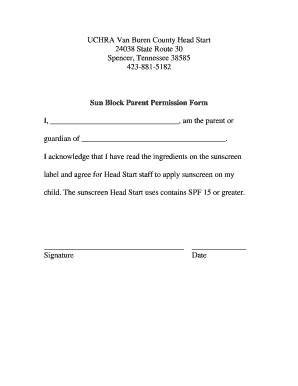
Photo Release Form


What is the photo release form?
The standard photo release form is a legal document that grants permission for the use of photographs taken of individuals or their property. This form is essential in the photography industry, as it protects the rights of both the photographer and the subject. By signing this document, the subject agrees to allow their image to be used for specific purposes, such as marketing, advertising, or social media. The release form ensures that the photographer can use the images without fear of legal repercussions, while also providing the subject with clarity on how their likeness will be utilized.
Key elements of the photo release form
A well-structured photo release form typically includes several key elements to ensure its effectiveness and legality:
- Identification of parties: The form should clearly identify the photographer and the individual granting permission.
- Description of the images: A brief description of the photographs being taken or used should be included.
- Purpose of use: The specific purposes for which the images will be used must be outlined, such as promotional materials or social media posts.
- Duration of use: The time frame during which the images can be used should be specified.
- Compensation details: If applicable, any compensation for the use of the images should be clearly stated.
- Signature and date: The form must be signed and dated by the individual granting permission to make it legally binding.
How to use the photo release form
Using a photo release form is straightforward. First, ensure that the form is properly filled out with all necessary details. Once completed, present the form to the individual whose image will be captured. It is important to explain the purpose of the form and how their image will be used. After obtaining their signature, keep a copy for your records. This documentation serves as proof of consent and protects both parties in the event of any disputes regarding the use of the images.
Steps to complete the photo release form
Completing a photo release form involves several important steps:
- Gather necessary information: Collect details about the photographer, the subject, and the images.
- Fill out the form: Enter all required information, including the purpose of use and any compensation details.
- Review the form: Ensure that all information is accurate and complete before presenting it to the subject.
- Explain the form: Discuss the purpose and implications of the release with the individual.
- Obtain signature: Have the subject sign and date the form to indicate their consent.
- Store the document: Keep a signed copy for your records to protect your rights as a photographer.
Legal use of the photo release form
The legal use of a photo release form is crucial in protecting the rights of both the photographer and the subject. When properly executed, this document serves as a binding agreement that allows the photographer to use the images without infringing on the subject's rights. It is important to ensure compliance with local laws and regulations regarding image rights and privacy. Having a signed release form can prevent potential legal disputes and clarify the terms of use, making it an essential tool in the photography business.
Digital vs. paper version
Both digital and paper versions of the photo release form serve the same purpose, but they offer different advantages. A digital photo release form can be completed and signed online, making it convenient for both parties, especially in today's increasingly remote working environment. Digital forms often come with added security features, such as encryption and authentication, ensuring the integrity of the document. On the other hand, paper forms may be preferred in certain situations where physical signatures are required. Ultimately, the choice between digital and paper versions depends on the preferences of the photographer and the subject.
Quick guide on how to complete photo release form
Prepare Photo Release Form effortlessly on any gadget
Digital document management has gained traction with organizations and individuals alike. It offers an excellent eco-friendly substitute for traditional printed and signed materials, as you can easily locate the necessary form and securely store it online. airSlate SignNow provides all the tools you need to create, modify, and electronically sign your documents quickly without delays. Manage Photo Release Form on any gadget using airSlate SignNow’s Android or iOS applications and streamline any document-related task today.
How to edit and electronically sign Photo Release Form without stress
- Locate Photo Release Form and click on Obtain Form to begin.
- Utilize the tools we provide to fill out your document.
- Emphasize relevant sections of your documents or conceal sensitive information with tools specifically provided by airSlate SignNow for that purpose.
- Create your signature using the Sign tool, which takes mere seconds and carries the same legal validity as a traditional handwritten signature.
- Verify the information and click on the Completed button to secure your modifications.
- Choose your preferred method of sharing your form, whether by email, SMS, or invitation link, or download it to your computer.
Say goodbye to lost or misplaced files, tedious form searches, or mistakes that necessitate printing new document copies. airSlate SignNow fulfills all your requirements in document management in just a few clicks from any device you prefer. Edit and electronically sign Photo Release Form and ensure outstanding communication at every phase of the form preparation process with airSlate SignNow.
Create this form in 5 minutes or less
Create this form in 5 minutes!
How to create an eSignature for the photo release form
How to create an electronic signature for a PDF online
How to create an electronic signature for a PDF in Google Chrome
How to create an e-signature for signing PDFs in Gmail
How to create an e-signature right from your smartphone
How to create an e-signature for a PDF on iOS
How to create an e-signature for a PDF on Android
People also ask
-
What is a standard photo release form?
A standard photo release form is a legal document that grants permission for the use of a person's image in photographs. This form is essential for businesses and photographers to protect against liability and ensure proper use of images. Utilizing a standard photo release form through airSlate SignNow can streamline your documentation process.
-
How does airSlate SignNow make using the standard photo release form easier?
airSlate SignNow offers a user-friendly platform for creating and signing standard photo release forms online. With customizable templates, you can quickly generate forms tailored to your specific needs. This not only saves time but also helps maintain compliance and organization in your media projects.
-
Is there a cost to using the standard photo release form with airSlate SignNow?
airSlate SignNow provides various pricing plans that include access to standard photo release forms. Whether you are a small business or a large corporation, you can find a cost-effective solution that fits your needs. By investing in eSigning capabilities, you streamline the entire documentation process.
-
Can I customize my standard photo release form with airSlate SignNow?
Yes, airSlate SignNow allows full customization of your standard photo release form to meet your specific requirements. You can easily modify text, add logos, or include special clauses relevant to your use case. This flexibility ensures that your release forms are precise and legally binding.
-
What benefits does a standard photo release form provide?
A standard photo release form protects you legally by ensuring that you have the consent to use images for commercial purposes. It also enhances professionalism, as acquiring consent reflects respect for the individuals involved. Furthermore, this form allows for clear communication regarding the intended use of the images.
-
Can I use airSlate SignNow's standard photo release form for multiple projects?
Absolutely! airSlate SignNow's standard photo release forms can be reused for multiple projects, making it efficient for ongoing photo sessions. You can easily store and replicate forms across various assignments, ensuring rapid access while keeping your documentation consistent.
-
What integrations are available with airSlate SignNow for handling standard photo release forms?
airSlate SignNow integrates seamlessly with various platforms such as Google Drive, Dropbox, and more. These integrations allow you to manage your standard photo release forms alongside other essential tools in your workflow. It simplifies document sharing, storage, and organization.
Get more for Photo Release Form
- Form wv dfa lieap 1 fill online printable
- Certificate contract template form
- Faqshow do i apply for medicaid form
- Dhhs form 3218 d
- Arizona department of health services revised statutes form
- Sd form 827 quotconfirmation of request for reasonable
- Rank name ssn designator form
- All programsnaval station newportcontact info phone form
Find out other Photo Release Form
- How To eSign California Residential lease agreement form
- How To eSign Rhode Island Residential lease agreement form
- Can I eSign Pennsylvania Residential lease agreement form
- eSign Texas Residential lease agreement form Easy
- eSign Florida Residential lease agreement Easy
- eSign Hawaii Residential lease agreement Online
- Can I eSign Hawaii Residential lease agreement
- eSign Minnesota Residential lease agreement Simple
- How To eSign Pennsylvania Residential lease agreement
- eSign Maine Simple confidentiality agreement Easy
- eSign Iowa Standard rental agreement Free
- eSignature Florida Profit Sharing Agreement Template Online
- eSignature Florida Profit Sharing Agreement Template Myself
- eSign Massachusetts Simple rental agreement form Free
- eSign Nebraska Standard residential lease agreement Now
- eSign West Virginia Standard residential lease agreement Mobile
- Can I eSign New Hampshire Tenant lease agreement
- eSign Arkansas Commercial real estate contract Online
- eSign Hawaii Contract Easy
- How Do I eSign Texas Contract