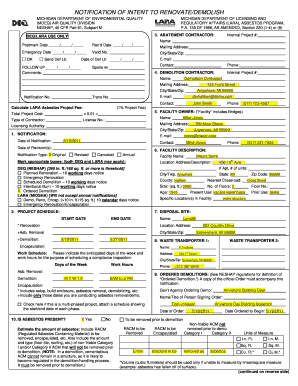
Mdeq Michigan Notification of Intent to Renovatedemolish Example Form


What is the Mdeq Michigan Notification Of Intent To Renovatedemolish Example Form
The Mdeq Michigan Notification Of Intent To Renovatedemolish Example Form is a crucial document for individuals and businesses planning to undertake renovation or demolition projects in Michigan. This form serves as a formal notification to the Michigan Department of Environment, Great Lakes, and Energy (EGLE) about the intent to renovate or demolish a structure. It ensures compliance with environmental regulations and helps to manage potential risks associated with hazardous materials, such as asbestos or lead paint, that may be present in older buildings.
How to use the Mdeq Michigan Notification Of Intent To Renovatedemolish Example Form
Using the Mdeq Michigan Notification Of Intent To Renovatedemolish Example Form involves several straightforward steps. First, gather all necessary information regarding the property, including its address, the nature of the project, and any relevant details about the structure being renovated or demolished. Next, accurately complete the form, ensuring all sections are filled out to avoid delays. Once completed, submit the form to the appropriate department as specified in the instructions, either electronically or by mail, depending on your preference and the guidelines provided by EGLE.
Steps to complete the Mdeq Michigan Notification Of Intent To Renovatedemolish Example Form
Completing the Mdeq Michigan Notification Of Intent To Renovatedemolish Example Form requires attention to detail. Follow these steps for successful completion:
- Obtain the form from the official source or website.
- Fill in the property details, including the address and type of structure.
- Indicate the scope of work, specifying whether it is renovation or demolition.
- Provide information about any hazardous materials present and how they will be managed.
- Review the form for accuracy and completeness.
- Submit the form according to the provided submission methods, ensuring you keep a copy for your records.
Legal use of the Mdeq Michigan Notification Of Intent To Renovatedemolish Example Form
The legal use of the Mdeq Michigan Notification Of Intent To Renovatedemolish Example Form is essential for ensuring compliance with state environmental laws. By submitting this form, individuals and businesses fulfill their legal obligation to inform the state about their renovation or demolition plans. This notification helps protect public health and the environment by allowing the state to monitor and manage any potential hazards associated with the project. Failure to submit the form may result in penalties or delays in project approval.
Key elements of the Mdeq Michigan Notification Of Intent To Renovatedemolish Example Form
Several key elements must be included in the Mdeq Michigan Notification Of Intent To Renovatedemolish Example Form to ensure its validity:
- Property Information: Address and type of structure.
- Project Description: Detailed explanation of the intended work.
- Hazardous Materials: Information on any hazardous substances present.
- Contact Information: Details of the person or organization responsible for the project.
- Signature: Required to validate the submission.
State-specific rules for the Mdeq Michigan Notification Of Intent To Renovatedemolish Example Form
Michigan has specific rules governing the use of the Mdeq Michigan Notification Of Intent To Renovatedemolish Example Form. These rules include compliance with state and federal regulations regarding hazardous materials, notification timelines, and submission methods. It is important to familiarize yourself with these regulations to ensure that your renovation or demolition project adheres to all legal requirements. Additionally, local municipalities may have their own rules that complement state regulations, so checking with local authorities is advisable.
Quick guide on how to complete mdeq michigan notification of intent to renovatedemolish example form
Effortlessly Prepare Mdeq Michigan Notification Of Intent To Renovatedemolish Example Form on Any Device
Managing documents online has gained popularity among businesses and individuals alike. It serves as a perfect eco-friendly alternative to conventional printed and signed documents, enabling you to obtain the necessary form and securely store it online. airSlate SignNow equips you with all the tools required to create, modify, and electronically sign your documents quickly without any holdups. Handle Mdeq Michigan Notification Of Intent To Renovatedemolish Example Form on any platform with the airSlate SignNow applications for Android or iOS and simplify any document-related process today.
The Easiest Way to Modify and Electronically Sign Mdeq Michigan Notification Of Intent To Renovatedemolish Example Form with Ease
- Find Mdeq Michigan Notification Of Intent To Renovatedemolish Example Form and click Get Form to begin.
- Utilize the tools we offer to fill out your form.
- Emphasize pertinent sections of the documents or redact sensitive information with tools that airSlate SignNow provides specifically for this purpose.
- Generate your signature using the Sign feature, which takes mere seconds and carries the same legal significance as a traditional wet ink signature.
- Review all details and then click the Done button to save your changes.
- Select your preferred method of delivering your form, whether by email, text message (SMS), invite link, or download it to your computer.
Eliminate the worries of lost or misplaced documents, tedious form retrieval, or mistakes that necessitate printing new copies. airSlate SignNow addresses your document management needs in just a few clicks from any device you choose. Modify and electronically sign Mdeq Michigan Notification Of Intent To Renovatedemolish Example Form to ensure effective communication throughout the entire document preparation process with airSlate SignNow.
Create this form in 5 minutes or less
Create this form in 5 minutes!
How to create an eSignature for the mdeq michigan notification of intent to renovatedemolish example form
How to create an electronic signature for a PDF online
How to create an electronic signature for a PDF in Google Chrome
How to create an e-signature for signing PDFs in Gmail
How to create an e-signature right from your smartphone
How to create an e-signature for a PDF on iOS
How to create an e-signature for a PDF on Android
People also ask
-
What is the Mdeq Michigan Notification Of Intent To Renovatedemolish Example Form?
The Mdeq Michigan Notification Of Intent To Renovatedemolish Example Form is a document required by the Michigan Department of Environmental Quality (MDEQ) for notifying authorities about upcoming renovation or demolition activities. This form ensures compliance with local regulations regarding hazardous materials and environmental protection. Completing this form helps avoid potential fines and project delays.
-
How can airSlate SignNow assist with the Mdeq Michigan Notification Of Intent To Renovatedemolish Example Form?
airSlate SignNow streamlines the submission of the Mdeq Michigan Notification Of Intent To Renovatedemolish Example Form by providing an easy-to-use platform for document creation, electronic signatures, and secure storage. Users can customize the form and gather required signatures effortlessly. This simplifies the process of compliance and reduces paperwork.
-
Is there a cost associated with using airSlate SignNow for the Mdeq Michigan Notification Of Intent To Renovatedemolish Example Form?
Yes, airSlate SignNow offers various pricing plans that cater to different business needs, including features for managing the Mdeq Michigan Notification Of Intent To Renovatedemolish Example Form. Each plan provides access to essential tools for document management and e-signature capabilities at a competitive price point. You can choose a plan that best fits your budget and requirements.
-
What features does airSlate SignNow offer for the Mdeq Michigan Notification Of Intent To Renovatedemolish Example Form?
airSlate SignNow offers features such as customizable templates, seamless e-signatures, document tracking, and secure cloud storage, specifically tailored for the Mdeq Michigan Notification Of Intent To Renovatedemolish Example Form. These tools enable users to manage their documents more efficiently and ensure compliance with MDEQ regulations. Additionally, the platform is intuitive, making it accessible for all users.
-
Can I integrate airSlate SignNow with other software for managing the Mdeq Michigan Notification Of Intent To Renovatedemolish Example Form?
Absolutely! airSlate SignNow integrates with various applications, including CRM and project management tools, which can enhance the management of the Mdeq Michigan Notification Of Intent To Renovatedemolish Example Form. This interoperability allows users to streamline workflows and enhance productivity, ensuring timely compliance with renovation or demolition notifications.
-
How does using airSlate SignNow increase the efficiency of submitting the Mdeq Michigan Notification Of Intent To Renovatedemolish Example Form?
Using airSlate SignNow signNowly increases efficiency by automating the processes associated with the Mdeq Michigan Notification Of Intent To Renovatedemolish Example Form. Users can create, edit, and send documents for signature in just a few clicks, minimizing the chances of errors or omissions. This quick turnaround helps businesses stay ahead of regulatory deadlines.
-
Is customer support available when using airSlate SignNow for the Mdeq Michigan Notification Of Intent To Renovatedemolish Example Form?
Yes, airSlate SignNow provides robust customer support for users navigating the Mdeq Michigan Notification Of Intent To Renovatedemolish Example Form. Support options include live chat, email assistance, and extensive online resources, ensuring users can get help whenever needed. This commitment to customer support enhances the overall user experience.
Get more for Mdeq Michigan Notification Of Intent To Renovatedemolish Example Form
- Winlossnclcom form
- Parks amp facility use application city of carlsbad carlsbadca form
- Ej 170 form
- Application certification and signature page xavier university of xula form
- Shelby county affidavitpdffillercom form
- Acs income based repayment form
- Nih form 2705 1 transhare program application ors ors od nih
- Opwdd bed safety checklist form
Find out other Mdeq Michigan Notification Of Intent To Renovatedemolish Example Form
- Electronic signature Rhode Island Plumbing Business Plan Template Later
- Electronic signature Louisiana Real Estate Quitclaim Deed Now
- Electronic signature Louisiana Real Estate Quitclaim Deed Secure
- How Can I Electronic signature South Dakota Plumbing Emergency Contact Form
- Electronic signature South Dakota Plumbing Emergency Contact Form Myself
- Electronic signature Maryland Real Estate LLC Operating Agreement Free
- Electronic signature Texas Plumbing Quitclaim Deed Secure
- Electronic signature Utah Plumbing Last Will And Testament Free
- Electronic signature Washington Plumbing Business Plan Template Safe
- Can I Electronic signature Vermont Plumbing Affidavit Of Heirship
- Electronic signature Michigan Real Estate LLC Operating Agreement Easy
- Electronic signature West Virginia Plumbing Memorandum Of Understanding Simple
- Electronic signature Sports PDF Alaska Fast
- Electronic signature Mississippi Real Estate Contract Online
- Can I Electronic signature Missouri Real Estate Quitclaim Deed
- Electronic signature Arkansas Sports LLC Operating Agreement Myself
- How Do I Electronic signature Nevada Real Estate Quitclaim Deed
- How Can I Electronic signature New Jersey Real Estate Stock Certificate
- Electronic signature Colorado Sports RFP Safe
- Can I Electronic signature Connecticut Sports LLC Operating Agreement