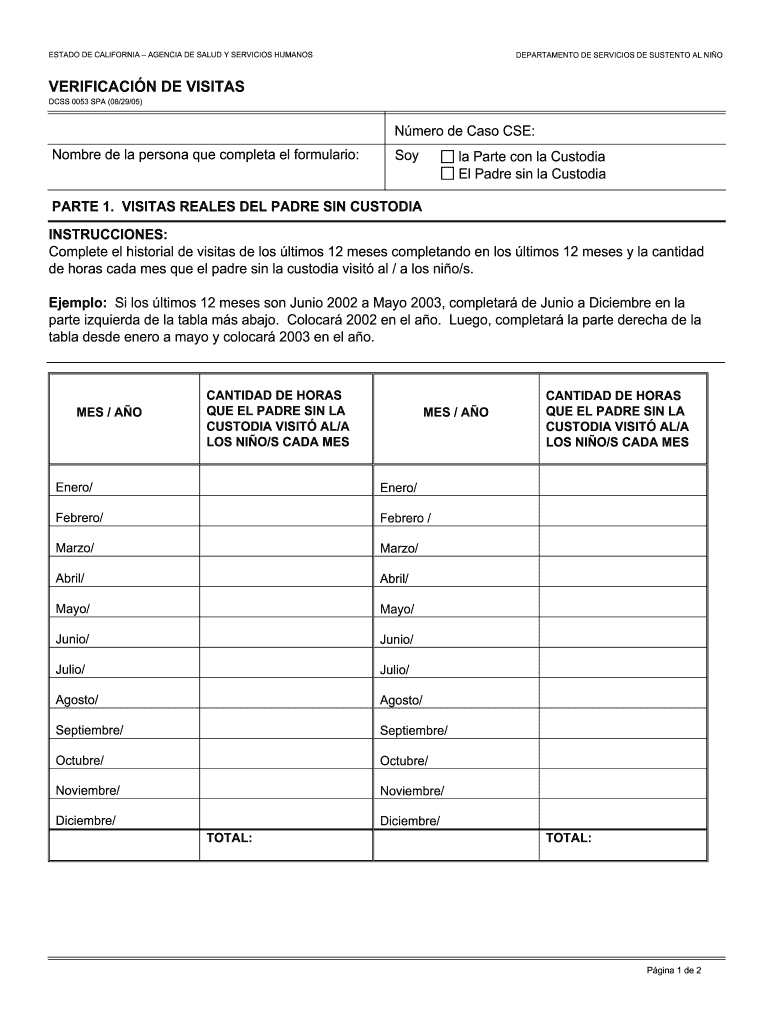
Dcss 0053 Fillable PDF 2005-2026


What is the DCSS 0053 Fillable PDF?
The DCSS 0053 fillable PDF is a form used primarily for visitation verification in family law matters. This document is essential for individuals involved in custody arrangements, as it helps to formalize and record visitation schedules. The fillable format allows users to complete the form electronically, ensuring clarity and accuracy in the information provided. This form is particularly relevant for parents and guardians seeking to establish or modify visitation rights.
How to Use the DCSS 0053 Fillable PDF
Using the DCSS 0053 fillable PDF is straightforward. Users can download the form from authorized sources, open it in a PDF reader, and fill in the required fields digitally. This method enhances legibility and reduces errors compared to handwritten entries. After completing the form, it can be saved and printed for submission. Ensuring that all sections are filled out accurately is crucial for the form's acceptance by relevant authorities.
Steps to Complete the DCSS 0053 Fillable PDF
Completing the DCSS 0053 fillable PDF involves several steps:
- Download the form from a reliable source.
- Open the form in a compatible PDF reader.
- Fill in your personal information, including names, addresses, and visitation details.
- Review the information for accuracy and completeness.
- Save the completed form to your device.
- Print the form if required for submission.
Following these steps ensures that the form is filled out correctly and ready for processing.
Legal Use of the DCSS 0053 Fillable PDF
The DCSS 0053 fillable PDF holds legal significance as it is used to document visitation agreements in custody cases. For the form to be legally binding, it must be completed in accordance with applicable laws and regulations. This includes ensuring that all parties involved in the visitation arrangement sign the form where required. Utilizing a reliable eSignature solution can enhance the legal validity of the document, providing a secure and compliant method for signing.
Key Elements of the DCSS 0053 Fillable PDF
Several key elements are essential to the DCSS 0053 fillable PDF:
- Personal Information: Names and contact details of all parties involved.
- Visitation Schedule: Detailed times and dates for visitation.
- Signatures: Required signatures from both parents or guardians.
- Notary Section: If applicable, a space for notarization to enhance legal standing.
Including all these elements is vital for the form's acceptance by courts or legal entities.
Form Submission Methods
The DCSS 0053 fillable PDF can be submitted through various methods, depending on local regulations and requirements:
- Online Submission: Some jurisdictions allow electronic submission through designated portals.
- Mail: The completed form can be printed and mailed to the appropriate court or agency.
- In-Person: Users may also deliver the form directly to the relevant office.
Choosing the right submission method is crucial for ensuring timely processing of the visitation verification.
Quick guide on how to complete dcss 0053 fillable pdf
Complete Dcss 0053 Fillable Pdf effortlessly on any device
Managing documents online has gained traction among businesses and individuals. It offers an excellent environmentally-friendly substitute for traditional printed and signed documents, enabling you to locate the appropriate form and securely store it online. airSlate SignNow provides you with all the resources necessary to create, modify, and electronically sign your documents quickly without interruptions. Manage Dcss 0053 Fillable Pdf on any platform with airSlate SignNow's Android or iOS applications and simplify any document-related process today.
How to modify and electronically sign Dcss 0053 Fillable Pdf without difficulty
- Locate Dcss 0053 Fillable Pdf and then click Get Form to begin.
- Utilize the tools we provide to complete your document.
- Highlight important sections of your documents or obscure sensitive information with tools that airSlate SignNow offers specifically for that purpose.
- Create your signature with the Sign tool, which takes seconds and carries the same legal validity as a conventional wet ink signature.
- Verify the information and then click on the Done button to save your updates.
- Select how you want to send your form, via email, SMS, or invite link, or download it to your computer.
Say goodbye to lost or misplaced files, tedious form searches, or mistakes that necessitate printing new document copies. airSlate SignNow meets your document management needs in just a few clicks from any device you prefer. Modify and electronically sign Dcss 0053 Fillable Pdf while ensuring excellent communication at any phase of your form preparation process with airSlate SignNow.
Create this form in 5 minutes or less
Create this form in 5 minutes!
How to create an eSignature for the dcss 0053 fillable pdf
How to create an electronic signature for a PDF online
How to create an electronic signature for a PDF in Google Chrome
How to create an e-signature for signing PDFs in Gmail
How to create an e-signature right from your smartphone
How to create an e-signature for a PDF on iOS
How to create an e-signature for a PDF on Android
People also ask
-
What is DCSS 0053 in relation to airSlate SignNow?
DCSS 0053 refers to a specific feature within the airSlate SignNow platform. This feature enhances document security and compliance, making it ideal for businesses that need to protect sensitive information. Utilizing DCSS 0053 ensures that all eSigned documents adhere to regulatory standards, providing peace of mind for users.
-
How does the pricing structure work for airSlate SignNow with DCSS 0053?
airSlate SignNow offers a competitive pricing structure that includes access to DCSS 0053. Pricing varies based on the number of users and features selected, including advanced security options like DCSS 0053. For a detailed breakdown of costs, it’s best to visit the pricing section on our website.
-
What are the key benefits of using DCSS 0053 with airSlate SignNow?
The key benefits of using DCSS 0053 with airSlate SignNow include enhanced security, compliance with industry regulations, and ease of use. This feature allows businesses to streamline their document workflows while ensuring that all sensitive information remains secure. By incorporating DCSS 0053, companies can operate more efficiently without compromising on security.
-
Can DCSS 0053 be integrated with other applications?
Yes, DCSS 0053 can be integrated seamlessly with various third-party applications and services. airSlate SignNow supports integrations with popular tools, allowing businesses to customize their document management processes. This flexibility helps users maximize the benefits of DCSS 0053 while maintaining efficiency across their workflows.
-
What types of documents can be managed with airSlate SignNow and DCSS 0053?
With airSlate SignNow and DCSS 0053, users can manage a wide range of documents including contracts, agreements, and forms. The platform is designed to handle various document types while ensuring compliance and security. Whether for business or legal purposes, DCSS 0053 enhances the document management experience.
-
Is there a trial period available for airSlate SignNow with DCSS 0053?
Yes, airSlate SignNow typically offers a free trial period that includes access to features such as DCSS 0053. This allows potential customers to test the functionalities and benefits of the platform before committing to a subscription. During the trial, users can explore the robust features of DCSS 0053 at no cost.
-
How does airSlate SignNow ensure the security of documents with DCSS 0053?
airSlate SignNow employs advanced security protocols within the DCSS 0053 framework to ensure document safety. This includes encryption, secure storage, and compliance with regulatory standards. By implementing DCSS 0053, users can trust that their documents are protected against unauthorized access and bsignNowes.
Get more for Dcss 0053 Fillable Pdf
- Schedule or tse ap oregon transit self employment tax apportionment 150 500 051 form
- Form 4854
- All department forms ampamp instructions nh dept of revenue
- Mv 95 form
- For use with custom construction jobs on the owners property form
- Instructions for completing the answer sheet form
- Form a motion for admission without examination new hampshire supreme court rule 42 xa only for applicants requesting admission
- Complaint for restraining order new hampshire judicial branch form
Find out other Dcss 0053 Fillable Pdf
- eSign Alaska High Tech Warranty Deed Computer
- eSign Alaska High Tech Lease Template Myself
- eSign Colorado High Tech Claim Computer
- eSign Idaho Healthcare / Medical Residential Lease Agreement Simple
- eSign Idaho Healthcare / Medical Arbitration Agreement Later
- How To eSign Colorado High Tech Forbearance Agreement
- eSign Illinois Healthcare / Medical Resignation Letter Mobile
- eSign Illinois Healthcare / Medical Job Offer Easy
- eSign Hawaii High Tech Claim Later
- How To eSign Hawaii High Tech Confidentiality Agreement
- How Do I eSign Hawaii High Tech Business Letter Template
- Can I eSign Hawaii High Tech Memorandum Of Understanding
- Help Me With eSign Kentucky Government Job Offer
- eSign Kentucky Healthcare / Medical Living Will Secure
- eSign Maine Government LLC Operating Agreement Fast
- eSign Kentucky Healthcare / Medical Last Will And Testament Free
- eSign Maine Healthcare / Medical LLC Operating Agreement Now
- eSign Louisiana High Tech LLC Operating Agreement Safe
- eSign Massachusetts Government Quitclaim Deed Fast
- How Do I eSign Massachusetts Government Arbitration Agreement