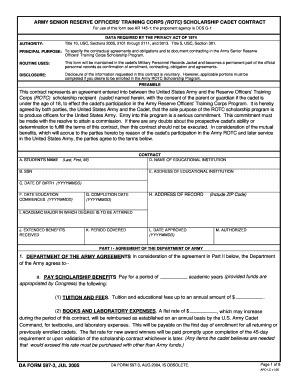
Army Contracts Form


What is the Army Contract?
An army contract is a formal agreement between the United States Army and individuals or entities, often related to service obligations, benefits, or employment. These contracts outline the responsibilities and expectations of both parties, ensuring clarity and legal compliance. Common types of army contracts include enlistment agreements, ROTC contracts, and various forms related to military service.
Key Elements of the Army Contracts
Understanding the key elements of an army contract is essential for both parties involved. Important components typically include:
- Parties Involved: The contract specifies the Army and the individual or organization entering into the agreement.
- Terms of Service: Details regarding the duration of service, obligations, and conditions of the contract.
- Compensation and Benefits: Information on pay, allowances, and other benefits provided to the service member.
- Legal Compliance: Acknowledgment of adherence to military regulations and federal laws.
- Termination Clauses: Conditions under which the contract may be terminated by either party.
Steps to Complete the Army Contracts
Completing an army contract involves several steps to ensure accuracy and legal validity. Here is a simplified process:
- Gather Required Information: Collect personal details, service history, and any necessary documentation.
- Fill Out the Appropriate Forms: Complete the relevant army contract forms, such as the DA Form 597-3 for ROTC contracts.
- Review the Contract: Carefully read through the contract to understand all terms and conditions.
- Obtain Necessary Signatures: Ensure that all required parties sign the document, which may include a witness or legal representative.
- Submit the Contract: Follow the specified submission guidelines, which may include online submission or mailing the documents.
Legal Use of the Army Contracts
The legal validity of army contracts is governed by federal law and military regulations. To ensure compliance, it is crucial to:
- Understand the legal framework surrounding military contracts, including the Uniform Code of Military Justice (UCMJ).
- Ensure that all signatures are obtained in accordance with eSignature laws, such as the ESIGN Act and UETA.
- Maintain records of the contract and any amendments for future reference.
How to Obtain the Army Contracts
Obtaining an army contract typically involves a straightforward process. Here are the steps to follow:
- Contact a Recruiter: Reach out to an army recruiter who can provide guidance on available contracts and eligibility.
- Complete Required Applications: Fill out any necessary application forms to express interest in joining the military or ROTC programs.
- Attend an Interview: Participate in an interview process to discuss your qualifications and commitment.
- Receive the Contract: Upon acceptance, you will be presented with the relevant army contract to review and sign.
Examples of Using the Army Contracts
Army contracts can be utilized in various scenarios, including:
- Enlistment Contracts: Agreements for individuals joining the Army, outlining service commitments and benefits.
- ROTC Contracts: Contracts for students participating in the Reserve Officers' Training Corps, detailing their obligations and benefits.
- Specialized Training Contracts: Agreements for service members seeking additional training or education funded by the Army.
Quick guide on how to complete army contracts
Complete Army Contracts effortlessly on any device
Managing documents online has gained immense popularity among businesses and individuals alike. It offers a great environmentally friendly substitute to conventional printed and signed documents, allowing you to locate the right form and securely store it online. airSlate SignNow provides you with all the resources necessary to create, modify, and eSign your documents swiftly without any delays. Handle Army Contracts on any device using the airSlate SignNow Android or iOS applications and simplify any document-related process today.
The simplest way to alter and eSign Army Contracts with ease
- Locate Army Contracts and click on Get Form to begin.
- Utilize the tools we offer to complete your form.
- Highlight important sections of the documents or conceal sensitive information with tools provided by airSlate SignNow specifically for that purpose.
- Create your eSignature using the Sign tool, which takes seconds and carries the same legal validity as a traditional ink signature.
- Review the information and click on the Done button to save your changes.
- Select how you would like to send your form, via email, SMS, or invitation link, or download it to your computer.
Forget about lost or misplaced files, tedious form searches, or errors that require printing new document copies. airSlate SignNow meets all your document management requirements in just a few clicks from any device of your choice. Modify and eSign Army Contracts and ensure excellent communication at every stage of the form preparation process with airSlate SignNow.
Create this form in 5 minutes or less
Create this form in 5 minutes!
How to create an eSignature for the army contracts
How to create an electronic signature for a PDF online
How to create an electronic signature for a PDF in Google Chrome
How to create an e-signature for signing PDFs in Gmail
How to create an e-signature right from your smartphone
How to create an e-signature for a PDF on iOS
How to create an e-signature for a PDF on Android
People also ask
-
What are army contracts, and how do they work with airSlate SignNow?
Army contracts are agreements entered into by military organizations to procure goods and services. With airSlate SignNow, you can easily manage these contracts by sending and eSigning documents securely and efficiently, ensuring compliance and quick turnaround times.
-
How does airSlate SignNow streamline the management of army contracts?
airSlate SignNow streamlines the management of army contracts by enabling users to automate document workflows, track signatures in real-time, and store contracts securely. This reduces administrative burdens and improves the speed and accuracy of contract processing.
-
What features does airSlate SignNow offer for army contracts?
airSlate SignNow offers robust features for army contracts including customizable templates, in-field data collection, and advanced security measures. These features help ensure that your contracts meet military standards and are completed efficiently.
-
Is airSlate SignNow cost-effective for managing army contracts?
Yes, airSlate SignNow is a cost-effective solution for managing army contracts, with flexible pricing plans that cater to businesses of all sizes. This means you can optimize your contract management process without breaking the budget.
-
Can airSlate SignNow integrate with other tools used for army contracts?
Absolutely! airSlate SignNow integrates seamlessly with various business applications like CRM systems, cloud storage solutions, and project management tools. This ensures that your army contracts are part of a connected workflow, enhancing usability and efficiency.
-
What are the security features of airSlate SignNow for army contracts?
airSlate SignNow prioritizes security for army contracts with features like data encryption, multi-factor authentication, and audit trails. These security measures protect sensitive military information and ensure that all contract activities are documented.
-
How can I ensure compliance when using airSlate SignNow for army contracts?
Using airSlate SignNow helps ensure compliance with army contracts through its legally binding eSignature technology and adherence to governmental regulations. Additionally, the platform provides audit trails and document history that make it easy to demonstrate compliance.
Get more for Army Contracts
- Fillable online application for independent contractor form
- Cd 57 s 1 pdf form
- Alabama department of revenue motor vehicle divisi form
- Meals and rentals tax form department of revenue
- Rev 714form m2848 power of attorney and declarat
- Instructions for the nj 1040 form
- Form w9 request for taxpayer identification and certification
- Florida department of revenue employers quarterly form
Find out other Army Contracts
- Electronic signature Kansas Plumbing Business Plan Template Secure
- Electronic signature Louisiana Plumbing Purchase Order Template Simple
- Can I Electronic signature Wyoming Legal Limited Power Of Attorney
- How Do I Electronic signature Wyoming Legal POA
- How To Electronic signature Florida Real Estate Contract
- Electronic signature Florida Real Estate NDA Secure
- Can I Electronic signature Florida Real Estate Cease And Desist Letter
- How Can I Electronic signature Hawaii Real Estate LLC Operating Agreement
- Electronic signature Georgia Real Estate Letter Of Intent Myself
- Can I Electronic signature Nevada Plumbing Agreement
- Electronic signature Illinois Real Estate Affidavit Of Heirship Easy
- How To Electronic signature Indiana Real Estate Quitclaim Deed
- Electronic signature North Carolina Plumbing Business Letter Template Easy
- Electronic signature Kansas Real Estate Residential Lease Agreement Simple
- How Can I Electronic signature North Carolina Plumbing Promissory Note Template
- Electronic signature North Dakota Plumbing Emergency Contact Form Mobile
- Electronic signature North Dakota Plumbing Emergency Contact Form Easy
- Electronic signature Rhode Island Plumbing Business Plan Template Later
- Electronic signature Louisiana Real Estate Quitclaim Deed Now
- Electronic signature Louisiana Real Estate Quitclaim Deed Secure