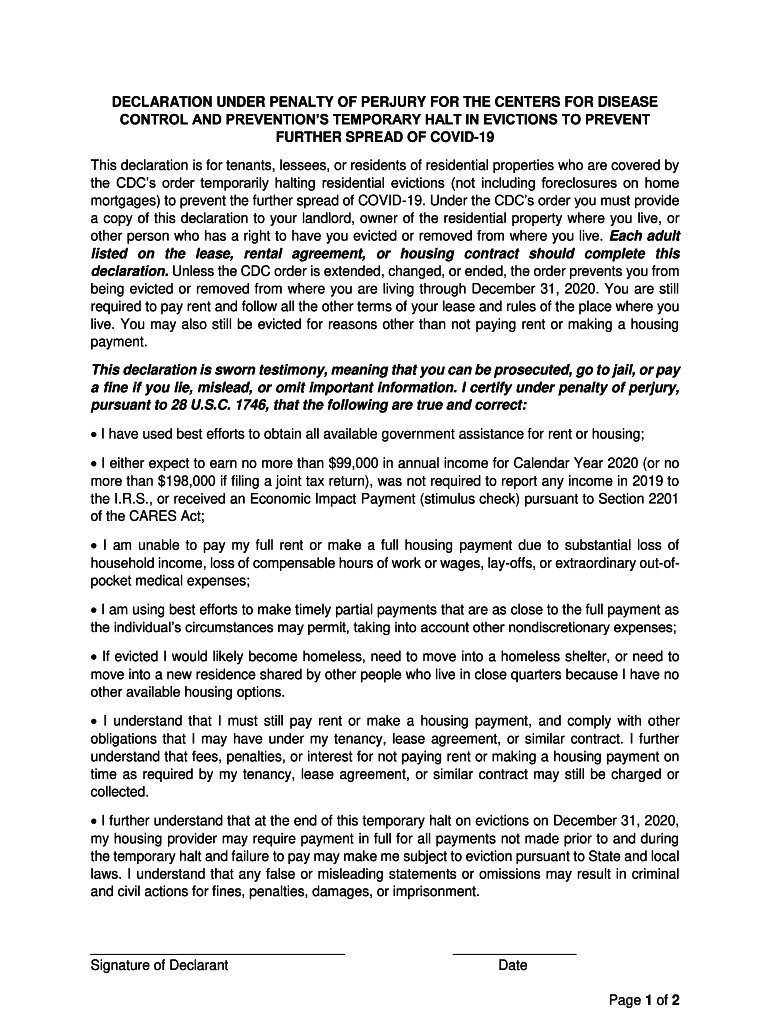
CDC Declaration Form


What is the CDC Declaration Form
The CDC Declaration Form is a document that individuals may need to complete to provide specific information related to their health status, particularly in the context of public health guidelines. This form is often utilized in scenarios where individuals are required to declare their vaccination status or any health-related information that may impact public health safety measures. It serves as an official statement to ensure compliance with health regulations and protocols set forth by the Centers for Disease Control and Prevention (CDC).
How to use the CDC Declaration Form
Using the CDC Declaration Form involves several straightforward steps. First, individuals should obtain the form, which can typically be found on official health department websites or through healthcare providers. After acquiring the form, users need to fill it out accurately, ensuring all required fields are completed. Once filled, the form may need to be submitted electronically or printed and delivered to the relevant authority, depending on the specific instructions provided with the form.
Steps to complete the CDC Declaration Form
Completing the CDC Declaration Form requires careful attention to detail. Here are the essential steps:
- Obtain the form from a reliable source.
- Read all instructions thoroughly before filling out the form.
- Provide personal information, including name, address, and contact details.
- Answer health-related questions honestly and accurately.
- Review the completed form for any errors or omissions.
- Submit the form as directed, either online or via mail.
Legal use of the CDC Declaration Form
The legal use of the CDC Declaration Form is crucial for ensuring compliance with public health regulations. This form must be filled out truthfully, as providing false information can lead to legal repercussions. The form acts as a legally binding document that may be required during health assessments, travel, or entry into certain venues. Understanding the legal implications is essential for all individuals completing the form.
Key elements of the CDC Declaration Form
Several key elements are essential to the CDC Declaration Form. These typically include:
- Personal Information: Name, address, and contact information.
- Health Status: Questions regarding vaccination status and any relevant medical history.
- Signature: A declaration that the information provided is accurate and truthful.
- Date: The date of completion, which is important for record-keeping.
Who Issues the Form
The CDC Declaration Form is typically issued by the Centers for Disease Control and Prevention (CDC) or authorized health departments. These organizations provide the necessary guidelines and ensure that the form meets current public health standards. It is essential to use the most recent version of the form to ensure compliance with current regulations.
Quick guide on how to complete cdc declaration form
Prepare CDC Declaration Form seamlessly on any device
Digital document management has become increasingly favored by organizations and individuals alike. It offers an ideal eco-friendly substitute to conventional printed and signed documents, allowing you to locate the necessary form and securely store it online. airSlate SignNow equips you with all the tools necessary to create, modify, and electronically sign your documents promptly without delays. Manage CDC Declaration Form on any platform using airSlate SignNow's Android or iOS applications and simplify every document-related task today.
How to edit and eSign CDC Declaration Form effortlessly
- Obtain CDC Declaration Form and then click Get Form to begin.
- Utilize the tools we provide to complete your form.
- Highlight essential parts of your documents or redact sensitive information using tools that airSlate SignNow specifically offers for this purpose.
- Create your signature using the Sign tool, which takes mere seconds and carries the same legal validity as a conventional wet ink signature.
- Review all the details and then select the Done button to save your modifications.
- Choose your preferred method for sharing your form, whether via email, text message (SMS), invite link, or download it to your computer.
Eliminate concerns over lost or misplaced documents, tedious form searches, or mistakes that necessitate printing new copies. airSlate SignNow manages all your document needs with just a few clicks from any device you prefer. Edit and eSign CDC Declaration Form and guarantee outstanding communication at any point in the form preparation process with airSlate SignNow.
Create this form in 5 minutes or less
Create this form in 5 minutes!
How to create an eSignature for the cdc declaration form
How to create an electronic signature for a PDF online
How to create an electronic signature for a PDF in Google Chrome
How to create an e-signature for signing PDFs in Gmail
How to create an e-signature right from your smartphone
How to create an e-signature for a PDF on iOS
How to create an e-signature for a PDF on Android
People also ask
-
What is a CDC declaration form and why is it important?
The CDC declaration form is a critical document required for travelers wishing to provide proof of compliance with health guidelines. It ensures that individuals adhere to public health protocols, which helps to maintain safety standards during travel. It is important for both personal accountability and regulatory compliance.
-
How can airSlate SignNow help with the CDC declaration form?
airSlate SignNow simplifies the process of completing the CDC declaration form by allowing users to fill it out and eSign it electronically. This not only saves time but also improves the efficiency of your document management process. With our platform, you can securely store and share your completed forms.
-
Is there a cost associated with using airSlate SignNow for the CDC declaration form?
Yes, airSlate SignNow offers various pricing plans that cater to different business needs. Users can choose from affordable options that allow unlimited signing of documents like the CDC declaration form. Cost-effective solutions ensure you get maximum value while managing essential forms.
-
What features does airSlate SignNow offer for managing the CDC declaration form?
airSlate SignNow provides features such as template creation, real-time collaboration, and secure cloud storage. These features enhance the overall management of the CDC declaration form, making it easier to track submissions and signatures while ensuring compliance with relevant travel regulations.
-
Can I integrate airSlate SignNow with other applications for handling the CDC declaration form?
Absolutely! airSlate SignNow offers integrations with popular software such as Google Drive, Salesforce, and Microsoft Teams. This seamless integration allows users to manage their CDC declaration form alongside their existing workflows, enhancing productivity and efficiency.
-
How does eSigning the CDC declaration form work on airSlate SignNow?
eSigning the CDC declaration form on airSlate SignNow is straightforward. Once your form is prepared, you can invite recipients to review and sign it electronically. Our platform guarantees a legally binding signature and provides an audit trail for your records.
-
Is airSlate SignNow secure for handling sensitive documents like the CDC declaration form?
Yes, airSlate SignNow takes security seriously and employs robust encryption and data protection measures. Handling sensitive documents such as the CDC declaration form is safe on our platform, ensuring your information remains private and secure during the signing process.
Get more for CDC Declaration Form
- Cliquer sur le champ droite form
- Shopify pay stub generator form
- Child support agreementwhen to use this forms this
- Speech and drama enrolment form doc roseville
- Donation forms for sport
- Send an email to a channel in teams form
- Intake packet for kidworks christianworks for children form
- Alleged pick axe attackerin jail bond is 1 million form
Find out other CDC Declaration Form
- Electronic signature Minnesota Legal LLC Operating Agreement Free
- Electronic signature Minnesota Legal LLC Operating Agreement Secure
- Electronic signature Louisiana Life Sciences LLC Operating Agreement Now
- Electronic signature Oregon Non-Profit POA Free
- Electronic signature South Dakota Non-Profit Business Plan Template Now
- Electronic signature South Dakota Non-Profit Lease Agreement Template Online
- Electronic signature Legal Document Missouri Online
- Electronic signature Missouri Legal Claim Online
- Can I Electronic signature Texas Non-Profit Permission Slip
- Electronic signature Missouri Legal Rental Lease Agreement Simple
- Electronic signature Utah Non-Profit Cease And Desist Letter Fast
- Electronic signature Missouri Legal Lease Agreement Template Free
- Electronic signature Non-Profit PDF Vermont Online
- Electronic signature Non-Profit PDF Vermont Computer
- Electronic signature Missouri Legal Medical History Mobile
- Help Me With Electronic signature West Virginia Non-Profit Business Plan Template
- Electronic signature Nebraska Legal Living Will Simple
- Electronic signature Nevada Legal Contract Safe
- How Can I Electronic signature Nevada Legal Operating Agreement
- How Do I Electronic signature New Hampshire Legal LLC Operating Agreement