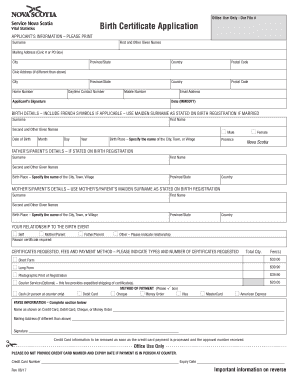
Nova Scotia Birth Certificate Application PDF Form


What is the Nova Scotia Birth Certificate Application Pdf
The Nova Scotia Birth Certificate Application Pdf is a formal document used to request a long form birth certificate in Nova Scotia. This application is essential for individuals seeking to obtain a certified copy of their birth record, which includes detailed information such as the individual's full name, date of birth, place of birth, and parental details. The long form birth certificate is often required for legal purposes, including applying for a passport, enrolling in school, or verifying identity.
How to obtain the Nova Scotia Birth Certificate Application Pdf
To obtain the Nova Scotia Birth Certificate Application Pdf, individuals can visit the official website of the Nova Scotia government or contact the Vital Statistics office directly. The application form is typically available for download in a PDF format, allowing users to print it for completion. It is important to ensure that the correct version of the application is used, as there may be updates or changes to the form over time.
Steps to complete the Nova Scotia Birth Certificate Application Pdf
Completing the Nova Scotia Birth Certificate Application Pdf involves several key steps:
- Download the application form from the official Nova Scotia government website.
- Fill out the required fields, ensuring that all information is accurate and complete.
- Prepare any necessary supporting documents, such as identification or proof of relationship to the individual named on the birth certificate.
- Submit the application form along with any required fees to the appropriate Vital Statistics office, either by mail or in person.
Legal use of the Nova Scotia Birth Certificate Application Pdf
The Nova Scotia Birth Certificate Application Pdf serves a legal purpose by providing a formal request for a long form birth certificate. This document is essential for various legal and administrative processes, including but not limited to applying for government identification, enrolling in educational institutions, and establishing citizenship. Ensuring that the application is filled out correctly and submitted according to the guidelines is crucial for its acceptance.
Key elements of the Nova Scotia Birth Certificate Application Pdf
Key elements of the Nova Scotia Birth Certificate Application Pdf include:
- Personal information of the applicant, such as name, address, and contact details.
- Details of the individual whose birth certificate is being requested, including full name, date of birth, and place of birth.
- Parental information, which may include the names of the mother and father.
- Signature of the applicant, confirming the accuracy of the information provided.
Form Submission Methods (Online / Mail / In-Person)
The Nova Scotia Birth Certificate Application Pdf can be submitted through various methods, depending on the preferences of the applicant. These methods include:
- Online: Some jurisdictions may offer an online submission option, allowing applicants to fill out the form digitally and submit it through a secure portal.
- Mail: Applicants can print the completed application and send it via postal mail to the appropriate Vital Statistics office.
- In-Person: Individuals may also choose to deliver the application in person at designated government offices, which can facilitate immediate processing.
Quick guide on how to complete nova scotia birth certificate application pdf 448118070
Prepare Nova Scotia Birth Certificate Application Pdf seamlessly on any device
Digital document management has gained traction among businesses and individuals. It serves as an excellent eco-friendly alternative to traditional printed and signed documents, allowing you to locate the necessary form and securely store it online. airSlate SignNow equips you with all the resources you require to create, modify, and eSign your documents quickly without delays. Manage Nova Scotia Birth Certificate Application Pdf on any device with airSlate SignNow's Android or iOS applications and simplify your document-related tasks today.
The easiest way to modify and eSign Nova Scotia Birth Certificate Application Pdf with minimal effort
- Obtain Nova Scotia Birth Certificate Application Pdf and then click Get Form to begin.
- Utilize the tools we provide to complete your form.
- Mark important sections of your documents or obscure confidential information with specialized tools offered by airSlate SignNow.
- Create your signature using the Sign tool, which takes just seconds and holds the same legal validity as a conventional wet ink signature.
- Review the information and then click on the Done button to preserve your modifications.
- Select your preferred method to send your form, whether by email, SMS, invite link, or download it to your computer.
Eliminate concerns about lost or misplaced documents, time-consuming form searches, or mistakes that require printing new document copies. airSlate SignNow addresses your document management needs in just a few clicks from any device you choose. Modify and eSign Nova Scotia Birth Certificate Application Pdf and ensure excellent communication at every step of the form preparation process with airSlate SignNow.
Create this form in 5 minutes or less
Create this form in 5 minutes!
How to create an eSignature for the nova scotia birth certificate application pdf 448118070
How to create an electronic signature for a PDF online
How to create an electronic signature for a PDF in Google Chrome
How to create an e-signature for signing PDFs in Gmail
How to create an e-signature right from your smartphone
How to create an e-signature for a PDF on iOS
How to create an e-signature for a PDF on Android
People also ask
-
What is a long form birth certificate?
A long form birth certificate is an official document that provides comprehensive details about a person's birth. It typically includes the individual's full name, date of birth, place of birth, and parental information. This type of birth certificate is often required for legal purposes such as obtaining a passport or enrolling in school.
-
What are the benefits of using a long form birth certificate?
Using a long form birth certificate can be beneficial as it contains more detailed information than a short form certificate. This detailed information may be necessary when applying for certain legal documents or identification. Additionally, it serves as a reliable proof of identity and citizenship.
-
How can I obtain a long form birth certificate?
To obtain a long form birth certificate, you typically need to apply through the vital records office in the state where you were born. You may be required to provide identification and proof of relationship to the person named on the certificate. Some states also allow online requests for convenience.
-
Is there a fee associated with obtaining a long form birth certificate?
Yes, there is usually a fee associated with obtaining a long form birth certificate, which can vary by state. Typically, this fee covers processing costs and may include charges for additional copies. It's advisable to check the specific requirements and fees on the state’s vital records website.
-
What features should I look for in a document signing platform related to long form birth certificates?
When choosing a document signing platform for long form birth certificates, look for features such as secure e-signature capabilities, easy document navigation, and compliance with legal standards. Additional features like document storage and collaboration tools can also enhance your experience.
-
Can airSlate SignNow assist with signing long form birth certificates?
Yes, airSlate SignNow empowers users to easily sign long form birth certificates and other important documents electronically. The platform provides a user-friendly interface that ensures the document signing process is quick, secure, and compliant with legal regulations.
-
What integrations does airSlate SignNow support for handling long form birth certificates?
airSlate SignNow offers various integrations with popular applications like Google Drive, Dropbox, and Microsoft Office. These integrations facilitate easy access and storage of long form birth certificates and streamline the workflow, making it easier to manage your documents.
Get more for Nova Scotia Birth Certificate Application Pdf
- Group therapy screening form 615858336
- School verification for elementary amp high school only form
- Adult case history form date completed name phone
- Sleep apnea and sleepnational sleep foundation form
- Physician release form for wrestler to participate with
- Employers first report of injury or occupational d form
- Items required for student file prince of peace catholic school form
- Clark county combined health district ohio department of form
Find out other Nova Scotia Birth Certificate Application Pdf
- How To eSign Hawaii Banking PDF
- How Can I eSign Hawaii Banking Document
- How Do I eSign Hawaii Banking Document
- How Do I eSign Hawaii Banking Document
- Help Me With eSign Hawaii Banking Document
- How To eSign Hawaii Banking Document
- Can I eSign Hawaii Banking Presentation
- Can I Sign Iowa Courts Form
- Help Me With eSign Montana Banking Form
- Can I Sign Kentucky Courts Document
- How To eSign New York Banking Word
- Can I eSign South Dakota Banking PPT
- How Can I eSign South Dakota Banking PPT
- How Do I eSign Alaska Car Dealer Form
- How To eSign California Car Dealer Form
- Can I eSign Colorado Car Dealer Document
- How Can I eSign Colorado Car Dealer Document
- Can I eSign Hawaii Car Dealer Word
- How To eSign Hawaii Car Dealer PPT
- How To eSign Hawaii Car Dealer PPT