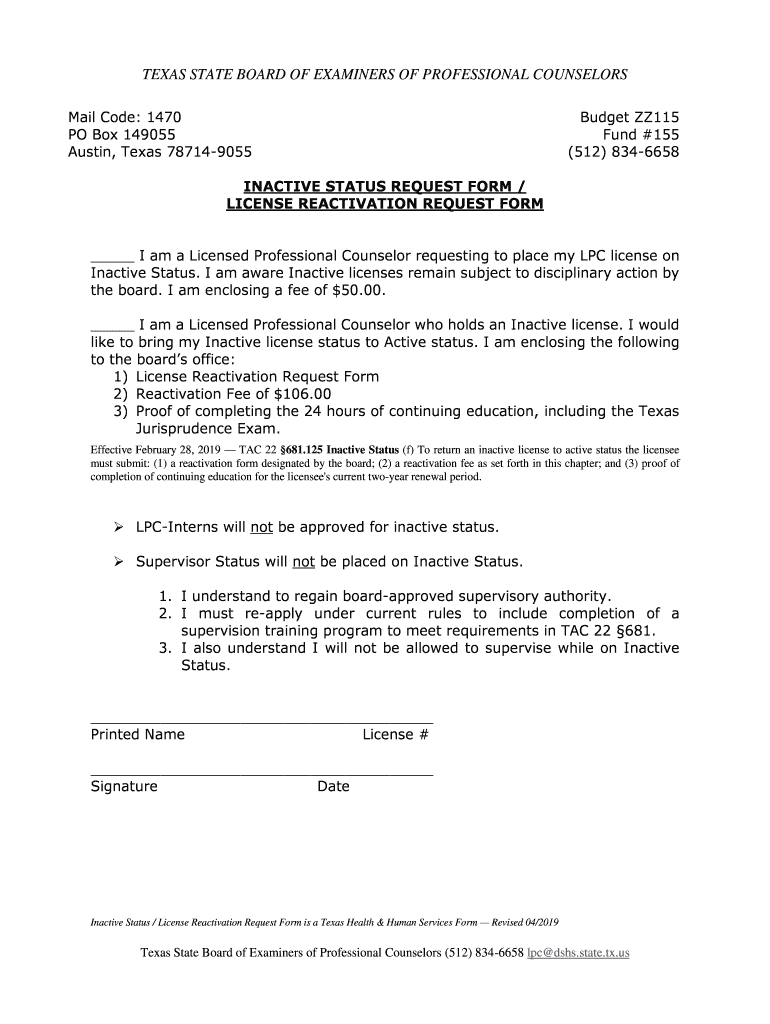
Tx Inactive Status License Form


What is the Texas inactive status license?
The Texas inactive status license is a designation for individuals who hold a professional license but are not currently practicing in their field. This status allows licensees to maintain their credentials without actively engaging in the profession. It is particularly relevant for professionals such as nurses, teachers, and real estate agents who may need to pause their careers for various reasons, including personal circumstances or career changes.
How to obtain the Texas inactive status license
To obtain a Texas inactive status license, individuals must typically submit an inactive status license request form to the relevant licensing board. This process may vary depending on the specific profession. Generally, applicants need to provide their current license number, personal information, and any required documentation that supports their request for inactive status. It is essential to check the specific requirements for the relevant licensing board to ensure compliance.
Steps to complete the Texas inactive status license request form
Completing the Texas inactive status license request form involves several key steps:
- Gather necessary information, including your license number and personal details.
- Access the appropriate inactive status license request form from the licensing board's website.
- Fill out the form accurately, ensuring all required fields are completed.
- Review the form for any errors or omissions before submission.
- Submit the form according to the instructions provided, which may include online submission, mailing, or in-person delivery.
Legal use of the Texas inactive status license
Holding a Texas inactive status license allows individuals to maintain their professional credentials without the obligation to fulfill continuing education requirements or practice in their field. However, it is crucial to understand that while the license is valid, it cannot be used to engage in professional activities. If a licensee wishes to return to active status, they must follow the reinstatement process set by their licensing board, which may involve additional requirements.
Required documents for the Texas inactive status license
When applying for a Texas inactive status license, applicants may need to provide specific documents, which can include:
- A completed inactive status license request form.
- Proof of identity, such as a government-issued ID.
- Any additional documentation required by the specific licensing board, which may vary by profession.
Eligibility criteria for the Texas inactive status license
Eligibility for a Texas inactive status license typically requires that the individual holds a valid, active license in good standing prior to requesting inactive status. Additionally, applicants should not have any pending disciplinary actions or unresolved complaints against their license. Each licensing board may have specific criteria, so it is advisable to review the relevant guidelines to ensure compliance.
Quick guide on how to complete tx inactive status license
Manage Tx Inactive Status License seamlessly across any device
Digital document management has gained traction among businesses and individuals alike. It serves as an ideal environmentally friendly substitute for conventional printed and signed paperwork, allowing you to easily locate the necessary form and securely maintain it online. airSlate SignNow equips you with all the features needed to create, modify, and electronically sign your documents promptly without any hassles. Manage Tx Inactive Status License on any device using airSlate SignNow's Android or iOS applications and simplify any document-centric task today.
How to modify and eSign Tx Inactive Status License effortlessly
- Locate Tx Inactive Status License and click on Get Form to begin.
- Utilize the tools we provide to fill out your form.
- Emphasize important sections of the documents or obscure sensitive information with tools specifically offered by airSlate SignNow for that purpose.
- Create your eSignature using the Sign feature, which only takes seconds and carries the same legal validity as a traditional ink signature.
- Review all the details and click on the Done button to save your modifications.
- Select your preferred method of delivering your form, whether by email, SMS, or invite link, or download it to your computer.
Say goodbye to lost or misplaced files, tedious form searches, or mistakes that require printing new copies of documents. airSlate SignNow meets your document management needs in just a few clicks from any device you choose. Modify and eSign Tx Inactive Status License while ensuring effective communication at every step of your form preparation process with airSlate SignNow.
Create this form in 5 minutes or less
Create this form in 5 minutes!
How to create an eSignature for the tx inactive status license
How to create an electronic signature for a PDF online
How to create an electronic signature for a PDF in Google Chrome
How to create an e-signature for signing PDFs in Gmail
How to create an e-signature right from your smartphone
How to create an e-signature for a PDF on iOS
How to create an e-signature for a PDF on Android
People also ask
-
What is a Texas inactive status license?
A Texas inactive status license is a license that has been placed on hold, allowing the license holder to maintain their credentials without practicing. This license status provides a way for individuals to focus on other responsibilities while preserving their ability to reactivate their license when ready.
-
How does airSlate SignNow support Texas real estate professionals with an inactive status license?
airSlate SignNow offers a seamless way for Texas real estate professionals with an inactive status license to manage documents efficiently. Our eSigning features empower users to handle necessary paperwork remotely and maintain compliance, making it easier when they are ready to reactivate their license.
-
Can I still use airSlate SignNow if I have a Texas inactive status license?
Yes, you can still utilize airSlate SignNow even if you hold a Texas inactive status license. Our platform helps you prepare and organize documents securely, which can be beneficial for future transactions once you decide to reactivate your license.
-
What are the pricing options for airSlate SignNow?
airSlate SignNow offers various pricing plans tailored to different business needs. Whether you're a solo practitioner with a Texas inactive status license or manage a larger team, our cost-effective solutions ensure you only pay for the features you need to efficiently manage your documents.
-
What features does airSlate SignNow offer for document management?
airSlate SignNow provides a comprehensive suite of features for document management, including easy eSigning, document templates, and cloud storage. Even if you hold a Texas inactive status license, our features simplify the process of preparing documents, ensuring you are always ready for when you choose to reactivate your license.
-
Is airSlate SignNow user-friendly for those with minimal tech experience?
Absolutely! airSlate SignNow is designed to be intuitive and user-friendly, making it accessible for everyone, including those with minimal tech experience. Whether you have a Texas inactive status license or not, you’ll find it easy to navigate and utilize our platform for your document needs.
-
What integrations does airSlate SignNow support?
airSlate SignNow integrates with a variety of popular applications including Google Drive, Salesforce, and more. These integrations offer great flexibility and enhancements for users with a Texas inactive status license, allowing for streamlined workflows and efficient document management.
Get more for Tx Inactive Status License
- Atlas valley country club membership form
- Department of community amp neighborhood services form
- Cross connection control amp backflow prevention device test and maintenance report form
- Architectural review board submission form
- Membership form california state university east bay www20 csueastbay
- H r 218 the law enforcement officers safety act and s form
- Seatle dci form permit transfer electrical sign seatle dci form permit transfer electricalsign
- Naugatuck ct current items for bid form
Find out other Tx Inactive Status License
- How To eSign Rhode Island Overtime Authorization Form
- eSign Florida Payroll Deduction Authorization Safe
- eSign Delaware Termination of Employment Worksheet Safe
- Can I eSign New Jersey Job Description Form
- Can I eSign Hawaii Reference Checking Form
- Help Me With eSign Hawaii Acknowledgement Letter
- eSign Rhode Island Deed of Indemnity Template Secure
- eSign Illinois Car Lease Agreement Template Fast
- eSign Delaware Retainer Agreement Template Later
- eSign Arkansas Attorney Approval Simple
- eSign Maine Car Lease Agreement Template Later
- eSign Oregon Limited Power of Attorney Secure
- How Can I eSign Arizona Assignment of Shares
- How To eSign Hawaii Unlimited Power of Attorney
- How To eSign Louisiana Unlimited Power of Attorney
- eSign Oklahoma Unlimited Power of Attorney Now
- How To eSign Oregon Unlimited Power of Attorney
- eSign Hawaii Retainer for Attorney Easy
- How To eSign Texas Retainer for Attorney
- eSign Hawaii Standstill Agreement Computer