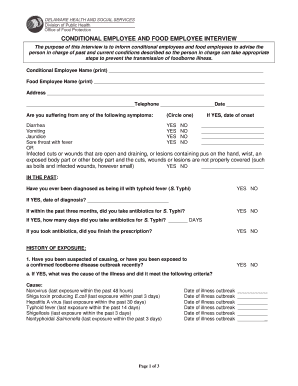
Conditional Employee and Food Employee Interview Form


What is the conditional employee and food employee interview
The conditional employee and food employee interview is a process designed to assess the qualifications and suitability of individuals for specific roles within the food service industry. This interview typically focuses on the candidate's understanding of health and safety regulations, food handling practices, and their ability to comply with industry standards. It is essential for ensuring that employees are equipped to maintain food safety and hygiene in their work environments.
Steps to complete the conditional employee and food employee interview
Completing the conditional employee and food employee interview involves several key steps:
- Preparation: Review the relevant food safety regulations and guidelines to ensure a comprehensive understanding of the requirements.
- Conducting the Interview: Ask questions related to food safety practices, personal hygiene, and previous experience in food handling.
- Assessment: Evaluate the candidate's responses to determine their knowledge and readiness for the role.
- Documentation: Record the interview findings and any recommendations for further training or certification if necessary.
Legal use of the conditional employee and food employee interview
The legal use of the conditional employee and food employee interview is crucial for compliance with state and federal food safety laws. Employers must ensure that the interview process adheres to regulations set forth by agencies such as the Food and Drug Administration (FDA) and local health departments. This includes maintaining confidentiality of the interview process and ensuring that all candidates are treated fairly and equitably, regardless of their background.
Key elements of the conditional employee and food employee interview
Key elements of the conditional employee and food employee interview include:
- Knowledge of Food Safety: Candidates should demonstrate an understanding of safe food handling practices and relevant regulations.
- Behavioral Questions: These questions assess how candidates would respond to various scenarios related to food safety and customer service.
- Certifications: Verification of any relevant certifications, such as ServSafe, which indicates a formal understanding of food safety standards.
- Communication Skills: The ability to communicate effectively with team members and customers is essential in a food service environment.
Examples of using the conditional employee and food employee interview
Examples of using the conditional employee and food employee interview can include:
- Assessing a candidate's ability to handle food safely in a fast-paced restaurant environment.
- Evaluating responses to hypothetical situations, such as handling a foodborne illness outbreak.
- Determining a candidate's familiarity with local health codes and regulations that govern food service operations.
Eligibility criteria
Eligibility criteria for candidates participating in the conditional employee and food employee interview typically include:
- Minimum age requirements, often set at eighteen years.
- Completion of any required training or certification programs related to food safety.
- Relevant work experience in food service or related fields, which may be preferred but not always required.
Quick guide on how to complete conditional employee and food employee interview
Prepare Conditional Employee And Food Employee Interview effortlessly on any device
Digital document management has become favored by companies and individuals alike. It serves as an ideal environmentally friendly substitute for conventional printed and signed paperwork, allowing you to obtain the correct form and securely store it online. airSlate SignNow provides you with all the resources necessary to create, edit, and eSign your documents rapidly without complications. Manage Conditional Employee And Food Employee Interview on any device with airSlate SignNow's Android or iOS applications and enhance any document-driven process today.
How to edit and eSign Conditional Employee And Food Employee Interview without any hassle
- Find Conditional Employee And Food Employee Interview and click Get Form to begin.
- Utilize the tools we provide to fill out your form.
- Emphasize pertinent sections of the documents or conceal sensitive information with features that airSlate SignNow offers specifically for this purpose.
- Create your eSignature with the Sign tool, which takes mere seconds and holds the same legal validity as a conventional wet ink signature.
- Verify the details and click the Done button to save your modifications.
- Choose your preferred method of delivering your form, whether by email, text message (SMS), invitation link, or download it to your computer.
Eliminate the worry of lost or misplaced documents, tedious form searches, or errors that necessitate printing new copies. airSlate SignNow meets your document management needs in just a few clicks from any device of your preference. Edit and eSign Conditional Employee And Food Employee Interview to ensure outstanding communication at every stage of the form preparation process with airSlate SignNow.
Create this form in 5 minutes or less
Create this form in 5 minutes!
How to create an eSignature for the conditional employee and food employee interview
How to create an electronic signature for a PDF online
How to create an electronic signature for a PDF in Google Chrome
How to create an e-signature for signing PDFs in Gmail
How to create an e-signature right from your smartphone
How to create an e-signature for a PDF on iOS
How to create an e-signature for a PDF on Android
People also ask
-
What is the meaning of a conditional employee?
The term 'conditional employee' refers to a worker whose employment status is dependent on certain criteria or conditions being met. Understanding the conditional employee meaning is crucial for businesses, as it helps in managing staffing requirements and ensuring compliance with labor regulations.
-
How can airSlate SignNow help in managing conditional employees?
airSlate SignNow offers a streamlined solution for handling documents related to conditional employees. It allows businesses to easily eSign agreements and contracts, ensuring that all necessary conditions are clearly documented and adhered to, which is essential for compliance and clarity.
-
What features does airSlate SignNow provide for conditional employee documentation?
airSlate SignNow provides robust features such as customizable templates, secure eSigning, and automated workflows for managing conditional employee documents. This helps businesses save time and reduce errors, ensuring that all contracts align with the 'conditional employee meaning' effectively.
-
Is airSlate SignNow affordable for small businesses hiring conditional employees?
Yes, airSlate SignNow is designed to be a cost-effective solution for businesses of all sizes, including small businesses. With various pricing plans, it allows companies to manage their conditional employee documentation without breaking the bank, making it easier to stay compliant.
-
Can airSlate SignNow integrate with my existing HR systems for managing conditional employees?
Absolutely, airSlate SignNow offers integrations with popular HR systems, making it easy to manage conditional employee documentation seamlessly. This integration helps synchronize data and improves workflow efficiency, aligning with the conditional employee meaning in your organization.
-
What are the benefits of using airSlate SignNow for conditional employee agreements?
Using airSlate SignNow for conditional employee agreements offers several benefits, including improved document turnaround times and enhanced security for sensitive information. This ensures that all agreements are legally binding and compliant with the established 'conditional employee meaning.'
-
How can I ensure compliance with labor laws for conditional employees using airSlate SignNow?
By utilizing airSlate SignNow, you can ensure compliance by incorporating legally vetted templates and electronic signatures that meet labor law requirements. Understanding the conditional employee meaning within your documentation practices reinforces compliance and protects both the employer and the employee.
Get more for Conditional Employee And Food Employee Interview
- Gpc 03a ama ras form marin emergency medical services ems marinhhs
- Otec dental lab 616367495 form
- Stanford health care she please send she request form
- Responsibility statement for supervision of a speech language pathology assistant 77s 60 rev 522 slpa supervision requirements form
- Ilwu pma coastwise indemnity plan medicare supplemental form
- Radnet san bernardino form
- Www michigan govdocumentsmdhhsgretchen whitmer department of health and human services form
- Fact sheet 28g certification of a serious health dolfact sheet 28g certification of a serious health dolfact sheet 28g form
Find out other Conditional Employee And Food Employee Interview
- Help Me With eSignature Tennessee Banking PDF
- How Can I eSignature Virginia Banking PPT
- How Can I eSignature Virginia Banking PPT
- Can I eSignature Washington Banking Word
- Can I eSignature Mississippi Business Operations Document
- How To eSignature Missouri Car Dealer Document
- How Can I eSignature Missouri Business Operations PPT
- How Can I eSignature Montana Car Dealer Document
- Help Me With eSignature Kentucky Charity Form
- How Do I eSignature Michigan Charity Presentation
- How Do I eSignature Pennsylvania Car Dealer Document
- How To eSignature Pennsylvania Charity Presentation
- Can I eSignature Utah Charity Document
- How Do I eSignature Utah Car Dealer Presentation
- Help Me With eSignature Wyoming Charity Presentation
- How To eSignature Wyoming Car Dealer PPT
- How To eSignature Colorado Construction PPT
- How To eSignature New Jersey Construction PDF
- How To eSignature New York Construction Presentation
- How To eSignature Wisconsin Construction Document