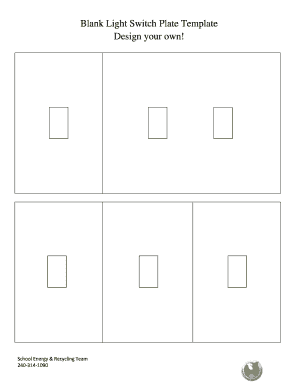
Light Switch Template Form


What is the light switch cover template?
The light switch cover template is a customizable document designed to provide a clear and organized way to label light switches. This template can be particularly useful in homes, offices, or public spaces where identifying the function of each switch is essential. By using this template, individuals can create printable labels that enhance safety and convenience, ensuring that everyone knows which switch controls which light or appliance.
How to use the light switch cover template
Using the light switch cover template involves a few straightforward steps. First, download the template in a suitable format, such as PDF or Word. Next, open the document and customize the labels according to your needs. You can add text that specifies the function of each switch, such as "Living Room Light" or "Kitchen Fan." After customization, print the labels on adhesive paper or regular paper, then cut them out. Finally, apply the labels to the corresponding light switches for easy identification.
Steps to complete the light switch cover template
To effectively complete the light switch cover template, follow these steps:
- Download the light switch cover template from a reliable source.
- Open the template in a word processor or PDF editor.
- Input the necessary information for each switch, ensuring clarity and accuracy.
- Review the layout to confirm that everything fits well and is easy to read.
- Print the completed template on the chosen material.
- Cut out the labels if necessary and apply them to the switches.
Legal use of the light switch cover template
While the light switch cover template is primarily a practical tool for labeling, it is important to ensure that its use complies with any relevant local regulations or building codes. In some cases, particularly in commercial settings, there may be specific requirements for signage and labeling to enhance safety and accessibility. Always check local guidelines to ensure that your labels meet any necessary standards.
Key elements of the light switch cover template
The key elements of the light switch cover template include:
- Clear Text: The labels should have easily readable fonts and sizes.
- Customizable Fields: Areas where users can input specific information about each switch.
- Visual Design: An appealing layout that can include colors or icons to enhance understanding.
- Durability: The material used for printing should withstand wear and tear, especially in high-traffic areas.
Examples of using the light switch cover template
Examples of using the light switch cover template can vary widely based on the environment:
- In a home, labels can indicate which switch controls the hallway lights or outdoor lighting.
- In an office, switches may be labeled for conference room lights or emergency exits.
- In public spaces, clear labels can help visitors quickly identify controls for lighting or equipment.
Quick guide on how to complete light switch template
Execute Light Switch Template effortlessly on any gadget
Web-based document handling has become favored by businesses and individuals alike. It offers an excellent eco-friendly substitute for traditional printed and signed materials, allowing you to locate the right form and securely keep it online. airSlate SignNow gives you all the resources required to create, edit, and electronically sign your documents swiftly without delays. Manage Light Switch Template on any device with airSlate SignNow's Android or iOS applications and enhance any document-oriented process today.
How to edit and electronically sign Light Switch Template with ease
- Obtain Light Switch Template and click on Get Form to begin.
- Utilize the tools we offer to complete your document.
- Emphasize important sections of your documents or conceal sensitive data using the tools that airSlate SignNow specifically provides for that purpose.
- Create your signature using the Sign feature, which takes mere seconds and carries the same legal validity as a conventional wet ink signature.
- Recheck all the information and click on the Done button to save your modifications.
- Select how you prefer to send your form, via email, SMS, or invitation link, or download it to your computer.
Put an end to lost or misplaced documents, tedious form searching, or mistakes that require printing new copies. airSlate SignNow meets all your document handling needs in just a few clicks from any device you choose. Alter and electronically sign Light Switch Template and ensure excellent communication throughout the form preparation process with airSlate SignNow.
Create this form in 5 minutes or less
Create this form in 5 minutes!
How to create an eSignature for the light switch template
How to create an electronic signature for a PDF online
How to create an electronic signature for a PDF in Google Chrome
How to create an e-signature for signing PDFs in Gmail
How to create an e-signature right from your smartphone
How to create an e-signature for a PDF on iOS
How to create an e-signature for a PDF on Android
People also ask
-
What is a printable light switch cover template?
A printable light switch cover template is a customizable design that allows you to create unique and personalized covers for light switches. These templates can be printed at home or at a local print shop, making it easy to add a decorative touch to any room while also serving as a functional item.
-
How can I use a printable light switch cover template?
You can use a printable light switch cover template by downloading the design, customizing it according to your preferences, and then printing it on adhesive paper or cardstock. Once printed, simply cut it out and attach it to your light switch for a fresh look or a fun theme.
-
Are there any costs associated with the printable light switch cover template?
While there are free printable light switch cover templates available online, some premium designs may come with a small fee. Check the source of your template to understand any associated costs, allowing you to choose an option that fits your budget.
-
What types of designs are available for printable light switch cover templates?
Printable light switch cover templates come in a variety of designs, including decorative patterns, fun characters, and themed illustrations. Whether you want something whimsical for a child's room or a sophisticated pattern for a living area, you can find a template that suits your style.
-
Can I integrate a printable light switch cover template into my home decor theme?
Absolutely! A printable light switch cover template can be an excellent way to tie your home decor theme together. By choosing designs that complement your existing color scheme and style, you can ensure that your light switch covers contribute to the overall aesthetic of your space.
-
Is it easy to customize a printable light switch cover template?
Yes, customizing a printable light switch cover template is simple and user-friendly. Most templates can be edited using basic graphic design software or online design platforms, allowing you to adjust colors, add text, and incorporate images to make it truly yours.
-
What materials do I need to print a light switch cover template?
To print a light switch cover template, you'll need a printer, suitable paper such as adhesive-backed paper or heavyweight cardstock, and scissors for cutting. Make sure to set your printer to high-quality settings for the best results.
Get more for Light Switch Template
- Navpers 1070 615 59825942 form
- Records request city of beaumont form
- State bar of texas guardianship certification form
- Fingerprint application form for subcontractors to work at neisd
- Payroll change request form mctx
- Gift deed state of texas know all men by these form
- Postnuptial agreement texas template form
- Select jurors form
Find out other Light Switch Template
- Electronic signature Montana High Tech Warranty Deed Mobile
- Electronic signature Florida Lawers Cease And Desist Letter Fast
- Electronic signature Lawers Form Idaho Fast
- Electronic signature Georgia Lawers Rental Lease Agreement Online
- How Do I Electronic signature Indiana Lawers Quitclaim Deed
- How To Electronic signature Maryland Lawers Month To Month Lease
- Electronic signature North Carolina High Tech IOU Fast
- How Do I Electronic signature Michigan Lawers Warranty Deed
- Help Me With Electronic signature Minnesota Lawers Moving Checklist
- Can I Electronic signature Michigan Lawers Last Will And Testament
- Electronic signature Minnesota Lawers Lease Termination Letter Free
- Electronic signature Michigan Lawers Stock Certificate Mobile
- How Can I Electronic signature Ohio High Tech Job Offer
- How To Electronic signature Missouri Lawers Job Description Template
- Electronic signature Lawers Word Nevada Computer
- Can I Electronic signature Alabama Legal LLC Operating Agreement
- How To Electronic signature North Dakota Lawers Job Description Template
- Electronic signature Alabama Legal Limited Power Of Attorney Safe
- How To Electronic signature Oklahoma Lawers Cease And Desist Letter
- How To Electronic signature Tennessee High Tech Job Offer