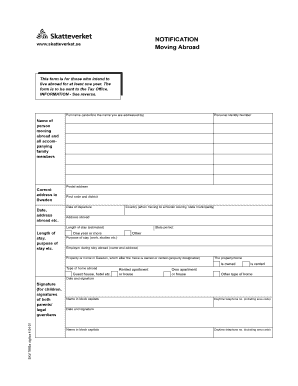
Moving Abroad Notification Form


What is the Moving Abroad Notification Form
The Moving Abroad Notification Form is a crucial document used by individuals planning to relocate from the United States to another country. This form serves to inform relevant authorities about a change in residency, ensuring that all necessary legal and tax obligations are met. It is particularly important for maintaining compliance with U.S. tax laws and regulations, as it helps to clarify the taxpayer's status and responsibilities while living abroad.
How to use the Moving Abroad Notification Form
Using the Moving Abroad Notification Form involves several straightforward steps. First, gather all necessary personal information, including your current address, new address abroad, and any relevant identification numbers. Next, fill out the form accurately, ensuring that all details are correct to avoid delays. Once completed, the form can be submitted electronically or via mail, depending on the specific requirements of the authority you are notifying. It is advisable to keep a copy of the completed form for your records.
Steps to complete the Moving Abroad Notification Form
Completing the Moving Abroad Notification Form requires careful attention to detail. Follow these steps for a smooth process:
- Gather all required personal information, including identification numbers and addresses.
- Access the form through the appropriate government website or platform.
- Fill in your current address and the new address where you will reside abroad.
- Provide any additional information requested, such as the date of your move.
- Review the form for accuracy and completeness.
- Submit the form electronically or print it for mailing, as per the instructions.
Legal use of the Moving Abroad Notification Form
The legal use of the Moving Abroad Notification Form is essential for ensuring compliance with U.S. laws. This form helps to establish your residency status and can affect your tax obligations. By notifying the appropriate authorities, you demonstrate your intention to comply with regulations regarding international moves. Additionally, the form can serve as a record in case of future inquiries or audits regarding your residency and tax status.
Key elements of the Moving Abroad Notification Form
Several key elements must be included in the Moving Abroad Notification Form to ensure its validity. These include:
- Your full name and any aliases.
- Your current address in the United States.
- Your new address abroad.
- The date of your intended move.
- Your Social Security Number or Tax Identification Number.
Including all these elements accurately is crucial for the form to be processed without issues.
Form Submission Methods
The Moving Abroad Notification Form can be submitted through various methods, depending on the requirements set by the relevant authorities. Common submission methods include:
- Online submission through designated government portals.
- Mailing a printed copy of the completed form to the appropriate office.
- In-person submission at local government offices, if applicable.
Choosing the right submission method can help ensure timely processing of your notification.
Quick guide on how to complete moving abroad notification form
Prepare Moving Abroad Notification Form seamlessly on any device
Digital document management has become increasingly favored by businesses and individuals alike. It serves as a superb eco-friendly substitute for traditional printed and signed paperwork, allowing you to obtain the necessary form and securely store it online. airSlate SignNow equips you with all the tools necessary to create, modify, and electronically sign your documents swiftly without delays. Manage Moving Abroad Notification Form on any device with the airSlate SignNow apps for Android or iOS and simplify any document-related task today.
The easiest way to modify and electronically sign Moving Abroad Notification Form with ease
- Find Moving Abroad Notification Form and click on Get Form to initiate the process.
- Utilize the tools we offer to complete your form.
- Emphasize important sections of the documents or obscure sensitive information with tools specifically provided by airSlate SignNow.
- Create your eSignature using the Sign feature, which takes seconds and holds the same legal validity as a conventional ink signature.
- Review the details and click on the Done button to save your changes.
- Choose how you want to share your form, whether by email, SMS, invitation link, or download it to your computer.
Forget about lost or forgotten documents, tedious form searching, or errors that necessitate printing new copies. airSlate SignNow fulfills all your document management needs in just a few clicks from any device of your choice. Modify and electronically sign Moving Abroad Notification Form and guarantee excellent communication at every stage of the form preparation process with airSlate SignNow.
Create this form in 5 minutes or less
Create this form in 5 minutes!
How to create an eSignature for the moving abroad notification form
How to create an electronic signature for a PDF online
How to create an electronic signature for a PDF in Google Chrome
How to create an e-signature for signing PDFs in Gmail
How to create an e-signature right from your smartphone
How to create an e-signature for a PDF on iOS
How to create an e-signature for a PDF on Android
People also ask
-
What is the Moving Abroad Notification Form?
The Moving Abroad Notification Form is a document that allows individuals to formally notify relevant authorities about their change of address due to moving abroad. This form is essential to ensure that your mail and official communications are redirected properly. Completing the form through airSlate SignNow makes the process simple and efficient.
-
How can I complete a Moving Abroad Notification Form using airSlate SignNow?
To complete the Moving Abroad Notification Form with airSlate SignNow, simply log into your account, upload the form, and fill out the required information. Our platform provides a user-friendly interface that guides you through the document completion process. Once done, you can easily eSign and send the form to the appropriate authorities.
-
Is there a cost associated with using the Moving Abroad Notification Form on airSlate SignNow?
Using the Moving Abroad Notification Form on airSlate SignNow is cost-effective, with various pricing plans available to cater to different needs. We offer a free trial period for new users to explore our features. After the trial, you can choose a plan that fits your budget and eSigning needs.
-
What are the benefits of using airSlate SignNow for the Moving Abroad Notification Form?
Using airSlate SignNow for the Moving Abroad Notification Form streamlines the eSigning process, allowing you to complete important documents quickly and securely. The platform ensures that all communications are confidential and meets legal standards. Additionally, you can track the status of your forms in real-time.
-
Can I integrate airSlate SignNow with other tools for handling the Moving Abroad Notification Form?
Yes, airSlate SignNow supports various integrations with popular tools like Google Drive, Dropbox, and more. These integrations make it easy to manage and store your Moving Abroad Notification Form in your preferred environment. Streamlining your workflow with these integrations enhances efficiency and organization.
-
Are there any templates available for the Moving Abroad Notification Form?
AirSlate SignNow provides customizable templates for the Moving Abroad Notification Form that can be tailored to your specific needs. These templates save time and ensure that all necessary information is included. With our built-in editor, you can adjust the form as needed before sending it for eSignature.
-
How does eSigning the Moving Abroad Notification Form work?
eSigning the Moving Abroad Notification Form on airSlate SignNow is quick and secure. After filling out the form, you can invite signers to electronically consent by clicking a link sent via email. The process is simple, legal, and complies with electronic signature regulations.
Get more for Moving Abroad Notification Form
- Oswego hospital lifeline application oswego health oswegohealth form
- Directory of mental hygiene related service partners form
- Patient pain drawing form
- Mychart authorization proxy access form ohiohealth
- Sports photography contract template form
- Sports management contract template form
- Sports player contract template form
- Sports sponsorship contract template form
Find out other Moving Abroad Notification Form
- eSignature Oregon Legal Lease Agreement Template Later
- Can I eSignature Oregon Legal Limited Power Of Attorney
- eSignature South Dakota Legal Limited Power Of Attorney Now
- eSignature Texas Legal Affidavit Of Heirship Easy
- eSignature Utah Legal Promissory Note Template Free
- eSignature Louisiana Lawers Living Will Free
- eSignature Louisiana Lawers Last Will And Testament Now
- How To eSignature West Virginia Legal Quitclaim Deed
- eSignature West Virginia Legal Lease Agreement Template Online
- eSignature West Virginia Legal Medical History Online
- eSignature Maine Lawers Last Will And Testament Free
- eSignature Alabama Non-Profit Living Will Free
- eSignature Wyoming Legal Executive Summary Template Myself
- eSignature Alabama Non-Profit Lease Agreement Template Computer
- eSignature Arkansas Life Sciences LLC Operating Agreement Mobile
- eSignature California Life Sciences Contract Safe
- eSignature California Non-Profit LLC Operating Agreement Fast
- eSignature Delaware Life Sciences Quitclaim Deed Online
- eSignature Non-Profit Form Colorado Free
- eSignature Mississippi Lawers Residential Lease Agreement Later