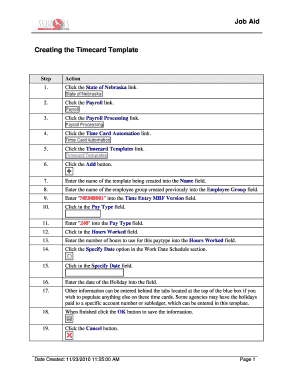
Downloadable Job Aid Template Form


What is the Downloadable Job Aid Template
A downloadable job aid template is a structured document designed to assist users in completing specific tasks or processes efficiently. These templates provide a clear framework that outlines the necessary steps, resources, and information required for various job functions. They are particularly useful in training scenarios, where employees can refer to them as quick reference guides. The job aid template can be customized to suit different roles and responsibilities within an organization, ensuring that all relevant information is readily accessible.
How to Use the Downloadable Job Aid Template
Using a downloadable job aid template involves several straightforward steps. First, download the template from a trusted source. Once downloaded, open the document in Microsoft Word or any compatible word processor. Review the template to understand its structure and content. Customize the template by filling in specific details relevant to your task, such as procedures, contact information, or deadlines. Finally, save and print the document for easy access during your work process. This approach ensures that you have a tailored resource that meets your unique needs.
Steps to Complete the Downloadable Job Aid Template
Completing a downloadable job aid template effectively requires a systematic approach. Begin by identifying the specific task or process the job aid will address. Next, gather all necessary information, including relevant procedures, tools, and contacts. Fill out the template step-by-step, ensuring clarity and accuracy in your descriptions. It is crucial to use simple language and structured formatting to enhance readability. After completing the template, review it for any errors or omissions, and make adjustments as needed. This meticulous process will result in a useful job aid that can streamline operations.
Legal Use of the Downloadable Job Aid Template
When utilizing a downloadable job aid template, it is essential to ensure compliance with relevant legal standards. The document should adhere to organizational policies and industry regulations, particularly in fields that require strict adherence to guidelines. Additionally, if the job aid involves sensitive information, ensure that it complies with privacy laws such as HIPAA or CCPA. By following these legal considerations, you can safeguard your organization against potential liabilities while ensuring that the job aid serves its intended purpose effectively.
Key Elements of the Downloadable Job Aid Template
A well-structured downloadable job aid template includes several key elements that enhance its effectiveness. These elements typically consist of:
- Title: Clearly indicates the purpose of the job aid.
- Objective: Describes what the user will achieve by following the aid.
- Step-by-step instructions: Provides detailed guidance on completing the task.
- Visual aids: Incorporates diagrams or images to illustrate complex processes.
- Contact information: Lists resources for further assistance if needed.
Including these elements ensures that the job aid is comprehensive and user-friendly, facilitating better understanding and execution of tasks.
Examples of Using the Downloadable Job Aid Template
Examples of using a downloadable job aid template are varied and can apply to numerous fields. In a corporate environment, a job aid might outline the steps for onboarding new employees, detailing necessary paperwork and training schedules. In healthcare, a template could guide staff through patient intake procedures, ensuring compliance with regulations. Educational institutions may use job aids to assist teachers in implementing new curricula or assessment methods. These examples illustrate the versatility of job aid templates in enhancing productivity and ensuring consistency across different sectors.
Quick guide on how to complete downloadable job aid template
Prepare Downloadable Job Aid Template effortlessly on any device
Online document management has become increasingly popular among businesses and individuals alike. It offers an ideal eco-friendly alternative to traditional printed and signed documents, allowing you to acquire the correct format and securely store it online. airSlate SignNow equips you with all the necessary tools to create, modify, and eSign your documents promptly without delays. Manage Downloadable Job Aid Template on any platform using the airSlate SignNow Android or iOS applications and streamline any document-related task today.
The easiest way to modify and eSign Downloadable Job Aid Template with ease
- Obtain Downloadable Job Aid Template and click on Get Form to begin.
- Utilize our provided tools to complete your document.
- Highlight essential sections of your documents or obscure sensitive details using tools specifically designed by airSlate SignNow for this purpose.
- Create your signature with the Sign tool, which takes only seconds and holds the same legal validity as a conventional wet ink signature.
- Review the information and click on the Done button to save your adjustments.
- Choose your preferred delivery method for your form: via email, text message (SMS), invitation link, or download it to your computer.
Eliminate concerns about lost or misplaced documents, tiresome form searches, or mistakes that necessitate printing new document copies. airSlate SignNow meets all your document management needs with just a few clicks from any device of your preference. Modify and eSign Downloadable Job Aid Template to ensure excellent communication throughout the form preparation process with airSlate SignNow.
Create this form in 5 minutes or less
Create this form in 5 minutes!
How to create an eSignature for the downloadable job aid template
How to create an electronic signature for a PDF online
How to create an electronic signature for a PDF in Google Chrome
How to create an e-signature for signing PDFs in Gmail
How to create an e-signature right from your smartphone
How to create an e-signature for a PDF on iOS
How to create an e-signature for a PDF on Android
People also ask
-
What is a job aid template word and how can it benefit my team?
A job aid template word is a structured document that helps guide employees through specific tasks and processes. By providing clear instructions and information, it can enhance productivity and ensure consistency in performance. Utilizing a job aid template word offers an easy way to create instructional materials that can be tailored to your organization's needs.
-
Are there any costs associated with using airSlate SignNow for job aid template word creation?
airSlate SignNow offers a range of pricing plans designed to fit different budgets and business sizes. You can start with a free trial, after which you can choose from various subscription options that provide access to features like job aid template word creation. The cost is often justifiable given the time savings and improvements in workflow.
-
What features should I look for in a job aid template word?
When selecting a job aid template word, look for features that allow for easy customization, intuitive layout, and the ability to include visuals like screenshots or diagrams. Additionally, the ease of collaboration and sharing within your team can greatly enhance the effectiveness of the template. Make sure the tool you use integrates well with other platforms your team relies on.
-
How can airSlate SignNow improve collaboration when creating job aid templates?
airSlate SignNow provides seamless collaboration features that empower teams to work together on job aid template words. Multiple users can access and edit documents simultaneously, ensuring that everyone’s input is integrated effectively. This collaborative aspect can enhance the quality and accuracy of the job aids being produced.
-
Can I integrate airSlate SignNow with other tools for creating job aid templates?
Yes, airSlate SignNow offers integrations with a wide range of apps and tools which allow you to streamline your workflow when creating job aid template words. These integrations can enhance functionality, enabling you to pull in data, automate workflows, and share templates across platforms. This interoperability is designed to simplify your document management process.
-
Is there customer support available if I have questions about job aid templates?
Absolutely! airSlate SignNow offers comprehensive customer support to assist you with any queries regarding job aid template words. Whether you need help with features, integrations, or troubleshooting, you can signNow out to their support team via chat, email, or phone for prompt assistance.
-
How can I ensure my job aid template word is easy to understand?
To create a job aid template word that is easy to understand, focus on clear and concise language, and break information into manageable sections. Incorporate visual aids like charts or images where necessary, and consider using bullet points for easier scanning. Testing the template with potential users can also help identify areas for improvement.
Get more for Downloadable Job Aid Template
- Tsgli bond download form
- English awareness and skill test class 1 question paper form
- Font detector online form
- Construction work construction contract template form
- Service agreement contract template form
- Service addendum contract template form
- Service amendment contract template form
- Service contract template form
Find out other Downloadable Job Aid Template
- eSign Alabama Independent Contractor Agreement Template Fast
- eSign New York Termination Letter Template Safe
- How To eSign West Virginia Termination Letter Template
- How To eSign Pennsylvania Independent Contractor Agreement Template
- eSignature Arkansas Affidavit of Heirship Secure
- How Can I eSign Alaska Emergency Contact Form
- Can I eSign Montana Employee Incident Report
- eSign Hawaii CV Form Template Online
- eSign Idaho CV Form Template Free
- How To eSign Kansas CV Form Template
- eSign Nevada CV Form Template Online
- eSign New Hampshire CV Form Template Safe
- eSign Indiana New Hire Onboarding Online
- eSign Delaware Software Development Proposal Template Free
- eSign Nevada Software Development Proposal Template Mobile
- Can I eSign Colorado Mobile App Design Proposal Template
- How Can I eSignature California Cohabitation Agreement
- How Do I eSignature Colorado Cohabitation Agreement
- How Do I eSignature New Jersey Cohabitation Agreement
- Can I eSign Utah Mobile App Design Proposal Template