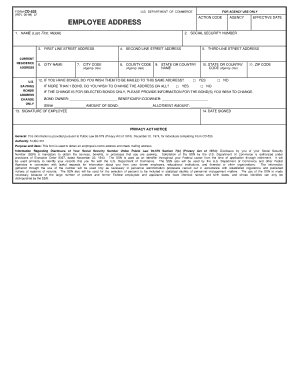
Form Cd 525


What is the Form CD 525
The Form CD 525, also known as the CD 525 Employee Address Form, is a document used primarily for employee record-keeping purposes. This form is essential for employers to maintain accurate employee information, including current addresses, which is crucial for tax reporting and communication. The form helps ensure that all necessary details are up-to-date, aiding in compliance with various employment regulations.
How to use the Form CD 525
Using the Form CD 525 involves a straightforward process. Employers should provide this form to their employees to fill out with their current address and other relevant personal information. Once completed, the form should be submitted to the HR department or the designated personnel responsible for maintaining employee records. It is important to ensure that the information is accurate to avoid any issues with payroll, tax documentation, or communication.
Steps to complete the Form CD 525
Completing the Form CD 525 requires careful attention to detail. Follow these steps for accurate completion:
- Obtain the form from your employer or HR department.
- Fill in your current address, ensuring all fields are completed correctly.
- Provide any additional required information, such as your full name and employee identification number.
- Review the form for accuracy before submission.
- Submit the completed form to your HR department or designated personnel.
Legal use of the Form CD 525
The legal use of the Form CD 525 is significant in maintaining compliance with employment laws. Employers are required to keep accurate employee records, which include current addresses for tax purposes and communication. Failure to maintain accurate records can lead to penalties or complications during audits. Therefore, using the CD 525 form correctly ensures that both employers and employees adhere to legal requirements.
Key elements of the Form CD 525
Several key elements must be included in the Form CD 525 to ensure its effectiveness:
- Employee Name: The full name of the employee must be clearly stated.
- Current Address: The complete residential address of the employee.
- Employee ID: A unique identification number assigned to the employee.
- Date: The date on which the form is completed.
- Signature: The employee's signature to confirm the accuracy of the information provided.
Form Submission Methods
The Form CD 525 can be submitted through various methods, depending on the employer's policies. Common submission methods include:
- Online Submission: Some organizations may allow electronic submission of the form through a secure portal.
- Mail: Employees can send the completed form via postal mail to the HR department.
- In-Person: Submitting the form in person can provide immediate confirmation of receipt.
Quick guide on how to complete form cd 525
Complete Form Cd 525 effortlessly on any device
Digital document management has gained traction among businesses and individuals. It serves as an ideal eco-conscious alternative to conventional printed and signed documents, allowing you to obtain the necessary form and securely archive it online. airSlate SignNow equips you with all the resources required to create, edit, and eSign your documents quickly and without complications. Handle Form Cd 525 on any platform using airSlate SignNow's Android or iOS applications and simplify any document-related process today.
How to modify and eSign Form Cd 525 with ease
- Obtain Form Cd 525 and then click Get Form to initiate the process.
- Make use of the tools we offer to complete your document.
- Emphasize important sections of your documents or redact sensitive information with tools specifically provided by airSlate SignNow for that purpose.
- Generate your eSignature using the Sign tool, which only takes seconds and carries the same legal validity as a conventional ink signature.
- Review all the details and click on the Done button to save your modifications.
- Select how you wish to share your form, whether by email, SMS, invitation link, or download it to your computer.
Eliminate the worries of lost or misplaced documents, tedious form searches, or mistakes that require printing new copies. airSlate SignNow addresses your document management needs in just a few clicks from any device you prefer. Edit and eSign Form Cd 525 and ensure excellent communication at every step of the document preparation process with airSlate SignNow.
Create this form in 5 minutes or less
Create this form in 5 minutes!
How to create an eSignature for the form cd 525
How to create an electronic signature for a PDF online
How to create an electronic signature for a PDF in Google Chrome
How to create an e-signature for signing PDFs in Gmail
How to create an e-signature right from your smartphone
How to create an e-signature for a PDF on iOS
How to create an e-signature for a PDF on Android
People also ask
-
What is the form cd 525, and how can it benefit my business?
The form cd 525 is a specific document used for various business and legal purposes. Utilizing airSlate SignNow, businesses can complete and eSign the form cd 525 efficiently, ensuring compliance and accuracy. This streamlined process saves time and reduces the hassle of paperwork.
-
How much does it cost to use airSlate SignNow for the form cd 525?
airSlate SignNow offers flexible pricing plans to accommodate various business needs, including eSigning and managing the form cd 525. You can choose from monthly or annual subscriptions, and pricing is competitive, making it a cost-effective solution. For detailed pricing, visit our website.
-
What features does airSlate SignNow offer for managing the form cd 525?
With airSlate SignNow, you get a wide range of features to manage the form cd 525, including document templates, collaboration tools, and easy eSigning capabilities. These features enhance efficiency and ensure secure handling of your documents. Additionally, our platform provides tracking and reminders for deadlines.
-
Can I integrate airSlate SignNow with other software for the form cd 525?
Yes, airSlate SignNow can be integrated with various third-party applications, enhancing your workflow for the form cd 525. Popular integrations include CRM systems, cloud storage services, and productivity tools. This connectivity ensures seamless document management across platforms.
-
Is the form cd 525 secure when using airSlate SignNow?
Absolutely! When you use airSlate SignNow for the form cd 525, your documents are protected with industry-standard encryption and secure cloud storage. We prioritize your privacy and data security, ensuring that only authorized users can access your sensitive information.
-
How easy is it to eSign the form cd 525 with airSlate SignNow?
eSigning the form cd 525 with airSlate SignNow is incredibly user-friendly and requires just a few clicks. The interface is intuitive, allowing users to quickly complete and send documents for signatures. Whether using a desktop or mobile device, signing is straightforward and fast.
-
Can I access the form cd 525 on mobile devices?
Yes, airSlate SignNow is optimized for mobile devices, making it easy to access and manage the form cd 525 on-the-go. This flexibility allows users to review, eSign, and send documents from anywhere, greatly enhancing productivity. Our mobile app ensures that you never miss a signing opportunity.
Get more for Form Cd 525
- W g sanders middle school schedule change form
- Letter of credit from utility company example form
- Huntsville utilities electricity natural gas water form
- Background check authorization consent form globalx goglobalx
- Seller buyer contract template form
- Seller financ business contract template form
- Seller finance contract template form
- Seller financ contract template form
Find out other Form Cd 525
- How To Sign New Hampshire Plumbing PPT
- Can I Sign New Mexico Plumbing PDF
- How To Sign New Mexico Plumbing Document
- How To Sign New Mexico Plumbing Form
- Can I Sign New Mexico Plumbing Presentation
- How To Sign Wyoming Plumbing Form
- Help Me With Sign Idaho Real Estate PDF
- Help Me With Sign Idaho Real Estate PDF
- Can I Sign Idaho Real Estate PDF
- How To Sign Idaho Real Estate PDF
- How Do I Sign Hawaii Sports Presentation
- How Do I Sign Kentucky Sports Presentation
- Can I Sign North Carolina Orthodontists Presentation
- How Do I Sign Rhode Island Real Estate Form
- Can I Sign Vermont Real Estate Document
- How To Sign Wyoming Orthodontists Document
- Help Me With Sign Alabama Courts Form
- Help Me With Sign Virginia Police PPT
- How To Sign Colorado Courts Document
- Can I eSign Alabama Banking PPT