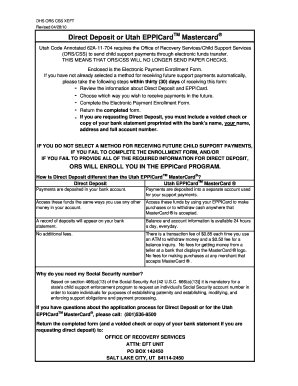
Blank Mastercard Statement Form


What is the Blank Mastercard Statement Form
The Blank Mastercard Statement Form is a document used by individuals and businesses to request a copy of their Mastercard statement. This form is essential for those who need to review their financial transactions, verify charges, or maintain accurate financial records. It serves as a formal request to the issuing bank or financial institution, ensuring that users can access their transaction history for personal or business purposes.
How to use the Blank Mastercard Statement Form
Using the Blank Mastercard Statement Form involves several straightforward steps. First, users must fill out the required fields, which typically include personal information such as name, address, and account number. Next, users should specify the time frame for the statements they wish to receive. Once completed, the form can be submitted to the issuing bank via mail, fax, or, in some cases, electronically. It is important to ensure all information is accurate to avoid delays in processing the request.
Steps to complete the Blank Mastercard Statement Form
Completing the Blank Mastercard Statement Form requires careful attention to detail. Here are the steps to follow:
- Begin by entering your personal information, including your full name and contact details.
- Provide your Mastercard account number to ensure the request is processed correctly.
- Indicate the specific dates for the statement period you need.
- Review the form for any errors or omissions before submission.
- Submit the form to your bank through the preferred method, whether by mail, fax, or online submission.
Legal use of the Blank Mastercard Statement Form
The Blank Mastercard Statement Form is legally binding when completed accurately and submitted to the appropriate financial institution. It is essential to understand that the information provided must be truthful and comply with any relevant laws regarding financial documentation. Misrepresentation or fraudulent use of the form can lead to legal consequences, including penalties or denial of service from the bank.
Key elements of the Blank Mastercard Statement Form
Several key elements are crucial for the Blank Mastercard Statement Form to be effective:
- Personal Information: Accurate details about the requester, including name and address.
- Account Information: The Mastercard account number is necessary for identification.
- Statement Period: Clear specification of the time frame for the requested statements.
- Signature: A signature or digital confirmation may be required to validate the request.
Examples of using the Blank Mastercard Statement Form
There are various scenarios in which individuals or businesses might use the Blank Mastercard Statement Form. For instance, a small business owner may need to review transaction history for tax preparation, while an individual might want to check for unauthorized charges. Additionally, users may require statements for loan applications or financial audits, making this form a versatile tool for financial management.
Quick guide on how to complete blank mastercard statement form
Effortlessly Prepare Blank Mastercard Statement Form on Any Device
The management of online documents has become increasingly favored by businesses and individuals alike. It offers an excellent eco-friendly substitute to traditional printed and signed documents, as you can access the necessary form and securely keep it online. airSlate SignNow provides all the resources you need to create, modify, and electronically sign your documents quickly without delays. Manage Blank Mastercard Statement Form on any platform using the airSlate SignNow Android or iOS applications and streamline your document-related tasks today.
The easiest method to modify and electronically sign Blank Mastercard Statement Form effortlessly
- Obtain Blank Mastercard Statement Form and click on Get Form to begin.
- Utilize the resources we provide to complete your form.
- Emphasize relevant sections of your documents or redact sensitive information with tools specifically designed for that purpose by airSlate SignNow.
- Create your signature using the Sign tool, which takes mere seconds and holds the same legal validity as a conventional wet ink signature.
- Review the information and click on the Done button to save your modifications.
- Choose your preferred method for submitting your form, via email, SMS, or invitation link, or download it to your computer.
Say goodbye to lost or misplaced files, tedious form searching, and mistakes that require reprinting new document copies. airSlate SignNow meets your document management needs in just a few clicks from a device of your choice. Modify and electronically sign Blank Mastercard Statement Form and guarantee exceptional communication at every stage of your form preparation with airSlate SignNow.
Create this form in 5 minutes or less
Create this form in 5 minutes!
How to create an eSignature for the blank mastercard statement form
How to create an electronic signature for a PDF online
How to create an electronic signature for a PDF in Google Chrome
How to create an e-signature for signing PDFs in Gmail
How to create an e-signature right from your smartphone
How to create an e-signature for a PDF on iOS
How to create an e-signature for a PDF on Android
People also ask
-
What is a Blank Mastercard Statement Form?
A Blank Mastercard Statement Form is a customizable template that allows users to capture and document financial transactions. It streamlines the process of recording expenses and can be easily integrated into your current financial systems.
-
How can I use the Blank Mastercard Statement Form with airSlate SignNow?
With airSlate SignNow, you can easily upload and customize your Blank Mastercard Statement Form. The platform facilitates electronic signatures and makes it simple to manage your financial documentation securely and efficiently.
-
Is the Blank Mastercard Statement Form secure?
Yes, the Blank Mastercard Statement Form utilized through airSlate SignNow is secured with state-of-the-art encryption. This ensures that your sensitive financial data is protected while allowing you to access and sign documents from anywhere.
-
Are there any costs associated with using the Blank Mastercard Statement Form?
While airSlate SignNow offers various pricing plans, there are no additional fees specifically for using the Blank Mastercard Statement Form. You can choose a plan that fits your budget to utilize all features efficiently.
-
What are the key features of the Blank Mastercard Statement Form?
The Blank Mastercard Statement Form includes essential features like customizable fields, user-friendly design, and electronic signing capabilities. These features make it easier to track and manage your financial activities without hassle.
-
Can I integrate the Blank Mastercard Statement Form with other tools?
Absolutely, airSlate SignNow allows you to integrate the Blank Mastercard Statement Form with various software tools and platforms. This compatibility helps streamline your workflows and enhances overall productivity.
-
What are the benefits of using a Blank Mastercard Statement Form?
Using a Blank Mastercard Statement Form simplifies your financial record-keeping process by providing a structured template for tracking your expenses. This can lead to better financial management and easier tax preparation.
Get more for Blank Mastercard Statement Form
- The nanny tax must be paid for nannies and other form
- F 5000 24 pre printed excise tax return dot ttb form
- Renovation remodel contract template form
- Renovations contract template form
- Rent a car contract template form
- Rent a chair contract template form
- Rent a house contract template form
- Rent a room contract template form
Find out other Blank Mastercard Statement Form
- How To Sign Indiana Insurance Document
- Can I Sign Illinois Lawers Form
- How To Sign Indiana Lawers Document
- How To Sign Michigan Lawers Document
- How To Sign New Jersey Lawers PPT
- How Do I Sign Arkansas Legal Document
- How Can I Sign Connecticut Legal Document
- How Can I Sign Indiana Legal Form
- Can I Sign Iowa Legal Document
- How Can I Sign Nebraska Legal Document
- How To Sign Nevada Legal Document
- Can I Sign Nevada Legal Form
- How Do I Sign New Jersey Legal Word
- Help Me With Sign New York Legal Document
- How Do I Sign Texas Insurance Document
- How Do I Sign Oregon Legal PDF
- How To Sign Pennsylvania Legal Word
- How Do I Sign Wisconsin Legal Form
- Help Me With Sign Massachusetts Life Sciences Presentation
- How To Sign Georgia Non-Profit Presentation