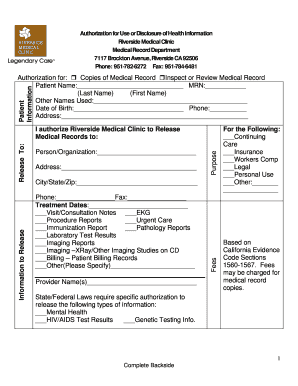
Use Health Information Record Request


Understanding the Use Health Information Record Request
The Use Health Information Record Request is a formal document that allows individuals to request access to their medical records from healthcare providers. This request is essential for patients who need to obtain their health information for various purposes, such as seeking a second opinion, transferring care, or keeping personal health records updated. The request typically includes details about the patient, the specific information being requested, and the purpose of the request.
Steps to Complete the Use Health Information Record Request
Completing the Use Health Information Record Request involves several key steps to ensure that the request is processed efficiently. Follow these steps:
- Gather necessary personal information, including your full name, date of birth, and contact details.
- Specify the type of medical records you are requesting, such as lab results, treatment notes, or imaging reports.
- Clearly state the purpose of your request, whether for personal use, a new provider, or legal reasons.
- Sign and date the request to authorize the release of your health information.
- Submit the completed request to the appropriate healthcare provider, either online, by mail, or in person.
Legal Use of the Use Health Information Record Request
The Use Health Information Record Request is governed by various laws and regulations, including the Health Insurance Portability and Accountability Act (HIPAA). Under HIPAA, patients have the right to access their medical records and request corrections if necessary. Healthcare providers are required to comply with these requests within a specific timeframe, typically within thirty days. Understanding your rights under these laws is crucial for ensuring that your health information is handled appropriately.
Key Elements of the Use Health Information Record Request
When filling out the Use Health Information Record Request, certain key elements must be included to ensure its validity:
- Patient Information: Full name, address, and contact information.
- Details of the Records Requested: Specific documents or types of information needed.
- Purpose of the Request: Explanation of why the information is needed.
- Signature and Date: The patient’s signature must be included to authorize the release.
How to Obtain the Use Health Information Record Request
To obtain the Use Health Information Record Request, individuals can typically access the form through their healthcare provider's website or by contacting the provider's office directly. Many healthcare facilities offer downloadable forms that can be filled out electronically or printed for manual completion. It is advisable to check if specific instructions or additional documentation are required when submitting the request.
Examples of Using the Use Health Information Record Request
There are various scenarios in which a patient might use the Use Health Information Record Request:
- Transferring care to a new doctor who requires previous medical records.
- Obtaining records for legal purposes, such as a court case or insurance claim.
- Requesting information to review past treatments and medications for personal health management.
Quick guide on how to complete use health information record request
Easily prepare Use Health Information Record Request on any device
Digital document management has gained traction among businesses and individuals. It serves as an ideal environmentally-friendly substitute for conventional printed and signed documents, allowing you to access the required form and securely store it online. airSlate SignNow equips you with all the tools necessary to swiftly create, modify, and eSign your documents without delays. Manage Use Health Information Record Request on any device using airSlate SignNow's Android or iOS applications and streamline any document-related process today.
The most efficient way to modify and eSign Use Health Information Record Request effortlessly
- Obtain Use Health Information Record Request and select Get Form to begin.
- Utilize the tools we offer to fill out your form.
- Emphasize relevant sections of your documents or obscure sensitive data with tools that airSlate SignNow specifically provides for this purpose.
- Create your eSignature using the Sign tool, which takes only a few seconds and holds the same legal standing as a traditional handwritten signature.
- Review all the details and click the Done button to save your changes.
- Select your preferred method to send your form via email, text message (SMS), or invite link, or download it to your computer.
Say goodbye to missing or lost files, tedious form navigation, or mistakes that necessitate printing new document copies. airSlate SignNow meets all your document management needs in just a few clicks from any device of your choice. Modify and eSign Use Health Information Record Request and ensure outstanding communication at every stage of the form preparation process with airSlate SignNow.
Create this form in 5 minutes or less
Create this form in 5 minutes!
How to create an eSignature for the use health information record request
How to create an electronic signature for a PDF online
How to create an electronic signature for a PDF in Google Chrome
How to create an e-signature for signing PDFs in Gmail
How to create an e-signature right from your smartphone
How to create an e-signature for a PDF on iOS
How to create an e-signature for a PDF on Android
People also ask
-
What is the riverside medical clinic authorization form?
The riverside medical clinic authorization form is a document that allows patients to grant permission for healthcare providers to share their medical information. This form is essential for ensuring compliance with privacy regulations and facilitates communication between medical professionals. Using airSlate SignNow, you can easily create, send, and eSign this important document.
-
How can I fill out the riverside medical clinic authorization form using airSlate SignNow?
Filling out the riverside medical clinic authorization form with airSlate SignNow is quick and straightforward. You can upload the form directly to our platform, add the necessary fields for signatures and information, and then send it to recipients for easy eSigning. This process streamlines the completion of critical healthcare documentation.
-
What are the costs associated with using airSlate SignNow for the riverside medical clinic authorization form?
airSlate SignNow offers various pricing plans based on your needs. These plans are designed to be cost-effective while providing robust features for eSigning and document management. You can choose a plan that fits your budget to efficiently manage the riverside medical clinic authorization form and other documents.
-
What features does airSlate SignNow offer for the riverside medical clinic authorization form?
airSlate SignNow comes with several beneficial features for managing the riverside medical clinic authorization form. These include customizable templates, seamless eSignature functionality, and real-time tracking. These features make it easier for healthcare providers to obtain the necessary authorizations efficiently.
-
Are there any benefits to using airSlate SignNow for the riverside medical clinic authorization form?
Yes, using airSlate SignNow for the riverside medical clinic authorization form brings numerous benefits. It not only accelerates the process of obtaining patient consent but also enhances security and compliance with HIPAA regulations. Additionally, it allows for easy tracking and management of signed documents.
-
Can I integrate airSlate SignNow with other applications for the riverside medical clinic authorization form?
airSlate SignNow supports integrations with various other applications to streamline your workflow for the riverside medical clinic authorization form. Whether you use CRM systems, document storage solutions, or practice management software, our platform can connect seamlessly to enhance productivity. This capability ensures a cohesive experience across your tools.
-
Is the riverside medical clinic authorization form legally binding when signed through airSlate SignNow?
Yes, the riverside medical clinic authorization form signed through airSlate SignNow is legally binding. Our eSignature technology adheres to the legal standards of eSign Act and UETA, ensuring that your signed documents hold up in court. This provides peace of mind when managing important healthcare authorizations.
Get more for Use Health Information Record Request
- Tofrom property appraiser county ofcontact namea form
- F 1120x r 0116 amended florida corporate income form
- For estate tax extension request complete section ct gov form
- Property tax reimbursement application form ptr 1 property tax reimbursement application form ptr 1
- Dr 146 r 0123 miami dade county lake belt mitiga form
- Empleados rt 83sp r 0823 su empleador est re form
- Sales and use tax on aircraft information for owne
Find out other Use Health Information Record Request
- How Can I Electronic signature Tennessee Sublease Agreement Template
- Electronic signature Maryland Roommate Rental Agreement Template Later
- Electronic signature Utah Storage Rental Agreement Easy
- Electronic signature Washington Home office rental agreement Simple
- Electronic signature Michigan Email Cover Letter Template Free
- Electronic signature Delaware Termination Letter Template Now
- How Can I Electronic signature Washington Employee Performance Review Template
- Electronic signature Florida Independent Contractor Agreement Template Now
- Electronic signature Michigan Independent Contractor Agreement Template Now
- Electronic signature Oregon Independent Contractor Agreement Template Computer
- Electronic signature Texas Independent Contractor Agreement Template Later
- Electronic signature Florida Employee Referral Form Secure
- How To Electronic signature Florida CV Form Template
- Electronic signature Mississippi CV Form Template Easy
- Electronic signature Ohio CV Form Template Safe
- Electronic signature Nevada Employee Reference Request Mobile
- How To Electronic signature Washington Employee Reference Request
- Electronic signature New York Working Time Control Form Easy
- How To Electronic signature Kansas Software Development Proposal Template
- Electronic signature Utah Mobile App Design Proposal Template Fast