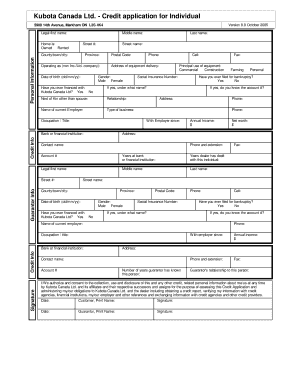
Kubota Credit App Form


What is the Kubota Credit App
The Kubota Credit App is a digital application designed for individuals and businesses seeking financing options for Kubota equipment. This application streamlines the process of obtaining credit for purchasing or leasing Kubota products, such as tractors and other machinery. By utilizing the Kubota Credit App, users can efficiently submit their financial information and credit history to Kubota Credit Corporation, facilitating quicker approval decisions.
How to use the Kubota Credit App
Using the Kubota Credit App involves several straightforward steps. First, users need to access the application through the designated platform, which may include a website or mobile application. After creating an account or logging in, applicants will fill out personal and financial details, including income, employment history, and any existing debts. Once the information is submitted, users can track the status of their application in real-time, ensuring they remain informed throughout the process.
Steps to complete the Kubota Credit App
Completing the Kubota Credit App requires careful attention to detail. Here are the essential steps:
- Gather necessary documents, such as proof of income and identification.
- Access the Kubota Credit App on your preferred device.
- Fill in personal information, including your name, address, and Social Security number.
- Provide financial details, including your income, expenses, and any outstanding loans.
- Review the application for accuracy before submission.
- Submit the application and await a response from Kubota Credit Corporation.
Legal use of the Kubota Credit App
The legal use of the Kubota Credit App is governed by various regulations that ensure the protection of user data and the legitimacy of the application process. Users must comply with the Electronic Signatures in Global and National Commerce (ESIGN) Act, which allows electronic signatures to have the same legal standing as handwritten ones. Additionally, the app must adhere to privacy laws, safeguarding personal information during the application process.
Eligibility Criteria
To qualify for financing through the Kubota Credit App, applicants must meet specific eligibility criteria. Generally, this includes being at least eighteen years old, having a valid Social Security number, and demonstrating a stable income source. Additionally, credit history will be evaluated, so maintaining a good credit score can enhance the chances of approval. Different financing options may have varying requirements, so it is advisable to review them before applying.
Required Documents
When applying through the Kubota Credit App, certain documents are typically required to verify the applicant's identity and financial status. Commonly requested documents include:
- Proof of income, such as pay stubs or tax returns.
- Identification, such as a driver's license or passport.
- Information on any existing debts or loans.
- Business documentation, if applying as a business entity.
Quick guide on how to complete kubota financing credit score
Complete kubota financing credit score effortlessly on any device
Online document management has become increasingly popular among businesses and individuals. It offers an ideal eco-friendly alternative to conventional printed and signed documents, enabling you to acquire the correct form and securely store it online. airSlate SignNow equips you with all the necessary tools to create, edit, and electronically sign your documents swiftly without delays. Manage kubota credit on any gadget with airSlate SignNow's Android or iOS applications and simplify any document-related process today.
The easiest way to alter and eSign kubota financing requirements without any hassle
- Find credit score for kubota financing and click on Get Form to begin.
- Utilize the tools we offer to fill out your document.
- Emphasize pertinent sections of the documents or obscure sensitive information with tools specifically designed by airSlate SignNow for this purpose.
- Create your electronic signature using the Sign tool, which only takes a few seconds and carries the same legal validity as a conventional wet ink signature.
- Review the details and click on the Done button to save your modifications.
- Select your preferred method to send your form, whether by email, SMS, or invitation link, or download it to your computer.
Eliminate concerns about lost or misplaced documents, tedious form searches, or errors that necessitate printing new document copies. airSlate SignNow meets your document management needs in just a few clicks from any device you prefer. Alter and eSign kubota credit application while ensuring effective communication throughout the form preparation process with airSlate SignNow.
Create this form in 5 minutes or less
Create this form in 5 minutes!
How to create an eSignature for the kubota financing credit requirements
How to create an electronic signature for a PDF online
How to create an electronic signature for a PDF in Google Chrome
How to create an e-signature for signing PDFs in Gmail
How to create an e-signature right from your smartphone
How to create an e-signature for a PDF on iOS
How to create an e-signature for a PDF on Android
People also ask kubota credit score requirements
-
What are the basic kubota financing requirements for applying?
The kubota financing requirements typically include a credit score check, proof of income, and details of the equipment you wish to finance. It’s essential to provide accurate financial information to streamline the application process.
-
How does my credit score affect kubota financing requirements?
Your credit score plays a crucial role in kubota financing requirements, as lenders use it to assess your creditworthiness. A higher score can lead to better financing terms, including lower interest rates and flexible payment plans.
-
Are there specific documents I need for kubota financing?
Yes, to meet kubota financing requirements, you generally need to provide personal identification, proof of income, your tax returns, and a completed financing application. Having these documents ready can expedite the approval process.
-
What are the benefits of meeting kubota financing requirements?
Meeting kubota financing requirements allows you to secure funding for your equipment purchase without signNow upfront costs. This financing option also enables you to invest in additional equipment and manage cash flow effectively.
-
Can I apply for kubota financing if I’m a first-time buyer?
Yes, first-time buyers can apply for kubota financing, but they must still meet the standard financing requirements. Some lenders may offer specific programs aimed at assisting new buyers with manageable payment plans or lower down payment options.
-
How does airSlate SignNow assist with kubota financing paperwork?
airSlate SignNow simplifies the documentation process by allowing you to eSign and send necessary paperwork quickly and securely. This feature reduces the time spent on handling kubota financing requirements, ensuring that you can focus on acquiring your equipment.
-
What factors determine approval for kubota financing?
Approval for kubota financing depends on various factors including your credit history, income level, existing debts, and the equipment being financed. Meeting all kubota financing requirements can enhance your chances of getting approved.
Get more for kubota credit requirements
Find out other tym financing
- eSign Colorado Banking Rental Application Online
- Can I eSign Colorado Banking Medical History
- eSign Connecticut Banking Quitclaim Deed Free
- eSign Connecticut Banking Business Associate Agreement Secure
- Sign Georgia Courts Moving Checklist Simple
- Sign Georgia Courts IOU Mobile
- How Can I Sign Georgia Courts Lease Termination Letter
- eSign Hawaii Banking Agreement Simple
- eSign Hawaii Banking Rental Application Computer
- eSign Hawaii Banking Agreement Easy
- eSign Hawaii Banking LLC Operating Agreement Fast
- eSign Hawaii Banking Permission Slip Online
- eSign Minnesota Banking LLC Operating Agreement Online
- How Do I eSign Mississippi Banking Living Will
- eSign New Jersey Banking Claim Mobile
- eSign New York Banking Promissory Note Template Now
- eSign Ohio Banking LLC Operating Agreement Now
- Sign Maryland Courts Quitclaim Deed Free
- How To Sign Massachusetts Courts Quitclaim Deed
- Can I Sign Massachusetts Courts Quitclaim Deed