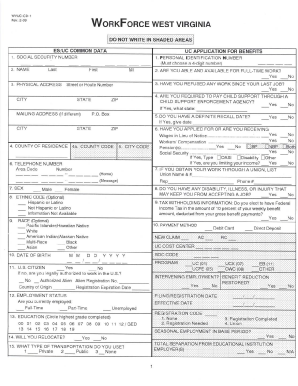
Wvuc Cd 1 Form


What is the Wvuc Cd 1
The Wvuc Cd 1 form is an unemployment form used primarily in the United States to apply for unemployment benefits. This form is essential for individuals who have lost their jobs and are seeking financial assistance during their period of unemployment. It collects necessary information about the applicant's employment history, reasons for unemployment, and personal details to determine eligibility for benefits. Understanding the purpose and requirements of the Wvuc Cd 1 is crucial for applicants to ensure a smooth application process.
How to use the Wvuc Cd 1
Using the Wvuc Cd 1 form involves several straightforward steps. First, applicants should gather all required information, including personal identification details and employment history. Next, the form can be filled out either digitally or on paper, ensuring that all fields are completed accurately. Once completed, the form must be submitted according to the guidelines provided by the issuing authority, which may include online submission, mailing, or in-person delivery. It is important to review the form for completeness before submission to avoid delays in processing.
Steps to complete the Wvuc Cd 1
Completing the Wvuc Cd 1 form requires careful attention to detail. Follow these steps for successful completion:
- Gather necessary documents, including your Social Security number and employment records.
- Access the Wvuc Cd 1 form through the appropriate state website or office.
- Fill in personal information, including your name, address, and contact details.
- Provide details about your previous employment, including employer names, job titles, and dates of employment.
- Indicate the reason for unemployment clearly and accurately.
- Review the completed form for errors or missing information.
- Submit the form according to the specified submission method.
Legal use of the Wvuc Cd 1
The Wvuc Cd 1 form is legally binding when completed accurately and submitted in compliance with state regulations. To ensure its legal validity, applicants must provide truthful information and adhere to the guidelines set forth by the unemployment office. Misrepresentation or fraudulent information can lead to penalties, including denial of benefits or legal repercussions. Understanding the legal implications of the Wvuc Cd 1 is essential for applicants to protect their rights and ensure compliance with unemployment laws.
Eligibility Criteria
To qualify for benefits through the Wvuc Cd 1 form, applicants must meet specific eligibility criteria. Generally, these criteria include:
- Being unemployed through no fault of your own.
- Having sufficient work history and earnings during the base period.
- Being able and available to work.
- Actively seeking employment during the benefit period.
Each state may have additional requirements, so it is important to check local guidelines to ensure all eligibility factors are met.
Form Submission Methods
The Wvuc Cd 1 form can be submitted through various methods, depending on state regulations. Common submission methods include:
- Online submission via the state unemployment office's website.
- Mailing the completed form to the designated address.
- In-person submission at local unemployment offices.
Choosing the appropriate submission method is crucial for timely processing and receipt of benefits.
Quick guide on how to complete wvuc cd 1
Prepare Wvuc Cd 1 easily on any device
Online document management has gained popularity among businesses and individuals. It offers an ideal eco-friendly alternative to conventional printed and signed documents, as you can locate the necessary form and securely save it online. airSlate SignNow provides all the resources you require to create, modify, and eSign your documents quickly and without delays. Manage Wvuc Cd 1 on any device using airSlate SignNow's Android or iOS applications and enhance any document-centric process today.
How to modify and eSign Wvuc Cd 1 effortlessly
- Find Wvuc Cd 1 and click Get Form to begin.
- Utilize the tools we offer to complete your form.
- Emphasize important sections of your documents or conceal sensitive information with tools that airSlate SignNow offers specifically for that aim.
- Generate your eSignature using the Sign tool, which only takes seconds and carries the same legal validity as a conventional wet ink signature.
- Review all the details and click on the Done button to save your changes.
- Choose how you would like to share your form, via email, SMS, or an invite link, or download it to your computer.
Eliminate concerns about lost or misplaced files, tedious form searches, or mistakes that necessitate reprinting documents. airSlate SignNow addresses all your document management needs in just a few clicks from any device you prefer. Modify and eSign Wvuc Cd 1 while ensuring smooth communication at any point of the form preparation process with airSlate SignNow.
Create this form in 5 minutes or less
Create this form in 5 minutes!
How to create an eSignature for the wvuc cd 1
How to create an electronic signature for a PDF online
How to create an electronic signature for a PDF in Google Chrome
How to create an e-signature for signing PDFs in Gmail
How to create an e-signature right from your smartphone
How to create an e-signature for a PDF on iOS
How to create an e-signature for a PDF on Android
People also ask
-
What is the wvuc cd 1 feature in airSlate SignNow?
The wvuc cd 1 feature in airSlate SignNow allows users to efficiently manage their document workflows. It simplifies the process of sending, signing, and storing documents securely, making it a great tool for businesses looking to streamline operations.
-
How does pricing work for the wvuc cd 1 plan?
The pricing for the wvuc cd 1 plan is designed to be cost-effective for businesses of all sizes. Depending on your team’s needs, you can choose from various subscription tiers that provide access to essential features, including document tracking and customizable templates.
-
What benefits does the wvuc cd 1 offer for businesses?
The wvuc cd 1 offers numerous benefits, including enhanced collaboration and reduced turnaround times on document signatures. By utilizing airSlate SignNow, businesses can improve efficiency and productivity while also ensuring compliance with legal regulations regarding electronic signatures.
-
Can I integrate wvuc cd 1 with other software?
Yes, the wvuc cd 1 is compatible with a variety of popular software applications. This integration capability enables businesses to connect airSlate SignNow with tools like CRM systems and project management platforms, ensuring a seamless workflow for document management.
-
Is the wvuc cd 1 suitable for all business sizes?
Absolutely! The wvuc cd 1 is tailored for businesses of all sizes, from startups to large enterprises. Its flexible features and scalable pricing make it an ideal solution for any organization looking to enhance their document workflow.
-
What security measures are in place with wvuc cd 1?
Security is a top priority for the wvuc cd 1. airSlate SignNow utilizes strong encryption protocols and complies with industry standards to ensure that your documents are safe and confidential throughout the eSigning process.
-
How easy is it to use the wvuc cd 1 platform?
The wvuc cd 1 platform is designed for user-friendliness, offering an intuitive interface that simplifies the eSigning process. With minimal training required, users can quickly become proficient, allowing businesses to implement it with ease and minimal disruption.
Get more for Wvuc Cd 1
- Nikah nama form in english bangladesh pdf
- Reference form for physicisns
- Wsib workers report form
- Application for a permit to construct or demolish city of london london form
- Letter of authorization for temporary operation permit mv1803 letter of authorization for temporary operation permit mv1803 form
- Nwt teacher salary evaluation form
- Criminal record check form winnipeg
- Ins02 request for certificate of insurance forms girl guides of
Find out other Wvuc Cd 1
- Can I eSign New Jersey Job Description Form
- Can I eSign Hawaii Reference Checking Form
- Help Me With eSign Hawaii Acknowledgement Letter
- eSign Rhode Island Deed of Indemnity Template Secure
- eSign Illinois Car Lease Agreement Template Fast
- eSign Delaware Retainer Agreement Template Later
- eSign Arkansas Attorney Approval Simple
- eSign Maine Car Lease Agreement Template Later
- eSign Oregon Limited Power of Attorney Secure
- How Can I eSign Arizona Assignment of Shares
- How To eSign Hawaii Unlimited Power of Attorney
- How To eSign Louisiana Unlimited Power of Attorney
- eSign Oklahoma Unlimited Power of Attorney Now
- How To eSign Oregon Unlimited Power of Attorney
- eSign Hawaii Retainer for Attorney Easy
- How To eSign Texas Retainer for Attorney
- eSign Hawaii Standstill Agreement Computer
- How Can I eSign Texas Standstill Agreement
- How To eSign Hawaii Lease Renewal
- How Can I eSign Florida Lease Amendment