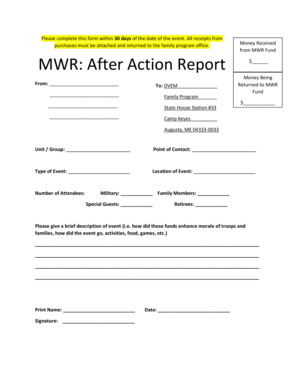
After Action Report PDF Form


What is the After Action Report PDF
The After Action Report (AAR) PDF is a structured document used to analyze and evaluate the performance of a project, event, or operation. It serves as a comprehensive record that captures what happened, why it happened, and how it can be improved in the future. This document is essential for organizations looking to learn from their experiences and enhance future outcomes. The AAR PDF typically includes sections for objectives, key findings, lessons learned, and recommendations, making it a valuable tool for continuous improvement.
Key Elements of the After Action Report PDF
An effective After Action Report PDF should encompass several key elements to ensure thorough analysis and clarity. These elements include:
- Objectives: Clearly defined goals that were set prior to the event or project.
- Summary of Events: A detailed account of what transpired during the operation or project.
- Analysis: Evaluation of the outcomes against the objectives, identifying successes and areas for improvement.
- Lessons Learned: Insights gained from the experience that can inform future actions.
- Recommendations: Suggested actions based on the analysis to enhance future performance.
Steps to Complete the After Action Report PDF
Completing the After Action Report PDF involves several structured steps to ensure that all relevant information is captured effectively. Here are the steps to follow:
- Gather Information: Collect data from various sources, including participant feedback, performance metrics, and observations.
- Define Objectives: Clearly state the objectives that were set prior to the event.
- Document Events: Provide a chronological account of the events that took place.
- Analyze Outcomes: Compare the actual outcomes to the initial objectives to identify discrepancies.
- Summarize Lessons Learned: Highlight the key takeaways from the experience.
- Draft Recommendations: Suggest actionable steps for future improvement.
- Review and Finalize: Ensure that the report is clear, concise, and free of errors before distribution.
Legal Use of the After Action Report PDF
When utilizing the After Action Report PDF, it is important to consider its legal implications. The document can be used in various contexts, including legal proceedings, organizational assessments, and compliance audits. To ensure its legal validity, the report should be accurately completed and maintained in accordance with relevant regulations. Additionally, the use of secure digital tools for storing and sharing the AAR PDF can protect sensitive information and ensure compliance with data privacy laws.
How to Use the After Action Report PDF
The After Action Report PDF can be utilized in multiple ways to enhance organizational learning and performance. Here are some common applications:
- Post-Event Analysis: Use the report to evaluate the effectiveness of an event and identify areas for improvement.
- Training and Development: Incorporate lessons learned into training programs to prepare staff for future challenges.
- Strategic Planning: Leverage insights from the report to inform strategic decisions and resource allocation.
- Compliance Documentation: Maintain the report as part of compliance records to demonstrate accountability and transparency.
Examples of Using the After Action Report PDF
Real-world examples can illustrate the practical use of the After Action Report PDF across various sectors. For instance:
- Military Operations: The U.S. Army frequently uses AARs to assess mission effectiveness and improve training protocols.
- Corporate Projects: Businesses may conduct AARs after major projects to evaluate performance and client satisfaction.
- Emergency Response: First responders often complete AARs following incidents to refine response strategies and improve community safety.
Quick guide on how to complete after action report pdf
Complete After Action Report Pdf effortlessly on any device
Web-based document administration has gained traction among businesses and individuals. It offers an ideal eco-friendly substitute for traditional printed and signed documents, enabling you to locate the appropriate form and securely keep it online. airSlate SignNow equips you with all the resources necessary to create, modify, and eSign your documents promptly without complications. Manage After Action Report Pdf across any platform using airSlate SignNow Android or iOS applications and ease any document-related process today.
How to modify and eSign After Action Report Pdf with ease
- Obtain After Action Report Pdf and then click Get Form to initiate.
- Utilize the tools we furnish to complete your document.
- Emphasize relevant sections of your documents or conceal sensitive information with tools that airSlate SignNow specifically provides for that purpose.
- Create your signature using the Sign tool, which takes seconds and holds the same legal validity as a conventional wet ink signature.
- Review all the details and then click on the Done button to save your modifications.
- Choose how you wish to send your form, via email, SMS, or invitation link, or download it to your computer.
Eliminate concerns about lost or misplaced documents, tedious form searching, or mistakes that necessitate printing new copies of documents. airSlate SignNow addresses all your document management needs in just a few clicks from any device of your choosing. Modify and eSign After Action Report Pdf and guarantee outstanding communication at any stage of your form preparation process with airSlate SignNow.
Create this form in 5 minutes or less
Create this form in 5 minutes!
How to create an eSignature for the after action report pdf
How to create an electronic signature for a PDF online
How to create an electronic signature for a PDF in Google Chrome
How to create an e-signature for signing PDFs in Gmail
How to create an e-signature right from your smartphone
How to create an e-signature for a PDF on iOS
How to create an e-signature for a PDF on Android
People also ask
-
What is an after action report template and why is it important?
An after action report template is a structured document that helps organizations analyze and reflect on the outcomes of a project or event. It is important because it provides insights into what worked well and what didn’t, allowing for continuous improvement in future efforts.
-
How can I create an after action report template using airSlate SignNow?
You can create an after action report template in airSlate SignNow by utilizing our customizable document templates. Simply choose a format that suits your needs, add your specific questions and sections, and you’ll have a ready-to-use report that facilitates team collaboration and analysis.
-
What features does airSlate SignNow offer for after action report templates?
airSlate SignNow provides features such as customizable templates, electronic signatures, and real-time collaboration tools. These features ensure that your after action report template can be tailored to your specific requirements and can be shared efficiently with your team for input.
-
Is there a cost associated with using the after action report template feature?
Using the after action report template feature in airSlate SignNow is part of our subscription plans. We offer a variety of pricing options to fit any budget, allowing you to get the most value while leveraging our effective document solutions.
-
Can I integrate airSlate SignNow with other tools for better workflow?
Yes, airSlate SignNow offers seamless integrations with various productivity tools like Google Workspace, Salesforce, and Microsoft Teams. This capability allows you to streamline your processes when using your after action report template, ensuring efficient data transfer and team collaboration.
-
What are the benefits of using an after action report template?
The benefits of using an after action report template include improved clarity on project outcomes, enhanced team communication, and the ability to document lessons learned for future projects. By consistently using this template, organizations can foster a culture of reflection and improvement.
-
How does an after action report template enhance team collaboration?
An after action report template enhances team collaboration by providing a clear framework for discussing project outcomes. With airSlate SignNow’s sharing and commenting features, team members can easily provide feedback and contribute to the analysis of the project, leading to collective insights and decisions.
Get more for After Action Report Pdf
- 2 violation liability for unpaid wages liquidated damages in form
- This act may be cited as the claims resettlement act of form
- Emerging issues in european customs law world customs journal worldcustomsjournal form
- World customs journal worldcustomsjournal form
- Service contract or arrangement performed for or on behalf of a related person must be apportioned between income which is not
- Phone for kids contract template form
- Phone contract template form
- Phone system maintenance contract template form
Find out other After Action Report Pdf
- Help Me With Sign North Dakota Government Quitclaim Deed
- Sign Oregon Government Last Will And Testament Mobile
- Sign South Carolina Government Purchase Order Template Simple
- Help Me With Sign Pennsylvania Government Notice To Quit
- Sign Tennessee Government Residential Lease Agreement Fast
- Sign Texas Government Job Offer Free
- Sign Alabama Healthcare / Medical LLC Operating Agreement Online
- Sign Alabama Healthcare / Medical Quitclaim Deed Mobile
- Can I Sign Alabama Healthcare / Medical Quitclaim Deed
- Sign Utah Government Month To Month Lease Myself
- Can I Sign Texas Government Limited Power Of Attorney
- Sign Arkansas Healthcare / Medical Living Will Free
- Sign Arkansas Healthcare / Medical Bill Of Lading Later
- Sign California Healthcare / Medical Arbitration Agreement Free
- Help Me With Sign California Healthcare / Medical Lease Agreement Form
- Sign Connecticut Healthcare / Medical Business Plan Template Free
- Sign Indiana Healthcare / Medical Moving Checklist Safe
- Sign Wisconsin Government Cease And Desist Letter Online
- Sign Louisiana Healthcare / Medical Limited Power Of Attorney Mobile
- Sign Healthcare / Medical PPT Michigan Now