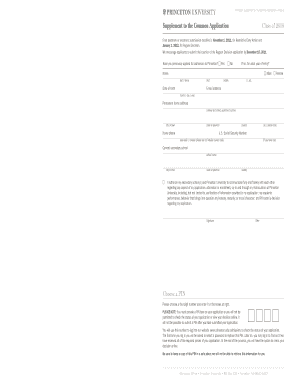
Common Application PDF Form


What is the Common Application Pdf Form
The Common Application Pdf Form is a standardized application used by students applying to multiple colleges and universities in the United States. This form simplifies the college admission process by allowing applicants to fill out one application for various institutions. It includes sections for personal information, academic history, extracurricular activities, and essays. The Common Application Pdf Form is widely accepted by numerous colleges, making it a crucial tool for prospective students aiming to streamline their application efforts.
How to use the Common Application Pdf Form
Using the Common Application Pdf Form involves several key steps. First, applicants need to download the form from the official Common Application website. Once downloaded, they can fill out the required sections, ensuring all information is accurate and complete. After filling out the form, students can save it as a PDF and submit it to their chosen colleges. It is important to check each institution's specific submission guidelines, as some may require online submission while others accept mailed forms.
Steps to complete the Common Application Pdf Form
Completing the Common Application Pdf Form requires careful attention to detail. Here are the steps to follow:
- Download the Common Application Pdf Form from the official website.
- Gather necessary information, including personal details, academic records, and extracurricular activities.
- Fill out each section of the form accurately, ensuring clarity and completeness.
- Review the form for any errors or omissions before saving it as a PDF.
- Follow the specific submission instructions provided by each college or university.
Legal use of the Common Application Pdf Form
The Common Application Pdf Form is legally recognized when filled out and submitted according to the guidelines set forth by the participating institutions. To ensure its legal validity, applicants must provide accurate information and complete all required sections. Additionally, using a reliable electronic signature service can enhance the legal standing of the form when submitting it digitally. Compliance with relevant laws and regulations is essential for the form to be considered legally binding.
Key elements of the Common Application Pdf Form
Several key elements make up the Common Application Pdf Form. These include:
- Personal Information: Basic details such as name, address, and contact information.
- Academic History: Information about high schools attended, courses taken, and grades received.
- Extracurricular Activities: A section to list involvement in clubs, sports, and community service.
- Essays: Personal statements that allow students to express their individuality and aspirations.
Form Submission Methods
Applicants have various methods for submitting the Common Application Pdf Form, depending on the requirements of their chosen colleges. Common submission methods include:
- Online Submission: Many colleges accept applications submitted directly through the Common Application portal.
- Mail: Some institutions may require a printed version of the form to be mailed to their admissions office.
- In-Person: A few colleges may allow applicants to submit their forms in person during open house events or admissions fairs.
Quick guide on how to complete common application pdf form
Effortlessly Prepare Common Application Pdf Form on Any Device
Digital document management has become increasingly favored by businesses and individuals alike. It presents an ideal environmentally friendly substitute for traditional printed and signed documents, allowing you to find the correct form and securely keep it online. airSlate SignNow equips you with all the tools necessary to create, modify, and eSign your documents quickly without any delays. Manage Common Application Pdf Form on any platform using airSlate SignNow's Android or iOS applications and simplify any document-related task today.
How to Edit and eSign Common Application Pdf Form with Ease
- Find Common Application Pdf Form and click on Get Form to begin.
- Utilize the tools we offer to complete your form.
- Emphasize relevant sections of your documents or obscure sensitive information with the tools that airSlate SignNow has specifically tuned for that purpose.
- Create your eSignature using the Sign feature, which takes seconds and carries the same legal force as a conventional wet ink signature.
- Review the details and click on the Done button to confirm your changes.
- Select your preferred method of submitting your form, whether by email, text message (SMS), or invitation link, or download it to your computer.
Eliminate concerns about lost or misplaced documents, cumbersome form searches, or errors that necessitate printing new document copies. airSlate SignNow meets your document management needs in just a few clicks from any device you prefer. Edit and eSign Common Application Pdf Form and ensure excellent communication throughout the document preparation process with airSlate SignNow.
Create this form in 5 minutes or less
Create this form in 5 minutes!
How to create an eSignature for the common application pdf form
How to create an electronic signature for a PDF online
How to create an electronic signature for a PDF in Google Chrome
How to create an e-signature for signing PDFs in Gmail
How to create an e-signature right from your smartphone
How to create an e-signature for a PDF on iOS
How to create an e-signature for a PDF on Android
People also ask
-
What is the Common Application PDF form?
The Common Application PDF form is a standardized college application that students can use to apply to multiple colleges simultaneously. It streamlines the application process, making it easier for prospective students to manage their submissions. airSlate SignNow facilitates the filling and signing of the Common Application PDF form, ensuring a seamless experience.
-
How can I fill out the Common Application PDF form using airSlate SignNow?
Filling out the Common Application PDF form with airSlate SignNow is simple. You can upload the form, add necessary fields, and fill out your information directly within the platform. Once completed, you can easily eSign and share the form with colleges and universities.
-
Is there a cost associated with using airSlate SignNow for the Common Application PDF form?
Yes, there are various pricing plans available for airSlate SignNow, allowing you to choose one that fits your needs. Each plan offers features to manage and sign documents like the Common Application PDF form effectively. Evaluate the options to find a cost-effective solution for your application process.
-
What features does airSlate SignNow offer for the Common Application PDF form?
airSlate SignNow offers a range of features for the Common Application PDF form, including eSignatures, form editing, and document sharing. These tools enhance the efficiency of completing and submitting applications. Moreover, the platform is user-friendly, ensuring that you can manage your documents with ease.
-
Can I integrate airSlate SignNow with other applications for the Common Application PDF form?
Yes, airSlate SignNow integrates seamlessly with various applications such as Google Drive, Dropbox, and Microsoft Office. This integration allows for easy access to your documents, including the Common Application PDF form, enhancing your workflow. Leverage these integrations to simplify document management.
-
What are the benefits of using airSlate SignNow for the Common Application PDF form?
Using airSlate SignNow for the Common Application PDF form provides numerous benefits, including increased efficiency in document processing and simplified eSigning. It ensures that your applications are completed accurately and can be submitted promptly. Additionally, its cost-effective nature makes it an ideal choice for students.
-
How secure is my information when using the Common Application PDF form with airSlate SignNow?
airSlate SignNow prioritizes security, employing advanced encryption technologies to protect your data when using the Common Application PDF form. Your documents and personal information are stored securely, ensuring privacy throughout the signing and submission process. You can trust that your sensitive information is in safe hands.
Get more for Common Application Pdf Form
- Program evaluation report city of stockton san joaquin county epa form
- British journal of ncbi nlm nih form
- Page 1 page 2 i introduction as does the majority opinion courts ca form
- A i k i k a i at l a n ta form
- 1 minutes behavioral health and human services in form
- Performance based contract template
- Performance contract template
- Performance based service contract template
Find out other Common Application Pdf Form
- Help Me With eSign Hawaii Acknowledgement Letter
- eSign Rhode Island Deed of Indemnity Template Secure
- eSign Illinois Car Lease Agreement Template Fast
- eSign Delaware Retainer Agreement Template Later
- eSign Arkansas Attorney Approval Simple
- eSign Maine Car Lease Agreement Template Later
- eSign Oregon Limited Power of Attorney Secure
- How Can I eSign Arizona Assignment of Shares
- How To eSign Hawaii Unlimited Power of Attorney
- How To eSign Louisiana Unlimited Power of Attorney
- eSign Oklahoma Unlimited Power of Attorney Now
- How To eSign Oregon Unlimited Power of Attorney
- eSign Hawaii Retainer for Attorney Easy
- How To eSign Texas Retainer for Attorney
- eSign Hawaii Standstill Agreement Computer
- How Can I eSign Texas Standstill Agreement
- How To eSign Hawaii Lease Renewal
- How Can I eSign Florida Lease Amendment
- eSign Georgia Lease Amendment Free
- eSign Arizona Notice of Intent to Vacate Easy